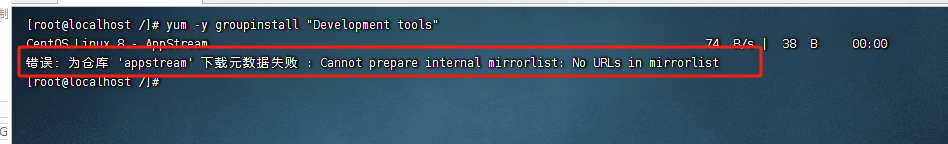YUM是Redhat Linux在线安装更新及软件的工具,但是这是RHEL5的收费功能,如果没有购买Redhat的服务时不能使用RHEL5的更新源的,会提示注册。
由于CentOS是从Redhat演化而来的免费Linux版本,因此可以利用CentOS的yum更新源来实现RHEL5的YUM功能。
【关于yum的一点资料】
一、yum是什么
yum = Yellow dog Updater, Modified
主要功能是更方便的添加/删除/更新RPM包.
它能自动解决包的倚赖性问题.
它能便于管理大量系统的更新问题
二、 yum特点
*可以同时配置多个资源库(Repository)
*简洁的配置文件(/etc/yum.conf,/etc/yum.repos.d 下的文件)
*自动解决增加或删除rpm包时遇到的倚赖性问题
*使用方便
*保持与RPM数据库的一致性
首先检测本机是否安装了yum软件,一般安装yum包括以下几个软件包
yum-rhn-plugin-0.5.4-22.el5
yum-metadata-parser-1.1.2-3.el5
yum-3.2.22-37.el5
yum-security-1.1.16-16.el5
yum-updatesd-0.9-2.el5
检测命令为:rpm -qa | grep yum
2 删除redhat自带的yum包
卸载上面显示的所有yum包:
|
1
2
|
[root@localhost ~]
# rpm -qa|grep yum|xargs rpm -e --nodeps(不检查依赖,直接删除rpm包)
[root@localhost ~]
# rpm -qa |grep yum
|
查看,无信息显示表示已经卸载完成。
网易(163)yum源是国内最好的yum源之一 ,无论是速度还是软件版本,都非常的不错。所以选择网易镜像站为yum源,为工作或学习,安装文件或更新rpm包提供方便,特将配置方法记录。
网易开源的镜像站:http://mirrors.163.com/
我的Redhat是x86_64 Redhat5.7操作系统,选择相近的5.10使用源,根据的你的Redhat的版本,选择相应的Centos的源路径即可
|
1
|
lsb_release -a
|
导入证书(证书的位置 http://mirrors.163.com/centos/)
|
1
|
rpm -impor thttp:
//mirrors
.163.com
/centos/RPM-GPG-KEY-CentOS-5
|
参考: http://mirrors.163.com/.help/centos.html 镜像使用帮助,注意备份旧的文件。
进入linux 的yum配置文件位置
|
1
2
|
cd
/etc/yum
.repos.d/
vim CentOS6-Base-163.repo
|
编辑文件,使用全局替换命令:%s/$releasever /5.10/g (其中%表示全局相当于1,$;g表示全局替换)或者直接把下面的内存拷贝到CentOS6-Base-163.repo文件中即可(已经修改好)
|
1
2
3
4
5
6
7
8
9
10
11
12
13
14
15
16
17
18
19
20
21
22
23
24
25
26
27
28
29
30
31
32
33
34
35
36
37
38
39
40
41
42
43
44
45
46
47
48
49
50
51
52
|
# CentOS-Base.repo
#
# The mirror system uses the connecting IP address of the client and the
# update status of each mirror to pick mirrors that are updated to and
# geographically close to the client. You should use this for CentOS updates
# unless you are manually picking other mirrors.
#
# If the mirrorlist= does not work for you, as a fall back you can try the
# remarked out baseurl= line instead.
#
#
[base]
name=CentOS-6.5 - Base - 163.com
baseurl=http:
//mirrors
.163.com
/centos/6
.5
/os/
$basearch/
#mirrorlist=http://mirrorlist.centos.org/?release=6.5&arch=$basearch&repo=os
gpgcheck=1
gpgkey=http:
//mirror
.centos.org
/centos/RPM-GPG-KEY-CentOS-6
#released updates
[updates]
name=CentOS-6.5 - Updates - 163.com
baseurl=http:
//mirrors
.163.com
/centos/6
.5
/updates/
$basearch/
#mirrorlist=http://mirrorlist.centos.org/?release=6.5&arch=$basearch&repo=updates
gpgcheck=1
gpgkey=http:
//mirror
.centos.org
/centos/RPM-GPG-KEY-CentOS-6
#additional packages that may be useful
[extras]
name=CentOS-6.5 - Extras - 163.com
baseurl=http:
//mirrors
.163.com
/centos/6
.5
/extras/
$basearch/
#mirrorlist=http://mirrorlist.centos.org/?release=6.5&arch=$basearch&repo=extras
gpgcheck=1
gpgkey=http:
//mirror
.centos.org
/centos/RPM-GPG-KEY-CentOS-6
#additional packages that extend functionality of existing packages
[centosplus]
name=CentOS-6.5 - Plus - 163.com
baseurl=http:
//mirrors
.163.com
/centos/6
.5
/centosplus/
$basearch/
#mirrorlist=http://mirrorlist.centos.org/?release=6.5&arch=$basearch&repo=centosplus
gpgcheck=1
enabled=0
gpgkey=http:
//mirror
.centos.org
/centos/RPM-GPG-KEY-CentOS-6
#contrib - packages by Centos Users
[contrib]
name=CentOS-6.5 - Contrib - 163.com
baseurl=http:
//mirrors
.163.com
/centos/6
.5
/contrib/
$basearch/
#mirrorlist=http://mirrorlist.centos.org/?release=6.5&arch=$basearch&repo=contrib
gpgcheck=1
enabled=0
gpgkey=http:
//mirror
.centos.org
/centos/RPM-GPG-KEY-CentOS-6
|
注:把其中数字6.5或者6改为自己的版本
二:从CentOS中安装相应版本yum组件
清除原有缓存
# yum clean all
重建缓存,以提高搜索安装软件的速度
# yum makecache
6.更新系统
# yum update
本文转自 boy461205160 51CTO博客,原文链接:http://blog.51cto.com/461205160/1727170