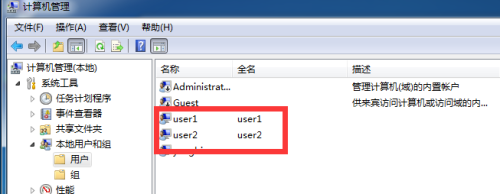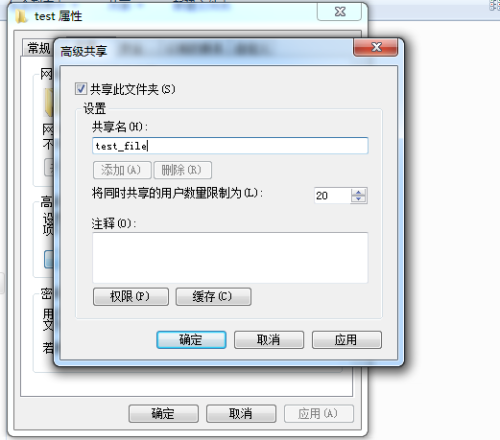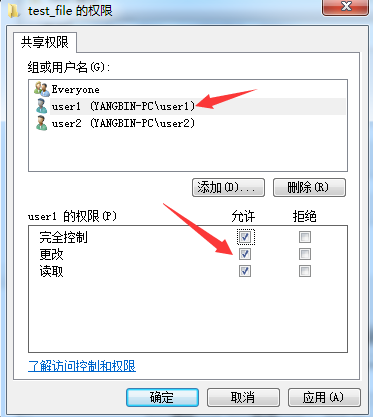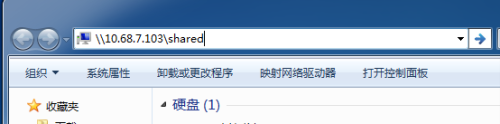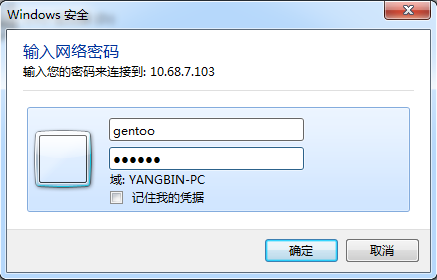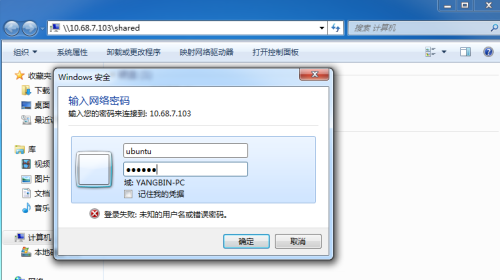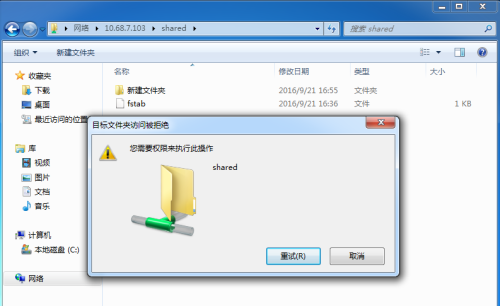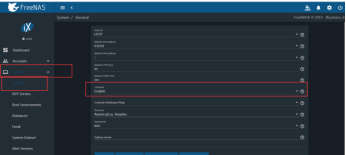******************理论部分*****************
Samba:
是一款在Linux/Unix系统上实现与windows系统进行文件共享的免费开源软件。广泛应用于Unix-like与Windows之间,提供文件共享和打印机共享服务,使得不同系统之间跨平台共享资源更加便捷.
Samba服务:
由服务端及客户端程序构成,采用的是smb/cifs网络协议。
SMB协议:
英文全称为 Server Message Block(服务协议块),该通信协议是微软公司和英特尔公司在1987年制定的协议,主要是作为Microsoft网络的通讯协议。SMB协议是用在会话层和表示层以及小部分应用层的协议。SMB协议使用NetBIOS的应用程序接口(简称API)。另外,它是一个开放性的协议,允许了协议扩展——使得它变得更大而且复杂;后来微软又把 SMB协议改名为CIFS协议(Common Internet File System),并且加入了许多新的特色。
NETBIOS协议:
全称为Network Basic Input/Output System,由IBM公司开发,Windows基于主机实现通信的机制,主要用于数十台计算机的小型局域网。NetBIOS是跟局域网有关的网络协议,从XP系统开始,这个协议已经集成在TCP/IP协议里面了,一般不需要单独使用这个协议了;
DNS协议与NETBIOS协议的区别:
协议不同:DNS是基于tcp/ip协议的;NETBIOS是基于netbios协议的。
使用环境不同:DNS用于局域网和广域网,NETBIOS只能用于局域网
Samba用到的服务端口:
udp:137, 138
tcp:139, 445
Samba拥有三个服务:
1、smbd: cifs,使用139、445端口.
2、nmbd:提供NetBIOS支持,使用137端口.(NetBIOS已逐渐被DNS替代)
3、winbindd:提供针对windows2003/2008的用户及族信息的解析功能。
winbindd服务需单独安装:yum -y insall samba-winbind
注:一般作为文件共享使用Samba,则只需要smbd服务.
samba服务软件:
客户端: samba-client
服务端: samba
服务脚本:
/etc/rc.d/init.d/nmb
/etc/rc.d/init.d/smb
主配置文件:
/etc/samba/smb.conf
samba用户:
账号:都是系统用户, /etc/passwd.
密码:samba服务自由密码文件.
将系统用户添加为samba的命令:smbpasswd
smbpasswd:
-a: 添加系统用户为samba用户
-d: 禁用指定用户
-e: 启用
-x: 删除
不使用任何命令选项时可以用于修改Samba用户的密码.
samba配置文件:
smb.conf,包括:
全局设定
特定共享的设定
家目录
打印机
自定义共享
自定义共享:
[shared_name]
path = /path/to/share_directory
comment = Comment String
guest ok = {yes|no}
public = {yes|no}
writable = {yes|no}
read only = {yes|no}
write list = +GROUP_NAME
测试配置文件是否有语法错误,以及显示最终生效的配置:
# testparm
注:共享权限和文件系统权限二者缺一不可.必须都拥有写权限才能写入.
可使用setfacl和getfacl命令对用户授权!
******************实操部分*****************
Samba服务安装配置:
准备环境:
系统: CentOS6.7 x 2台
windows 7 x 1台.
IP: 10.68.7.102 -- CentOS 7-102
10.68.7.103 -- CentOS 7-103
10.68.7.80 -- Windows
实验要求:
1)Win主机当服务端,Linux主机当客户端;Win主机共享一个目录,使Linux主机能够访问到;
a.并且在Windows主机新建两个系统用户user1和user2;
b.这两用户从Linux主机登录,实现user1有上传下载文件的权限,user2只能读取共享文件。
c.最后,基于挂载的方式访问共享目录.
2)Linux主机7-103当服务端,Win主机和Linux主机7-102当客户端
建立samba共享,共享目录为/data,要求:
a.共享名为shared, 工作组为WORKSTATION;
b.添加组develop,添加用户gentoo,centos,ubuntu;其中gentoo和centos
以develop为附加 组,Ubuntu不属于develop组,密码一致。
c.添加samba用户gentoo,centos和Ubuntu,密码为各自用户名;
d.此samba共享文件shared仅允许develop组具有写权限,其他用户只能以只读方式访问;
e.此samba共享服务仅允许来自于10.68.7.0/24网络主机访问.
f.需用Linux客户端和windows客户端均验证成功。
1.1 在Linux客户端安装samba client软件:
|
1
2
3
4
5
6
7
8
9
10
|
[root@7-102 ~]
# yum -y install samba-client
[root@7-102 ~]
# rpm -qa |grep samba* //查看安装的samba服务客户端软件.
samba-winbind-clients-3.6.23-20.el6.x86_64
samba-winbind-3.6.23-20.el6.x86_64
samba-client-3.6.23-20.el6.x86_64
samba-common-3.6.23-20.el6.x86_64
[root@7-102 ~]
# rpm -ql samba-client |grep "smbclient" //smbclient为客户端工具.
/usr/bin/smbclient
/usr/share/man/man1/smbclient
.1.gz
[root@7-102 ~]
#
|
1.2 在Windows服务端创建共享目录
1.创建要共享的目录test:
2. 创建两个系统用户user1和user2:
3. 设置共享:
4. 添加用户user1对于该共享目录具有读写的权限,即完全控制权限;user2对于该共享目录只读.
5. 查看windows服务端计算机所属工作组:
1.3 进入Linux端samba配置文件:
|
1
2
3
4
5
|
[root@7-102 ~]
# vim /etc/samba/smb.conf
...
57 [global]
74 workgroup = WORKSTATION
//
此处修改为windows服务端计算机所属工作组.
75 server string = Samba Server Version %
v
|
1.4 然后开始验证实验结果:
1. 在Linux客户端交互式访问共享的数据目录test_file:
|
1
2
3
4
5
6
7
8
9
10
11
12
13
14
15
16
|
[root@7-102 ~]
# smbclient -L 10.68.7.80 -U user1
Enter user1's password:
Domain=[YANGBIN-PC] OS=[Windows 7 Professional 7601 Service Pack 1] Server=[Windows 7 Professional 6.1]
Sharename Type Comment
--------- ---- -------
ADMIN$ Disk 远程管理
C$ Disk 默认共享
IPC$ IPC 远程 IPC
test_file Disk
Users Disk
session request to 10.68.7.80 failed (Called name not present)
session request to 10 failed (Called name not present)
session request to *SMBSERVER failed (Called name not present)
NetBIOS over TCP disabled -- no workgroup available
[root@7-102 ~]
#
|
2. 使用用户user1从Linux客户端登录samba共享目录并上传文件/etc/fstab:
|
1
2
3
4
5
6
7
8
9
10
11
12
13
|
[root@7-102 ~]
# smbclient //10.68.7.80/test_file -U user1
Enter user1's password:
Domain=[YANGBIN-PC] OS=[Windows 7 Professional 7601 Service Pack 1] Server=[Windows 7 Professional 6.1]
smb: \> lcd
/etc
smb: \> put fstab
putting
file
fstab as \fstab (393.0 kb
/s
) (average 393.1 kb
/s
)
smb: \>
ls
. D 0 Fri Nov 25 05:02:37 2016
.. D 0 Fri Nov 25 05:02:37 2016
fstab A 805 Fri Nov 25 05:02:37 2016
51148 blocks of size 2097152. 40843 blocks available
smb: \>
|
3. 在windows服务端查看用户user1上传的文件fstab:
4. 使用用户user2查看并上传文件,上传失败则验证成功:
|
1
2
3
4
5
6
7
8
9
10
11
12
13
|
[root@7-102 ~]
# smbclient //10.68.7.80/test_file -U user2
Enter user2's password:
Domain=[YANGBIN-PC] OS=[Windows 7 Professional 7601 Service Pack 1] Server=[Windows 7 Professional 6.1]
smb: \>
ls
. D 0 Fri Nov 25 05:02:37 2016
.. D 0 Fri Nov 25 05:02:37 2016
fstab A 805 Fri Nov 25 05:02:37 2016
51148 blocks of size 2097152. 40843 blocks available
smb: \> lcd
/etc
smb: \> put inittab
NT_STATUS_ACCESS_DENIED opening remote
file
\inittab
//
提示上传被拒绝.
smb: \>
|
1.5 基于挂载的方式访问共享目录:
|
1
2
3
4
5
6
7
8
9
10
11
|
[root@7-102 ~]
# mkdir /mnt/test
[root@7-102 ~]
# mount -t cifs //10.68.7.80/test_file /mnt/test -o username=user1,password=user1
[root@7-102 ~]
# df -hT
Filesystem Type Size Used Avail Use% Mounted on
/dev/sda2
ext4 58G 2.9G 52G 6% /
tmpfs tmpfs 932M 0 932M 0%
/dev/shm
/dev/sda1
ext4 7.5G 53M 7.1G 1%
/boot
/dev/sr0
iso9660 3.7G 3.7G 0 100%
/media
//10
.68.7.80
/test_file
cifs 100G 21G 80G 21%
/mnt/test
[root@7-102 ~]
#
|
END
2.1 建立共享samba目录文件,创建工作组,添加用户:
|
1
2
3
4
5
6
7
8
9
10
11
12
13
14
15
16
|
[root@7-103 ~]
# mkdir -pv /data/shared
mkdir
: created directory `
/data
'
mkdir
: created directory `
/data/shared
'
[root@7-103 ~]
# groupadd develop
[root@7-103 ~]
# useradd -G develop gentoo //-G<群组>:指定用户所属的附加群组;
[root@7-103 ~]
# useradd -G develop centos
[root@7-103 ~]
# useradd ubuntu
[root@7-103 ~]
# echo gentoo |passwd --stdin gentoo
Changing password
for
user gentoo.
passwd
: all authentication tokens updated successfully.
[root@7-103 ~]
# echo cnetos |passwd --stdin centos
Changing password
for
user centos.
passwd
: all authentication tokens updated successfully.
[root@7-103 ~]
# echo ubuntu |passwd --stdin ubuntu
Changing password
for
user ubuntu.
passwd
: all authentication tokens updated successfully.
|
2.2 在Linux服务端安装samba server软件:
|
1
2
3
4
5
6
7
|
[root@7-103 ~]
# yum -y install samba
[root@7-103 ~]
# rpm -qa samba*
samba-winbind-clients-3.6.23-20.el6.x86_64
samba-common-3.6.23-20.el6.x86_64
samba-winbind-3.6.23-20.el6.x86_64
samba-3.6.23-20.el6.x86_64
[root@7-103 ~]
#
|
2.3 添加samba用户gentoo,centos和Ubuntu,密码为各自用户名:
|
1
2
3
4
5
6
7
8
9
10
11
12
13
14
15
16
|
[root@7-103 ~]
# smbpasswd -a gentoo
New SMB password:
Interrupted by signal.
[root@7-103 ~]
# smbpasswd -a gentoo
New SMB password:
Retype new SMB password:
Added user gentoo.
[root@7-103 ~]
# smbpasswd -a centos
New SMB password:
Retype new SMB password:
Added user centos.
[root@7-103 ~]
# smbpasswd -a ubuntu
New SMB password:
Retype new SMB password:
Added user ubuntu.
[root@7-103 ~]
#
|
2.4 在samba配置文件进行配置:
|
1
2
3
4
5
6
7
8
9
10
11
12
13
14
15
16
17
18
19
20
21
22
23
24
25
26
27
28
29
30
31
32
33
34
35
36
37
38
39
40
41
42
43
44
45
46
47
48
49
50
51
52
53
54
55
56
57
58
59
60
61
62
63
64
65
66
67
68
69
70
71
72
73
74
75
76
77
78
79
80
81
82
83
84
85
86
87
88
89
90
91
92
93
94
95
96
97
98
99
100
101
102
103
104
105
106
107
108
109
110
111
112
113
114
115
116
117
118
119
120
121
122
123
124
125
126
127
128
129
130
131
132
|
[root@7-103 ~]
# vim /etc/samba/smb.conf
1
2 [global]
3
4 workgroup = WORKSTATION
//
设置工作组为WORKSTATION.
5 server string = Samba Server Version %
v
6
7 ; netbios name = MYSERVER
8
9 ; interfaces = lo eth0 192.168.12.2
/24
192.168.13.2
/24
10 ; hosts allow = 10.68.7.
//
此处仅允许10.68.7.0
/24
网段主机访问.
11
12
13
# logs split per machine
14 log
file
=
/var/log/samba/log
.%m
15
# max 50KB per log file, then rotate
16 max log size = 50
17
18
19 security = user
//
安全级别,user表示需由本服务器验证用户名及密码.
20 passdb backend = tdbsam
//
该项表示samba用户密码以tdbsam格式保存,安全性很高.
21
22
23
24
25 ; security = domain
26 ; passdb backend = tdbsam
27 ; realm = MY_REALM
28
29 ; password server = <NT-Server-Name>
30
31 ; security = user
32 ; passdb backend = tdbsam
33
34 ; domain master =
yes
35 ; domain logons =
yes
36
37
# the login script name depends on the machine name
38 ; logon script = %m.bat
39
# the login script name depends on the unix user used
40 ; logon script = %u.bat
41 ; logon path = \\%L\Profiles\%u
42
# disables profiles support by specifing an empty path
43 ; logon path =
44
45 ; add user script =
/usr/sbin/useradd
"%u"
-n -g
users
46 ; add group script =
/usr/sbin/groupadd
"%g"
47 ; add machine script =
/usr/sbin/useradd
-n -c
"Workstation (%u)"
-M -d
/nohome
-s
/bin/false
"%u"
48 ; delete user script =
/usr/sbin/userdel
"%u"
49 ; delete user from group script =
/usr/sbin/userdel
"%u"
"%g"
50 ; delete group script =
/usr/sbin/groupdel
"%g"
51
52
53 ;
local
master = no
54 ; os level = 33
55 ; preferred master =
yes
56
57
58 ; wins support =
yes
59 ; wins server = w.x.y.z
60 ; wins proxy =
yes
61
62 ; dns proxy =
yes
63
64
65 load printers =
yes
66 cups options = raw
67
68 ;
printcap
name =
/etc/printcap
69
#obtain list of printers automatically on SystemV
70 ;
printcap
name = lpstat
71 ; printing = cups
72
73
74 ; map archive = no
75 ; map hidden = no
76 ; map
read
only = no
77 ; map system = no
78 ; store dos attributes =
yes
79
80
81
82 [homes]
83 comment = Home Directories
84 browseable = no
85 writable =
yes
86 ; valid
users
= %S
87 ; valid
users
= MYDOMAIN\%S
88
89 [printers]
90 comment = All Printers
91 path =
/var/spool/samba
92 browseable = no
93 guest ok = no
94 writable = no
95 printable =
yes
96
97 ; [netlogon]
98 ; comment = Network Logon Service
99 ; path =
/var/lib/samba/netlogon
100 ; guest ok =
yes
101 ; writable = no
102 ; share modes = no
103
104
105 ; [Profiles]
106 ; path =
/var/lib/samba/profiles
107 ; browseable = no
108 ; guest ok =
yes
109
110
111 ; [public]
112 ; comment = Public Stuff
113 ; path =
/home/samba
114 ; public =
yes
115 ; writable =
yes
116 ; printable = no
117 ; write list = +staff
118
119
//
自定义共享:
120 [shared]
121 comment = shared
test
file
122 path =
/data/shared
123 writable =
yes
124 guest ok =
yes
注:关于samba配置文件的详细解释,可参考如下这篇博客:
http:
//10166561
.blog.51cto.com
/10156561/1683136
|
2.5 测试配置文件是否有语法错误,以及显示最终生效的配置:
|
1
2
3
4
5
6
7
8
9
10
11
12
13
14
15
16
17
18
19
20
21
22
23
24
25
26
27
28
29
30
31
32
33
34
35
36
|
[root@7-103 ~]
# testparm
Load smb config files from
/etc/samba/smb
.conf
rlimit_max: increasing rlimit_max (1024) to minimum Windows limit (16384)
Processing section
"[homes]"
Processing section
"[printers]"
Processing section
"[shared]"
Loaded services
file
OK.
Server role: ROLE_STANDALONE
Press enter to see a dump of your service definitions
[global]
workgroup = WORKSTATION
server string = Samba Server Version %
v
log
file
=
/var/log/samba/log
.%m
max log size = 50
idmap config * : backend = tdb
cups options = raw
[homes]
comment = Home Directories
read
only = No
browseable = No
[printers]
comment = All Printers
path =
/var/spool/samba
printable = Yes
print ok = Yes
browseable = No
[shared]
comment = shared
test
file
path =
/data/shared
read
only = No
guest ok = Yes
[root@7-103 ~]
#
|
2.6 启动samba服务:
|
1
2
3
4
|
[root@7-103 ~]
# service smb start;service nmb start
Starting SMB services: [ OK ]
Starting NMB services: [ OK ]
[root@7-103 ~]
#
|
2.7 配置共享文件权限:
|
1
2
3
4
5
|
[root@7-103 ~]
# setfacl -m group:develop:rwx /data/shared
[root@7-103 ~]
# set -m user:ubuntu:rx /data/shared
[root@7-103 ~]
# ls -ld /data/shared
drwxrwxr-x+ 3 root root 4096 Sep 21 04:55
/data/shared
[root@7-103 ~]
#
|
注:共享权限和文件系统权限二者缺一不可.必须都拥有写权限才能写入.
2.8 交互式数据访问:
|
1
2
3
4
5
6
7
8
9
10
11
12
13
14
15
16
17
18
19
|
[root@7-102 ~]
# smbclient -L 10.68.7.103 -U gentoo
Enter gentoo's password:
Domain=[WORKSTATION] OS=[Unix] Server=[Samba 3.6.23-20.el6]
Sharename Type Comment
--------- ---- -------
shared Disk shared
test
file
IPC$ IPC IPC Service (Samba Server Version 3.6.23-20.el6)
gentoo Disk Home Directories
Domain=[WORKSTATION] OS=[Unix] Server=[Samba 3.6.23-20.el6]
Server Comment
--------- -------
7-103 Samba Server Version 3.6.23-20.el6
Workgroup Master
--------- -------
WORKSTATION 7-103
[root@7-102 ~]
#
|
2.9 测试结果
首先以一台Linux 7-102客户端分别用centos和Ubuntu用户登录samba服务,前者可上传文件,后者则只读:
|
1
2
3
4
5
6
7
8
9
10
11
12
13
14
15
16
17
18
19
20
21
22
23
24
25
26
27
28
29
30
31
32
33
|
[root@7-102 ~]
# smbclient //10.68.7.103/shared -U centos
Enter centos's password:
Domain=[WORKSTATION] OS=[Unix] Server=[Samba 3.6.23-20.el6]
smb: \>
ls
. D 0 Wed Sep 21 01:54:46 2016
.. D 0 Wed Sep 21 01:54:46 2016
58930 blocks of size 1048576. 53326 blocks available
smb: \>
smb: \> lcd
/etc
smb: \> put fstab
putting
file
fstab as \fstab (262.0 kb
/s
) (average 262.0 kb
/s
)
smb: \>
ls
. D 0 Wed Sep 21 04:36:45 2016
.. D 0 Wed Sep 21 01:54:46 2016
fstab A 805 Wed Sep 21 04:36:45 2016
58930 blocks of size 1048576. 53326 blocks available
smb: \>
[root@7-102 ~]
# smbclient //10.68.7.103/shared -U ubuntu
Enter ubuntu's password:
Domain=[WORKSTATION] OS=[Unix] Server=[Samba 3.6.23-20.el6]
smb: \>
smb: \>
ls
. D 0 Wed Sep 21 04:36:45 2016
.. D 0 Wed Sep 21 01:54:46 2016
fstab A 805 Wed Sep 21 04:36:45 2016
58930 blocks of size 1048576. 53326 blocks available
smb: \> lcd
/etc
smb: \> put inittab
NT_STATUS_ACCESS_DENIED opening remote
file
\inittab
smb: \>
|
注:
|
1
2
|
# smbclient //10.68.7.103/shared -U centos //此处填写共享文件,不能包括共享
文件的上级目录.
|
3.0 在windows客户端验证:
需要出现的结果是,用gentoo用户登录访问共享目录文件,可创建文件:
3.1 用Ubuntu用户登录访问共享目录,创建文件被拒绝,仅能读取:
结果验证成功!
本文转自 羽丰1995 51CTO博客,原文链接:http://blog.51cto.com/13683137989/1876840