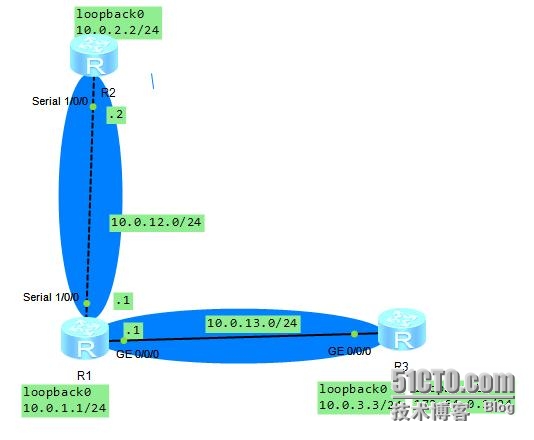此实验主要实现以下目的:
-
了解OSPF多区域设计的优点
-
理解OSPF多区域路由信息的交换方式
-
掌握OSPF多区域配置命令
-
掌握OSPF的认证配置方法
-
掌握OSPF邻居无法建立的故障排除方法
拓扑图
-
你是公司的网络管理员。现在公司的网络准备OSPF协议来进行路由信息的传递。为应对网络规模日益增大的问题,你决定使用OSPF的多区域模式来规划网络。此外为保证信息安全,你采用了OSPF的认证。在配置过程中你也了解了OSPF中各种了性LSA的作用。
-
-
学习任务
-
步骤一.基本配置:
-
[Huawei]sysnameR1
-
[R1]interfaces1/0/0
-
[R1-Serial1/0/0]ipadd 10.0.12.1 24
-
[R1-Serial1/0/0]descthis port connect to R2-S1/0/0
-
[R1-Serial1/0/0]interfacegi0/0/0
-
[R1-GigabitEthernet0/0/0]ipadd 10.0.13.1 24
-
[R1-GigabitEthernet0/0/0]
-
Jun 292014 16:29:10-05:13 R1 %%01IFNET/4/LINK_STATE(l)[0]:The line protocol IP o
-
n theinterface GigabitEthernet0/0/0 has entered the UP state.
-
[R1-GigabitEthernet0/0/0]descthis port connect to R3-Gi0/0/0
-
[R1-GigabitEthernet0/0/0]interfaceloopback0
-
[R1-LoopBack0]ipadd 10.0.1.1 24
-
[R1-LoopBack0]q
-
其它路由器参照R1的配置进行配置。
-
步骤二.OSPF多区域配置
-
R1为ABR,10.0.12.0/24网段属于区域0,10.0.13.0/24与10.0.1.0/24网段属于区域1.
-
[R1]ospf1 router-id 10.0.1.1
-
[R1-ospf-1]area0
-
[R1-ospf-1-area-0.0.0.0]network10.0.12.0 0.0.0.255
-
[R1-ospf-1-area-0.0.0.0]q
-
[R1-ospf-1]area1
-
[R1-ospf-1-area-0.0.0.1]network10.0.13.0 0.0.0.255
-
[R1-ospf-1-area-0.0.0.1]network10.0.1.0 0.0.0.255
-
[R1-ospf-1-area-0.0.0.1]
-
R2为骨干区域普通内部路由器,属于区域0.
-
[R2]ospf1 router-id 10.0.2.2
-
[R2-ospf-1]area0
-
[R2-ospf-1-area-0.0.0.0]network10.0.12.0 0.0.0.255
-
[R2-ospf-1-area-0.0.0.0]network10.0.2.0 0.0.0.255
-
R3为ASBR,10.0.13.0/24和10.0.3.0/24两个网段属于区域1,172.64.0.0/24网段不属于ospf路由域,不通告进OSPF进程。
-
[R3]ospf1 router-id 10.0.3.3
-
[R3-ospf-1]area1
-
[R3-ospf-1-area-0.0.0.1]network10.0.3.0 0.0.0.255
-
[R3-ospf-1-area-0.0.0.1]network10.0.13.0 0.0.0.255
-
步骤三.OSPF路由验证
-
查看R1、R2、R3的路由表,确认各路由器已学习到如下红色突出显示部分路由条目。
-
[R1]disip routing-table protocol ospf
-
RouteFlags: R - relay, D - download to fib
-
------------------------------------------------------------------------------
-
Publicrouting table : OSPF
-
Destinations : 2 Routes : 2
-
-
OSPFrouting table status : <Active>
-
Destinations : 2 Routes : 2
-
-
Destination/Mask Proto Pre Cost Flags NextHop Interface
-
-
10.0.2.2/32 OSPF 10 48 D 10.0.12.2 Serial1/0/0
-
10.0.3.3/32 OSPF 10 1 D 10.0.13.3 GigabitEthernet0/0/0
-
-
OSPFrouting table status : <Inactive>
-
Destinations : 0 Routes : 0
-
-
[R2]disip routing-table protocol ospf
-
RouteFlags: R - relay, D - download to fib
-
------------------------------------------------------------------------------
-
Publicrouting table : OSPF
-
Destinations : 3 Routes : 3
-
-
OSPFrouting table status : <Active>
-
Destinations : 3 Routes : 3
-
-
Destination/Mask Proto Pre Cost Flags NextHop Interface
-
-
10.0.1.1/32 OSPF 10 48 D 10.0.12.1 Serial1/0/0
-
10.0.3.3/32 OSPF 10 49 D 10.0.12.1 Serial1/0/0
-
10.0.13.0/24 OSPF 10 49 D 10.0.12.1 Serial1/0/0
-
-
OSPFrouting table status : <Inactive>
-
Destinations : 0 Routes : 0
-
-
[R3]disip routing-table protocol ospf
-
RouteFlags: R - relay, D - download to fib
-
------------------------------------------------------------------------------
-
Publicrouting table : OSPF
-
Destinations : 3 Routes : 3
-
-
OSPFrouting table status : <Active>
-
Destinations : 3 Routes : 3
-
-
Destination/Mask Proto Pre Cost Flags NextHop Interface
-
-
10.0.1.1/32 OSPF 10 1 D 10.0.13.1 GigabitEthernet/0/0
-
10.0.2.2/32 OSPF 10 49 D 10.0.13.1 GigabitEthernet0/0/0
-
10.0.12.0/24 OSPF 10 49 D 10.0.13.1 GigabitEthernet0/0/0
-
-
OSPFrouting table status : <Inactive>
-
Destinations : 0 Routes : 0
-
[R3]ping10.0.1.1
-
PING 10.0.1.1: 56 data bytes, press CTRL_C to break
-
Reply from 10.0.1.1: bytes=56 Sequence=1ttl=255 time=20 ms
-
Reply from 10.0.1.1: bytes=56 Sequence=2ttl=255 time=10 ms
-
Reply from 10.0.1.1: bytes=56 Sequence=3ttl=255 time=10 ms
-
Reply from 10.0.1.1: bytes=56 Sequence=4ttl=255 time=10 ms
-
Reply from 10.0.1.1: bytes=56 Sequence=5ttl=255 time=10 ms
-
-
--- 10.0.1.1 ping statistics ---
-
5 packet(s) transmitted
-
5 packet(s) received
-
0.00% packet loss
-
round-trip min/avg/max = 10/12/20 ms
-
-
[R3]ping10.0.2.2
-
PING 10.0.2.2: 56 data bytes, press CTRL_C to break
-
Reply from 10.0.2.2: bytes=56 Sequence=1ttl=254 time=30 ms
-
Reply from 10.0.2.2: bytes=56 Sequence=2ttl=254 time=20 ms
-
Reply from 10.0.2.2: bytes=56 Sequence=3ttl=254 time=20 ms
-
Reply from 10.0.2.2: bytes=56 Sequence=4ttl=254 time=10 ms
-
Reply from 10.0.2.2: bytes=56 Sequence=5ttl=254 time=20 ms
-
-
--- 10.0.2.2 ping statistics ---
-
5 packet(s) transmitted
-
5 packet(s) received
-
0.00% packet loss
-
查看OSPF邻居状态
-
[R1]displayospf peer brief
-
-
OSPF Process 1 with Router ID 10.0.1.1
-
Peer Statistic Information
-
----------------------------------------------------------------------------
-
Area Id Interface Neighbor id State
-
0.0.0.0 Serial1/0/0 10.0.2.2 Full
-
0.0.0.1 GigabitEthernet0/0/0 10.0.3.3 Full
-
----------------------------------------------------------------------------
-
[R1]
-
[R2]displayospf peer brief
-
-
OSPF Process 1 with Router ID 10.0.2.2
-
Peer Statistic Information
-
----------------------------------------------------------------------------
-
Area Id Interface Neighbor id State
-
0.0.0.0 Serial1/0/0 10.0.1.1 Full
-
----------------------------------------------------------------------------
-
[R2]
-
-
[R3]disospf peer brief
-
-
OSPF Process 1 with Router ID 10.0.3.3
-
Peer Statistic Information
-
----------------------------------------------------------------------------
-
Area Id Interface Neighbor id State
-
0.0.0.1 GigabitEthernet0/0/0 10.0.1.1 Full
-
----------------------------------------------------------------------------
-
[R3]
-
确认以上个路由器ospf进程和Router ID正确,且邻居关系全部达到full状态。
-
步骤四.OSPF外部路由引入及验证
-
在R3上使inport-router命令引入直连外部路由。
-
[R3]ospf1
-
[R3-ospf-1]import-routedirect
-
查看R1和R2的路由表,确认已学到引入的路由10.0.3.0/24和172.64.0.0/24.
-
[R1]disip routing-table protocol ospf
-
RouteFlags: R - relay, D - download to fib
-
------------------------------------------------------------------------------
-
Publicrouting table : OSPF
-
Destinations : 4 Routes : 4
-
-
OSPFrouting table status : <Active>
-
Destinations : 4 Routes : 4
-
-
Destination/Mask Proto Pre Cost Flags NextHop Interface
-
-
10.0.2.2/32 OSPF 10 48 D 10.0.12.2 Serial1/0/0
-
10.0.3.0/24 O_ASE 150 1 D 10.0.13.3 GigabitEthernet0/0/0
-
10.0.3.3/32 OSPF 10 1 D 10.0.13.3 GigabitEthernet0/0/0
-
172.64.0.0/24 O_ASE 150 1 D 10.0.13.3 GigabitEthernet0/0/0
-
-
OSPFrouting table status : <Inactive>
-
Destinations : 0 Routes : 0
-
-
[R2]disip routing-table protocol ospf
-
RouteFlags: R - relay, D - download to fib
-
------------------------------------------------------------------------------
-
Publicrouting table : OSPF
-
Destinations : 5 Routes : 5
-
-
OSPFrouting table status : <Active>
-
Destinations : 5 Routes : 5
-
-
Destination/Mask Proto Pre Cost Flags NextHop Interface
-
-
10.0.1.1/32 OSPF 10 48 D 10.0.12.1 Serial1/0/0
-
10.0.3.0/24 O_ASE 150 1 D 10.0.12.1 Serial1/0/0
-
10.0.3.3/32 OSPF 10 49 D 10.0.12.1 Serial1/0/0
-
10.0.13.0/24 OSPF 10 49 D 10.0.12.1 Serial1/0/0
-
172.64.0.0/24 O_ASE 150 1 D 10.0.12.1 Serial1/0/0
-
-
OSPFrouting table status : <Inactive>
-
Destinations : 0 Routes : 0
-
-
以上红色部分显示为引入的外部路由。Proto字段为O_ASE表示OSPF外部路由。
-
使用带源参数的ping命令测试网络的连通性。
-
[R2]ping-a 10.0.2.2 10.0.3.3
-
PING 10.0.3.3: 56 data bytes, press CTRL_C to break
-
Reply from 10.0.3.3: bytes=56 Sequence=1ttl=254 time=30 ms
-
Reply from 10.0.3.3: bytes=56 Sequence=2ttl=254 time=20 ms
-
Reply from 10.0.3.3: bytes=56 Sequence=3ttl=254 time=20 ms
-
Reply from 10.0.3.3: bytes=56 Sequence=4ttl=254 time=20 ms
-
Reply from 10.0.3.3: bytes=56 Sequence=5ttl=254 time=30 ms
-
-
--- 10.0.3.3 ping statistics ---
-
5 packet(s) transmitted
-
5 packet(s) received
-
0.00% packet loss
-
round-trip min/avg/max = 20/24/30 ms
-
-
[R2]ping -a 10.0.2.2 172.64.0.1
-
PING 172.64.0.1: 56 data bytes, press CTRL_C to break
-
Reply from 172.64.0.1:bytes=56 Sequence=1 ttl=254 time=20 ms
-
Reply from 172.64.0.1:bytes=56 Sequence=2 ttl=254 time=20 ms
-
Reply from 172.64.0.1:bytes=56 Sequence=3 ttl=254 time=10 ms
-
Reply from 172.64.0.1:bytes=56 Sequence=4 ttl=254 time=10 ms
-
Reply from 172.64.0.1:bytes=56 Sequence=5 ttl=254 time=20 ms
-
-
--- 172.64.0.1 pingstatistics ---
-
5 packet(s) transmitted
-
5 packet(s) received
-
0.00% packet loss
-
round-trip min/avg/max =10/16/20 ms
-
使用displayospf lsdb命令查看R1的链路状态数据库。
-
[R1]dis ospf lsdb
-
-
OSPF Process 1 with Router ID 10.0.1.1
-
Link State Database
-
-
Area: 0.0.0.0
-
Type LinkState ID AdvRouter Age Len Sequence Metric
-
Router 10.0.2.2 10.0.2.2 632 60 80000004 48
-
Router 10.0.1.1 10.0.1.1 651 48 80000004 48
-
Sum-Net 10.0.13.0 10.0.1.1 934 28 80000002 1
-
Sum-Net 10.0.3.3 10.0.1.1 374 28 80000002 1
-
Sum-Net 10.0.1.1 10.0.1.1 910 28 80000002 0
-
Sum-Asbr 10.0.3.3 10.0.1.1 1196 28 80000001 1
-
-
Area: 0.0.0.1
-
Type LinkState ID AdvRouter Age Len Sequence Metric
-
Router 10.0.3.3 10.0.3.3 1197 48 80000005 1
-
Router 10.0.1.1 10.0.1.1 372 48 80000007 1
-
Network 10.0.13.1 10.0.1.1 372 32 80000003 0
-
Sum-Net 10.0.12.0 10.0.1.1 934 28 80000002 48
-
Sum-Net 10.0.2.2 10.0.1.1 631 28 80000002 48
-
-
-
AS External Database
-
Type LinkState ID AdvRouter Age Len Sequence Metric
-
External 10.0.3.0 10.0.3.3 1197 36 80000001 1
-
External 10.0.13.0 10.0.3.3 1197 36 80000001 1
-
External 172.64.0.0 10.0.3.3 1197 36 80000001 1
-
以上显示的是整个链路状态数据库的简要信息。突出显示的内容为LSA Type4和LSA Type5.
-
也可以使用如下命显示某个条目的具体信息,以下三条命令分别显示了LSA Type3、4、5三种类型的LSA数据结构。
-
[R1]displ ospf lsdb summary 10.0.3.3
-
-
OSPF Process 1 with Router ID 10.0.1.1
-
Area: 0.0.0.0
-
Link State Database
-
-
-
Type : Sum-Net
-
Ls id : 10.0.3.3
-
Adv rtr : 10.0.1.1
-
Ls age : 660
-
Len : 28
-
Options : E
-
seq# : 80000002
-
chksum : 0x4af4
-
Net mask : 255.255.255.255
-
Tos 0 metric: 1
-
Priority : Low
-
Area: 0.0.0.1
-
Link State Database
-
-
[R1]display ospf lsdb asbr
-
-
OSPF Process 1 with Router ID 10.0.1.1
-
Area: 0.0.0.0
-
Link State Database
-
-
-
Type : Sum-Asbr
-
Ls id : 10.0.3.3
-
Adv rtr : 10.0.1.1
-
Ls age : 1562
-
Len : 28
-
Options : E
-
seq# : 80000001
-
chksum : 0x3e01
-
Tos 0 metric: 1
-
Area: 0.0.0.1
-
Link State Database
-
-
<R1>display ospf lsdb ase 172.64.0.0
-
-
OSPF Process 1 with Router ID 10.0.1.1
-
Link State Database
-
-
-
Type : External
-
Ls id : 172.64.0.0
-
Adv rtr : 10.0.3.3
-
Ls age : 283
-
Len : 36
-
Options : E
-
seq# : 80000001
-
chksum : 0xb51e
-
Net mask : 255.255.255.0
-
TOS 0 Metric: 1
-
E type : 2
-
Forwarding Address : 0.0.0.0
-
Tag : 1
-
Priority : Low
-
步骤五.OSPF认证配置及验证
-
将R1接口S1/0/0配置为OSPF接口认证模式、明文、密码“Huawei”。
-
[R1]interface s1/0/0
-
[R1-Serial1/0/0]ospf auth
-
[R1-Serial1/0/0]ospf authentication-mode simple plain huawei
-
-
[R1]display ospf peer brief
-
-
OSPF Process 1 with Router ID 10.0.1.1
-
Peer Statistic Information
-
----------------------------------------------------------------------------
-
Area Id Interface Neighbor id State
-
0.0.0.1 GigabitEthernet0/0/0 10.0.3.3 Full
-
----------------------------------------------------------------------------
-
[R1]
-
此时R1与R2的ospf认证方式不匹配,所以R1与R2无法建立邻居。
-
将R2接口S1/0/0配置为OSPF接口认证模式,明文,密码“Huawei”。
-
[R2]interface ser1/0/0
-
[R2-Serial1/0/0]ospf auth
-
[R2-Serial1/0/0]ospf authentication-mode simple plain huawei
-
在R1查看与R2的邻居状态。
-
[R1]display ospf peer brief
-
-
OSPF Process 1 with Router ID 10.0.1.1
-
Peer Statistic Information
-
----------------------------------------------------------------------------
-
Area Id Interface Neighbor id State
-
0.0.0.0 Serial1/0/0 10.0.2.2 Full
-
0.0.0.1 GigabitEthernet0/0/0 10.0.3.3 Full
-
----------------------------------------------------------------------------
-
[R1]
-
此时R1、与R2之间认证方式和密码均匹配,所以R1与R2重新建立了邻居关系。将R1的区域配置为OSPF区域认证模式,加密方式为MD5,密码问密文形式“Huawei”。
-
[R1]ospf 1
-
[R1-ospf-1]area 1
-
[R1-ospf-1-area-0.0.0.1]authentication-mode md5 1 cipher Huawei
-
在R1上查看与R3的邻居状态。
-
[R1]display ospf peer brief
-
-
OSPF Process 1 with Router ID 10.0.1.1
-
Peer Statistic Information
-
----------------------------------------------------------------------------
-
Area Id Interface Neighbor id State
-
0.0.0.0 Serial1/0/0 10.0.2.2 Full
-
----------------------------------------------------------------------------
-
[R1]
-
由于R1与R3之间OSPF认证方式不匹配,此时R1与R3无法建立邻居关系。
-
将R3上区域1配置为OSPF区域认证模式,加密方式为MD5,密码为密文形式“Huawei”。
-
[R3]ospf
-
[R3-ospf-1]area 1
-
[R3-ospf-1-area-0.0.0.1]authentication-mode md5 1 cipher huawei
-
在R1上查看与R3的邻居状态。
-
[R1]display ospf peer brief
-
-
OSPF Process 1 with Router ID 10.0.1.1
-
Peer Statistic Information
-
----------------------------------------------------------------------------
-
Area Id Interface Neighbor id State
-
0.0.0.0 Serial1/0/0 10.0.2.2 Full
-
0.0.0.1 GigabitEthernet0/0/0 10.0.3.3 Full
-
----------------------------------------------------------------------------
-
此时R1与R3之间认证方式和密码均匹配,所以R1与R3重新建立了邻居关系。