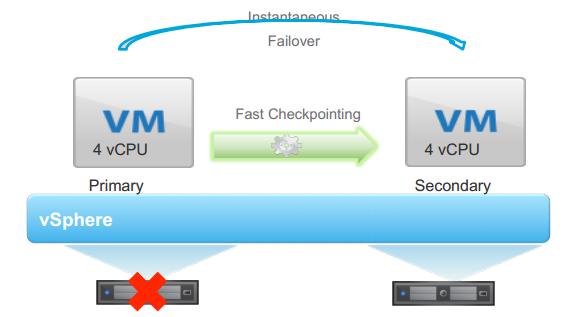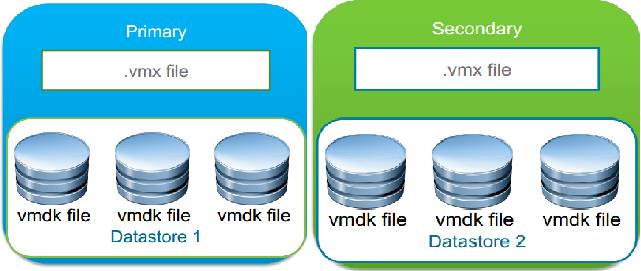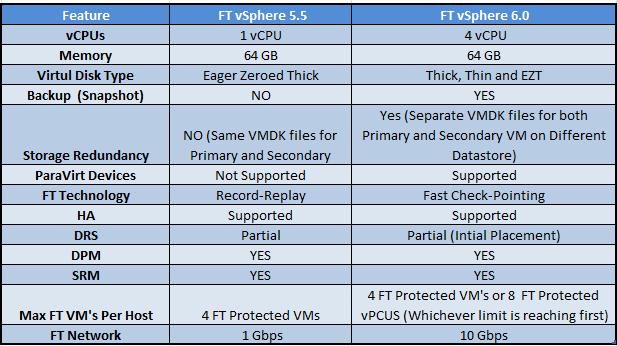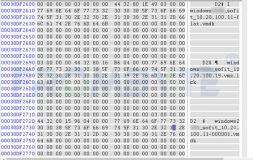VMware Fault Tolerance (FT) is being one of my favorite feature but because of its vCPU limitation, It was not helping to protect the Mission Critical applications. With vSphere 6.0, VMware broken the limitation lock of Fault Tolerance. FT VM now Supports upto 4 vCPUs and 64 GB of RAM (Which was 1 vCPu and 64 GB RAM in vSphere 5.5). With this vSMP support, Now FT can be used to protect your Mission Critical applications. Along with the vSMP FT support, There are lot more features has been added in FT with vSphere 6.0, Let’s take a look at what’s new in vSphere 6.0 Fault Tolerance(FT).
Benefits of Fault Tolerance
-
Continuous Availablity with Zero downtime and Zero data loss
-
NO TCP connections loss during failover
-
Fault Tolerance is completely transparent to Guest OS.
-
FT doesn’t depend on Guest OS and application
-
Instantaneous Failover from Primary VM to Secondary VM in case of ESXi host failure
What’s New in vSphere 6.0 Fault Tolerance
-
FT support upto 4 vCPUs and 64 GB RAM
-
Fast Check-Pointing, a new Scalable technology is introduced to keep primary and secondary in Sync by replacing “Record-Replay”
-
vSphere 6.0, Supports vMotion of both Primary and Secondary Virtual Machine
-
With vSphere 6.0, You will be able to backup your virtual machines. FT supports for vStorage APIs for Data Protection (VADP) and it also supports all leading VADP solutions in Market like symantec, EMC, HP ,etc.
-
With vSphere 6.0, FT Supports all Virtual Disk Type like EZT, Thick or Thin Provisioned disks. It supports only Eager Zeroed Thick with vSphere 5.5 and earlier versions
-
Snapshot of FT configured Virtual Machines are supported with vSphere 6.0
-
New version of FT keeps the Separate copies of VM files like .VMX, .VMDk files to protect primary VM from both Host and Storage failures. You are allowed to keep both Primary and Secondary VM files on different datastore.
Difference between vSphere 5.5 and vSphere 6.0 Fault Tolerance (FT)
I hope we all are ready to build and protect your Mission Critical VM’s with Fault Tolerance. Thanks for Reading!!! Be Social and share it in social media, if you feel worth sharing it.
vSphere 6.0 Related Articles:
-
vSphere 6.0 -Difference between vSphere 5.0, 5.1, 5.5 and vSphere 6.0
-
vSphere 6.0 What’s New – Improved and Faster vSphere Web Client
-
vSphere 6.0 – What’s New in vCenter Server Appliance(vCSA) 6.0
-
vSphere 6.0 New Features – What is VMware Virtual Volumes (VVols)?
-
vSphere 6.0 vMotion Enhancements – vMotion Across vSwitches and vCenter Servers
-
vSphere 6.0 – NFS 4.1 supported with Kerberos Authentication and Multipathing