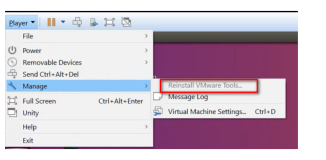-
Shut down the virtual machine in the vSphere client.
-
Remove your virtual machine from the ESXi inventory.
-
Browse your Datastore and find the virtual machine’s .vmx file. Download it to your desktop.
-
Open the .vmx file in Notepad or your favorite text editor.
-
Find the following line (usually line 3) in your configuration and change the “10” to a “9”
virtualHW.version = “10” will become virtualHW.version = “9” -
Save the file and overwrite your existing .vmx file.
-
Upload the file to the same location your downloaded the file from in step 3.
-
Add the machine to inventory and start it up.
http://blog.waldrondigital.com/2014/01/21/how-to-downgrade-vmware-esxi-5-5-virtual-machine-hardware-version-to-9-from-10/
本文转自学海无涯博客51CTO博客,原文链接http://blog.51cto.com/549687/1892286如需转载请自行联系原作者
520feng2007