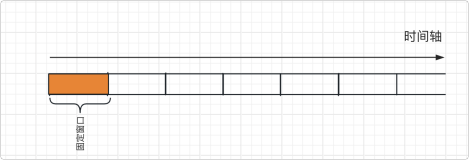Python多版本神器-Pyenv
一、简介
使用pyenv可以在一个操作系统上使用多个python版本,自由切换,无比顺畅。它的使用不依赖于Python,是一个简单、独立的纯 shell 脚本工具。
二、Pyenv安装
1 切换到root用户
|
1
|
sudo
su
-
|
2 如果说没有git,请先安装git
|
1
|
yum
install
-y git
|
3 安装python依赖环境
|
1
|
yum
install
-y gcc
make
patch gdbm-devel openssl-devel sqlite-devel zlib-devel
bzip2
-devel readline-devel
|
4 设置python root环境
|
1
|
export
PYENV_ROOT=
/opt/pyenv
|
5 安装pyenv
|
1
2
3
4
5
6
7
8
9
10
11
12
13
14
15
16
17
18
19
20
21
22
23
24
25
26
27
28
29
30
31
32
33
34
35
36
37
38
39
40
41
|
curl -L https:
//raw
.githubusercontent.com
/pyenv/pyenv-installer/master/bin/pyenv-installer
|
bash
% Total % Received % Xferd Average Speed Time Time Time Current
Dload Upload Total Spent Left Speed
0 0 0 0 0 0 0 0 --:--:-- --:--:-- --:--:-- 100 2099 100 2099 0 0 2861 0 --:--:-- --:--:-- --:--:-- 2863
Cloning into
'/opt/pyenv'
...
remote: Counting objects: 584,
done
.
remote: Compressing objects: 100% (408
/408
),
done
.
remote: Total 584 (delta 267), reused 271 (delta 86), pack-reused 0
Receiving objects: 100% (584
/584
), 256.40 KiB | 224.00 KiB
/s
,
done
.
Resolving deltas: 100% (267
/267
),
done
.
Cloning into
'/opt/pyenv/plugins/pyenv-doctor'
...
remote: Counting objects: 11,
done
.
remote: Compressing objects: 100% (8
/8
),
done
.
remote: Total 11 (delta 1), reused 6 (delta 1), pack-reused 0
Unpacking objects: 100% (11
/11
),
done
.
Cloning into
'/opt/pyenv/plugins/pyenv-installer'
...
remote: Counting objects: 17,
done
.
remote: Compressing objects: 100% (15
/15
),
done
.
remote: Total 17 (delta 2), reused 10 (delta 0), pack-reused 0
Unpacking objects: 100% (17
/17
),
done
.
Cloning into
'/opt/pyenv/plugins/pyenv-update'
...
remote: Counting objects: 7,
done
.
remote: Compressing objects: 100% (5
/5
),
done
.
remote: Total 7 (delta 1), reused 3 (delta 0), pack-reused 0
Unpacking objects: 100% (7
/7
),
done
.
Cloning into
'/opt/pyenv/plugins/pyenv-virtualenv'
...
remote: Counting objects: 54,
done
.
remote: Compressing objects: 100% (48
/48
),
done
.
remote: Total 54 (delta 11), reused 16 (delta 0), pack-reused 0
Unpacking objects: 100% (54
/54
),
done
.
Cloning into
'/opt/pyenv/plugins/pyenv-which-ext'
...
remote: Counting objects: 10,
done
.
remote: Compressing objects: 100% (6
/6
),
done
.
remote: Total 10 (delta 1), reused 5 (delta 0), pack-reused 0
Unpacking objects: 100% (10
/10
),
done
.
WARNING: seems you still have not added
'pyenv'
to the load path.
# Load pyenv automatically by adding
# the following to ~/.bash_profile:
export
PATH=
"/opt/pyenv/bin:$PATH"
eval
"$(pyenv init -)"
eval
"$(pyenv virtualenv-init -)"
|
6 设置pyenv的环境变量
|
1
2
3
4
|
vi
/etc/profile
.d
/pyenv
.sh
export
PATH=
"/opt/pyenv/bin:$PATH"
eval
"$(pyenv init -)"
eval
"$(pyenv virtualenv-init -)"
|
7 加载新的环境变量
|
1
|
source
/etc/profile
.d
/pyenv
.sh
|
8 初始化pyenv
|
1
2
3
4
5
6
7
8
9
10
11
12
13
14
15
16
17
18
19
|
pyenv init -
export
PATH=
"/opt/pyenv/shims:${PATH}"
export
PYENV_SHELL=
bash
source
'/root/.pyenv/libexec/../completions/pyenv.bash'
command
pyenv rehash 2>
/dev/null
pyenv() {
local
command
command
=
"$1"
if
[
"$#"
-gt 0 ];
then
shift
fi
case
"$command"
in
activate|deactivate|rehash|shell)
eval
"$(pyenv "
sh-$
command
" "
$@
")"
;;
*)
command
pyenv
"$command"
"$@"
;;
esac
}
|
9 查看pyenv常用的用法
|
1
2
3
4
5
6
7
8
9
10
11
12
13
14
15
16
|
pyenv help
Usage: pyenv <
command
> [<args>]
Some useful pyenv commands are:
commands List all available pyenv commands
local
Set or show the
local
application-specific Python version
global Set or show the global Python version
shell Set or show the shell-specific Python version
install
Install a Python version using python-build
uninstall Uninstall a specific Python version
rehash Rehash pyenv shims (run this after installing executables)
version Show the current Python version and its origin
versions List all Python versions available to pyenv
which
Display the full path to an executable
whence List all Python versions that contain the given executable
See `pyenv help <
command
>'
for
information on a specific
command
.
For full documentation, see: https:
//github
.com
/pyenv/pyenv
#readme
|
10 列出可安装的python版本
|
1
2
|
pyenv
install
--list |
less
#包含很多的解释器:官方的python解释器 运行在.net平台的python解释器 运行在java平台python解释器 pip解释器 stackless解释器
|
11 安装pyenv
|
1
2
3
4
5
|
pyenv
install
3.6.2
Downloading Python-3.6.2.
tar
.xz...
-> https:
//www
.python.org
/ftp/python/3
.6.2
/Python-3
.6.2.
tar
.xz
Installing Python-3.6.2...
Installed Python-3.6.2 to
/opt/pyenv/versions/3
.6.2
|
12 查看可用的python版本
|
1
2
3
|
pyenv versions
* system (
set
by
/opt/pyenv/version
)
3.6.2
|
注意:生产环境不会需要多版本,通常来说开发需要多个版本
三、pyenv的使用
命令1:pyenv local
作用:切换当前目录及其子目录的python版本
|
1
|
[root@python ~]
# pyenv local 3.6.2
|
删除.python-version就可以恢复默认的python版本
|
1
2
3
4
5
6
7
8
9
10
11
12
13
14
15
|
[root@python ~]
# ls -al
total 44
dr-xr-x---. 4 root root 198 Aug 23 19:05 .
dr-xr-xr-x. 20 root root 259 Aug 23 18:37 ..
-rw-------. 1 root root 1643 Jun 26 23:20 anaconda-ks.cfg
-rw-------. 1 root root 4261 Aug 23 18:43 .bash_history
-rw-r--r--. 1 root root 18 Dec 29 2013 .bash_logout
-rw-r--r--. 1 root root 176 Dec 29 2013 .bash_profile
-rw-r--r--. 1 root root 240 Jun 26 23:32 .bashrc
-rw-r--r--. 1 root root 100 Dec 29 2013 .cshrc
drwxr-----. 3 root root 19 Aug 23 18:47 .pki
-rw-r--r--. 1 root root 6 Aug 23 19:05 .python-version
drwx------. 2 root root 25 Jun 26 23:42 .
ssh
-rw-r--r--. 1 root root 129 Dec 29 2013 .tcshrc
-rw-------. 1 root root 5644 Aug 23 18:50 .viminfo
|
命令2:pyenv versions
作用:查看已安装的所有python的版本,*代表当前目录正使用的python版本
|
1
2
3
|
[root@python ~]
# pyenv versions
system
* 3.6.2 (
set
by
/root/
.python-version)
|
命令3:python -V
作用:查看当前python版本
|
1
2
|
python -V
Python 3.6.2
|
命令4:pyenv global
作用:切换全局的python环境变量
注意:谨慎使用global命令,最好不要使用
本文转自 PowerMichael 51CTO博客,原文链接:http://blog.51cto.com/huwho/1958635,如需转载请自行联系原作者