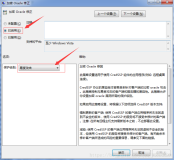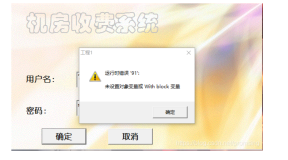| VOB ID | VOB Description |
|---|---|
| ad.event.ImportCertEvent | Import certificate success |
| ad.event.ImportCertFailedEvent | Import certificate failure |
| ad.event.JoinDomainEvent | Join domain success |
| ad.event.JoinDomainFailedEvent | Join domain failure |
| ad.event.LeaveDomainEvent | Leave domain success |
| ad.event.LeaveDomainFailedEvent | Leave domain failure |
| com.vmware.vc.HA.CreateConfigVvolFailedEvent | vSphere HA failed to create a configuration vVol for this datastore and so will not be able to protect virtual machines on the datastore until the problem is resolved. Error: {fault} |
| com.vmware.vc.HA.CreateConfigVvolSucceededEvent | vSphere HA successfully created a configuration vVol after the previous failure |
| com.vmware.vc.HA.DasHostCompleteDatastoreFailureEvent | Host complete datastore failure |
| com.vmware.vc.HA.DasHostCompleteNetworkFailureEvent | Host complete network failure |
| com.vmware.vc.VmCloneFailedInvalidDestinationEvent | Cannot complete virtual machine clone. |
| com.vmware.vc.VmCloneToResourcePoolFailedEvent | Cannot complete virtual machine clone. |
| com.vmware.vc.VmDiskConsolidatedEvent | Virtual machine disks consolidation succeeded. |
| com.vmware.vc.VmDiskConsolidationNeeded | Virtual machine disks consolidation needed. |
| com.vmware.vc.VmDiskConsolidationNoLongerNeeded | Virtual machine disks consolidation no longer needed. |
| com.vmware.vc.VmDiskFailedToConsolidateEvent | Virtual machine disks consolidation failed. |
| com.vmware.vc.datastore.UpdateVmFilesFailedEvent | Failed to update VM files |
| com.vmware.vc.datastore.UpdatedVmFilesEvent | Updated VM files |
| com.vmware.vc.datastore.UpdatingVmFilesEvent | Updating VM Files |
| com.vmware.vc.ft.VmAffectedByDasDisabledEvent | Fault Tolerance VM restart disabled |
| com.vmware.vc.guestOperations.GuestOperation | Guest operation |
| com.vmware.vc.guestOperations.GuestOperationAuthFailure | Guest operation authentication failure |
| com.vmware.vc.host.clear.vFlashResource.inaccessible | Host's virtual flash resource is accessible. |
| com.vmware.vc.host.clear.vFlashResource.reachthreshold | Host's virtual flash resource usage dropped below the threshold. |
| com.vmware.vc.host.problem.vFlashResource.inaccessible | Host's virtual flash resource is inaccessible. |
| com.vmware.vc.host.problem.vFlashResource.reachthreshold | Host's virtual flash resource usage exceeds the threshold. |
| com.vmware.vc.host.vFlash.VFlashResourceCapacityExtendedEvent | Virtual flash resource capacity is extended |
| com.vmware.vc.host.vFlash.VFlashResourceConfiguredEvent | Virtual flash resource is configured on the host |
| com.vmware.vc.host.vFlash.VFlashResourceRemovedEvent | Virtual flash resource is removed from the host |
| com.vmware.vc.host.vFlash.defaultModuleChangedEvent | Default virtual flash module is changed to {vFlashModule} on the host |
| com.vmware.vc.host.vFlash.modulesLoadedEvent | Virtual flash modules are loaded or reloaded on the host |
| com.vmware.vc.npt.VmAdapterEnteredPassthroughEvent | Virtual NIC entered passthrough mode |
| com.vmware.vc.npt.VmAdapterExitedPassthroughEvent | Virtual NIC exited passthrough mode |
| com.vmware.vc.vcp.FtDisabledVmTreatAsNonFtEvent | FT Disabled VM protected as non-FT VM |
| com.vmware.vc.vcp.FtFailoverEvent | Failover FT VM due to component failure |
| com.vmware.vc.vcp.FtFailoverFailedEvent | FT VM failover failed |
| com.vmware.vc.vcp.FtSecondaryRestartEvent | Restarting FT secondary due to component failure |
| com.vmware.vc.vcp.FtSecondaryRestartFailedEvent | FT secondary VM restart failed |
| com.vmware.vc.vcp.NeedSecondaryFtVmTreatAsNonFtEvent | Need secondary VM protected as non-FT VM |
| com.vmware.vc.vcp.TestEndEvent | VM Component Protection test ends |
| com.vmware.vc.vcp.TestStartEvent | VM Component Protection test starts |
| com.vmware.vc.vcp.VcpNoActionEvent | No action on VM |
| com.vmware.vc.vcp.VmDatastoreFailedEvent | Virtual machine lost datastore access |
| com.vmware.vc.vcp.VmNetworkFailedEvent | Virtual machine lost VM network accessibility |
| com.vmware.vc.vcp.VmPowerOffHangEvent | VM power off hang |
| com.vmware.vc.vcp.VmRestartEvent | Restarting VM due to component failure |
| com.vmware.vc.vcp.VmRestartFailedEvent | Virtual machine affected by component failure failed to restart |
| com.vmware.vc.vcp.VmWaitForCandidateHostEvent | No candidate host to restart |
| com.vmware.vc.vm.VmStateFailedToRevertToSnapshot | Failed to revert the virtual machine state to a snapshot |
| com.vmware.vc.vm.VmStateRevertedToSnapshot | The virtual machine state has been reverted to a snapshot |
| com.vmware.vc.vmam.AppMonitoringNotSupported | Application Monitoring Is Not Supported |
| com.vmware.vc.vmam.VmAppHealthMonitoringStateChangedEvent | vSphere HA detected application heartbeat status change |
| com.vmware.vc.vmam.VmAppHealthStateChangedEvent | vSphere HA detected application state change |
| com.vmware.vc.vmam.VmDasAppHeartbeatFailedEvent | vSphere HA detected application heartbeat failure |
| esx.audit.agent.hostd.started | VMware Host Agent started |
| esx.audit.agent.hostd.stopped | VMware Host Agent stopped |
| esx.audit.dcui.defaults.factoryrestore | Restoring factory defaults through DCUI. |
| esx.audit.dcui.disabled | The DCUI has been disabled. |
| esx.audit.dcui.enabled | The DCUI has been enabled. |
| esx.audit.dcui.host.reboot | Rebooting host through DCUI. |
| esx.audit.dcui.host.shutdown | Shutting down host through DCUI. |
| esx.audit.dcui.hostagents.restart | Restarting host agents through DCUI. |
| esx.audit.dcui.login.failed | Login authentication on DCUI failed |
| esx.audit.dcui.login.passwd.changed | DCUI login password changed. |
| esx.audit.dcui.network.factoryrestore | Factory network settings restored through DCUI. |
| esx.audit.dcui.network.restart | Restarting network through DCUI. |
| esx.audit.esxcli.host.poweroff | Powering off host through esxcli |
| esx.audit.esxcli.host.reboot | Rebooting host through esxcli |
| esx.audit.esximage.hostacceptance.changed | Host acceptance level changed |
| esx.audit.esximage.install.novalidation | Attempting to install an image profile with validation disabled. |
| esx.audit.esximage.install.securityalert | SECURITY ALERT: Installing image profile. |
| esx.audit.esximage.profile.install.successful | Successfully installed image profile. |
| esx.audit.esximage.profile.update.successful | Successfully updated host to new image profile. |
| esx.audit.esximage.vib.install.successful | Successfully installed VIBs. |
| esx.audit.esximage.vib.remove.successful | Successfully removed VIBs |
| esx.audit.host.boot | Host has booted. |
| esx.audit.host.maxRegisteredVMsExceeded | The number of virtual machines registered on the host exceeded limit. |
| esx.audit.host.stop.reboot | Host is rebooting. |
| esx.audit.host.stop.shutdown | Host is shutting down. |
| esx.audit.lockdownmode.disabled | Administrator access to the host has been enabled. |
| esx.audit.lockdownmode.enabled | Administrator access to the host has been disabled. |
| esx.audit.maintenancemode.canceled | The host has canceled entering maintenance mode. |
| esx.audit.maintenancemode.entered | The host has entered maintenance mode. |
| esx.audit.maintenancemode.entering | The host has begun entering maintenance mode. |
| esx.audit.maintenancemode.exited | The host has exited maintenance mode. |
| esx.audit.net.firewall.config.changed | Firewall configuration has changed. |
| esx.audit.net.firewall.disabled | Firewall has been disabled. |
| esx.audit.net.firewall.enabled | Firewall has been enabled for port. |
| esx.audit.net.firewall.port.hooked | Port is now protected by Firewall. |
| esx.audit.net.firewall.port.removed | Port is no longer protected with Firewall. |
| esx.audit.net.lacp.disable | LACP disabled |
| esx.audit.net.lacp.enable | LACP eabled |
| esx.audit.net.lacp.uplink.connected | uplink is connected |
| esx.audit.shell.disabled | The ESXi command line shell has been disabled. |
| esx.audit.shell.enabled | The ESXi command line shell has been enabled. |
| esx.audit.ssh.disabled | SSH access has been disabled. |
| esx.audit.ssh.enabled | SSH access has been enabled. |
| esx.audit.usb.config.changed | USB configuration has changed. |
| esx.audit.uw.secpolicy.alldomains.level.changed | Enforcement level changed for all security domains. |
| esx.audit.uw.secpolicy.domain.level.changed | Enforcement level changed for security domain. |
| esx.audit.vmfs.lvm.device.discovered | LVM device discovered. |
| esx.audit.vmfs.volume.mounted | File system mounted. |
| esx.audit.vmfs.volume.umounted | LVM volume un-mounted. |
| esx.clear.coredump.configured | A vmkcore disk partition is available and/or a network coredump server has been configured. Host core dumps will be saved. |
| esx.clear.coredump.configured2 | At least one coredump target has been configured. Host core dumps will be saved. |
| esx.clear.net.connectivity.restored | Restored network connectivity to portgroups |
| esx.clear.net.dvport.connectivity.restored | Restored Network Connectivity to DVPorts |
| esx.clear.net.dvport.redundancy.restored | Restored Network Redundancy to DVPorts |
| esx.clear.net.lacp.lag.transition.up | lag transition up |
| esx.clear.net.lacp.uplink.transition.up | uplink transition up |
| esx.clear.net.lacp.uplink.unblocked | uplink is unblocked |
| esx.clear.net.redundancy.restored | Restored uplink redundancy to portgroups |
| esx.clear.net.vmnic.linkstate.up | Link state up |
| esx.clear.scsi.device.io.latency.improved | Scsi Device I/O Latency has improved |
| esx.clear.scsi.device.state.on | Device has been turned on administratively. |
| esx.clear.scsi.device.state.permanentloss.deviceonline | Device that was permanently inaccessible is now online. |
| esx.clear.storage.apd.exit | Exited the All Paths Down state |
| esx.clear.storage.connectivity.restored | Restored connectivity to storage device |
| esx.clear.storage.redundancy.restored | Restored path redundancy to storage device |
| esx.problem.3rdParty.error | A 3rd party component on ESXi has reported an error. |
| esx.problem.3rdParty.information | A 3rd party component on ESXi has reported an informational event. |
| esx.problem.3rdParty.warning | A 3rd party component on ESXi has reported a warning. |
| esx.problem.apei.bert.memory.error.corrected | A corrected memory error occurred |
| esx.problem.apei.bert.memory.error.fatal | A fatal memory error occurred |
| esx.problem.apei.bert.memory.error.recoverable | A recoverable memory error occurred |
| esx.problem.apei.bert.pcie.error.corrected | A corrected PCIe error occurred |
| esx.problem.apei.bert.pcie.error.fatal | A fatal PCIe error occurred |
| esx.problem.apei.bert.pcie.error.recoverable | A recoverable PCIe error occurred |
| esx.problem.application.core.dumped | An application running on ESXi host has crashed and a core file was created. |
| esx.problem.boot.filesystem.down | Lost connectivity to the device backing the boot filesystem |
| esx.problem.coredump.capacity.insufficient | The storage capacity of the coredump targets is insufficient to capture a complete coredump. |
| esx.problem.coredump.unconfigured | No vmkcore disk partition is available and no network coredump server has been configured. Host core dumps cannot be saved. |
| esx.problem.coredump.unconfigured2 | No coredump target has been configured. Host core dumps cannot be saved. |
| esx.problem.cpu.amd.mce.dram.disabled | DRAM ECC not enabled. Please enable it in BIOS. |
| esx.problem.cpu.intel.ioapic.listing.error | Not all IO-APICs are listed in the DMAR. Not enabling interrupt remapping on this platform. |
| esx.problem.cpu.mce.invalid | MCE monitoring will be disabled as an unsupported CPU was detected. Please consult the ESX HCL for information on supported hardware. |
| esx.problem.cpu.smp.ht.invalid | Disabling HyperThreading due to invalid configuration: Number of threads: {1} Number of PCPUs: {2}. |
| esx.problem.cpu.smp.ht.numpcpus.max | Found {1} PCPUs but only using {2} of them due to specified limit. |
| esx.problem.cpu.smp.ht.partner.missing | Disabling HyperThreading due to invalid configuration: HT partner {1} is missing from PCPU {2}. |
| esx.problem.dhclient.lease.none | Unable to obtain a DHCP lease. |
| esx.problem.dhclient.lease.offered.noexpiry | No expiry time on offered DHCP lease. |
| esx.problem.esximage.install.error | Could not install image profile. |
| esx.problem.esximage.install.invalidhardware | Host doesn't meet image profile hardware requirements. |
| esx.problem.esximage.install.stage.error | Could not stage image profile. |
| esx.problem.hardware.acpi.interrupt.routing.device.invalid | Skipping interrupt routing entry with bad device number: {1}. This is a BIOS bug. |
| esx.problem.hardware.acpi.interrupt.routing.pin.invalid | Skipping interrupt routing entry with bad device pin: {1}. This is a BIOS bug. |
| esx.problem.hardware.ioapic.missing | IOAPIC Num {1} is missing. Please check BIOS settings to enable this IOAPIC. |
| esx.problem.host.coredump | An unread host kernel core dump has been found. |
| esx.problem.hostd.core.dumped | Hostd crashed and a core file was created. |
| esx.problem.iorm.badversion | Storage I/O Control version mismatch |
| esx.problem.iorm.nonviworkload | Unmanaged workload detected on SIOC-enabled datastore |
| esx.problem.migrate.vmotion.default.heap.create.failed | Failed to create default migration heap |
| esx.problem.migrate.vmotion.server.pending.cnx.listen.socket.shutdown | Error with migration listen socket |
| esx.problem.net.connectivity.lost | Lost Network Connectivity |
| esx.problem.net.dvport.connectivity.lost | Lost Network Connectivity to DVPorts |
| esx.problem.net.dvport.redundancy.degraded | Network Redundancy Degraded on DVPorts |
| esx.problem.net.dvport.redundancy.lost | Lost Network Redundancy on DVPorts |
| esx.problem.net.e1000.tso6.notsupported | No IPv6 TSO support |
| esx.problem.net.fence.port.badfenceid | Invalid fenceId configuration on dvPort |
| esx.problem.net.fence.resource.limited | Maximum number of fence networks or ports |
| esx.problem.net.fence.switch.unavailable | Switch fence property is not set |
| esx.problem.net.firewall.config.failed | Firewall configuration operation failed. The changes were not applied. |
| esx.problem.net.firewall.port.hookfailed | Adding port to Firewall failed. |
| esx.problem.net.gateway.set.failed | Failed to set gateway |
| esx.problem.net.heap.belowthreshold | Network memory pool threshold |
| esx.problem.net.lacp.lag.transition.down | lag transition down |
| esx.problem.net.lacp.peer.noresponse | No peer response |
| esx.problem.net.lacp.policy.incompatible | Current teaming policy is incompatible |
| esx.problem.net.lacp.policy.linkstatus | Current teaming policy is incompatible |
| esx.problem.net.lacp.uplink.blocked | uplink is blocked |
| esx.problem.net.lacp.uplink.disconnected | uplink is disconnected |
| esx.problem.net.lacp.uplink.fail.duplex | uplink duplex mode is different |
| esx.problem.net.lacp.uplink.fail.speed | uplink speed is different |
| esx.problem.net.lacp.uplink.inactive | All uplinks must be active |
| esx.problem.net.lacp.uplink.transition.down | uplink transition down |
| esx.problem.net.migrate.bindtovmk | Invalid vmknic specified in /Migrate/Vmknic |
| esx.problem.net.migrate.unsupported.latency | Unsupported vMotion network latency detected |
| esx.problem.net.portset.port.full | Failed to apply for free ports |
| esx.problem.net.portset.port.vlan.invalidid | Vlan ID of the port is invalid |
| esx.problem.net.proxyswitch.port.unavailable | Virtual NIC connection to switch failed |
| esx.problem.net.redundancy.degraded | Network Redundancy Degraded |
| esx.problem.net.redundancy.lost | Lost Network Redundancy |
| esx.problem.net.uplink.mtu.failed | Failed to set MTU on an uplink |
| esx.problem.net.vmknic.ip.duplicate | A duplicate IP address was detected on a vmknic interface |
| esx.problem.net.vmnic.linkstate.down | Link state down |
| esx.problem.net.vmnic.linkstate.flapping | Link state unstable |
| esx.problem.net.vmnic.watchdog.reset | Nic Watchdog Reset |
| esx.problem.ntpd.clock.correction.error | NTP daemon stopped. Time correction out of bounds. |
| esx.problem.pageretire.platform.retire.request | Memory page retirement requested by platform firmware. |
| esx.problem.pageretire.selectedmpnthreshold.host.exceeded | Number of host physical memory pages selected for retirement exceeds threshold. |
| esx.problem.scratch.partition.size.small | Size of scratch partition is too small. |
| esx.problem.scratch.partition.unconfigured | No scratch partition has been configured. |
| esx.problem.scsi.apd.event.descriptor.alloc.failed | No memory to allocate APD Event |
| esx.problem.scsi.device.close.failed | Scsi Device close failed. |
| esx.problem.scsi.device.detach.failed | Device detach failed |
| esx.problem.scsi.device.filter.attach.failed | Failed to attach filter to device. |
| esx.problem.scsi.device.io.bad.plugin.type | Plugin trying to issue command to device does not have a valid storage plugin type. |
| esx.problem.scsi.device.io.inquiry.failed | Failed to obtain INQUIRY data from the device |
| esx.problem.scsi.device.io.invalid.disk.qfull.value | Scsi device queue parameters incorrectly set. |
| esx.problem.scsi.device.io.latency.high | Scsi Device I/O Latency going high |
| esx.problem.scsi.device.io.qerr.change.config | QErr cannot be changed on device. Please change it manually on the device if possible. |
| esx.problem.scsi.device.io.qerr.changed | Scsi Device QErr setting changed |
| esx.problem.scsi.device.is.local.failed | Plugin's isLocal entry point failed |
| esx.problem.scsi.device.is.pseudo.failed | Plugin's isPseudo entry point failed |
| esx.problem.scsi.device.is.ssd.failed | Plugin's isSSD entry point failed |
| esx.problem.scsi.device.limitreached | Maximum number of storage devices |
| esx.problem.scsi.device.state.off | Device has been turned off administratively. |
| esx.problem.scsi.device.state.permanentloss | Device has been removed or is permanently inaccessible. |
| esx.problem.scsi.device.state.permanentloss.noopens | Permanently inaccessible device has no more opens. |
| esx.problem.scsi.device.state.permanentloss.pluggedback | Device has been plugged back in after being marked permanently inaccessible. |
| esx.problem.scsi.device.state.permanentloss.withreservationheld | Device has been removed or is permanently inaccessible. |
| esx.problem.scsi.device.thinprov.atquota | Thin Provisioned Device Nearing Capacity |
| esx.problem.scsi.scsipath.badpath.unreachpe | vVol PE path going out of vVol-incapable adapter |
| esx.problem.scsi.scsipath.badpath.unsafepe | Cannot safely determine vVol PE |
| esx.problem.scsi.scsipath.limitreached | Maximum number of storage paths |
| esx.problem.scsi.unsupported.plugin.type | Storage plugin of unsupported type tried to register. |
| esx.problem.storage.apd.start | All paths are down |
| esx.problem.storage.apd.timeout | All Paths Down timed out, I/Os will be fast failed |
| esx.problem.storage.connectivity.devicepor | Frequent PowerOn Reset Unit Attention of Storage Path |
| esx.problem.storage.connectivity.lost | Lost Storage Connectivity |
| esx.problem.storage.connectivity.pathpor | Frequent PowerOn Reset Unit Attention of Storage Path |
| esx.problem.storage.connectivity.pathstatechanges | Frequent State Changes of Storage Path |
| esx.problem.storage.iscsi.discovery.connect.error | iSCSI discovery target login connection problem |
| esx.problem.storage.iscsi.discovery.login.error | iSCSI Discovery target login error |
| esx.problem.storage.iscsi.isns.discovery.error | iSCSI iSns Discovery error |
| esx.problem.storage.iscsi.target.connect.error | iSCSI Target login connection problem |
| esx.problem.storage.iscsi.target.login.error | iSCSI Target login error |
| esx.problem.storage.iscsi.target.permanently.lost | iSCSI target permanently removed |
| esx.problem.storage.redundancy.degraded | Degraded Storage Path Redundancy |
| esx.problem.storage.redundancy.lost | Lost Storage Path Redundancy |
| esx.problem.syslog.config | System logging is not configured. |
| esx.problem.syslog.nonpersistent | System logs are stored on non-persistent storage. |
| esx.problem.vfat.filesystem.full.other | A VFAT filesystem is full. |
| esx.problem.vfat.filesystem.full.scratch | A VFAT filesystem, being used as the host's scratch partition, is full. |
| esx.problem.visorfs.failure | An operation on the root filesystem has failed. |
| esx.problem.visorfs.inodetable.full | The root filesystem's file table is full. |
| esx.problem.visorfs.ramdisk.full | A ramdisk is full. |
| esx.problem.visorfs.ramdisk.inodetable.full | A ramdisk's file table is full. |
| esx.problem.vm.kill.unexpected.fault.failure | A VM could not fault in the a page. The VM is terminated as further progress is impossible. |
| esx.problem.vm.kill.unexpected.forcefulPageRetire | A VM did not respond to swap actions and is forcefully powered off to prevent system instability. |
| esx.problem.vm.kill.unexpected.noSwapResponse | A VM did not respond to swap actions and is forcefully powered off to prevent system instability. |
| esx.problem.vm.kill.unexpected.vmtrack | A VM is allocating too many pages while system is critically low in free memory. It is forcefully terminated to prevent system instability. |
| esx.problem.vmfs.ats.support.lost | Device Backing VMFS has lost ATS Support |
| esx.problem.vmfs.error.volume.is.locked | VMFS Locked By Remote Host |
| esx.problem.vmfs.extent.offline | Device backing an extent of a file system is offline. |
| esx.problem.vmfs.extent.online | Device backing an extent of a file system came online |
| esx.problem.vmfs.heartbeat.recovered | VMFS Volume Connectivity Restored |
| esx.problem.vmfs.heartbeat.timedout | VMFS Volume Connectivity Degraded |
| esx.problem.vmfs.heartbeat.unrecoverable | VMFS Volume Connectivity Lost |
| esx.problem.vmfs.journal.createfailed | No Space To Create VMFS Journal |
| esx.problem.vmfs.lock.corruptondisk | VMFS Lock Corruption Detected |
| esx.problem.vmfs.lock.corruptondisk.v2 | VMFS Lock Corruption Detected |
| esx.problem.vmfs.nfs.mount.connect.failed | Unable to connect to NFS server |
| esx.problem.vmfs.nfs.mount.limit.exceeded | NFS has reached the maximum number of supported volumes |
| esx.problem.vmfs.nfs.server.disconnect | Lost connection to NFS server |
| esx.problem.vmfs.nfs.server.restored | Restored connection to NFS server |
| esx.problem.vmfs.resource.corruptondisk | VMFS Resource Corruption Detected |
| esx.problem.vmsyslogd.remote.failure | Remote logging host has become unreachable. |
| esx.problem.vmsyslogd.storage.failure | Logging to storage has failed. |
| esx.problem.vmsyslogd.storage.logdir.invalid | The configured log directory cannot be used. The default directory will be used instead. |
| esx.problem.vmsyslogd.unexpected | Log daemon has failed for an unexpected reason. |
| esx.problem.vpxa.core.dumped | Vpxa crashed and a core file was created. |
| hbr.primary.AppQuiescedDeltaCompletedEvent | Application consistent delta completed. |
| hbr.primary.ConnectionRestoredToHbrServerEvent | Connection to VR Server restored. |
| hbr.primary.DeltaAbortedEvent | Delta aborted. |
| hbr.primary.DeltaCompletedEvent | Delta completed. |
| hbr.primary.DeltaStartedEvent | Delta started. |
| hbr.primary.FSQuiescedDeltaCompletedEvent | File system consistent delta completed. |
| hbr.primary.FSQuiescedSnapshot | Application quiescing failed during replication. |
| hbr.primary.FailedToStartDeltaEvent | Failed to start delta. |
| hbr.primary.FailedToStartSyncEvent | Failed to start full sync. |
| hbr.primary.HostLicenseFailedEvent | vSphere Replication is not licensed replication is disabled. |
| hbr.primary.InvalidDiskReplicationConfigurationEvent | Disk replication configuration is invalid. |
| hbr.primary.InvalidVmReplicationConfigurationEvent | Virtual machine replication configuration is invalid. |
| hbr.primary.NoConnectionToHbrServerEvent | No connection to VR Server. |
| hbr.primary.NoProgressWithHbrServerEvent | VR Server error: {reason.@enum.hbr.primary.ReasonForNoServerProgress} |
| hbr.primary.QuiesceNotSupported | Quiescing is not supported for this virtual machine. |
| hbr.primary.SyncCompletedEvent | Full sync completed. |
| hbr.primary.SyncStartedEvent | Full sync started. |
| hbr.primary.SystemPausedReplication | System has paused replication. |
| hbr.primary.UnquiescedDeltaCompletedEvent | Delta completed. |
| hbr.primary.UnquiescedSnapshot | Unable to quiesce the guest. |
| hbr.primary.VmLicenseFailedEvent | vSphere Replication is not licensed replication is disabled. |
| hbr.primary.VmReplicationConfigurationChangedEvent | Replication configuration changed. |
| vim.event.LicenseDowngradedEvent | License downgrade |
| vim.event.SystemSwapInaccessible | System swap inaccessible |
| vim.event.UnsupportedHardwareVersionEvent | This virtual machine uses hardware version {version} which is no longer supported. Upgrade is recommended. |
| vprob.net.connectivity.lost | Lost Network Connectivity |
| vprob.net.e1000.tso6.notsupported | No IPv6 TSO support |
| vprob.net.migrate.bindtovmk | Invalid vmknic specified in /Migrate/Vmknic |
| vprob.net.proxyswitch.port.unavailable | Virtual NIC connection to switch failed |
| vprob.net.redundancy.degraded | Network Redundancy Degraded |
| vprob.net.redundancy.lost | Lost Network Redundancy |
| vprob.scsi.device.thinprov.atquota | Thin Provisioned Device Nearing Capacity |
| vprob.storage.connectivity.lost | Lost Storage Connectivity |
| vprob.storage.redundancy.degraded | Degraded Storage Path Redundancy |
| vprob.storage.redundancy.lost | Lost Storage Path Redundancy |
| vprob.vmfs.error.volume.is.locked | VMFS Locked By Remote Host |
| vprob.vmfs.extent.offline | Device backing an extent of a file system is offline. |
| vprob.vmfs.extent.online | Device backing an extent of a file system is online. |
| vprob.vmfs.heartbeat.recovered | VMFS Volume Connectivity Restored |
| vprob.vmfs.heartbeat.timedout | VMFS Volume Connectivity Degraded |
| vprob.vmfs.heartbeat.unrecoverable | VMFS Volume Connectivity Lost |
| vprob.vmfs.journal.createfailed | No Space To Create VMFS Journal |
| vprob.vmfs.lock.corruptondisk | VMFS Lock Corruption Detected |
| vprob.vmfs.nfs.server.disconnect | Lost connection to NFS server |
| vprob.vmfs.nfs.server.restored | Restored connection to NFS server |
| vprob.vmfs.resource.corruptondisk | VMFS Resource Corruption Detected |
本文转自 qq8658868 51CTO博客,原文链接:http://blog.51cto.com/hujizhou/2044905,如需转载请自行联系原作者