一、systemd的由来与特性
1、历史由来
从CentOS 7系列开始,redhat正式将systemd用于系统管理,来取代CentOS 5的sysV init和CentOS 6的upstart体系;较之之前,systemd为linux系统提供了启动与管理的一整套解决方案;下图为systemd框架图,见图可知,功能甚为强大。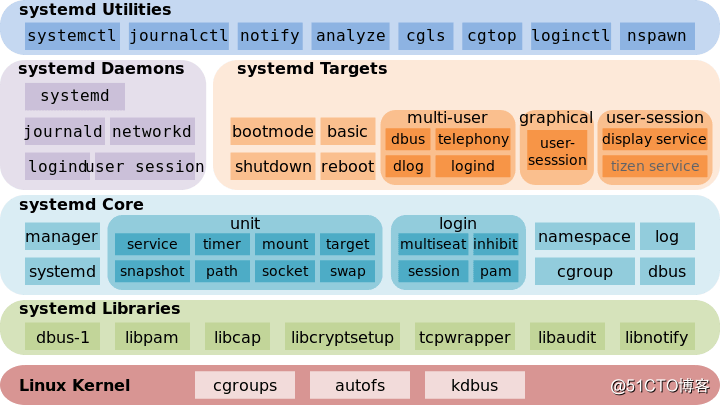
2、systemd的新特性
1. 系统启动时服务并行启动;
2. 按需激活进程,节约资源;
3. 系统快照功能,下次启动时可恢复至某一次快照时状态;
4. 基于依赖关系定义服务控制逻辑;二、system的unit
1、何为unit
unit是对配置文件进行标识和配置:文件中主要包含了系统服务,监听socket,保存的系统快照以及其他与init相关的信息
2、unit在系统中的路径
软件包安装的系统单元:/usr/lib/systemd/system
运行时配置的系统单元:/run/systemd/system
本地配置的系统单元:/etc/systemd/system
3、unit的类型
Service unit:用于定义系统服务,文件扩展名为.service
Target unit:用于模拟实现“运行级别”,文件扩展名为.target
Device unit:用于定义内核识别的设备,文件扩展名为.device
Mount unit:用于定义文件系统挂载点,文件扩展名为.mount
Socket unit:用于标识进程间通行用的socket文件,文件扩展名为.socket
Snapshot unit:管理系统快照,文件扩展名为.snapshot
Swap unit:用于标识swap设备,文件扩展名为.swap
Automount unit:文件系统的自动挂载点,文件扩展名为.automount
Path unit:用于根据文件系统上特定对象的变化来启动其他服务,文件扩展名为.path
Timer unit:用于管理计划任务,文件扩展名为.timer
Slice unit:用于资源管理,文件扩展名为.slice
Scope unit:用于外部创建的进程,文件扩展名为.scope
4、各unit取代的传统服务
/etc/rc.d/init.d/ --> service unit
init LEVEL --> target unit
/etc/fstab --> mount unit
autofs service --> automount unit
atd,crond --> timer unit**
5、unit的配置文件
5.1、概述
systemd在管理unit时,会默认从本地配置/etc/systemd/system目录中读取配置文件;但是,本地配置目录中的大多数配置文件都是链接/usr/lib/systemd/system中的文件。
ln -s /usr/lib/systemd/system/name.service /etc/systemd/system/name.service实现的就是上面的过程;
其等同于:systemctl enable name.service,激活开机启动
反之:systemctl disable name.service 关闭开机启动
5.2、配置文件
修改配置文件,可以直接 vim /usr/lib/systemd/system/name.service修改;
查看配置文件,systemctl cat name.service
#/usr/lib/systemd/system/sshd.service
[Unit]
Description=OpenSSH server daemon
Documentation=man:sshd(8) man:sshd_config(5)
After=network.target sshd-keygen.service
Wants=sshd-keygen.service
[Service]
Type=notify
EnvironmentFile=/etc/sysconfig/sshd
ExecStart=/usr/sbin/sshd -D $OPTIONS
ExecReload=/bin/kill -HUP $MAINPID
KillMode=process
Restart=on-failure
RestartSec=42s
[Install]
WantedBy=multi-user.target
5.3、配置文件区块
[unit] 定义unit的元数据以及与其他unit之间的关系
Description:简短描述
Documentation:man文档地址
Requires:强依赖关系,当前 Unit 依赖的其他 Unit,如果它们没有运行,当前 Unit 会启动失败
Wants:弱依赖关系,与当前 Unit 配合的其他 Unit,如果它们没有运行,当前 Unit 不会启动失败
BindsTo:与Requires类似,它指定的 Unit 如果退出,会导致当前 Unit 停止运行
Before:如果该字段指定的 Unit 也要启动,那么必须在当前 Unit 之后启动
After:如果该字段指定的 Unit 也要启动,那么必须在当前 Unit 之前启动
Conflicts:这里指定的 Unit 不能与当前 Unit 同时运行
Condition...:当前 Unit 运行必须满足的条件,否则不会运行
Assert...:当前 Unit 运行必须满足的条件,否则会报启动失败
[service] service unit的配置,只有service类型才有
Type:定义启动时的进程行为,它有以下几种值
Type=simple:默认值,执行ExecStart指定的命令,启动主进程
Type=forking:以 fork 方式从父进程创建子进程,创建后父进程会立即退出
Type=oneshot:一次性进程,Systemd 会等当前服务退出,再继续往下执行
Type=dbus:当前服务通过D-Bus启动
Type=notify:当前服务启动完毕,会通知Systemd,再继续往下执行
Type=idle:若有其他任务执行完毕,当前服务才会运行
ExecStart:启动当前服务的命令
ExecStartPre:启动当前服务之前执行的命令
ExecStartPost:启动当前服务之后执行的命令
ExecReload:重启当前服务时执行的命令
ExecStop:停止当前服务时执行的命令
ExecStopPost:停止当其服务之后执行的命令
RestartSec:自动重启当前服务间隔的秒数
Restart:定义何种情况 Systemd 会自动重启当前服务,可能的值包括always(总是重启)、on-success、on-failure、on-abnormal、on-abort、on-watchdog
TimeoutSec:定义 Systemd 停止当前服务之前等待的秒数
Environment:指定环境变量
[install] 定义如何启动,以及是否开机启动
WantedBy:可以是一个或多个Target,当前unit enable时,符号链接会放入/etc/systemd/system/TARGET.wants目录下
RequiredBy:可以是一个或多个Target,当前unit enable时,符号链接会放入/etc/systemd/system/TARGET.requires目录下
Alias:别名
Also:当前 Unit enable 时,会被同时激活的其他 Unit三、 systemd的关键特性
1、基于socket的激活机制
systemd为支持此机制的服务监听socket,当有客户端与socket通信时,由systemd激活服务,应答客户端的请求;这种机制类似于守护进程。
2、基于bus的激活机制
基于总线的激活
3、基于device的激活机制
当有设备接入时,systemd会自动激活device、mount、automount等unit来识别,挂载接入的设备
4、基于path的激活机制
当某个文件路径变得可用时或路径出现相应文件时,激活对应服务
5、系统快照机制
保存各unit的当前状态信息到持久存储中,在下次开机时可恢复之前某次快照时的系统状态,必要时可自动载入
6、向后兼容
兼容CentOS 5的sysV init以及CentOS 6的upstart机制,也就是说可以继续将服务管理脚本放入/etc/rc.d/init.d目录中管理四、systemd与sysV init 以及upstart不兼容之处
1、/etc/rc.d/init.d目录中的服务管理脚本不可以用systemctl命令来管理,systemctl命令的参数已经固定
2、/etc/rc.d/init.d目录中的服务管理脚本启动的服务,与systemd管理启动的进程之间无法通信
3、systemd虽然模拟出run level,但是与init、upstart机制的运行级别不完全一致五、Service unit
1、系统服务新老机制对应
启动:service name start ==> systemctl start name.service
停止:service name stop ==> systemctl stop name.service
重启:service name restart ==> systemctl restart name.service
状态:service name startus ==> systemctl startus name.service
条件式重启:service name condrestart ==> systemctl try-restart name.service
重载或重启服务:systemctl reload-or-restart name.service
重载或条件式重启服务:systemctl reload-or-try-restart name.service
禁止设定为开机自启:systemctl mask name.service
取消禁止设定为开机自启:systemctl unmask name.service
查看某服务当前激活与否的状态:systemctl is-active name.service
查看所有已经激活的服务:systemctl list-units --type service
查看所有服务:systemctl list-units --type service --all
2、chkconfig命令的对应关系
设定某服务开机自启:chkconfig name on ==> systemctl enable name.service
禁止:chkconfig name off ==> systemctl disable name.service
查看所有服务的开机自启状态:chkconfig --list ==> systemctl list-unit-file --type service
查看服务是否开机自启:systemctl is-enable name.service
查看服务的依赖关系:systemctl list-dependencies name.service六、target unit
1、运行级别:
0 ==> runlevel0.target,poweoff.target
1 ==> runlevel1.target, rescue.target
2 ==> runlevel2.target,multi-user.target
3 ==> runlevel3.target,multi-user.target
4 ==> runlevel4.target,multi-user.target
5 ==> runlevel5.target,graphical.target
6 ==> runlevel6.target,reboot.target
2、级别切换:init N ==> systemctl isolate name.target
3、查看级别:runlevel ==> systemctl list-units --type target
4、获取默认运行级别:/etc/initab ==> systemctl get-default
5、修改默认级别:/etc/initab ==> systemctl set-default name.target
6、切换至紧急救援模式:systemctl rescue
7、切换至emergency模式:systemctl emergency七、其他常用命令
1、系统开关机及快照
关机:systemctl halt,systemctl poweroff
重启:systemctl reboot
挂起:systemctl suspend
快照:systemctl hibernate
快照并挂起:systemctl hybrid-sleep
关闭进程:systemctl kill
2、主机名
更改主机名:hostnamectl set-hostname iie-test
查看主机名:hostnamectl status
本文转自 元婴期 51CTO博客,原文链接:http://blog.51cto.com/jiayimeng/2051568




