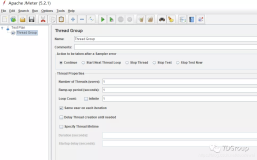1.open
使用open打开文件后一定要记得调用文件对象的close()方法。比如可以用try/finally语句来确保最后能关闭文件。
1 |
file_object = open('thefile.txt') |
2 |
try: |
3 |
all_the_text = file_object.read( ) |
4 |
finally: |
5 |
file_object.close( ) |
注:不能把open语句放在try块里,因为当打开文件出现异常时,文件对象file_object无法执行close()方法。
2.读文件
读文本文件
1 |
input = open('data', 'r') |
2 |
#第二个参数默认为r |
3 |
input = open('data') |
读二进制文件
input = open('data', 'rb')
读取所有内容
1 |
file_object = open('thefile.txt') |
2 |
try: |
3 |
all_the_text = file_object.read( ) |
4 |
finally: |
5 |
file_object.close( ) |
读固定字节
1 |
file_object = open('abinfile', 'rb') |
2 |
try: |
3 |
while True: |
4 |
chunk = file_object.read(100) |
5 |
if not chunk: |
6 |
break |
7 |
do_something_with(chunk) |
8 |
finally: |
9 |
file_object.close( ) |
读每行
list_of_all_the_lines = file_object.readlines( )
如果文件是文本文件,还可以直接遍历文件对象获取每行:
for line in file_object:
process line
3.写文件
写文本文件
output = open('data', 'w')
写二进制文件
output = open('data', 'wb')
追加写文件
output = open('data', 'w+')
写数据
1 |
file_object = open('thefile.txt', 'w') |
2 |
file_object.write(all_the_text) |
3 |
file_object.close( ) |
写入多行
file_object.writelines(list_of_text_strings)
注意,调用writelines写入多行在性能上会比使用write一次性写入要高。
在Python一般都是运用内置函数open()与文件进行交互,下面说说具体用法
>>> import os
>>> os.getcwd() #查看当前工作目录
'C:\\Python33'
>>> os.chdir('C:/Python33/HeadFirstPython/chapter3') #切换包含数据文件的文件夹
>>> os.getcwd() #查看切换后的工作目录
'C:\\Python33\\HeadFirstPython\\chapter3'
>>> data=open('sketch.txt')
>>> print(data.readline(),end='')
Man: Is this the right room for an argument?
>>> print(data.readline(),end='')
Other Man: I've told you once.
import os
print(os.getcwd())
os.chdir('C:\Python33\HeadFirstPython\chapter3')
man=[] #定义列表man接收Man的内容
other=[] #定义列表other接收Other Man的内容
try:
data=open("sketch.txt")
for each_line in data:
try:
(role, line_spoken)=each_line.split(':', 1)
line_spoken=line_spoken.strip()
if role=='Man':
man.append(line_spoken)
elif role=='Other Man':
other.append(line_spoken)
except ValueError:
pass
data.close()
except IOError:
print('The datafile is missing!')
print (man)
print (other)
使用open()方法打开磁盘文件时,默认的访问模式为r,表示读,不需要特意指定;
要打开一个文件完成写,需要指定模式w,如data=open("sketch.txt","w"),如果该文件已经存在则会清空现有内容;
要追加到一个文件,需要指定模式a,不会清空现有内容;
要打开一个文件完成写和读,且不清空现有内容,需要指定模式w+;