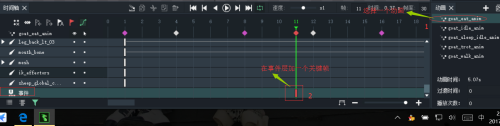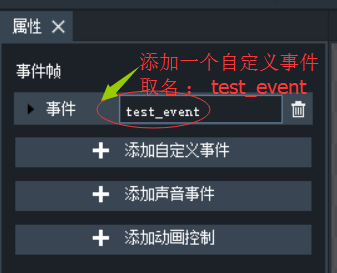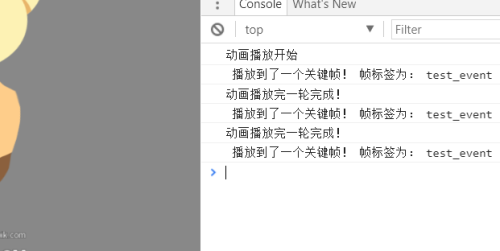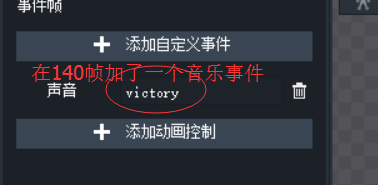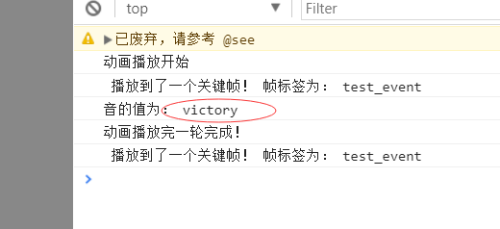首先来上龙骨的自定义事件:
1,在动画制作中 , 选择一个动画 , 选中事件层加一个关键帧
可以看到我在第11帧添加了一个关键帧
2,在属性面板中添加一个自定义事件
核心代码如下::
|
1
2
3
4
5
6
7
8
9
10
11
12
13
14
15
16
17
18
19
20
21
22
23
24
25
26
27
28
29
30
31
|
/**
* 展示Sheep特效
*/
private showRoleWing(wingId: number): void {
this
.egretFactory = tools.DragonBoneTools.Instance.createEff2New(
"Sheep_Ani_ske_json"
,
"Sheep_Ani_tex_json"
,
"Sheep_Ani_tex_png"
,
);
this
.eff_robot =
this
.egretFactory.buildArmatureDisplay(
"Armature"
);
this
.addChild(
this
.eff_robot);
this
.eff_robot.animation.play(
"goat_eat_anim"
,0);
this
.eff_robot.x = 200;
this
.eff_robot.y = 450;
this
.eff_robot.armature.addEventListener( dragonBones.AnimationEvent.START,
this
.startPlay,
this
);
this
.eff_robot.armature.addEventListener( dragonBones.AnimationEvent.LOOP_COMPLETE,
this
.loop_com,
this
);
this
.eff_robot.armature.addEventListener( dragonBones.FrameEvent.ANIMATION_FRAME_EVENT,
this
.frame_event,
this
);
//this.stage.addEventListener(egret.TouchEvent.TOUCH_BEGIN,this.onTouch,this);
}
private startPlay(evt:dragonBones.ArmatureEvent)
{
console.log(
"动画播放开始"
);
}
private loop_com(evt:dragonBones.ArmatureEvent)
{
console.log(
"动画播放完一轮完成!"
);
}
private frame_event(evt:dragonBones.FrameEvent)
{
console.log(
" 播放到了一个关键帧! 帧标签为:"
,evt.frameLabel);
}
|
结果:
关键: this.eff_robot.armature.addEventListener( dragonBones.FrameEvent.ANIMATION_FRAME_EVENT, this.frame_event,this);
当我们在DragonBones中加入了帧事件事 , 这个就会触发。
添加音乐事件
代码:
|
1
2
3
4
5
6
7
8
9
10
11
12
13
14
15
16
17
18
19
20
21
22
23
24
25
26
27
28
29
30
31
32
33
34
35
36
37
|
/**
* 展示Sheep特效
*/
private showRoleWing(wingId: number): void {
this
.egretFactory = tools.DragonBoneTools.Instance.createEff2New(
"Sheep_Ani_ske_json"
,
"Sheep_Ani_tex_json"
,
"Sheep_Ani_tex_png"
,
);
this
.eff_robot =
this
.egretFactory.buildArmatureDisplay(
"Armature"
);
this
.addChild(
this
.eff_robot);
this
.eff_robot.x = 200;
this
.eff_robot.y = 450;
this
.eff_robot.armature.addEventListener( dragonBones.AnimationEvent.START,
this
.startPlay,
this
);
this
.eff_robot.armature.addEventListener( dragonBones.AnimationEvent.LOOP_COMPLETE,
this
.loop_com,
this
);
this
.eff_robot.armature.addEventListener( dragonBones.FrameEvent.ANIMATION_FRAME_EVENT,
this
.frame_event,
this
);
dragonBones.SoundEventManager.getInstance().addEventListener( dragonBones.SoundEvent.SOUND,
this
.sound_event,
this
);
//this.stage.addEventListener(egret.TouchEvent.TOUCH_BEGIN,this.onTouch,this);
this
.eff_robot.animation.play(
"goat_eat_anim"
,0);
}
private startPlay(evt:dragonBones.ArmatureEvent)
{
console.log(
"动画播放开始"
);
}
private loop_com(evt:dragonBones.ArmatureEvent)
{
console.log(
"动画播放完一轮完成!"
);
}
private frame_event(evt:dragonBones.FrameEvent)
{
console.log(
" 播放到了一个关键帧! 帧标签为:"
,evt.frameLabel);
}
private sound_event(evt:dragonBones.SoundEvent)
{
console.log(
"音的值为:"
,evt.sound);
}
|
结果:
关键:
dragonBones.SoundEventManager.getInstance().addEventListener( dragonBones.SoundEvent.SOUND, this.sound_event,this);
本文转自Aonaufly51CTO博客,原文链接:http://blog.51cto.com/aonaufly/1967646 ,如需转载请自行联系原作者