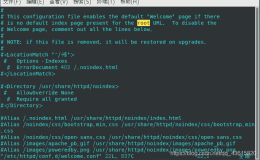最近参加了HPconf大会,抽中了UCloud的云主机使用券,试用期为一个月,操作系统为CentOS 7.0版本,然后在上面搭建了LAMP环境,主要是用来做实验用。
;-)
|
1
2
3
4
5
6
7
8
9
10
11
12
13
14
15
16
17
18
19
20
|
[root@10-4-23-28 ~]
# yum -y install httpd
Running transaction check
Running transaction
test
Transaction
test
succeeded
Running transaction
Installing : apr-1.4.8-3.el7.x86_64 1
/5
Installing : apr-util-1.5.2-6.el7.x86_64 2
/5
Installing : httpd-tools-2.4.6-18.el7.centos.x86_64 3
/5
Installing : mailcap-2.1.41-2.el7.noarch 4
/5
Installing : httpd-2.4.6-18.el7.centos.x86_64 5
/5
Verifying : mailcap-2.1.41-2.el7.noarch 1
/5
Verifying : httpd-tools-2.4.6-18.el7.centos.x86_64 2
/5
Verifying : apr-util-1.5.2-6.el7.x86_64 3
/5
Verifying : apr-1.4.8-3.el7.x86_64 4
/5
Verifying : httpd-2.4.6-18.el7.centos.x86_64 5
/5
Installed:
httpd.x86_64 0:2.4.6-18.el7.centos
Dependency Installed:
apr.x86_64 0:1.4.8-3.el7 apr-util.x86_64 0:1.5.2-6.el7
httpd-tools.x86_64 0:2.4.6-18.el7.centos mailcap.noarch 0:2.1.41-2.el7
|
|
1
2
3
4
5
6
7
8
9
10
11
12
13
14
15
16
17
18
19
20
21
22
23
24
25
26
27
28
29
30
31
32
33
34
35
36
37
38
39
40
41
42
43
44
45
46
47
48
49
50
51
52
53
|
[root@10-4-23-28 ~]
# yum -y install mariadb mariadb-server
[root@10-4-23-28 ~]
# cp /usr/share/mysql/my-small.cnf /etc/my.cnf
[root@10-4-23-28 ~]
# mysql_secure_installation
/usr/bin/mysql_secure_installation
: line 379: find_mysql_client:
command
not found
NOTE: RUNNING ALL PARTS OF THIS SCRIPT IS RECOMMENDED FOR ALL MariaDB
SERVERS IN PRODUCTION USE! PLEASE READ EACH STEP CAREFULLY!
In order to log into MariaDB to secure it, we'll need the current
password
for
the root user. If you've just installed MariaDB, and
you haven't
set
the root password yet, the password will be blank,
so you should just press enter here.
Enter current password
for
root (enter
for
none):
ERROR 1045 (28000): Access denied
for
user
'root'
@
'localhost'
(using password: YES)
Enter current password
for
root (enter
for
none):
ERROR 1045 (28000): Access denied
for
user
'root'
@
'localhost'
(using password: YES)
Enter current password
for
root (enter
for
none):
OK, successfully used password, moving on...
Setting the root password ensures that nobody can log into the MariaDB
root user without the proper authorisation.
Set root password? [Y
/n
] Y
New password:
Re-enter new password:
Password updated successfully!
Reloading privilege tables..
... Success!
By default, a MariaDB installation has an anonymous user, allowing anyone
to log into MariaDB without having to have a user account created
for
them. This is intended only
for
testing, and to
make
the installation
go a bit smoother. You should remove them before moving into a
production environment.
Remove anonymous
users
? [Y
/n
] Y
... Success!
Normally, root should only be allowed to connect from
'localhost'
. This
ensures that someone cannot guess at the root password from the network.
Disallow root login remotely? [Y
/n
] Y
... Success!
By default, MariaDB comes with a database named
'test'
that anyone can
access. This is also intended only
for
testing, and should be removed
before moving into a production environment.
Remove
test
database and access to it? [Y
/n
] Y
- Dropping
test
database...
... Success!
- Removing privileges on
test
database...
... Success!
Reloading the privilege tables will ensure that all changes made so far
will take effect immediately.
Reload privilege tables now? [Y
/n
] Y
... Success!
Cleaning up...
All
done
! If you've completed all of the above steps, your MariaDB
installation should now be secure.
Thanks
for
using MariaDB!
|
|
1
2
3
4
5
6
7
8
9
10
11
12
13
14
15
16
17
18
19
20
21
22
23
24
25
26
27
28
29
30
31
32
33
34
35
36
37
38
39
40
41
42
43
44
45
46
47
48
49
50
51
52
53
54
55
56
57
58
59
60
61
62
63
64
65
66
67
68
69
70
71
72
73
74
75
76
77
78
79
80
81
82
83
84
85
86
87
88
89
90
91
92
93
94
95
96
97
98
99
100
101
102
103
104
105
106
107
108
109
110
111
112
113
114
115
116
117
118
119
120
121
122
123
124
125
126
127
128
129
130
131
132
133
134
135
136
137
138
139
140
141
142
143
144
145
146
147
148
149
150
151
152
153
154
155
156
157
158
159
160
161
162
163
164
165
|
[root@10-4-23-28 ~]
# yum install php
Loaded plugins: fastestmirror
Loading mirror speeds from cached hostfile
Resolving Dependencies
--> Running transaction check
---> Package php.x86_64 0:5.4.16-23.el7_0.3 will be installed
--> Processing Dependency: php-common(x86-64) = 5.4.16-23.el7_0.3
for
package: php-5.4.16-23.el7_0.3.x86_64
--> Processing Dependency: php-cli(x86-64) = 5.4.16-23.el7_0.3
for
package: php-5.4.16-23.el7_0.3.x86_64
--> Running transaction check
---> Package php-cli.x86_64 0:5.4.16-23.el7_0.3 will be installed
---> Package php-common.x86_64 0:5.4.16-23.el7_0.3 will be installed
--> Processing Dependency: libzip.so.2()(64bit)
for
package: php-common-5.4.16-23.el7_0.3.x86_64
--> Running transaction check
---> Package libzip.x86_64 0:0.10.1-8.el7 will be installed
--> Finished Dependency Resolution
Dependencies Resolved
================================================================================================
Package Arch Version Repository Size
================================================================================================
Installing:
php x86_64 5.4.16-23.el7_0.3 updates 1.3 M
Installing
for
dependencies:
libzip x86_64 0.10.1-8.el7 base 48 k
php-cli x86_64 5.4.16-23.el7_0.3 updates 2.7 M
php-common x86_64 5.4.16-23.el7_0.3 updates 561 k
Transaction Summary
================================================================================================
Install 1 Package (+3 Dependent packages)
Total download size: 4.7 M
Installed size: 17 M
Is this ok [y
/d/N
]: y
Downloading packages:
(1
/4
): libzip-0.10.1-8.el7.x86_64.rpm | 48 kB 00:00:00
(2
/4
): php-cli-5.4.16-23.el7_0.3.x86_64.rpm | 2.7 MB 00:00:00
(3
/4
): php-common-5.4.16-23.el7_0.3.x86_64.rpm | 561 kB 00:00:00
(4
/4
): php-5.4.16-23.el7_0.3.x86_64.rpm | 1.3 MB 00:00:01
------------------------------------------------------------------------------------------------
Total 2.5 MB
/s
| 4.7 MB 00:00:01
Running transaction check
Running transaction
test
Transaction
test
succeeded
Running transaction
Installing : libzip-0.10.1-8.el7.x86_64 1
/4
Installing : php-common-5.4.16-23.el7_0.3.x86_64 2
/4
Installing : php-cli-5.4.16-23.el7_0.3.x86_64 3
/4
Installing : php-5.4.16-23.el7_0.3.x86_64 4
/4
Verifying : php-cli-5.4.16-23.el7_0.3.x86_64 1
/4
Verifying : php-common-5.4.16-23.el7_0.3.x86_64 2
/4
Verifying : libzip-0.10.1-8.el7.x86_64 3
/4
Verifying : php-5.4.16-23.el7_0.3.x86_64 4
/4
Installed:
php.x86_64 0:5.4.16-23.el7_0.3
Dependency Installed:
libzip.x86_64 0:0.10.1-8.el7 php-cli.x86_64 0:5.4.16-23.el7_0.3
php-common.x86_64 0:5.4.16-23.el7_0.3
Complete!
[root@10-4-23-28 ~]
# yum install php-mysql php-gd libjpeg* php-ldap php-odbc php-pear php-xml php-xmlrpc php-mbstring php-bcmath php-mhash
Loaded plugins: fastestmirror
Loading mirror speeds from cached hostfile
Package php-common-5.4.16-23.el7_0.3.x86_64 already installed and latest version
Resolving Dependencies
--> Finished Dependency Resolution
Total download size: 4.0 M
Installed size: 13 M
Is this ok [y
/d/N
]: y
Downloading packages:
(1
/25
): libX11-1.6.0-2.1.el7.x86_64.rpm | 605 kB 00:00:00
(2
/25
): libXau-1.0.8-2.1.el7.x86_64.rpm | 29 kB 00:00:00
(3
/25
): libXpm-3.5.10-5.1.el7.x86_64.rpm | 52 kB 00:00:00
(4
/25
): libjpeg-turbo-1.2.90-5.el7.x86_64.rpm | 134 kB 00:00:00
(5
/25
): libjpeg-turbo-devel-1.2.90-5.el7.x86_64.rpm | 98 kB 00:00:00
(6
/25
): libjpeg-turbo-static-1.2.90-5.el7.x86_64.rpm | 120 kB 00:00:00
(7
/25
): libjpeg-turbo-utils-1.2.90-5.el7.x86_64.rpm | 76 kB 00:00:00
(8
/25
): libpng-1.5.13-5.el7.x86_64.rpm | 212 kB 00:00:00
(9
/25
): libtool-ltdl-2.4.2-20.el7.x86_64.rpm | 49 kB 00:00:00
(10
/25
): libxcb-1.9-5.el7.x86_64.rpm | 169 kB 00:00:00
(11
/25
): libxslt-1.1.28-5.el7.x86_64.rpm | 242 kB 00:00:00
(12
/25
): php-gd-5.4.16-23.el7_0.3.x86_64.rpm | 124 kB 00:00:00
(13
/25
): php-ldap-5.4.16-23.el7_0.3.x86_64.rpm | 49 kB 00:00:00
(14
/25
): php-mbstring-5.4.16-23.el7_0.3.x86_64.rpm | 501 kB 00:00:00
(15
/25
): php-mysql-5.4.16-23.el7_0.3.x86_64.rpm | 97 kB 00:00:00
(16
/25
): php-odbc-5.4.16-23.el7_0.3.x86_64.rpm | 62 kB 00:00:00
(17
/25
): php-pdo-5.4.16-23.el7_0.3.x86_64.rpm | 95 kB 00:00:00
(18
/25
): php-process-5.4.16-23.el7_0.3.x86_64.rpm | 52 kB 00:00:00
(19
/25
): php-xml-5.4.16-23.el7_0.3.x86_64.rpm | 122 kB 00:00:00
(20
/25
): php-xmlrpc-5.4.16-23.el7_0.3.x86_64.rpm | 64 kB 00:00:00
(21
/25
): php-pear-1.9.4-21.el7.noarch.rpm | 357 kB 00:00:00
(22
/25
): t1lib-5.1.2-14.el7.x86_64.rpm | 166 kB 00:00:00
(23
/25
): unixODBC-2.3.1-10.el7.x86_64.rpm | 413 kB 00:00:00
(24
/25
): libX11-common-1.6.0-2.1.el7.noarch.rpm | 181 kB 00:00:03
(25
/25
): php-bcmath-5.4.16-23.el7_0.3.x86_64.rpm | 54 kB 00:00:02
------------------------------------------------------------------------------------------------
Total 1.2 MB
/s
| 4.0 MB 00:00:03
Running transaction check
Running transaction
test
Transaction
test
succeeded
Running transaction
Installing : libjpeg-turbo-1.2.90-5.el7.x86_64 1
/25
Installing : php-pdo-5.4.16-23.el7_0.3.x86_64 2
/25
Installing : libjpeg-turbo-devel-1.2.90-5.el7.x86_64 3
/25
Installing : php-process-5.4.16-23.el7_0.3.x86_64 4
/25
Installing : libXau-1.0.8-2.1.el7.x86_64 5
/25
Installing : libxcb-1.9-5.el7.x86_64 6
/25
Installing : libxslt-1.1.28-5.el7.x86_64 7
/25
Installing : php-xml-5.4.16-23.el7_0.3.x86_64 8
/25
Installing : 2:libpng-1.5.13-5.el7.x86_64 9
/25
Installing : libtool-ltdl-2.4.2-20.el7.x86_64 10
/25
Installing : unixODBC-2.3.1-10.el7.x86_64 11
/25
Installing : libX11-common-1.6.0-2.1.el7.noarch 12
/25
Installing : libX11-1.6.0-2.1.el7.x86_64 13
/25
Installing : libXpm-3.5.10-5.1.el7.x86_64 14
/25
Installing : t1lib-5.1.2-14.el7.x86_64 15
/25
Installing : php-gd-5.4.16-23.el7_0.3.x86_64 16
/25
Installing : php-odbc-5.4.16-23.el7_0.3.x86_64 17
/25
Installing : 1:php-pear-1.9.4-21.el7.noarch 18
/25
Installing : libjpeg-turbo-static-1.2.90-5.el7.x86_64 19
/25
Installing : php-mysql-5.4.16-23.el7_0.3.x86_64 20
/25
Installing : libjpeg-turbo-utils-1.2.90-5.el7.x86_64 21
/25
Installing : php-bcmath-5.4.16-23.el7_0.3.x86_64 22
/25
Installing : php-mbstring-5.4.16-23.el7_0.3.x86_64 23
/25
Installing : php-ldap-5.4.16-23.el7_0.3.x86_64 24
/25
Installing : php-xmlrpc-5.4.16-23.el7_0.3.x86_64 25
/25
Verifying : php-xmlrpc-5.4.16-23.el7_0.3.x86_64 1
/25
Verifying : libjpeg-turbo-static-1.2.90-5.el7.x86_64 2
/25
Verifying : libjpeg-turbo-1.2.90-5.el7.x86_64 3
/25
Verifying : libX11-common-1.6.0-2.1.el7.noarch 4
/25
Verifying : libtool-ltdl-2.4.2-20.el7.x86_64 5
/25
Verifying : php-gd-5.4.16-23.el7_0.3.x86_64 6
/25
Verifying : libXpm-3.5.10-5.1.el7.x86_64 7
/25
Verifying : php-ldap-5.4.16-23.el7_0.3.x86_64 8
/25
Verifying : php-mbstring-5.4.16-23.el7_0.3.x86_64 9
/25
Verifying : libjpeg-turbo-devel-1.2.90-5.el7.x86_64 10
/25
Verifying : 2:libpng-1.5.13-5.el7.x86_64 11
/25
Verifying : php-xml-5.4.16-23.el7_0.3.x86_64 12
/25
Verifying : php-mysql-5.4.16-23.el7_0.3.x86_64 13
/25
Verifying : libxcb-1.9-5.el7.x86_64 14
/25
Verifying : t1lib-5.1.2-14.el7.x86_64 15
/25
Verifying : libxslt-1.1.28-5.el7.x86_64 16
/25
Verifying : unixODBC-2.3.1-10.el7.x86_64 17
/25
Verifying : php-odbc-5.4.16-23.el7_0.3.x86_64 18
/25
Verifying : libX11-1.6.0-2.1.el7.x86_64 19
/25
Verifying : php-pdo-5.4.16-23.el7_0.3.x86_64 20
/25
Verifying : libjpeg-turbo-utils-1.2.90-5.el7.x86_64 21
/25
Verifying : libXau-1.0.8-2.1.el7.x86_64 22
/25
Verifying : php-process-5.4.16-23.el7_0.3.x86_64 23
/25
Verifying : php-bcmath-5.4.16-23.el7_0.3.x86_64 24
/25
Verifying : 1:php-pear-1.9.4-21.el7.noarch 25
/25
Installed:
libjpeg-turbo.x86_64 0:1.2.90-5.el7 libjpeg-turbo-devel.x86_64 0:1.2.90-5.el7
libjpeg-turbo-static.x86_64 0:1.2.90-5.el7 libjpeg-turbo-utils.x86_64 0:1.2.90-5.el7
php-bcmath.x86_64 0:5.4.16-23.el7_0.3 php-gd.x86_64 0:5.4.16-23.el7_0.3
php-ldap.x86_64 0:5.4.16-23.el7_0.3 php-mbstring.x86_64 0:5.4.16-23.el7_0.3
php-mysql.x86_64 0:5.4.16-23.el7_0.3 php-odbc.x86_64 0:5.4.16-23.el7_0.3
php-pear.noarch 1:1.9.4-21.el7 php-xml.x86_64 0:5.4.16-23.el7_0.3
php-xmlrpc.x86_64 0:5.4.16-23.el7_0.3
Dependency Installed:
libX11.x86_64 0:1.6.0-2.1.el7 libX11-common.noarch 0:1.6.0-2.1.el7
libXau.x86_64 0:1.0.8-2.1.el7 libXpm.x86_64 0:3.5.10-5.1.el7
libpng.x86_64 2:1.5.13-5.el7 libtool-ltdl.x86_64 0:2.4.2-20.el7
libxcb.x86_64 0:1.9-5.el7 libxslt.x86_64 0:1.1.28-5.el7
php-pdo.x86_64 0:5.4.16-23.el7_0.3 php-process.x86_64 0:5.4.16-23.el7_0.3
t1lib.x86_64 0:5.1.2-14.el7 unixODBC.x86_64 0:2.3.1-10.el7
Complete!
|
|
1
2
3
4
5
6
7
8
9
10
11
12
|
[root@10-4-23-28 ~]
# vi /etc/httpd/conf/httpd.conf
[root@10-4-23-28 ~]
# vim !$
vim
/etc/httpd/conf/httpd
.conf
ServerSignature On
#添加,在错误页中显示Apache的版本,Off为不显示
Options Indexes FollowSymLinks
#修改为:Options Includes ExecCGI FollowSymLinks(允许服务器执行CGI及SSI,禁止列出目录)
#AddHandler cgi-script .cgi #修改为:AddHandler cgi-script .cgi .pl (允许扩展名为.pl的CGI脚本运行)
AllowOverride None
#修改为:AllowOverride All (允许.htaccess)
AddDefaultCharset UTF-8
#修改为:AddDefaultCharset GB2312 (添加GB2312为默认编码)
#Options Indexes FollowSymLinks #修改为 Options FollowSymLinks(不在浏览器上显示树状目录结构)
DirectoryIndex index.html
#修改为:DirectoryIndex index.html index.htm Default.html Default.htm index.php(设置默认首页文件,增加index.php)
MaxKeepAliveRequests 500
#添加MaxKeepAliveRequests 500 (增加同时连接数)
[root@10-4-23-28 ~]
# rm -f /etc/httpd/conf.d/welcome.conf /var/www/error/noindex.html #删除默认测试页
|
|
1
2
3
4
5
6
7
8
9
10
11
12
13
14
|
[root@10-4-23-28 ~]
# vi /etc/php.ini
[root@10-4-23-28 ~]
# alias vi='vim'
[root@10-4-23-28 ~]
# vi /etc/php.ini
date
.timezone = PRC
disable_functions = passthru,
exec
,system,chroot,scandir,
chgrp
,
chown
,shell_exec,proc_open,proc_get_status,ini_alter,ini_alter,ini_restore,dl,openlog,syslog,readlink,
symlink
,popepassthru,stream_socket_server,escapeshellcmd,dll,popen,disk_free_space,checkdnsrr,checkdnsrr,getservbyname,getservbyport,disk_total_space,posix_ctermid,posix_get_last_error,posix_getcwd, posix_getegid,posix_geteuid,posix_getgid, posix_getgrgid,posix_getgrnam,posix_getgroups,posix_getlogin,posix_getpgid,posix_getpgrp,posix_getpid, posix_getppid,posix_getpwnam,posix_getpwuid, posix_getrlimit, posix_getsid,posix_getuid,posix_isatty, posix_kill,posix_mkfifo,posix_setegid,posix_seteuid,posix_setgid, posix_setpgid,posix_setsid,posix_setuid,posix_strerror,posix_times,posix_ttyname,posix_uname
expose_php = Off
short_open_tag = On
open_basedir = .:
/tmp
[root@10-4-23-28 ~]
# systemctl restart mariadb.service
[root@10-4-23-28 ~]
# systemctl restart httpd.service
[root@10-4-23-28 ~]
# cd /var/www/html/
[root@10-4-23-28 html]
# ls
[root@10-4-23-28 html]
# vi index.php
[root@10-4-23-28 html]
#
本文转自 bigstone2012 51CTO博客,原文链接:http://blog.51cto.com/lavenliu/1611196
|