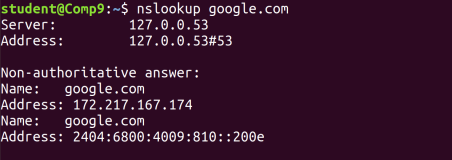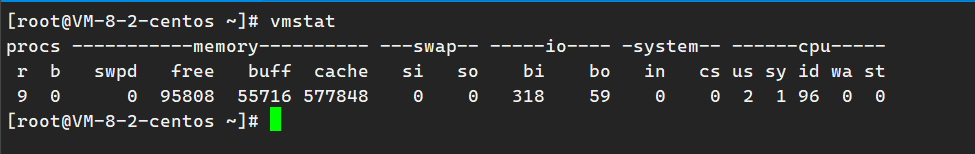注释:
一个临时文件目录/exp/temp/之前写好脚本每天晚上23:30 定时清理1天前的所有文件;
今天客户找我/exp/temp/目录存在2天前的文件!
难道 find /exp/temp/* -ctime +1 -exec rm -rf {} \; 命令是查找‘2天’前的文件?、
看看我们的环境吧~
看看我们的环境吧~
[root@report2 ~]# date
Fri Jan 16 17:34:39 CST 2015
[root@report2 ~]#
查看文件信息
[root@report2 ~]# ll /exp/temp/
drwxr-xr-x 3 root root 4096 Jan 14 20:07 BJ_UNIT_1421237222585
-rw-r--r-- 1 root root 3238 Jan 14 20:07 BJ_UNIT_1421237222585.zip
drwxr-xr-x 3 root root 4096 Jan 14 20:08 BJ_UNIT_1421237303193
-rw-r--r-- 1 root root 3520 Jan 14 20:08 BJ_UNIT_1421237303193.zip
drwxr-xr-x 3 root root 4096 Jan 14 20:11 HJ_UNIT_1421237501049
-rw-r--r-- 1 root root 45621 Jan 14 20:12 HJ_UNIT_1421237501049.zip
[root@report2 ~]#
drwxr-xr-x 3 root root 4096 Jan 14 20:07 BJ_UNIT_1421237222585
-rw-r--r-- 1 root root 3238 Jan 14 20:07 BJ_UNIT_1421237222585.zip
drwxr-xr-x 3 root root 4096 Jan 14 20:08 BJ_UNIT_1421237303193
-rw-r--r-- 1 root root 3520 Jan 14 20:08 BJ_UNIT_1421237303193.zip
drwxr-xr-x 3 root root 4096 Jan 14 20:11 HJ_UNIT_1421237501049
-rw-r--r-- 1 root root 45621 Jan 14 20:12 HJ_UNIT_1421237501049.zip
[root@report2 ~]#
***文件都是2015-01-14 20点零几生成的目录/文件,最大时间是2015-01-14 20:12,最小时间是2015-01-14 20:07
***我们来执行一下往常的清理命令 find /exp/temp/* -ctime +1 -exec rm -rf {} \;
***按理说应该将2015-01-16 17:34:39 - 24小时= 2015-01-15 17:34:39的文件全部清理才对。
[root@report2 ~]# find /exp/temp/* -ctime +1 -exec rm -rf {} \; ##执行查找删除命令
[root@report2 ~]# ll /exp/temp/ ##查看清理情况
drwxr-xr-x 3 root root 4096 Jan 14 20:07 BJ_UNIT_1421237222585
-rw-r--r-- 1 root root 3238 Jan 14 20:07 BJ_UNIT_1421237222585.zip
drwxr-xr-x 3 root root 4096 Jan 14 20:08 BJ_UNIT_1421237303193
-rw-r--r-- 1 root root 3520 Jan 14 20:08 BJ_UNIT_1421237303193.zip
drwxr-xr-x 3 root root 4096 Jan 14 20:11 HJ_UNIT_1421237501049
-rw-r--r-- 1 root root 45621 Jan 14 20:12 HJ_UNIT_1421237501049.zip
[root@report2 temp]#
-rw-r--r-- 1 root root 3238 Jan 14 20:07 BJ_UNIT_1421237222585.zip
drwxr-xr-x 3 root root 4096 Jan 14 20:08 BJ_UNIT_1421237303193
-rw-r--r-- 1 root root 3520 Jan 14 20:08 BJ_UNIT_1421237303193.zip
drwxr-xr-x 3 root root 4096 Jan 14 20:11 HJ_UNIT_1421237501049
-rw-r--r-- 1 root root 45621 Jan 14 20:12 HJ_UNIT_1421237501049.zip
[root@report2 temp]#
*** 发现文件并没有做清理,那么是为什么没有清理呢,命令有问题?
*** 测试下-ctime +值 在哪个范围值能查到什么时间的文件
[root@report2 ~]# date
Fri Jan 16 17:41:05 CST 2015
[root@report2 ~]# find /exp/temp/* -ctime +0.90 ## 0.90*24=21.6 小时 能查到2015-01-14 20:08的BJ_UNIT_1421237303193文件
/exp/temp/BJ_UNIT_1421237222585
/exp/temp/BJ_UNIT_1421237222585.zip
/exp/temp/BJ_UNIT_1421237303193
/exp/temp/BJ_UNIT_1421237303193.zip
/exp/temp/BJ_UNIT_1421237222585.zip
/exp/temp/BJ_UNIT_1421237303193
/exp/temp/BJ_UNIT_1421237303193.zip
[root@report2 ~]#
[root@report2 ~]# date
Fri Jan 16 17:41:31 CST 2015
[root@report2 ~]# find /exp/temp/* -ctime +0.89 ##0.89*24=21.36 小时 能查到2015-01-14 20:12的HJ_UNIT_1421237501049文件(最大文件为该文件)
/exp/temp/BJ_UNIT_1421237222585
/exp/temp/BJ_UNIT_1421237222585.zip
/exp/temp/BJ_UNIT_1421237303193
/exp/temp/BJ_UNIT_1421237303193.zip
/exp/temp/HJ_UNIT_1421237501049
/exp/temp/HJ_UNIT_1421237501049.zip
/exp/temp/BJ_UNIT_1421237222585.zip
/exp/temp/BJ_UNIT_1421237303193
/exp/temp/BJ_UNIT_1421237303193.zip
/exp/temp/HJ_UNIT_1421237501049
[root@report2 temp]#
分析:
测试结果:
17:41:05时, find /exp/temp/* -ctime 0.90 天前(21.6 小时 ) 能查到2015-01-14 20:08的BJ_UNIT_1421237303193文件
17:41:31时, find /exp/temp/* -ctime 0.89 天前(21.36 小时 )能查到2015-01-14 20:12的HJ_UNIT_1421237501049文件
而具体当时时间 0.89和0.9天前分别应该是什么时间呢?
SQL> select ((24*60)+(17*60+41) -(0.9*24*60))/60 from dual ;
((24*60)+(17*60+41)-(0.9*24*60))/60-----------------------------------20.0833333
SQL> select ((24*60)+(17*60+41.5) -(0.89*24*60))/60 from dual ;
((24*60)+(17*60+41.5)-(0.89*24*60))/60--------------------------------------20.3316667
SQL>
*** 从sql上能看出*** 2015-01-16 17:41分时的0.89天前能查到2015-01-14 20:08前生产的文件【2015-01-14 20:08前包括BJ_UNIT_1421237222585/BJ_UNIT_1421237303193】*** 2015-01-16 17:41分时的0.90天前能查到2015-01-14 20:33前生产的文件【2015-01-14 20:33前包括所有文件,所以把所有都显示出来了..】*** 从0.89天前 能看出来(当时0.89天前)2015-01-15 20:08 -2015-01-14 20:08(系统0.89天前) 正好差1天*** 那想删除一天前生成的文件应该改为find /exp/temp/* -ctime -0 -exec rm -rf {} \; 其中 0=1-1*** 而每天23:30执行 find 所谓的‘1天’前的文件进行删除,实际却是1+1=2天前的才进行删除,也导致今天执行find ..rm 没有删除任何文件;*** 至于为什么一直以来教材上对find /exp/temp/* -ctime +1 命令解释是查找1天前生成的文件,而实际上除了我们生产环境AIX上其他所有环境都是今天测试的样子*** 只能默默的觉得是Linux不是最官方的被改过了.. 大家也看看你们的crontal find .. -ctime的是否也也同样的问题!*** 或许谁能给我解释这个情况..先表示感谢.!
【源于本人笔记】 若有书写错误,表达错误,请指正...