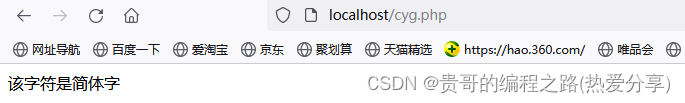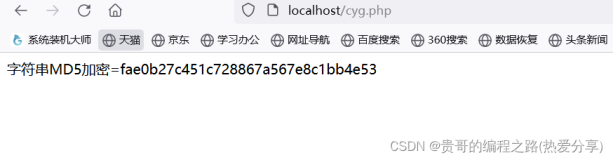serialize()和unserialize()在php手册上的解释是:
serialize — Generates a storable representation of a value
serialize — 产生一个可存储的值的表示
unserialize — Creates a PHP value from a stored representation
unserialize — 从已存储的表示中创建 PHP 的值
|
1
2
3
4
5
6
7
8
9
10
11
12
13
14
15
16
17
18
19
20
21
22
23
24
25
26
27
28
29
30
31
32
33
34
35
36
37
38
39
40
41
42
43
44
45
46
47
48
49
50
51
52
53
54
55
56
57
58
59
60
61
|
<?php
//声明一个类
class
dog {
var
$name
;
var
$age
;
var
$owner
;
function
dog(
$in_name
=
"unnamed"
,
$in_age
=
"0"
,
$in_owner
=
"unknown"
) {
$this
->name =
$in_name
;
$this
->age =
$in_age
;
$this
->owner =
$in_owner
;
}
function
getage() {
return
(
$this
->age * 365);
}
function
getowner() {
return
(
$this
->owner);
}
function
getname() {
return
(
$this
->name);
}
}
//实例化这个类
$ourfirstdog
=
new
dog(
"Rover"
,12,
"Lisa and Graham"
);
//用serialize函数将这个实例转化为一个序列化的字符串
$dogdisc
= serialize(
$ourfirstdog
);
print
$dogdisc
;
//$ourfirstdog 已经序列化为字符串 O:3:"dog":3:{s:4:"name";s:5:"Rover";s:3:"age";i:12;s:5:"owner";s:15:"Lisa and Graham";}
print
'<BR>'
;
/*
-----------------------------------------------------------------------------------------
在这里你可以将字符串 $dogdisc 存储到任何地方如 session,cookie,数据库,php文件
-----------------------------------------------------------------------------------------
*/
//我们在此注销这个类
unset(
$ourfirstdog
);
/* 还原操作 */
/*
-----------------------------------------------------------------------------------------
在这里将字符串 $dogdisc 从你存储的地方读出来如 session,cookie,数据库,php文件
-----------------------------------------------------------------------------------------
*/
//我们在这里用 unserialize() 还原已经序列化的对象
$pet
= unserialize(
$dogdisc
);
//此时的 $pet 已经是前面的 $ourfirstdog 对象了
//获得年龄和名字属性
$old
=
$pet
->getage();
$name
=
$pet
->getname();
//这个类此时无需实例化可以继续使用,而且属性和值都是保持在序列化之前的状态
print
"Our first dog is called $name and is $old days old<br>"
;
print
'<BR>'
;
?>
|
本文转自 IT阿飞 51CTO博客,原文链接:http://blog.51cto.com/itafei/1867543