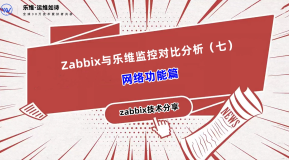mysql> create database cactidb default character set utf8;
Query OK, 1 row affected (0.00 sec)
mysql> grant all on cactidb.* to 'cactiuser'@'localhost' identified by '123123';
Query OK, 0 rows affected (0.00 sec)
[root@mysql1 cacti]# mysql -ucactiuser -p123123 cactidb < cacti.sql
[root@mysql1 cacti]# vi include/config.php
<?php
/*
+-------------------------------------------------------------------------+
| Copyright (C) 2004-2010 The Cacti Group |
| |
| This program is free software; you can redistribute it and/or |
| modify it under the terms of the GNU General Public License |
| as published by the Free Software Foundation; either version 2 |
| of the License, or (at your option) any later version. |
| |
| This program is distributed in the hope that it will be useful, |
| but WITHOUT ANY WARRANTY; without even the implied warranty of |
| MERCHANTABILITY or FITNESS FOR A PARTICULAR PURPOSE. See the |
| GNU General Public License for more details. |
+-------------------------------------------------------------------------+
| Cacti: The Complete RRDTool-based Graphing Solution |
+-------------------------------------------------------------------------+
| This code is designed, written, and maintained by the Cacti Group. See |
| about.php and/or the AUTHORS file for specific developer information. |
+-------------------------------------------------------------------------+
| http://www.cacti.net/ |
+-------------------------------------------------------------------------+
*/
/* make sure these values refect your actual database/host/user/password */
$database_type = "mysql";
$database_default = "cactidb";
$database_hostname = "localhost";
$database_username = "cactiuser";
$database_password = "123123";
$database_port = "3306";