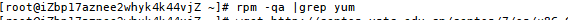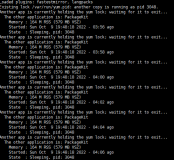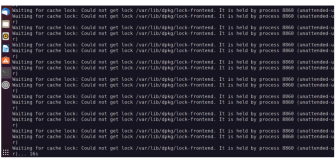在安装mlocate的时候发现一直报错,错误内容大致如下
DownloadingPackages:
http://mirrors.163.com/centos/6.5/os/i386/Packages/mlocate-0.22.2-4.el6.i686.rpm:[Errno 14] PYCURL ERROR 6 - "Couldn't resolve host'mirrors.163.com'"Trying other mirror.
http://mirrors.aliyun.com/centos/6.5/os/i386/Packages/mlocate-0.22.2-4.el6.i686.rpm:[Errno 14] PYCURL ERROR 6 - "Couldn't resolve host'mirrors.aliyun.com'"Trying other mirror.
http://centos.ustc.edu.cn/centos/6.5/os/i386/Packages/mlocate-0.22.2-4.el6.i686.rpm:[Errno 14] PYCURL ERROR 6 - "Couldn't resolve host'centos.ustc.edu.cn'"Trying other mirror.
http://mirrors.yun-idc.com/centos/6.5/os/i386/Packages/mlocate-0.22.2-4.el6.i686.rpm:[Errno 14] PYCURL ERROR 6 - "Couldn't resolve host'mirrors.yun-idc.com'"Trying other mirror.
http://mirrors.neusoft.edu.cn/centos/6.5/os/i386/Packages/mlocate-0.22.2-4.el6.i686.rpm:[Errno 14] PYCURL ERROR 6 - "Couldn't resolve host 'mirrors.neusoft.edu.cn'"Tryingother mirror.
http://mirror01.idc.hinet.net/CentOS/6.5/os/i386/Packages/mlocate-0.22.2-4.el6.i686.rpm:[Errno 14] PYCURL ERROR 6 - "Couldn't resolve host'mirror01.idc.hinet.net'"Trying other mirror.
http://ftp.stust.edu.tw/pub/Linux/CentOS/6.5/os/i386/Packages/mlocate-0.22.2-4.el6.i686.rpm:[Errno 14] PYCURL ERROR 6 - "Couldn't resolve host'ftp.stust.edu.tw'"Trying other mirror.
http://ftp.twaren.net/Linux/CentOS/6.5/os/i386/Packages/mlocate-0.22.2-4.el6.i686.rpm:[Errno 14] PYCURL ERROR 6 - "Couldn't resolve host'ftp.twaren.net'"Trying other mirror.
http://ftp.isu.edu.tw/pub/Linux/CentOS/6.5/os/i386/Packages/mlocate-0.22.2-4.el6.i686.rpm:[Errno 14] PYCURL ERROR 6 - "Couldn't resolve host'ftp.isu.edu.tw'"Trying other mirror.
http://ftp.stu.edu.tw/Linux/CentOS/6.5/os/i386/Packages/mlocate-0.22.2-4.el6.i686.rpm:[Errno 14] PYCURL ERROR 6 - "Couldn't resolve host'ftp.stu.edu.tw'"Trying other mirror.
Error Downloading Packages:
mlocate-0.22.2-4.el6.i686: failure: Packages/mlocate-0.22.2-4.el6.i686.rpmfrom base: [Errno 256] No more mirrors to try.
后来网上查了一下说是DNS服务器错误。于是修改一下 /etc/resolv.conf
添加一个nameserver 8.8.8.8完成
本文转自 15816815732 51CTO博客,原文链接:http://blog.51cto.com/68686789/1691452