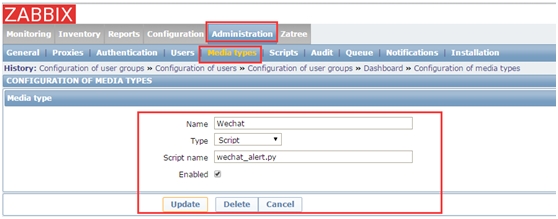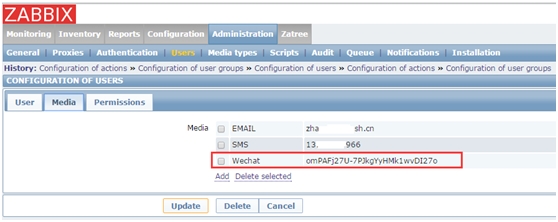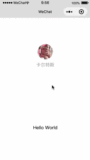Zabbix微信企业订阅号报警设置
官方提供了较全的api,使用个人订阅号测试时,发现很多接口没有权限,无法获取订阅者openid,导致无法发送消息,然后要来了公司的企业订阅号来进行报警。
微信公众号登录:https://mp.weixin.qq.com/
微信api参考:http://mp.weixin.qq.com/wiki/16/992df48524118c3e89945856694b30cc.html
微信api在线调试:http://mp.weixin.qq.com/debug/
微信消息发送
1、获取access_token
官方api文档:
http://mp.weixin.qq.com/wiki/11/0e4b294685f817b95cbed85ba5e82b8f.html
说明:
根据应用ID和应用密钥,获取access_token,每日获取token上限2000次,token的有效期为2小时。
2、获取订阅者openid
官方api文档:
http://mp.weixin.qq.com/wiki/0/d0e07720fc711c02a3eab6ec33054804.html
说明:
官方api不能直接根据用户帐号进行获取openid,而是通过获取所有的openid,在遍历openid找到用户名,最后得到用户名与openid的对应关系,然后把接受报警的用户的openid找到,并记录。
3、发送消息
官方api文档:
http://mp.weixin.qq.com/wiki/1/70a29afed17f56d537c833f89be979c9.html
说明:
群发每天限制了4条,只能使用客服接口发送消息,条数上限为50w。
客服接口限制:当用户主动发消息给公众号的时候:(包括发送信息、点击自定义菜单、订阅事件、扫描二维码事件、支付成功事件、用户维权),开发者在一段时间内(目前修改为48小时)可以调用客服消息接口,通过POST一个JSON数据包来发送消息给普通用户,在48小时内不限制发送次数。所以48小时后,如果用户没有再触发上述事件,报警消息就无法发送。
4、微信报警python脚本
#!/usr/bin/env python
#coding=utf-8
#author: yangrong
#date: 2015-8-19
#本微信报警脚本应用于企业订阅号
#当用户主动发消息给公众号的时候(包括发送信息、点击自定义菜单、订阅事件、扫描二维
#码事件、支付成功事件、用户维权),微信将会把消息数据推送给开发者,开发者在一段时
#间内(目前修改为48小时)可以调用客服消息接口,通过POST一个JSON数据包来发送
#消息给普通用户,在48小时内不限制发送次数。
import os
import urllib2
import requests
import sys
import time
import json
import pickle
appid='wxc88**************'
secret='b9b8925aaa0eafc***********'
token_file='/tmp/token_file.txt'
log_file='/tmp/wechat.log'
openid_user_file='/tmp/openid_user.txt'
openid_list=["omPAFj8PBaE4UbdOGmgjFfq-shFM", #杨容
"omPAFj27U-7PJkgYyHMk1wvDI27o", #阿飞
] #这是微信接收者的openid
#报警格式,脚本名 收件人 标题 内容
#这是zabbix发送内容格式,所以
#这里取出标题和内容就行了
#帮助信息,要求必须传参4个
if len(sys.argv) != 4:
print 'Usage: %s mail-to title content'%sys.argv[0]
print 'Example: '
print ' %syangrong@jpush.cn "this is testtitle" "this is test content."'%sys.argv[0]
sys.exit()
title=sys.argv[2]
content=sys.argv[3]
current_hour=time.strftime('%H',time.localtime(time.time()))
#日志记录函数,把标题,用户id,状态记录
def log(title,openid,status):
withopen(log_file,'ab') as f:
current_time=time.strftime('%Y-%m-%d%H:%M:%S',time.localtime(time.time()))
f.write('%s| %s | %s | %s\n'%(current_time,openid,status,title))
#获取token
class Token(object):
def __init__(self, appid, secret):
self.baseurl ='https://api.weixin.qq.com/cgi-bin/token?grant_type=client_credential&appid={0}&secret={1}'.format(
appid,secret)
self.expire_time = sys.maxint
def get_token(self):
if self.expire_time > time.time():
request = urllib2.Request(self.baseurl)
response = urllib2.urlopen(request)
ret = response.read().strip()
ret = json.loads(ret)
if 'errcode' in ret.keys():
print >> ret['errmsg'],sys.stderr
sys.exit(1)
self.expire_time = time.time() + ret['expires_in']
self.access_token = ret['access_token']
token_pre=[current_hour,self.access_token]
with open(token_file,'wb') as f:
pickle.dump(token_pre,f)
return self.access_token
#access_token = Token(appid=appid,secret=secret).get_token() #这是获取access_token的代码
#print access_token
#获取所有的openid,然后根据openid获取用户信息,提取出用户名,最后输出用户名与openid的对应关系。
class get_user():
def__init__(self):
self.access_token=Token(appid,secret).get_token()
defget_openid_list(self):
openid_list_url='https://api.weixin.qq.com/cgi-bin/user/get?access_token={0}&next_openid='.format(self.access_token)
request=urllib2.Request(openid_list_url)
response=urllib2.urlopen(request)
ret=response.read().strip()
openid_list= json.loads(ret)
#printopenid_list['data']['openid']
openid_list= openid_list['data']['openid']
foropenid in openid_list:
user_info_url='https://api.weixin.qq.com/cgi-bin/user/info?access_token={0}&openid={1}'.format(self.access_token,openid)
user_info_request=urllib2.Request(user_info_url)
user_info_response=urllib2.urlopen(user_info_request).read().strip()
user_info=json.loads(user_info_response)
if'errcode' in user_info.keys():
print>> user_info['errmsg'],sys.stderr
sys.exit()
withopen(openid_user_file,'wb') as f:
f.write('openid:%s nickname:%s'%(openid,user_info['nickname']))
#使用post方式发送报警
def send_msg(title,content):
#一天能够获取的access_token次数是2000次,每次取到的token有效时间2小时,所以pickle dump时,把当前小时数与access_token写入文件,每一小时获取一次token.
current_hour=time.strftime('%H',time.localtime(time.time()))
ifnot os.path.exists(token_file):
access_token=Token(appid,secret).get_token()
withopen(token_file,'rb') as f:
token_pre=pickle.load(f)
#print'token_pre:',token_pre
access_token_pre=token_pre[1]
current_hour_pre=token_pre[0]
ifcurrent_hour == current_hour_pre:
access_token=access_token_pre
else:
access_token=Token(appid,secret).get_token()
#print'access_token:',access_token
#循环openid_list,给每个成员单独推送微信消息
foropenid in openid_list:
#print'openid:',openid
url='https://api.weixin.qq.com/cgi-bin/message/custom/send?access_token=%s'%access_token
payload={
"touser": '%s'%openid,
"msgtype": "text",
"text": {
"content": "Title: %s\nContent:%s"%(title,content)
}
}
ret= requests.post(url, data=json.dumps(payload, ensure_ascii=False),verify=False)
result=ret.json()
#printresult
#如果这一次发送失败,则代表可能access_token有问题,删除pickle dump文件,重新生成一次access_token
if result['errcode']:
log(title,openid,'sendfail')
os.remove(token_file)
access_token=Token(appid,secret).get_token()
else:
log(title,openid,'sendsuccess')
#printpost(url, data)
#get_user().get_openid_list() #这是遍历所有openid,获取openid和用户名的对应关系。
send_msg(title,content) #发送微信信息
zabbix报警设置
1)把报警脚本放到zabbix报警路径下,默认是:
/usr/local/zabbix/share/zabbix/alertscripts
2)在web添加报警介质
3)添加报警动作
4)设置用户报警