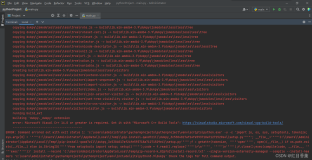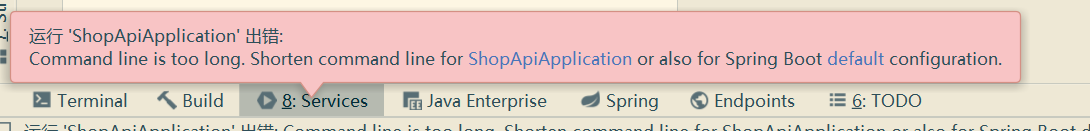类似"ERROR at line 11781: Unknown command '\''.错误的一种解决办法
用mysqldump -u root -p123456 --database res_gul>d:\gul_bak.sql导出的数据库,但在用命令
mysql -u root -p123456 res_gul<d:\gul_bak.sql
导入时出现"ERROR at line 11781: Unknown command '\''的错误提示,然后中断。在网上查了一下,说是字符集的问题,加上
--default-character-set=utf8,也就是用命令
mysql -u root -p123456 --default-character-set=utf8 res_gul<d:\gul_bak.sql
导入成功。
记录下,备忘。
本文转自ling118 51CTO博客,原文链接:http://blog.51cto.com/meiling/1625449
,如需转载请自行联系原作者