通过Nginx作为前端的负载,把请求分发到后端的Tomcat服务器上,提高并发数;但是单纯的通过Nginx的ip_hash负载是很多问题的。只要用户一切换网络或者后端Tomcat主机宕机session就失效;
架构图:
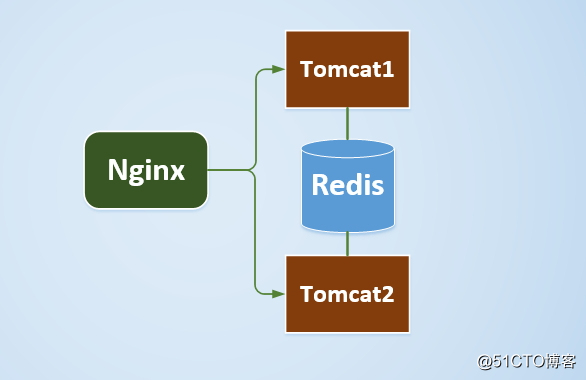
|
1
2
3
4
5
6
7
8
9
10
11
|
基本环境
主机名 IP地址 安装软件 用途
Nginx 192.168.122.10 nginx-1.8.1.
tar
.gz 负载均衡
Tomcat1 192.168.122.12 apache-tomcat-7.0.68.
tar
.gz、jdk-7u79-linux-x64.gz Tomcat服务
Tomcat2 192.168.122.13 apache-tomcat-7.0.68.
tar
.gz、jdk-7u79-linux-x64.gz Tomcat服务
Redis 192.168.122.14 redis-3.0.7.
tar
.gz Session存储
|
Tomcat要在Redis上实现Session共享的话就要以下几个依赖包:【把它们复制到/tomcat/lib/目录下】不同版本有可能造成错误。
commons-pool2-2.2.jar
jedis-2.5.2.jar
tomcat-redis-session-manage-tomcat7.jar
一、安装Nginx
1.建立用户和组:
|
1
2
|
groupadd nginx
useradd
–s
/sbin/nologin
–g nginx –M nginx –c “Nginx web user”
|
2.安装一些所需依赖包:
|
1
|
yum
install
gcc gcc-c++ zlib zlib-devel pcre-devel openssl-devel perl-devel perl-ExtUtils-Embed libxml2 libxml2-devel libxslt libxslt-devel -y
|
3.编译参数:【由于只做负载均衡,按需要安装相对的功能】
|
1
2
3
4
5
6
7
8
9
10
11
12
13
14
15
16
|
.
/configure
\
--prefix=
/usr/local/nginx-1
.8.1 \
--sbin-path=
/usr/sbin/nginx
\
--conf-path=
/etc/nginx/nginx
.conf \
--error-log-path=
/var/log/nginx/error
.log \
--http-log-path=
/var/log/nginx/access
.log \
--pid-path=
/var/run/nginx/nginx
.pid \
--lock-path=
/var/lock/nginx
.lock \
--user=nginx \
--group=nginx \
--with-http_ssl_module
--with-http_stub_status_module \
--with-http_gzip_static_module \
--with-http_realip_module
make
&&
make
install
|
4.添加启动脚本
|
1
2
3
4
5
6
7
8
9
10
11
12
13
14
15
16
17
18
19
20
21
22
23
24
25
26
27
28
29
30
31
32
33
34
35
36
37
38
39
40
41
42
43
44
45
46
47
48
49
50
51
52
53
54
55
56
57
58
59
60
61
62
63
64
65
66
67
68
69
70
71
72
73
74
75
76
77
78
79
80
81
82
83
84
85
86
87
88
89
90
91
92
93
94
95
96
97
98
99
100
101
102
103
104
105
106
107
108
109
110
111
112
113
114
115
116
117
118
119
120
121
122
123
124
125
126
127
128
129
130
131
132
133
134
135
136
137
138
139
140
141
142
143
144
145
146
147
148
149
150
151
152
153
154
155
156
157
158
159
160
161
162
163
164
165
166
167
168
169
170
171
172
173
174
175
176
177
178
179
180
181
182
183
184
185
186
187
188
189
190
191
192
193
194
195
|
#!/bin/sh
# nginx - this script starts and stops the nginx daemon
# chkconfig: - 85 15
# description: Nginx is an HTTP(S) server, HTTP(S) reverse
# proxy and IMAP/POP3 proxy server
# processname: nginx
# config: /etc/nginx/nginx.conf
# config: /etc/sysconfig/nginx
# pidfile: /var/run/nginx.pid
# Source function library.
.
/etc/rc
.d
/init
.d
/functions
# Source networking configuration.
.
/etc/sysconfig/network
# Check that networking is up.
[
"$NETWORKING"
=
"no"
] &&
exit
0
nginx=
"/usr/sbin/nginx"
prog=$(
basename
$nginx)
NGINX_CONF_FILE=
"/etc/nginx/nginx.conf"
[ -f
/etc/sysconfig/nginx
] && .
/etc/sysconfig/nginx
lockfile=
/var/lock/subsys/nginx
start() {
[ -x $nginx ] ||
exit
5
[ -f $NGINX_CONF_FILE ] ||
exit
6
echo
-n $
"Starting $prog: "
daemon $nginx -c $NGINX_CONF_FILE
retval=$?
echo
[ $retval -
eq
0 ] &&
touch
$lockfile
return
$retval
}
stop() {
echo
-n $
"Stopping $prog: "
killproc $prog -QUIT
retval=$?
echo
[ $retval -
eq
0 ] &&
rm
-f $lockfile
return
$retval
killall -9 nginx
}
restart() {
configtest ||
return
$?
stop
sleep
1
start
}
reload() {
configtest ||
return
$?
echo
-n $
"Reloading $prog: "
killproc $nginx -HUP
RETVAL=$?
echo
}
force_reload() {
restart
}
configtest() {
$nginx -t -c $NGINX_CONF_FILE
}
rh_status() {
status $prog
}
rh_status_q() {
rh_status >
/dev/null
2>&1
}
case
"$1"
in
start)
rh_status_q &&
exit
0
$1
;;
stop)
rh_status_q ||
exit
0
$1
;;
restart|configtest)
$1
;;
reload)
rh_status_q ||
exit
7
$1
;;
force-reload)
force_reload
;;
status)
rh_status
;;
condrestart|try-restart)
rh_status_q ||
exit
0
;;
*)
echo
$
"Usage: $0 {start|stop|status|restart|condrestart|try-restart|reload|force-reload|configtest}"
exit
2
esac
|
5.添加到开机启动
|
1
2
|
chkconfig --add nginx
chkconfig nginx on
|
6.配置Nginx
|
1
2
3
4
5
6
7
8
9
10
11
|
upstream myServer {
server 10.0.10.121:8080 weight=1 max_fails=2 fail_timeout=30s;;
server 10.0.10.122:8080 weight=1 max_fails=2 fail_timeout=30s;;
}
server {
listen 80;
server_name a.test01.com;
location / {
proxy_pass http:
//myServer
;
}
}
|
7.启动Nginx [此时启动后是无法连接的,因为后端的服务都没安装]
|
1
|
service nginx start
|
二、配置Tomcat服务【10.0.10.121、10.0.10.122】
安装JDK环境
|
1
|
tar
xf jdk-7u79-linux-x64.gz -C
/usr/local/
|
配置环境变量:vim /etc/profile 【最后添加下面配置,根据情况配置】
|
1
2
3
4
5
6
|
JAVA_HOME=
/usr/local/jdk1
.7.0_79/
JAVA_BIN=$JAVA_HOME
/bin
JRE_HOME=$JAVA_HOME
/jre
PATH=$PATH:$JAVA_HOME
/bin
:$JAVA_HOME
/jre/bin
CLASSPATH=$JAVA_HOME
/jre/lib
:$JAVA_HOME
/lib
:$JAVA_HOME
/jre/lib/charsets
.jar
export
JAVA_HOME JAVA_BIN JRE_HOME PATH CLASSPATH
|
1.安装Tomcat服务
|
1
|
tar
xf apache-tomcat-7.0.68.
tar
.gz -C
/usr/local/
|
作一个软连接:【软连接方便日志升级】
|
1
|
ln
-s
/usr/local//apache-tomcat-7
.0.57/
/usr/local/tomcat7
|
2.修改配置文件,添加一个测试页。
|
1
2
3
4
5
6
7
8
9
10
11
12
13
|
vim
/usr/local/tomcat7/conf/context
.xml 【在<Context>中间添加 <
/Context
>】
<Valve className=
"com.orangefunction.tomcat.redissessions.RedisSessionHandlerValve"
/>
<Manager className=
"com.orangefunction.tomcat.redissessions.RedisSessionManager"
host=
"192.168.122.14"
port=
"6379"
database=
"0"
maxInactiveInterval=
"60"
/>
|
注释:上面host指Redis的主机IP,port就是端口,database就是数据库0,maxInactiveInterval超时时间为60秒,60秒后就会变化Session值。
setMaxInactiveInterval和session-config的优先级:
1>、setMaxInactiveInterval的优先级高,如果setMaxInactiveInterval没有设置,则默认是session-config中设置的时间。
2>、setMaxInactiveInterval设置的是当前会话的失效时间,不是整个web服务的。
3>、setMaxInactiveInterval的参数是秒,session-config当中配置的session-timeout是分钟。
4>.测试页面:vim /usr/local/tomcat7/webapps/ROOT/test.jsp
|
1
2
3
4
5
6
7
8
9
10
|
Server Info:
SessionID:<%=session.getId()%>
<br>
SessionIP:<%=request.getServerName()%>
<br>
SessionPort:<%=request.getServerPort()%>
<br>
<%
out.println(
"127"
);
//
标记后端节点
%>
|
3.把几个Session同步的jar包复制到tomcat目录下的lib目录下:
-
commons-pool2-2.2.jar
-
jedis-2.5.2.jar
-
tomcat-redis-session-manage-tomcat7.jar
4.把/usr/local/jdk1.7.0_79/目录和/usr/local/apache-tomcat-7.0.57/ 目录,还有/etc/profile文件也同步到其它的Tomcat主机的相应目录下。
|
1
2
3
|
scp
–r
/usr/local/jdk1
.7.0_79 10.0.10.122:
/usr/local/
scp
–r
/data/apache-tomcat-7
.0.57 10.0.10.122:
/data/
scp
–r
/etc/profile
10.0.10.122:
/etc/profile
|
三、安装Redis【10.0.10.123】
自动安装脚本:
|
1
2
3
4
5
6
7
8
9
10
11
12
13
14
15
16
17
18
19
20
21
22
23
24
25
26
27
28
29
30
31
32
33
34
35
36
37
38
39
40
41
42
43
44
45
46
47
48
49
50
51
52
53
54
55
56
57
58
59
60
61
62
63
64
65
66
67
68
69
70
71
72
73
74
75
76
77
78
79
80
81
82
83
84
85
86
87
88
89
90
91
92
93
94
95
96
97
98
99
100
101
102
103
104
105
106
107
108
109
110
111
112
113
114
115
116
117
118
119
120
121
122
123
124
125
126
127
128
129
130
131
132
133
134
135
136
137
138
139
140
141
142
143
144
145
146
147
148
149
150
151
152
153
154
155
156
157
158
159
160
161
162
163
164
|
#!/bin/bash
#====================================================
# Author: Swper EMail:hz328.com
# Create Date: 2016-03-21
# Description:redis单机单实例一键安装脚本
#====================================================
# Filename: auto_install_redis.sh
# 注意事项
# 仅适用于Linux/Centos 64位
# 安装时需联网
# 步骤
# 1.检查源码包是否存在,不存在就连网下载并安装redis
# 2.配置redis
# 3.准备redis启动停止脚本
# 4.启动redis
#定义存放软件目录
software=
"/root/software"
#如果软件目录不存在则新建该目录
if
[[ ! -e $software ]];
then
mkdir
$software
fi
#定义判断是否安装成功函数
function
installIsOK(){
if
[[ $2 == 0 ]];
then
echo
"$1 install ...... OK !"
else
echo
"$1 install ...... Failure!"
exit
1
fi
}
#进入软件目录
cd
$software
# 1.下载并安装redis [判断是否存在]
redis=
'redis-3.0.7'
redis_dir=
'/data/redis'
if
[[ ! -f ${redis}.
tar
.gz ]];
then
curl -LO http:
//download
.redis.io
/releases/
${redis}.
tar
.gz
fi
tar
zxf ${redis}.
tar
.gz
cd
$redis
make
PREFIX=${redis_dir}
install
if
[[ $? == 0 ]];
then
installIsOK ${redis} 0
else
installIsOK ${redis} 3
fi
# 2.配置redis
mkdir
-p ${redis_dir}/{etc,run,log}
mkdir
-p ${redis_dir}
/data/6379
cp
redis.conf ${redis_dir}
/redis
.conf
#cp ${redis_dir}/redis.conf ${redis_dir}/etc/redis_6379.conf
#生成配置文件
redis_6379=
"${redis_dir}/etc/redis_6379.conf"
cat
>> ${redis_6379} <<
"EOF"
daemonize
yes
pidfile
/data/redis/run/redis_6379
.pid
port 6379
#bind 127.0.0.1
timeout 300
loglevel notice
logfile
/data/redis/log/redis
.log
databases 16
save 900 1
save 300 10
save 60 10000
stop-writes-on-bgsave-error no
rdbcompression
yes
rdbchecksum no
dbfilename dump.rdb
dir
/data/redis/data/6379
#slave-serve-stale-data yes
maxmemory 256mb
maxmemory-policy volatile-lru
maxmemory-samples 3
appendonly
yes
appendfsync everysec
no-appendfsync-on-rewrite no
auto-aof-rewrite-percentage 100
auto-aof-rewrite-min-size 64mb
lua-
time
-limit 5000
slowlog-log-slower-than 10000
slowlog-max-len 1024
hash
-max-ziplist-entries 512
hash
-max-ziplist-value 64
list-max-ziplist-entries 512
list-max-ziplist-value 64
set
-max-intset-entries 512
zset-max-ziplist-entries 128
zset-max-ziplist-value 64
activerehashing
yes
client-output-buffer-limit normal 0 0 0
client-output-buffer-limit slave 256mb 64mb 60
client-output-buffer-limit pubsub 32mb 8mb 60
EOF
# 3.redis启动停止脚本
redis_start=
"/etc/init.d/redis"
cat
>> ${redis_start} <<
"END"
#!/bin/bash
export
PATH=
"/data/redis/bin:$PATH"
EXEC=
"/data/redis/bin/redis-server"
CLIEXEC=
"/data/redis/bin/redis-cli"
PIDFILE=
"/data/redis/run/redis_6379.pid"
CONF=
"/data/redis/etc/redis_6379.conf"
PORT=
"6379"
case
"$1"
in
start)
if
[ -f $$PIDFILE ]
then
echo
"$PIDFILE exists, process is already running or crashed."
else
echo
"Starting Redis server..."
$EXEC $CONF
fi
;;
stop)
if
[ ! -f $PIDFILE ]
then
echo
"$PIDFILE does not exist, process is not running."
else
PID=$(
cat
$PIDFILE)
echo
"Stopping ..."
$CLIEXEC -p $PORT
shutdown
while
[ -x
/proc/
${PID} ]
do
echo
"Waiting for Redis to shutdown ..."
sleep
1
done
echo
"Redis stopped."
fi
;;
restart)
$0 stop && $0 start
;;
*)
echo
"Usage: $0 {start|stop|restart}"
>&2
exit
1
;;
esac
END
#增加可执行权限
chmod
u+x ${redis_start}
# 4.启动redis
${redis_start} start
if
[[ $? == 0 ]];
then
echo
"redis start ...... OK"
else
echo
"redis start ...... Failure"
fi
|
执行脚本自动安装
|
1
|
sh auto_install_redis.sh
|
执行后会自动在/root/目录下创建一个software目录,同时会自动下载redis。完成后自动启动。
ss –lnt 检查端口6379是否在使用即说明正常运行。
完成上面操作后启动服务:
1、启动redis,由于安装时已经启动了就不需要手工启动。
2、启动Tomcat服务
3、启动Nginx服务
Nginx简单配置:
vim /etc/nginx/nginx.conf
|
1
2
3
4
5
6
7
8
9
10
11
12
13
14
15
16
17
18
19
20
21
22
23
24
25
|
upstream myServer {
server 192.168.122.12:8080 weight=1 max_fails=2 fail_timeout=30s;
server 192.168.122.13:8080 weight=1 max_fails=2 fail_timeout=30s;
}
server {
listen 80;
server_name a.test01.com;
location / {
proxy_ignore_client_abort on;
proxy_redirect off;
proxy_set_header Host $host;
proxy_set_header X-Real-IP $remote_addr;
proxy_set_header X-Forwarded-For $proxy_add_x_forwarded_for;
proxy_pass http:
//tomcat_server
;
client_max_body_size 10m;
client_body_buffer_size 128k;
proxy_connect_timeout 300;
proxy_send_timeout 300;
proxy_read_timeout 300;
proxy_buffer_size 4k;
proxy_buffers 4 32k;
proxy_busy_buffers_size 64k;
proxy_temp_file_write_size 64k;
}
}
|
测试效果:打开浏览器访问nginx的IP即可看到成功访问页面。
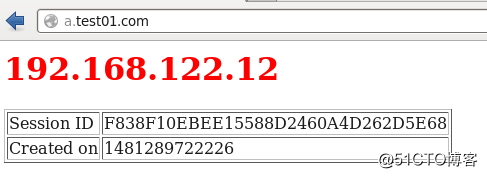
此时如果一直刷新存入到redis的session值是不会变的,但是如果30秒用户没反应就会失效。
可以通过修改tomcat目录conf/web.xml文件:
|
1
2
3
|
<session-config>
<session-timeout>300<
/session-timeout
>
<
/session-config
>
|
此处默认为60,分钟为单位;但是经过redis的包时就变成了60秒,此处是个问题;所以这里修改成300变成秒了;注意上面的注释,由于setMaxInactiveInterval在这里没有配置,所以优先级以session-timeout;
通过redis-c查看到失效时间:
|
1
2
|
127.0.0.1:6379> ttl 7B088CABA49FAADF8BF1F23801104958
(integer) 291
#此处为秒数,如果客户端刷新一下网页,此值就会又人300开始;
|
总结:其实此处用到的jar存在着很多问题,不建议在正式的生产环境使用;
本文转自 dengaosky 51CTO博客,原文链接:http://blog.51cto.com/dengaosky/2053456,如需转载请自行联系原作者




