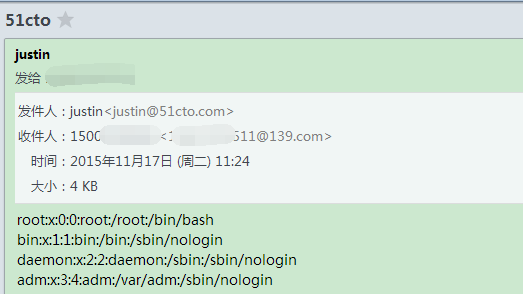如果提示mail: command not found
[root@ProxyServer ~]
# mail -s "password" justin@51cto.com < /etc/passwd
-
bash
: mail:
command
not found
|
那么就是没有安装mail命令,此时需要安装mail命令
[root@ProxyServer ~]
# yum install mailx -y
[root@ProxyServer ~]
# rpm -qa|grep mail
libreport-plugin-mailx-2.0.9-19.el6.x86_64
mailx-12.4-7.el6.x86_64
procmail-3.22-25.1.el6.x86_64
mailcap-2.1.31-2.el6.noarch
sendmail-8.14.4-8.el6.x86_64
[root@ProxyServer ~]
#
|
Linux服务器mail程序本身就是调用sendmail来进行邮件发送的,sendmail服务器提供对外的邮件发送功能。CentOS默认不能发送邮件,需要发送邮件的童鞋可以安装一个sendmail程序
[root@ProxyServer ~]
# yum -y install sendmail
[root@ProxyServer ~]
# /etc/init.d/sendmail start
Starting sendmail: [ OK ]
Starting sm-client: [ OK ]
[root@ProxyServer ~]
# chkconfig sendmail on
[root@ProxyServer ~]
# man mail
......
mailx [-BDdEFintv~] [-s subject] [-a attachment ] [-c cc-addr] [-b bcc-addr] [-r from-addr] [-h hops] [-A account]
[-S variable[=value]] to-addr . . .
mailx [-BDdeEHiInNRv~] [-T name] [-A account] [-S variable[=value]] -f [name]
mailx [-BDdeEinNRv~] [-A account] [-S variable[=value]] [-u user]
......
|
1、通过命令行发送邮件
[root@ProxyServer ~]
# mail -s "test" justin@51cto.com
dfdafd
dfadf
fadf
EOT
[root@ProxyServer ~]
#
|
第一行是输入的命令,-s表示邮件的主题,后面的justin@51cto.com则是邮件的接收人,输入完这行命令后回车,会进入邮件正文的编写,可以输入任何文字,比如上面的三行。当邮件正文输入完成后,需要按CTRL+D结束输入,此时会提示你输入Cc地址,即邮件抄送地址,没有直接回车就完成了邮件的发送。
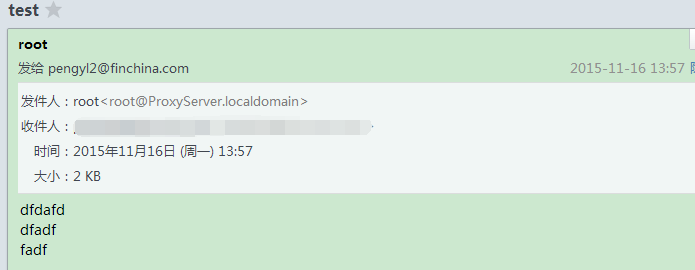
2、使用管道进行邮件发送
[root@ProxyServer ~]
# echo "hello,echo"|mail -s "echo" justin@51cto.com
|
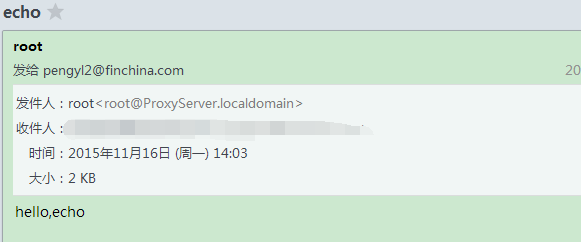
使用管道直接敲入这行命令即可完成邮件的发送,其中echo后的是邮件正文。
3、使用文件进行邮件发送
[root@ProxyServer ~]
# mail -s "password" justin@51cto.com < /etc/passwd
|
使用上面的命令后,我们就可以把/etc/passwd文件的内容作为邮件的内容发送给justin@51cto.com了
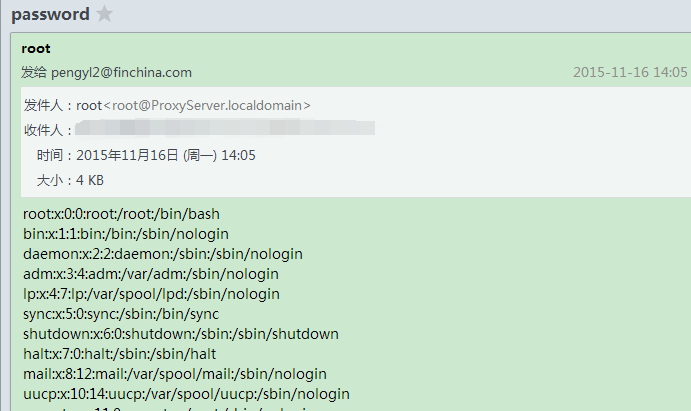
很多情况下,我们也需要使用邮件来发送附件,在linux下使用mail命令发送附件也很简单,不过首先需要安装uuencode软件包,这个程序是对二进制文件进行编码使其适合通过邮件进行发送,直接使用centos的yum源可能找不到uuencode命令的包sharutils,我这里使用了网易Yum源
[root@ProxyServer yum.repos.d]
# yum -y install sharutils
[root@ProxyServer yum.repos.d]
# uuencode CentOS6-Base-163.repo 163_yum_repo |mail -s "附件" pengyl2@finchina.com < /etc/passwd
[root@ProxyServer yum.repos.d]
#
|
CentOS6-Base-163.repo 文件作为邮件的附件发送出去了。uuencode有两个参数,第一个是要发送的文件CentOS6-Base-163.repo,第二个是显示的文件名称163_yum_repo。
4、使用外部smtp(qq的SMTP)来发送邮件
bin/mail会默认使用本地sendmail发送邮件,这样要求本地的机器必须安装和启动Sendmail服务,而通过修改配置文件/etc/mail.rc(/etc/nail.rc)可以使用外部SMTP服务器,可以达到不使用sendmail而用外部的smtp服务器发送邮件的目的。
[root@ProxyServer ~]
# vim /etc/mail.rc #文末添加以下
67
set
from=justin@51cto.com smtp=smtp.51cto.com
68
set
smtp-auth-user=justin@51cto.com smtp-auth-password=51cto smtp-auth=login
[root@ProxyServer ~]
# source /etc/mail.rc
[root@ProxyServer ~]
# mail -s "51cto" 15001*****@139.com < /etc/passwd
|
from:发送的邮件地址,对方显示的发件人
smtp:发生的外部smtp服务器的地址
smtp-auth-user:外部smtp服务器认证的用户名
smtp-auth-password:外部smtp服务器认证的用户密码
smtp-auth:邮件认证的方式