ansible -i hosts ip1 -m synchronize -a 'mode=pull src=file.tar.gz dest=/tmp/fenku/'
ansible -i hosts ip2 -m synchronize -a 'src=/tmp/fenku/ dest=/xx/xx/'
command,shell,script
Copy
copy: src=/opt/src/profile dest=/etc/profile force=yes owner=root group=root mode=0644
file
file: dest=` nginx_web_dir `/` item ` state=directory
file: path=` item ` owner=` nginx_user ` group=` nginx_user ` mode=0755
service service模块说白了,就是Linux下的service命令
template
template: src=index.html dest=` nginx_web_dir `/vhost/index.html owner=` nginx_user ` group=` nginx_user ` mode=0644
setup
Cron
User
user: name=` nginx_user ` state=present createhome=no shell=/sbin/nologin
yum
action
action: user name=tomcat password=xx update_password=always shell=/bin/bash home=/opt/ea
- name: copy test
copy: src=/etc/ansible/playbook/roles/http/meta/test dest=/opt/apps/`pro_dir`/
tags:
- updateconf
notify:
- stop tomcat service
- start tomcat service
ansible-playbook -i hosts site.yml --extra-vars "tomcat_dir=test pro_dir=test
并发执行
ansible-playbook user.yml -f 10
ansible web -m setup -a "filter=ansible_mounts"
变量 案例
client
/etc/ansible/facts.d/nm.fact
ansible -i hosts ot11 -m setup -a "filter=ansible_local"
shell: chdir=/opt/ea tar xvzf tomcat.tar.gz && rm -rf `ansible_local`.`nm`.`general`.`tomcat_dir` && mv tomcat `ansible_local`.`nm`.`general`.`tomcat_dir` && chown -R tomcat.tomcat `ansible_local`.`nm`.`general`.`tomcat_dir`
这边需要开启facts变量功能, gather_facts: no 或者是false是关闭,gather_facts:yes 或者是true都是开启。 当时没注意,找到了官方的实例,直接就干,结果sx了。咋都不行,总是提示define为定义。。。 原来facts没有开。。
{% for v in hostvars.iteritems() %}
{{ v['ansible_hostname'] }}
{% endfor %}
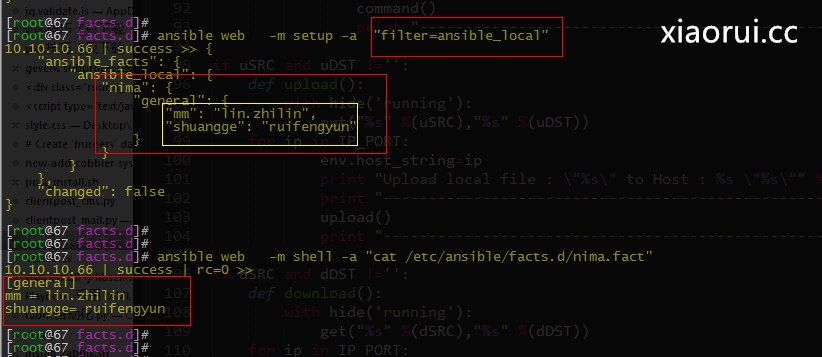
对与变量,注意的地方
参考
http://www.tuicool.com/articles/MfMjyeN
http://www.178linux.com/9431?utm_source=tuicool&utm_medium=referral
重点参考 http://blog.csdn.net/minxihou/article/details/53667797 有实例。
Ansible中的tags使用 http://unixman.blog.51cto.com/10163040/1674198
变量的优先级。处理同一个变量名多处定义的问题。
3.1、在1.x版本里面,越靠下优先级越高,可以覆盖上面的
1、role defaults 中定义的变量,优先级最低
2、从被管理系统中收集的facts信息
3、inventory中定义的变量
4、在playbook中的vars: 或者 roles 中的vars
5、一些连接变量,例如ansible_user 。
6、命令行的变量 ansible-playbook -e 选项的变量, 优先级别最高。
3.2 ,在2.x系列的版本中调整变量优先级的顺序为如下。优先级由低到高
-
role defaults
-
inventory vars
-
inventory group_vars
-
inventory host_vars
-
playbook group_vars
-
playbook host_vars
-
host facts
-
registered vars
-
set_facts
-
play vars
-
play vars_prompt
-
play vars_files
-
role and include vars
-
block vars (only for tasks in block)
-
task vars (only for the task)
-
extra vars
变量实例
|
1
2
3
4
5
6
7
8
9
10
11
12
13
14
15
16
17
18
19
20
21
22
23
24
25
26
27
28
29
30
31
32
33
34
35
36
37
38
39
40
41
42
43
44
45
46
47
48
49
50
51
52
53
54
55
56
57
58
59
60
61
62
63
64
65
66
67
68
69
70
71
72
|
ansible在playbook中变量传入到执行脚本的方法
## 简介
这个方式用于ansible调用playbook方法实现远程服务器执行某个脚本,脚本中的某些参数需要由管理服务器传入的情况。
下面的例子是ansible实际调用script模块实现远程服务器执行一个shell脚本
## 脚本内容
### ansible 执行脚本
```python
#!/usr/bin/env python
# -*- coding:utf-8 -*-
# edit: mesopodamia@gmail.com
import
ansible
from
ansible.playbook
import
PlayBook
from
ansible.inventory
import
Inventory
from
ansible
import
callbacks
from
ansible
import
utils
import
sys
reload
(sys)
sys.setdefaultencoding(
'utf-8'
)
vars
=
"hello world"
ansible_command
=
"/usr/local/bin/ansible-playbook"
playbook
=
"/home/eric/playbook/deploy.yml"
hosts
=
[
'192.168.0.99'
]
# Boilerplace callbacks for stdout/stderr and log output
utils.VERBOSITY
=
0
playbook_cb
=
callbacks.PlaybookCallbacks(verbose
=
utils.VERBOSITY)
stats
=
callbacks.AggregateStats()
runner_cb
=
callbacks.PlaybookRunnerCallbacks(stats, verbose
=
utils.VERBOSITY)
# pro输入数据是列表
def
ansible_playbook(playbook,pro,
vars
):
pb
=
PlayBook(
playbook
=
playbook,
inventory
=
Inventory(pro),
callbacks
=
playbook_cb,
runner_callbacks
=
runner_cb,
stats
=
stats,
extra_vars
=
{
'var'
:
vars
}
)
return
pb.run()
if
__name__
=
=
"__main__"
:
ansible_playbook(playbook,hosts,
vars
)
```
### 远程调用脚本(eric.sh)
```shell
#!/usr/bin/env bash
echo `date` >
/
tmp
/
date.txt
echo $
1
>
/
tmp
/
date.txt
```
### ansible中playbook的设置
playbook的定义(deploy.yml)
```yaml
-
hosts:
all
roles:
-
role: init
```
具体的角色init中task的main.yml定义
```yaml
-
script: ~
/
bin
/
eric.sh
"{{ var }}"
```
|
还有一种变量实现方式
roles:
- { role: webserver, port: 5000, tags: [ 'web', 'foo' ] }
关于ansible的playbook模板和facts的后续文档
有兴趣的朋友可以看看tornado的模板渲染nginx配置
ansible 1.7.2 api 获取有某些应用的ip
http://szgb2016.blog.51cto.com/340201/1812500
本文转自 liqius 51CTO博客,原文链接:http://blog.51cto.com/szgb17/1905182,如需转载请自行联系原作者
