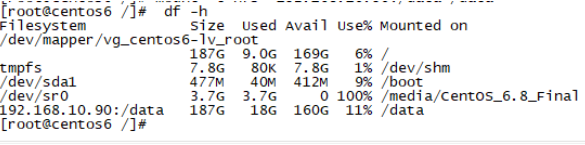NFS简单的工作原理图
NFS网络共享服务环境搭建:
准备两台测试机,172.16.2.10(NFS_SERVER),172.16.2.11(NFS_CLIENT)
1、 查看系统版本、内核信息
NFS服务端
[root@nfsserver ~]# ifconfig eth0|awk -F '[:]+' 'NR==2 {print $4}'
172.16.2.10
[root@nfsserver ~]# cat /etc/redhat-release //查看系统版本号
CentOS release 6.8 (Final)
[root@nfsserver ~]# uname –r //查看系统内核版本号
2.6.32-642.el6.x86_64
[root@nfsserver ~]# uname –m //查看是多少位的操作系统
x86_64
NFS客户端
[root@nfsclient ~]# ifconfig eth0|awk -F '[:]+' 'NR==2 {print $4}'
172.16.2.11
[root@nfsclient ~]# cat /etc/redhat-release
CentOS release 6.8 (Final)
[root@nfsclient ~]# uname -r
2.6.32-642.el6.x86_64
[root@nfsclient ~]# uname -m
x86_64
2、 NFS软件
要部署NFS服务,需要安装下面的软件包
-
nfs-utils:这个是NFS服务主程序
包括rpc.nfsd、rpc,mountd两个daemons和相关文档说明及执行命令文件等
-
portmap:C5.x下面RPC的主程序(C6.x下名字为rpcbind)
NFS可以被视为一个RPC程序,在启动任何一个RPC程序之前,需要做好端口和功能的对应映射工作,这个映射工作就是由portmap(或rpcbind)服务来完成的。因此,在提供NFS服务之前必须先启动portmap(C6.x下为rpcbind)服务
3、 查看NFS软件包
方法一:
[root@nfsserver ~]# rpm -qa |grep -E "nfs-utils|portmap|rpcbind" nfs-utils-1.2.3-70.el6.x86_64 rpcbind-0.2.0-12.el6.x86_64 这个包在C5.x名字为portmap [root@nfsserver ~]# yum install -ynfs-utils rpcbind //安装nfs、rpcbind
方法二:
[root@ nfsclient ~]# yum grouplist |grep"NFS*" Failed to set locale, defaulting to C NFS file server [root@nfsclient ~]# yum groupinstall –y "NFSfile server"
4、 启动RPC、NFS服务
[root@nfsserver ~]# /etc/init.d/rpcbind start Starting rpcbind: [ ] [root@nfsserver ~]# ps -ef |grep rpcbind rpc 22296 1 0 09:23 ? 00:00:00 rpcbind [root@nfsserver ~]# /etc/init.d/rpcbindstatus rpcbind (pid 22296) is running...
[root@nfsserver ~]# rpcinfo -p localhost //查看rpc信息 program vers proto port service 100000 4 tcp 111 portmapper 100000 3 tcp 111 portmapper 100000 2 tcp 111 portmapper 100000 4 udp 111 portmapper 100000 3 udp 111 portmapper 100000 2 udp 111 portmapper
[root@nfsserver ~]# rpcinfo -p localhost //rpc服务没启来
[root@nfsserver ~]# /etc/init.d/nfs start //启动NFS服务 Starting NFS services: [ ] Starting NFS quotas: [ ] Starting NFS mountd: [ ] Starting NFS daemon: [ ] Starting RPC idmapd: [ ]
[root@nfsserver ~]# rpcinfo -p localhost program vers proto port service 100000 4 tcp 111 portmapper 100000 3 tcp 111 portmapper 100000 2 tcp 111 portmapper 100000 4 udp 111 portmapper 100000 3 udp 111 portmapper 100000 2 udp 111 portmapper 100011 1 udp 875 rquotad 100011 2 udp 875 rquotad 100011 1 tcp 875 rquotad 100011 2 tcp 875 rquotad 100005 1 udp 58464 mountd 100005 1 tcp 47366 mountd 100005 2 udp 42025 mountd 100005 2 tcp 44812 mountd 100005 3 udp 34369 mountd 100005 3 tcp 35447 mountd 100003 2 tcp 2049 nfs 100003 3 tcp 2049 nfs 100003 4 tcp 2049 nfs 100227 2 tcp 2049 nfs_acl 100227 3 tcp 2049 nfs_acl 100003 2 udp 2049 nfs 100003 3 udp 2049 nfs 100003 4 udp 2049 nfs 100227 2 udp 2049 nfs_acl 100227 3 udp 2049 nfs_acl 100021 1 udp 41428 nlockmgr 100021 3 udp 41428 nlockmgr 100021 4 udp 41428 nlockmgr 100021 1 tcp 38507 nlockmgr 100021 3 tcp 38507 nlockmgr 100021 4 tcp 38507 nlockmgr
添加开机自启动
[root@nfsserver ~]# chkconfig nfs on [root@nfsserver ~]# chkconfig rpcbind on
查看rpcbind、nfs启动脚本顺序
[root@nfsserver ~]# head/etc/init.d/rpcbind #! /bin/sh [root@nfsserver ~]# head /etc/init.d/nfs #!/bin/sh
5、 客户端
[root@nfsclient ~]# /etc/init.d/rpcbind start Starting rpcbind: [ ] [root@nfsclient ~]# chkconfig rpcbind on [root@nfsclient ~]# chkconfig --list rpcbind rpcbind 0:off 1:off 2:on 3:on 4:on 5:on 6:off
6、 配置共享目录
[root@nfsserver ~]# mkdir /data [root@nfsserver ~]# vim /etc/exports //编辑nfs配置文件 #shared data for bbs by oldboy at 20170202 /data 172.16.2.0/24(rw,sync) [root@nfsserver ~]# /etc/init.d/nfs reload //重新加载
[root@nfsserver ~]# showmount -e localhost //本机检查NFS共享 Export list for localhost: /data 172.16.2.0/24
[root@nfsclient ~]# showmount -e172.16.2.10 //客户端检查NFS共享 Export list for 172.16.2.10: /data 172.16.2.0/24
[root@nfsclient ~]# df -h Filesystem Size Used Avail Use% Mounted on /dev/mapper/VolGroup-lv_root 44G 2.2G 40G 6% / tmpfs 939M 0 939M 0% /dev/shm /dev/sda1 477M 40M 412M 9% /boot [root@nfsclient ~]# mount -t nfs172.16.2.10:/data /mnt //挂载NFS共享 [root@nfsclient ~]# df -h Filesystem Size Used Avail Use% Mounted on /dev/mapper/VolGroup-lv_root 44G 2.2G 40G 6% / tmpfs 939M 0 939M 0% /dev/shm /dev/sda1 477M 40M 412M 9% /boot 172.16.2.10:/data 44G 2.2G 40G 6% /mnt
[root@nfsclient ~]# ls /mnt/ a.txt [root@nfsclient ~]# touch /mnt/b.txt
[root@nfsserver ~]# chmod 777 /data/ [root@nfsclient ~]# touch /mnt/b.txt [root@nfsclient ~]# ll /mnt/ total 0 -rw-r--r--. 1 root root 0 Feb 3 09:55 a.txt -rw-r--r--. 1 nfsnobody nfsnobody 0Feb 3 09:58 b.txt
[root@nfsserver ~]# cat /var/lib/nfs/etab /data 172.16.2.0/24(rw,sync,wdelay,hide,nocrossmnt,secure,root_squash,no_all_squash,no_subtree_check,secure_locks,acl,anonuid=65534,anongid=65534,sec=sys,rw,root_squash,no_all_squash) [root@nfsserver ~]# grep 65534 /etc/passwd nfsnobody:x:65534:65534:Anonymous NFSUser:/var/lib/nfs:/sbin/nologin [root@nfsserver ~]# chmod 755 /data [root@nfsserver ~]# chown -Rnfsnobody.nfsnobody /data/ [root@nfsserver ~]# ls -ld /data/ drwxr-xr-x. 2 nfsnobody nfsnobody 4096Feb 3 09:58 /data/
[root@nfsclient mnt]# ll total 0 -rw-r--r--. 1 nfsnobody nfsnobody 0Feb 3 09:55 a.txt -rw-r--r--. 1 nfsnobody nfsnobody 0Feb 3 09:58 b.txt [root@nfsclient mnt]# rm -rf a.txt [root@nfsclient mnt]# ls b.txt [root@nfsclient mnt]# touch test
本文转自 小杨_Ivan 51CTO博客,原文链接:本文转自 小杨_Ivan 51CTO博客,原文链接:http://blog.51cto.com/aqiang/1894598