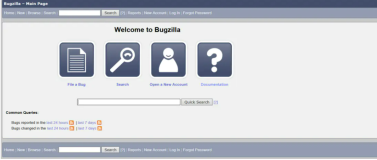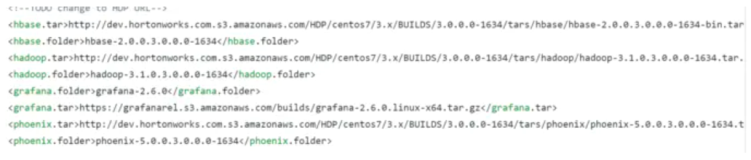一、安装过程
1.boost
[root@linux Packages]# rpm -ivh boost-1.41.0-11.el6_1.2.x86_64.rpm --nodeps
warning: boost-1.41.0-11.el6_1.2.x86_64.rpm: Header V3 RSA/SHA256 Signature, key ID fd431d51: NOKEY
Preparing... ########################################### [100%]
1:boost ########################################### [100%]
2.boost-devel
[root@linux Packages]# rpm -ivh boost-devel-1.41.0-11.el6_1.2.x86_64.rpm --nodeps
warning: boost-devel-1.41.0-11.el6_1.2.x86_64.rpm: Header V3 RSA/SHA256 Signature, key ID fd431d51: NOKEY
Preparing... ########################################### [100%]
1:boost-devel ########################################### [100%]
[root@linux Packages]#
configure: error: cannot find Boost headers version >= 1.39.0
3.gperf-3.0.4
#./configure
# make
# make install
configure: error: could not find gperf
4. libevent-1.4.14b-stable
#./configure
# make
# make install
configure: error: Unable to find libevent
5.mysql-devel
[root@linux Packages]# rpm -ivh mysql-devel-5.1.66-2.el6_3.x86_64.rpm
warning: mysql-devel-5.1.66-2.el6_3.x86_64.rpm: Header V3 RSA/SHA256 Signature, key ID fd431d51: NOKEY
Preparing... ########################################### [100%]
1:mysql-devel ########################################### [100%]
[root@linux Packages]#
错误:
libgearman-server/plugins/queue/mysql/queue.cc:49:19: error: mysql.h: No such file or directory
libgearman-server/plugins/queue/mysql/queue.cc:50:20: error: errmsg.h: No such file or directory
环境变量配置
vi /etc/profile
export LD_LIBRARY_PATH=/usr/local/lib:/usr/local/lib64:/lib:/lib64:/usr/lib:/usr/lib64
6.gearmand-1.1.8
#./configure
# make
# make install
二、安装测试
1.建立日志目录
# mkdir -p /usr/local/var/log/
2.运行程序
# gearmand -d
3.查看端口
# netstat -antp |grep gearmand
tcp 0 0 0.0.0.0:4730 0.0.0.0:* LISTEN 27726/gearmand
tcp 0 0 :::4730 :::* LISTEN 27726/gearmand
#