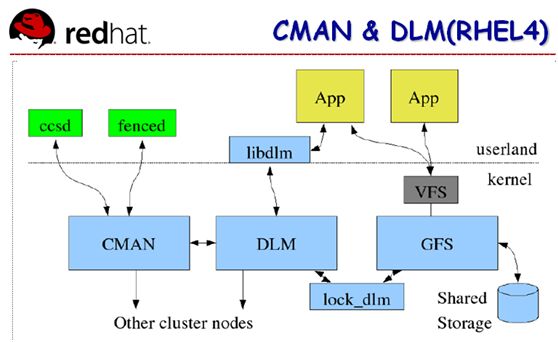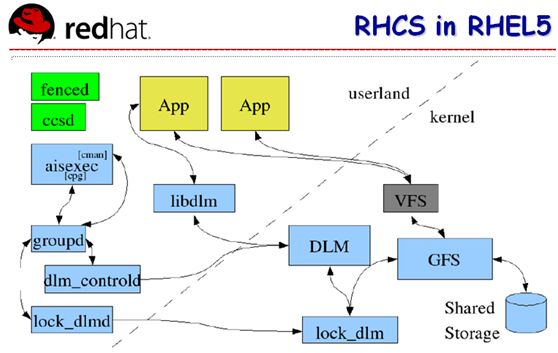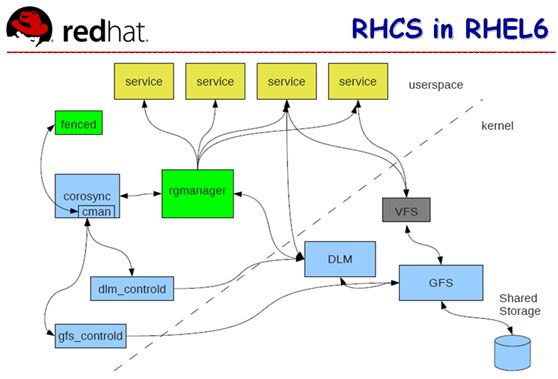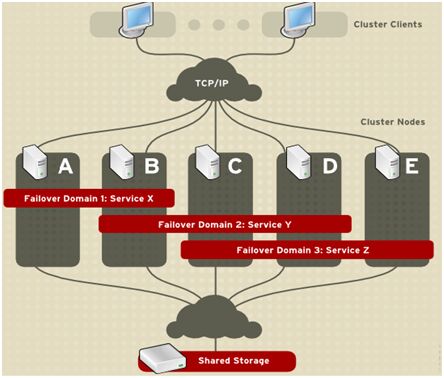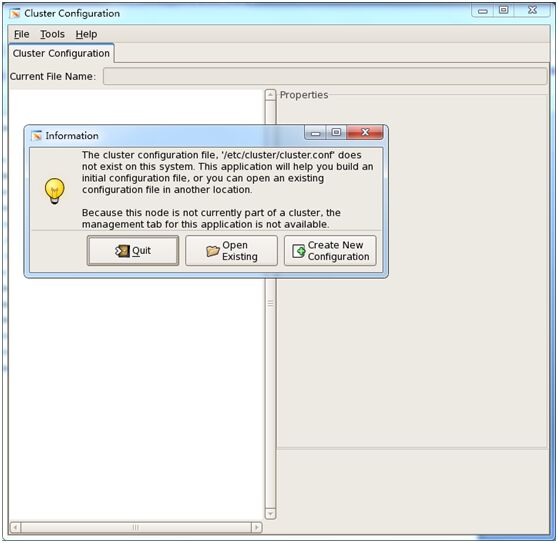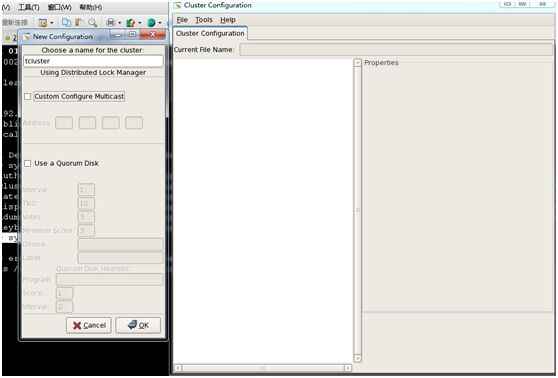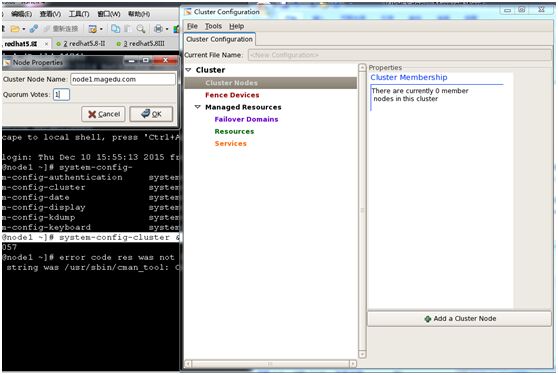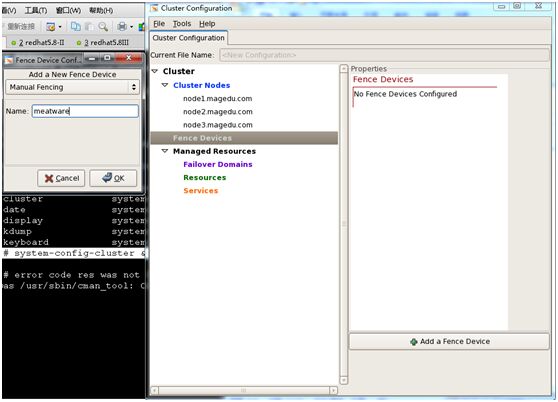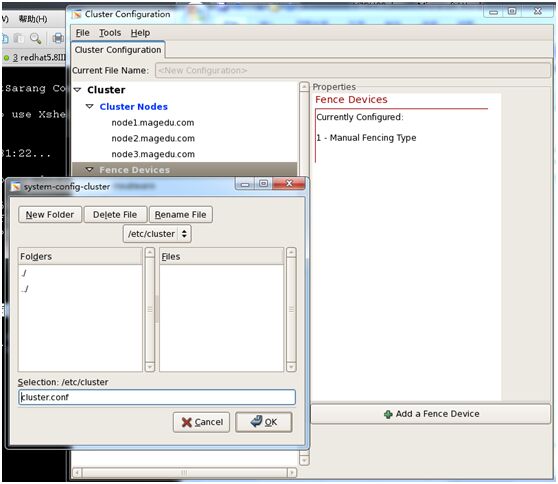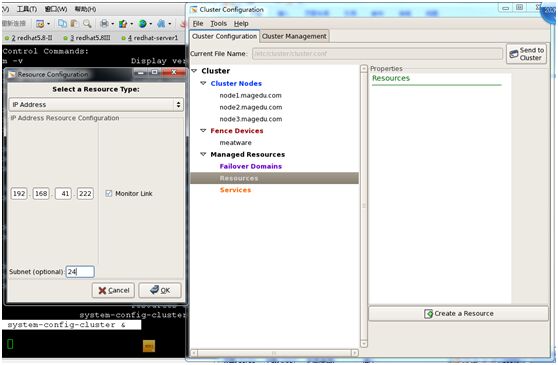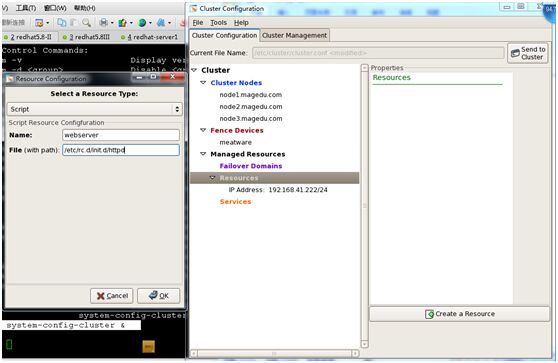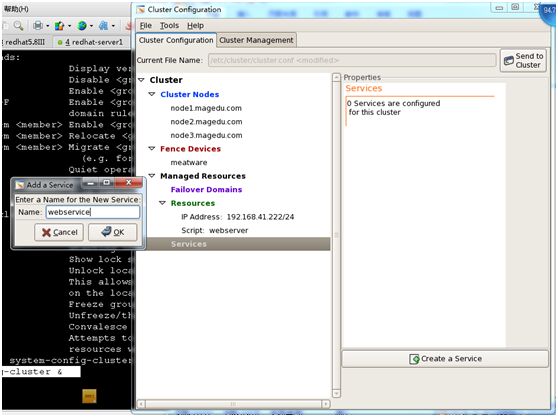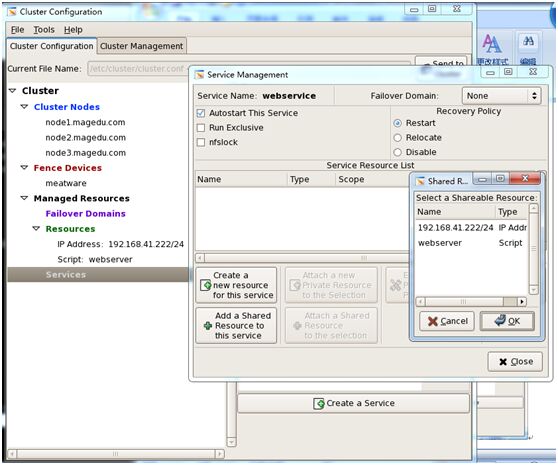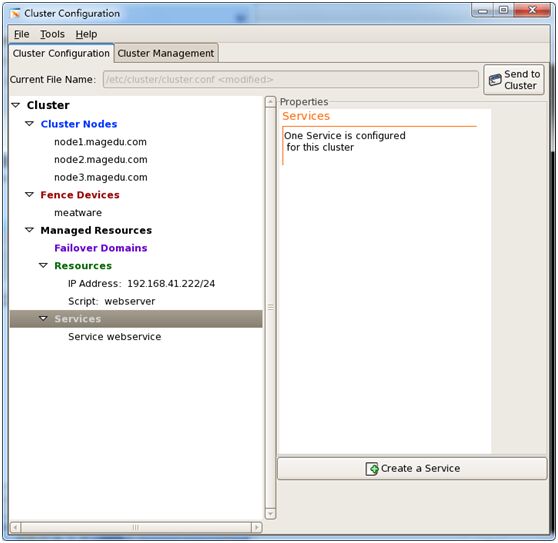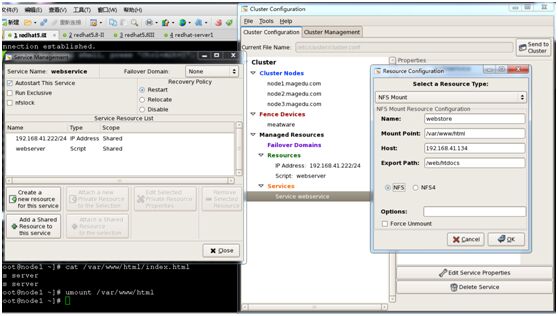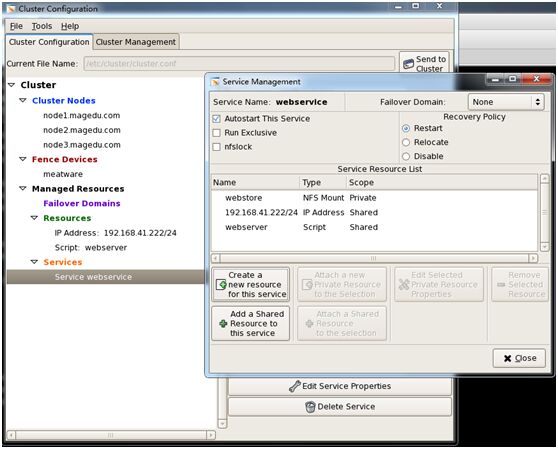一、相关概念:
RHCS(redhat cluster suite,redhat集群套件,根本上主要是高可用集群,但内部包含负载均衡集群,如LVS的解决方案,并为LVS前端提供基于GUI的配置工具(piranha),这个工具可让LVS工作在高可用环境中;RHCS包括有:LVS、HA、CFS(cluster file system,如gfs2、OCFS2)、cLVM(cluster logical volume manager)
高可用集群工作特性:
共多少个node,node间通信状况(传递心跳信息);成员关系(完成成员关系配置);当前是否具备法宝票数(检查法定票数);以上这些依赖集群基础架构层(cluster infrastructure,或message layer)
CRM(cluster resource manger,资源配置(添加、删除、迁移等),并通过RA(有LSB,legacy,OCF,stonith)完成启停服务;heartbeatV1(haresources)、heartbeatV2(haresources,crm)、heartbeatV3(pacemaker)、RHCS(rgmanager))
注:OCF(open cluster framework)
注:pacemaker(rhel6.4提供了pcs(集群资源管理工具,支持全CLI和GUI界面,非常强大)
,CLI有crm和pcs,GUI有pygui、hawk、lcmc、pcs)
注:rgmanager(resource group manager,资源组管理器);RHCS实现高可用的层次、组件等这些概念与corosync、heartbeat基本一样
早期redhat4中RHCS的基础架构层叫cman(cluster manger)
RHCS的RA(resource agent,资源代理):internal;script(类似LSB)
redhat4:cman是独立的组件,它是完整意义的基础架构层;rgmanager是完整意义的CRM,有RA的机制
redhat5:cman借鉴了openais的功能(cman借助openais完成心跳信息传递、成员关系管理、cman作为插件仅保留了投票系统),cman已不是完整意义的基础架构层,而是作为openais的插件存在(将cman作为openais的模块使用,仅使用cman的投票系统quorum),本质上cman的工作机制已是openais的功能了,但主导者(核心控制者,控制着整个openais的工作机制)依然是cman(/etc/cluster/cluster.conf),资源管理器仍然是rgmanager
注:cman的配置文件/etc/cluster/cluster.conf;corosync的配置文件/etc/corosync/corosync.conf;openais的配置文件/etc/openais/openais.conf
redhat6:cman插件依然存在,但使用的是corosync作为基础架构层,corosync本身自带投票系统,但投票系统没cman优秀;如果使用cman,同redhat5一样,主导者仍是cman,配置文件/etc/cluster/cluster.conf,资源管理器rgmanager;若不用cman,则使用的是corosync配置文件是/etc/corosync/corosync.conf,资源管理器pacemaker
corosync2.3.0版本号needle,其中votequorum这一专门子系统实现了投票功能,在cman的基础上发展起来,比cman优秀,自此cman退出江湖,不再有主导地位,配置文件由corosync主导
gfs(global file system,全局文件系统,依赖高可用集群,可让多个node使用同一个FS,一个node持有的锁会通知其它node,这要借助高可用集群的基础架构层实现DLM及成员关系管理,而ext{2,3,4}、vfat等这些FS同一时刻仅能让一个node使用;gfs(redhat4)、gfs和gfs2(redhat5)、gfs2(redhat6))
注:要让几个node同时挂载一个FS,就要创建几个日志区域(ext2和ext3的最大区别在日志功能上,通过FS的日志可快速修复数据)
注:另一gfs(google file system,应用在海量数据处理中的分布式FS,与这里的集群文件系统是两个概念)
注:分布式文件系统(hdFS,hadoop,分两部分(namenode,前面的一个server放源数据,要做高可用,存放有文件大小、存储路径等;datanode,后端的一堆server存放真正的数据),当用户存储数据时,先联系namenode请求存储,namenode将请求分割(例如以块为单位,每512M为一块),再让用户去联系datanode,依次往后端的node存512M的文件,将数据分散地存在各个node上,之后要读取数据时联系namenode,namenode告诉用户在哪几个后端node上)
注:DLM(distributed lock manager,运行在各node上的守护进程(克隆类型的资源,运行在每个node),各node的DLM通过tcp/ip通信,一旦发现某个node故障,借助高可用集群功能fence掉这个node)
注:drbd的双主模型(dual master)借助CFS的DLM实现
OCFS2(oracle cluster filesystem,在IO量很大时性能非常差,没gfs2流行,甚至oracle自身都建议使用gfs2)
cLVM(cluster LVM,可方便扩展空间,只不过是借助高可用的功能,将某node对LVM的操作通知给其它node,LVM上的命令都可用,在LVM基础上启用集群的功能可将cLVM做成高可用集群中分布式LVM)
/etc/lvm/lvm.conf中locking_type= 3(3表示内建的集群锁;1表示本地基于文件锁,默认此项;2表示外部共享库锁库)
RHCS中ccs服务(cluster configuration system集群配置系统,专门用于实现集群配置文件管理,在每个node开启了cman服务(要在cluster.conf配置文件中说明有几个node)ccsd会自动运行,之后仅在一个node修改配置文件,ccsd监控到有变化,会自动借助message layer同步到其它node,不用像corosync中使用scp复制)
redhat4中RHCS,cman运行于内核,这种工作机制复杂且难于管理
redhat5中RHCS:
cman借助 于openais,openais是在用户空间工作, openais的核心进程aisexec(corosync也在配置文件中定义启动它,它完成心跳信息传递、成员关系管理等,cman用于完成投票系统)
groupd(rgmanager,资源管理器的守护进程)
dlm_controld(控制器,对于锁本身的管理,持有锁,释放锁)
lock_dlmd(管理器,将某node持有锁的信息告知其它node)
app<-->libdlm(应用程序借助库通过DLM机制对FS施加锁)
内核空间中gfs和dlm,大多数功能都在user space完成
redhat6中RHCS:
cman借助corosync,资源管理器rgmanager
dlm_controld(OCFS借助dlm_controld,将lock_dlmd的工作移到dlm_controld完成)
gfs_controld(专为gfs提供的专用的优化的控制工具)
注:dlm_controld与gfs-_controld看上去是两个独立的子系统,实际上没有gfs_controld也可,只不过gsf_controld是为gfs专门提供的,若用不到CFS,这两个进程不用启动,有cman和rgmanager就可工作
RHCS中failover domain(故障转移域,限定了node的转移范围,转移到限定的目标node):
failover domain与服务相关,可设置node在failover domain中的次序,用以设置转移的优先级
定义一个服务就要定义故障时采取什么动作(若重启不成功就要转移出去relocate);若某node故障,没有可转移的node或不想让它转移,则可将服务stopped
注:heartbeat、corosync组件中有左对称、右对称(见集群第2篇《heartbeatV2》)
集群管理方面:
软件安装(application software或operation system software的安装,cobbler(补鞋匠,fedora项目,网络大批量部署系统,自动化运维重要工具,早期使用PXE+dhcp+tftp配合kickstart)、openQRM、spacewalk)
执行命令(for通过ssh解决(for是按shell的机制,顺序执行,不是并行执行,所以效率不高);fabric(基于ssh,python程序,http://www.fabfile.org/)
配置文件管理:puppet(重量级工具,软件分发,配置文件管理等)
RHCS中luci/ricci(luci(server-side,统一管理分发的web界面),ricci(client-side,代理接收server-side发来的指令,并在client执行),redhat5和6界面相差很大,但概念一样,用于实现软件安装,启停服务,获取集群状态,修改配置文件等功能)
RHCS中command line administrator tools:clustat、clusvcadm、ccs_tool、cman_tool、fence_tool
redhat5系列使用工具system-config-cluster(此工具只需安装在一个node,在该node配置好后,点send to cluster将配置同步到其它node)
web架构:
N-m(N个node运行m个服务,m<=N)
director易成为单点故障应做高可用,而后端的realserver不应做高可用(仅在director做health check即可)
统一使用一个数据库mysql
对于上传的文件(附件):
方案一:指定一个RS,文件只能上传到指定的RS上,这要在前端director上实现这种功能(使用七层转发工具haproxy或nginx,LVS不具备这种能力),再使用rsync+inotify同步至其它RS(这对于指定的那个RS来说将会非常繁忙)
方案二:使用共享存储(NAS,文件级别)
方案三:使用共享存储(DAS,iscsi,块级别,要将后端RS做成高可用集群,仅对FS做高可用,并不是把httpd 做成高可用集群,关键要使用CFS(cluster FS,如gfs最佳支持16个node,再多性能会很差,对于读写操作非常频繁的场景,CFS并不理想,而要使用分布式FS)
注:LB+HA,根据业务需要,组合软件来实现
二、操作:
环境:redhat5.8 32bit 2.6.18
准备:时间同步;名称解析,要与#uname -n或#hostname保持一致;配置好各node的yum源(参考集群第二篇《heartbeatV2》设置)
安排:共四个node,node{1,2,3}为高可用node,node4干两件事(跳板机、nfs共享存储)
注:ha场景中,node数最少3个,>=3且是奇数个,若是两个要使用仲裁磁盘
注:cman中没有DC概念
RHCS中:
每个集群都要有惟一集群ID(集群名称),有集群名称cman才能启动越来;
至少要有一个fence设备,对于特定场景执行关机、重启等操作(#fence_manual -n NODE_NAME,#fence_vmware -h(Fence agent for VMWare));
至少应该有3个node,两node场景中要使用qdisk(仲裁磁盘),3个以上node若是偶数个,两两分裂的机率很小,最好配置,但不配置qdisk也可
软件包:
cman-2.0.115-96.el5.i386.rpm(/mnt/cdrom/Server下)
rgmanager-2.0.52-28.el5.i386.rpm(/mnt/cdrom/Cluster下)
system-config-cluster-1.0.57-12.noarch.rpm(/mnt/cdrom/Cluster下)
node4-side:
[root@node4 ~]# alias ha='for I in{1..3};do ssh node$I'
[root@node4 ~]# ha 'yum -y install cman httpd';done
[root@node1 ~]# sed -i 's@Server@Cluster@g' /etc/yum.repos.d/rhel-debuginfo.repo(node1,2,3都要改,或者改一个使用scp传到其它node)
注:baseurl=file:///mnt/cdrom/Cluster
[root@node4 ~]# ha 'yum clean all';done
[root@node4 ~]# ha 'yum -y install rgmanager system-config-cluster';done
分别在node{1,2,3}准备不同的网页页面#vim /var/www/html/index.html,并分别测试是否能正常访问,注意测试完要关闭服务并设置开机不能自启动
node1-side:
[root@node1 ~]# rpm -ql cman
/etc/cluster
/etc/rc.d/init.d/{cman,qdiskd, scsi_reserve}(qdiskd仲裁磁盘相关进程)
/sbin/ccs_tool
/sbin/dlm_controld
/sbin/dlm_tool
/sbin/fence_manual(模拟手动fence,meatware)
[root@node1 ~]# man ccs_tool(The toolused to make online updates of CCS config files)
[root@node1 ~]# man cman_tool(ClusterManagement Tool)
[root@node1 ~]# rpm -ql rgmanager
/usr/sbin/clustat(ClusterStatus Utility)
/usr/sbin/clusvcadm(Cluster UserService Administration Utility)
(1)GUI图形化界面下,添加集群名称、节点、fence设备,并自动创建配置文件
[root@node1 ~]# system-config-cluster &(执行此命令,打开图形界面配置,类似hb_gui的界面,确保在win下安装并打开xmanager,若打不开图形界面,在Xshell中确认,文件-->属性-->隧道-->转发X11连接至xmanager)
如图:提示没有配置文件,要先手动指定配置文件,这个工具是在当前本机操作node1,点保存后会借助ccs同步至各node,点create new configuration-->choose a name for the cluster(集群名称:tcluster)-->custom configure multicast和use a quorum disk这两项留空-->OK
注:多播地址不指默认会随机生成的;此例中已有三个node不需仲裁磁盘
点cluster nodes-->点右下角add a cluster node-->分别添加三个node,分别为node{1,2,3}.magedu.com,quorum votes填1票-->OK
点fence devices-->点右下角add a fence device-->选manual fencing-->name:meatware-->OK
点file-->save-->OK
[root@node1 ~]# ls /etc/cluster(其它node在没有启动cman时是没有此配置文件的)
cluster.conf
[root@node1 ~]# service cman start(cman启动时会自动同步配置文件,第一个node启动时会到starting fencing处就卡住不动了,等其它node都启动了cman服务,第一个node才启动完毕,cman服务不可以用for来启动,而要一个node一个node的启动)
Starting cluster:
Loading modules... done
Mounting configfs... done
Starting ccsd... done
Starting cman... done
Starting daemons... done
Starting fencing...
node2-side:
[root@node2 ~]# service cman start
node3-side:
[root@node3 ~]# service cman start
[root@node3 ~]# ls /etc/cluster/(成功启动cman服务后,在node2和node3上查看是否有配置文件)
cluster.conf
[root@node3 ~]# vim /etc/cluster/cluster.conf
[root@node3 ~]# cman_tool status(查看集群状态信息)
Version: 6.2.0
Config Version: 2
Cluster Name: tcluster
……
Nodes: 3
Expected votes: 3
Total votes: 3
Node votes: 1
Quorum: 2
Active subsystems: 8
Flags: Dirty
Ports Bound: 0 177
Node name: node3.magedu.com
Node ID: 3
Multicast addresses: 239.192.110.162
Node addresses: 192.168.41.133
node2-side:
[root@node2 ~]# clustat(查看集群状态信息)
Cluster Status for tcluster @ Thu Dec 1017:58:33 2015
Member Status: Quorate
Member Name ID Status
------ ---- ---- ------
node1.magedu.com 1Online
node2.magedu.com 2 Online, Local
node3.magedu.com 3 Online
node4-side:
[root@node4 ~]# ha 'service rgmanagerstart';done
启动 Cluster Service Manager:[确定]
启动 Cluster Service Manager:[确定]
启动 Cluster Service Manager:[确定]
node1-side:
[root@node1 ~]# netstat -tunlp | grep aisexec(多播地址239.192.110.162,端口5405)
udp 0 0 192.168.41.131:5405 0.0.0.0:* 1165/aisexec
udp 0 0 192.168.41.131:5149 0.0.0.0:* 1165/aisexec
udp 0 0 239.192.110.162:5405 0.0.0.0:* 1165/aisexec
(2)添加资源(RHCS中添加资源要么在GUI图形化界面操作,要么直接修改配置文件)
node1-side:
[root@node1 ~]# system-config-cluster &
点resources-->create a resource-->resource type选IP Address-->内容如图显示192.168.41.222/24-->OK
点resources-->create a resource-->resource type选script-->如图所示,name:webserver,file:/etc/rc.d/init.d/httpd-->OK
注:此工具添加某服务是选script
点services-->create a service-->如图name:webservice-->OK-->如图按默认即可autostart this service,recovery policy:restart-->点add a shared resource to this service-->如图分别选择IP addr和script两项加入到services中-->close-->点右侧send to cluster(将配置通告到整个集群)-->Yes--OK
注:此处services,类似资源组的概念
node2-side:
[root@node2 ~]# clustat
……
Member Name ID Status
------ ---- ---- ------
node1.magedu.com 1 Online, rgmanager
node2.magedu.com 2 Online, Local, rgmanager
node3.magedu.com 3 Online,rgmanager
Service Name Owner (Last) State
------- ---- ----- ------ -----
service:webservice node3.magedu.com started
node4-side:
[root@node4 ~]# elinks -dump http://192.168.41.222
node3 server
node3-side:
[root@node3 ~]# ip addr show(注意此处使用#ifconfig是看不出来的,添加别名是用命令#ip addr添加的)
……
2: eth0:<BROADCAST,MULTICAST,UP,LOWER_UP> mtu 1500 qdisc pfifo_fast qlen 1000
link/ether 00:0c:29:89:2d:74 brd ff:ff:ff:ff:ff:ff
inet 192.168.41.133/24 brd 192.168.41.255 scope global eth0
inet 192.168.41.222/24 scope global secondary eth0
inet6fe80::20c:29ff:fe89:2d74/64 scope link
……
[root@node3 ~]# clusvcadm -h
[root@node3 ~]# clusvcadm -r webservice -m node1.magedu.com(将资源重新定位relocate至指定node,若不指具体node则会随机选择)
Trying to relocate service:webservice to node1.magedu.com...Success
service:webservice is now running on node1.magedu.com
[root@node3 ~]# clustat
Cluster Status for tcluster @ Thu Dec 1018:42:25 2015
……
service:webservice node1.magedu.com started
[root@node3 ~]# clusvcadm -r webservice
Trying to relocateservice:webservice...Success
service:webservice is now running on node3.magedu.com
[root@node3 ~]# clusvcadm -l(Lock localresource group manager,锁定后将不能重新定位至其它node)
Resource groups locked
[root@node3 ~]# clusvcadm -r webservice -m node1.magedu.com
Trying to relocate service:webservice to node1.magedu.com...Failure
[root@node3 ~]# clusvcadm -r webservice -m node2.magedu.com
Trying to relocate service:webservice to node2.magedu.com...Failure
[root@node3 ~]# clusvcadm –u(解锁)
Resource groups unlocked
[root@node3 ~]# clusvcadm -r webservice -m node2.magedu.com
Trying to relocate service:webservice to node2.magedu.com...Success
service:webservice is now running on node2.magedu.com
注:
#clusvcadm -r GROUP [-m NODE](relocate,member)
#clusvcadm -l|-u(lock|unlock)
#clusvcadm -d|-e|-s|-R GROUP(disable|enable|stop|restart)
#clusvcadm -M GROUP -m NODE(migrate,实时迁移虚拟机资源)
#cman_tools nodes(显示集群中各node)
#clustat(不仅显示各node,还有各node的状态,还显示资源在哪个node运行)
#ccs_tool lsnode|lsfence
#ccs_tool addnode|delnode NODE
#ccs_tool addfence|delfence FENCE_NAME FENCE_DEV
#ccs_tool create(Create a skeleton config file,自动创建配置文件)
#ccs_tool update XML_FILE(Tells ccsdto upgrade to new config file)
node4-side(在node4准备共享目录文件):
[root@node4 ~]# mkidr -pv /web/htdocs
[root@node4 ~]# echo "nfs server">> /web/htdocs/index.html
[root@node4 ~]# vim /etc/exports
/web/htdocs 192.168.41.131(ro) 192.168.41.132(ro) 192.168.41.133(ro)
[root@node4 ~]# service nfs start
[root@node4 ~]# showmount -e 192.168.41.134
Export list for 192.168.41.134:
/web/htdocs192.168.41.133,192.168.41.132,192.168.41.131
[root@node4 ~]# chkconfig nfs on
[root@node4 ~]# chkconfig --list nfs
nfs 0:关闭 1:关闭 2:启用 3:启用 4:启用 5:启用 6:关闭
node1-side(在node{1,2,3}上测试是否可以正常挂载,记得要卸载;并将共享目录自动挂载加入资源中):
[root@node1 ~]# mount -t nfs 192.168.41.134:/web/htdocs /var/www/html
[root@node1 ~]# cat /var/www/html/index.html
nfs server
[root@node1 ~]# umount /var/www/html
[root@node1 ~]# system-config-cluster &
点service webservice-->edit service properties-->create new reource for this service-->选NFS Mount-->name:webstore,mountpoint:/var/www/html,host:192.168.41.134,export path:/web/htdocs-->OK-->close-->send to cluster
[root@node1 ~]# clustat
Cluster Status for tcluster @ Thu Dec 1020:05:08 2015
……
Service Name Owner (Last) State
------- ---- ----- ------ -----
service:webservice node2.magedu.com started
node2-side(在当前活动节点查看,已自动挂载共享;并重新定位至node3,查看状态):
[root@node2 ~]# mount | grep /web/htdocs
192.168.41.134:/web/htdocs on /var/www/htmltype nfs (rw,sync,soft,noac,addr=192.168.41.134)
[root@node2 ~]# clusvcadm -r webservice -m node3.magedu.com
Trying to relocate service:webservice tonode3.magedu.com...Success
service:webservice is now running onnode3.magedu.com
[root@node2 ~]# elinks -dump http://192.168.41.222
nfs server
(3)补充(全CLI命令行下生成配置文件、添加node、添加fence device;若要添加资源要么在GUI下操作,要么直接修改配置文件):
node4-side:
[root@node4 ~]# ha 'service rgmanager stop';done
node3-side:
[root@node3 ~]# service cman stop
node2-side:
[root@node2 ~]# service cman stop
node1-side:
[root@node1 ~]# service cman stop
[root@node1 ~]# ls /etc/cluster/(每send acluster向其它node同步一次,会将旧版本自动备份)
cluster.conf cluster.conf.bak.1 cluster.conf.bak.2 cluster.conf.bak.3 cluster.conf.old
node4-side:
node1-side:
[root@node1 ~]# ls /etc/cluster
[root@node1 ~]# ccs_tool create tcluster(生成配置文件,Create a new, skeleton, configuration file)
[root@node1 ~]# cat/etc/cluster/cluster.conf
<?xml version="1.0"?>
<cluster name="tcluster"config_version="1">
<clusternodes/>
<fencedevices/>
<rm>
<failoverdomains/>
<resources/>
</rm>
</cluster>
#ccs_tool addfence NAME AGENT
[root@node1 ~]# ccs_tool addfence meatware fence_manual(添加fencedevice,delfenc删除fence device)
running ccs_tool update...
[root@node1 ~]# cat/etc/cluster/cluster.conf
<?xml version="1.0"?>
<cluster name="tcluster"config_version="2">
<clusternodes/>
<fencedevices><fencedevice name="meatware" agent="fence_manual"/></fencedevices>
<rm>
<failoverdomains/>
<resources/>
</rm>
</cluster>
[root@node1 ~]# ccs_tool lsfence
Name Agent
meatware fence_manual
#ccs_tool addnode -v VOTES [-n NODEID] -f FENCE_NAME NODE_NAME(-v指定该node法定票数,-n指定节点ID号必须唯一可选项,-f让该节点使用这个fence设备)
[root@node1 ~]# man ccs_tool
[root@node1 ~]# ccs_tool addnode -v 1 -n 1 -f meatware node1.magedu.com
running ccs_tool update...
Segmentation fault
[root@node1 ~]# ccs_tool addnode -v 1 -n 2 -f meatware node2.magedu.com
running ccs_tool update...
Segmentation fault
[root@node1 ~]# ccs_tool addnode -v 1 -n 3 -f meatware node3.magedu.com
running ccs_tool update...
Segmentation fault
[root@node1 ~]# ccs_tool lsnode
Cluster name: tcluster, config_version: 5
Nodename Votes Nodeid Fencetype
node1.magedu.com 1 1 meatware
node2.magedu.com 1 2 meatware
node3.magedu.com 1 3 meatware
(4)扩展(虚拟机):
#clusvcadm -M GROUP -m NODE(migrate,实时迁移虚拟机资源)
N台物理机(N个node)上分散地运行多个虚拟机,服务在虚拟机上运行,虚拟机作为高可用资源,若当前运行虚拟机的这台物理机故障时,虚拟机不停,正常运行并转移至其它物理机node上;数据要在共享存储上(虚拟机运行要依赖很多数据)
web集群,http是stateless,如电商站点中购物车,后端某一RS挂掉,VIP和httpd要迁移至其它node,为使session信息继续可用,将session保存在memcache中,不论哪一台RS挂掉用户都能访问到session,若当前与用户建立连接的RS挂掉,用户这时继续访问时服务会中断(如提示404),接着再次访问则会正常;若是ssh连接在某一个RS上(ssh是始终在线的服务),若这个RS故障,则连接会断开,需要再次发起请求;若ssh连接在RS中的虚拟机上,则当RS故障,虚拟机会迁移至其它RS,则连接不会中断(这是虚拟机的好处)
虚拟化的好处(虚拟机在高可用的物理node上,任何一个node故障,虚拟机只要实时迁移,迁移时是不需要停止服务的)
云(提供成千上万个node,多个虚拟机平均地运行在多个node上,iaas云提供虚拟机的高可用环境,所以我们使用虚拟机不会掉线)
在虚拟磁盘中创建的文件,不管在哪个node上运行的虚拟机都要能访问到,要用到共享存储,用以存放多个虚拟机的镜像文件(虚拟磁盘文件),将虚拟机进程关联至镜像文件,虚拟机提供商提供的虚拟机中有系统(是在镜像文件中灌装好的系统,存放有linux的根文件系统,这里面可能没有内核,可依赖外部的内核启动)
本文转自 chaijowin 51CTO博客,原文链接:http://blog.51cto.com/jowin/1722241,如需转载请自行联系原作者