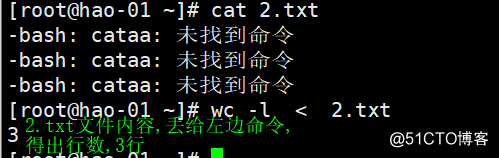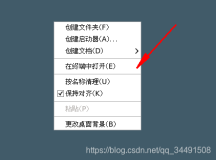8.1 shell介绍
1. shell是一个命令解释器,提供用户和机器之前的交换
2. 每个用户都可以有自己特定的shell
3. CentOS7默认shell是bash(Bourne Agin Shell); shell还有zsh、ksh等
zsh、ksh这两种shell命令没有安装,
可以用yum list搜索下这两个命令的安装包:
[root@hao-01 ~]# yum list |grep zsh
[root@hao-01 ~]# yum list |grep ksh
4. shell有自己的特定语法,比如逻辑判断、循环
8.2 命令历史
1. 查看命令历史内所有命令:
[root@hao-01 ~]# history
2. 查看命令历史存放的文件路径(用户夹目录.bash_history):
ls /用户夹目录/.bash_history
[root@hao-01 ~]# ls /root/.bash_history
注意:非正常命令退出终端,本次输入过的命令,不会保存到这个文件里,
再次打开终端,命令历史里也找不到(不完整)!!!
3. 查看命令历史存放文件储存的命令最大数值:
[root@hao-01 ~]# echo $HISTSIZE
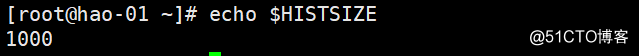
4. 修改 命令历史存放文件储存的命令最大数值:
[root@hao-01 ~]# vi /etc/profile
修改存储最大数值:HISTSIZE=最大数值(数字)
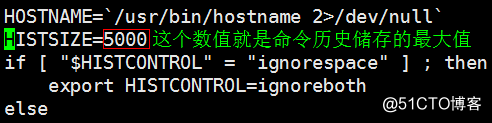
5. 即刻生效 /etc/profile的修改:
[root@hao-01 ~]# source /etc/profile
6. 环境变量,命令历史命令标记 年月日,时分秒(只限当前终端生效!) :
[root@hao-01 ~]# HISTTIMEFORMAT="%Y/%m/%d %H:%M:%S "
7. 修改 命令历史命令标记的日期时间(永久生效的!) :
[root@hao-01 ~]# vi /etc/profile
添加:命令历史命令标记日期时间的环境变量: HISTTIMEFORMAT="%Y/%m/%d %H:%M:%S "
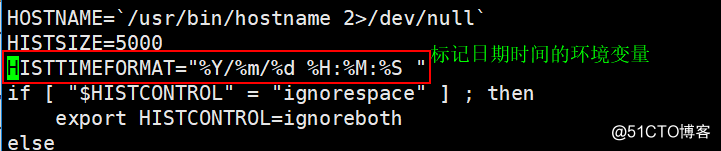
8. 即刻生效 /etc/profile的修改:
[root@hao-01 ~]# source /etc/profile
9. 查看命令历史内所有命令:
[root@hao-01 ~]# history
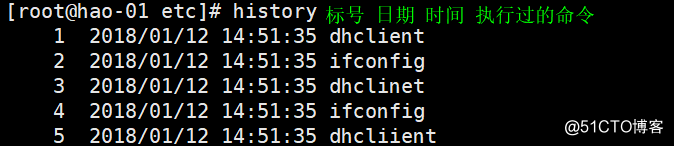
10. 给.bash_history存放历史命令文件添加特殊a权限(避免被修改删除):
chattr +a /用户夹目录/.bash_history
[root@hao-01 ~]# chattr +a /root/.bash_history
11. 执行上一条命令:!!
[root@hao-01 ~]# !!
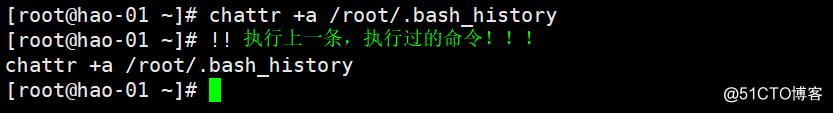
12. 执行命令历史编号对应的命令:
!命令历史命令编号
[root@hao-01 ~]# !978
13. 执行以ls开头,最近执行过得命令:
[root@hao-01 ~]# !ls
8.3 命令补全和别名
1. 敲一下 Tab键,参数可补全,需要安装bash-completion包:
[root@hao-01 ~]# yum install -y bash-completion
2. 重启系统(生效):
[root@hao-01 ~]# reboot
3. 敲一下 Tab键: 自动补全命令、路径 、centos7还可以补全参数
4. 敲两下 Tab键: 列出以输入的命令为开头的多个命令
5. 设定 自定义别名命令 :
alias 自定义的别名命令='原命令'
[root@hao-01 ~]# alias haols='ls'
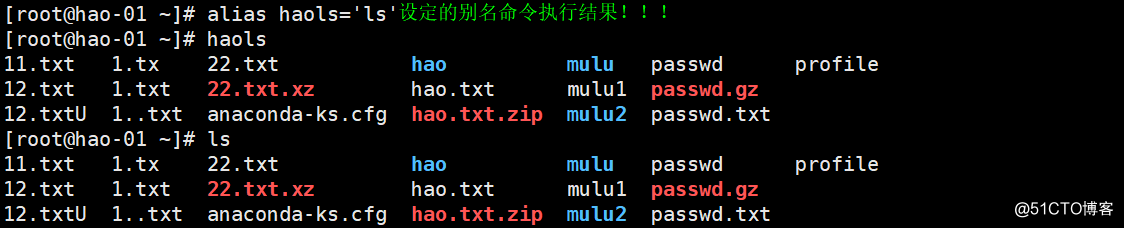
6. 列出所有别名命令(alias) :
[root@hao-01 ~]# alias
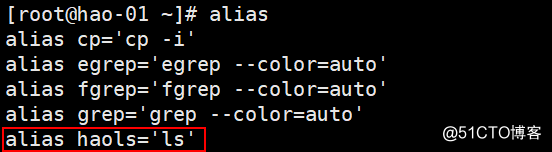
7. 查看 自定义的alias(别名命令)存放文件:
ls /用户夹目录/.bashrc
[root@hao-01 ~]# ls /root/.bashrc
8. 查看 别名命令存放脚步所在目录:
[root@hao-01 ~]# ls /etc/profile.d/
9. 取消(删除) 自定义别名命令:
unalias 自定义的别名命令
[root@hao-01 ~]# unalias haols
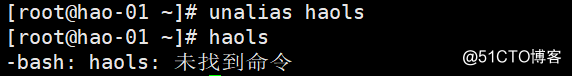
8.4 通配符
1. 当前目录列出,包含.txt的文件(*表示多个任意的字符) :
[root@hao-01 ~]# ls *.txt
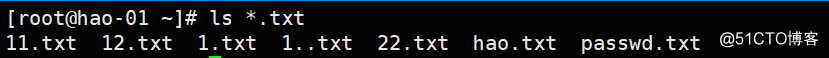
[root@hao-01 ~]# ls *txt
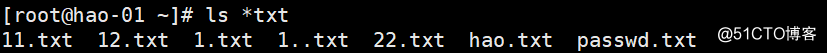
2. 当前目录列出,(匹配)所有1开头的文件或目录 :
[root@hao-01 ~]# ls 1*
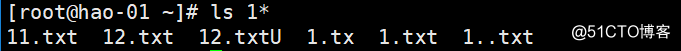
3. 当前目录列出, 包含.txt文件(?表示一个任意的字符) :
[root@hao-01 ~]# ls ?.txt
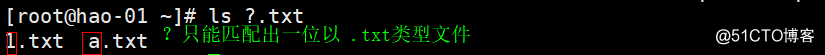
4. 当前目录列出,[]内范围数字包含.txt的文件(数字最大范围0-9) :
[root@hao-01 ~]# ls [0-9].txt
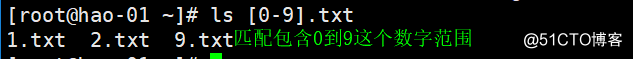
匹配出指定数字包含.txt的文件:
[root@hao-01 ~]# ls [09].txt
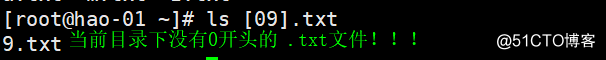
5. 当前目录列出,[]内范围字母包含.txt的文件(字母范围 a-z或A-Z) :
[root@hao-01 ~]# ls [a-z].txt
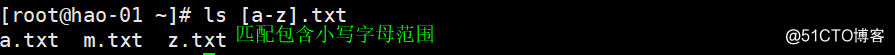
匹配出指定字母包含.txt的文件:
[root@hao-01 ~]# ls [az].txt
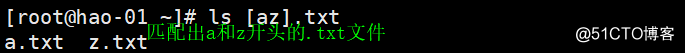
6. 当前目录列出,[]内范围数字和字母包含.txt的文 :
[root@hao-01 ~]# ls [0-9a-z].txt
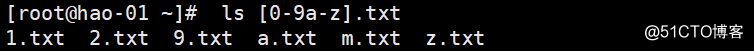
7. 当前目录列出,[]内数字开头带有.txt的文件 :
(方括号只支持单数,数字最大到9)注意:方括号每个字符之间可不加逗号分割!!!)
[root@hao-01 ~]# ls [1,2,3,4,11,22,33,44].txt
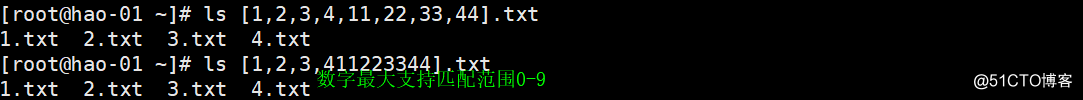
8. 当前目录列出,{}内数字开头带有.txt的文件(花括号支持多位字符) :
注意:花括号每个字符之间必须加逗号分割!
[root@hao-01 ~]# ls {1,2,3,4,11,22,33,44}.txt
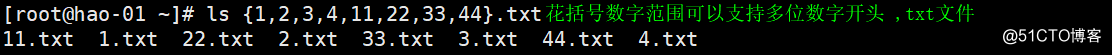
8.5 输入输出重定向
输出:命令结果,输出到右边文件
1. 输出重定向:注意:>(一个大于号)后面文件原有内容会被删除)
前面命令的输出结果,输出到后面文件(原有内容被删): 前面命令 > 后面文件
[root@hao-01 ~]# cat 1.txt > 2.txt
2. 输出追加重定向:注意:>>(两个大于号)后面文件原有内容不会被删除)
前面命令的输出结果,追加到 >后面文件(原有内容不会删): 前面命令 >> 后面文件
[root@hao-01 ~]# cat 1.txt >> 2.txt
3. 输出错误命令输出重定向:
错误命令的输出结果,输出到后面文件(原有内容被删):前面错误命令 2> 后面文件
[root@hao-01 ~]# cataa 1.txt 2> 2.txt
[root@hao-01 ~]# cat 2.txt
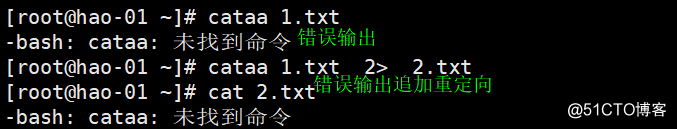
4. 输出错误命令追加重定向:
错误命令的输出结果,追加到后面文件(原有内容不会删):前面错误的命令 2>> 后面文件
[root@hao-01 ~]# cataa 1.txt 2>> 2.txt
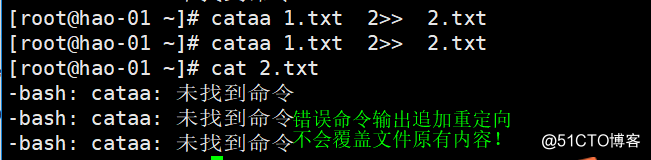
输入:文件内容,输入到左边命令
1. 把1.txt内容,输入到wc -l命令执行:
命令 < 文件
[root@hao-01 ~]# wc -l < 2.txt