一、服务端(192.168.8.81):
- 安装软件:
yum -y install rsync - 创建需同步的目录:
mkdir -p /home/lee/rsync - 编辑配置文件:vim /etc/rsync.conf
motd file = /etc/rsyncd.motd transfer logging = yes log file = /var/log/rsyncd.log port = 873 address = 192.168.8.81 uid = nobody gid = nobody use chroot = no read only = no max connections = 10 [common] comment = rsync lee path = /home/lee/rsync/ ignore errors auth users = lee secrets file = /etc/rsyncd.secrets hosts allow = 192.168.8.0/255.255.255.0 hosts deny = * list = false - 创建用户密码:
echo "lee:123456" > /etc/rsyncd.secrets chmod 600 /etc/rsyncd.secrets - 创建提示信息文件:
echo "rsync lee" > /etc/rsyncd.motd - 配置防火墙规则:
iptables -I INPUT -p tcp --dport 873 -j ACCEPT - 启动服务:
rsync --deamon echo "rsync --deamon" >> /etc/rc.local二、客户端(192.168.8.81):
- 安装软件:
yum -y install rsync - 创建密码文件(免输入密码):
echo "123456" > /root/passwd chmod 600 /root/passwd - 同步:
rsync -avz --password-file=/root/passwd lee@192.168.8.81::common /home/lee/rsync/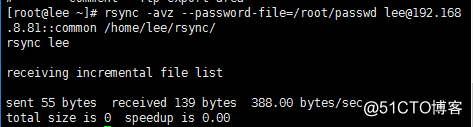
本文转自 Lee_吉 51CTO博客,原文链接:http://blog.51cto.com/12173069/2069243