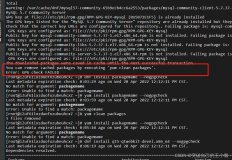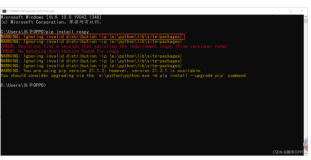Warning: Bison executable not found in PATH
解决方法:
[root@vm6-web1 mysql-5.5.28]# yum install bison
再次编译即通过。
本文转自 xinsir999 51CTO博客,原文链接:http://blog.51cto.com/xinsir/1607291,如需转载请自行联系原作者
Warning: Bison executable not found in PATH
解决方法:
[root@vm6-web1 mysql-5.5.28]# yum install bison
再次编译即通过。