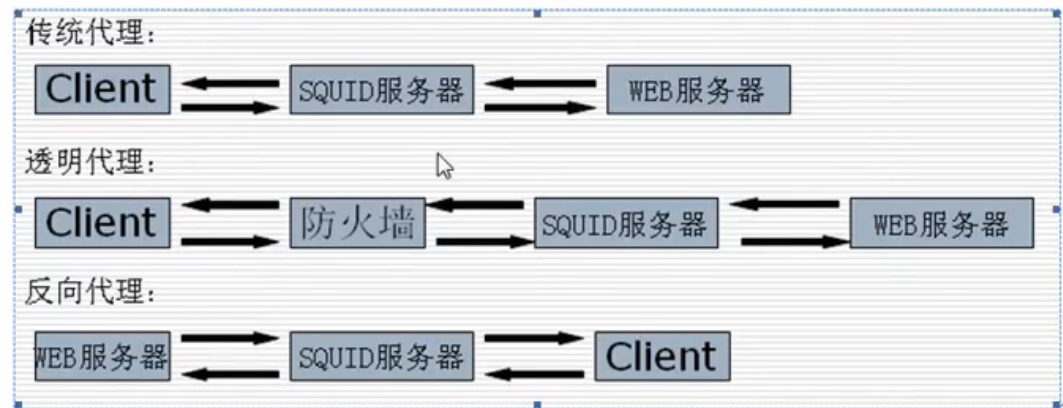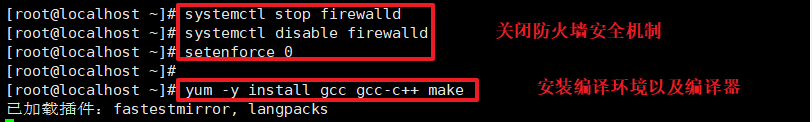1、Squid代理有三种模式:
传统代理、透明代理和反向代理
2、haproxy和squid代理的区别
haproxy是专业代理,squid可以做代理和缓存
3、安装squid硬件和系统要求
squid可以运行在几乎所有的常见Unix及Linux系统上,也可以在Windows上运行。
1)第一重要资源:内存
squid对硬件的要求最主要的就是内存资源,内存短缺会影响性能。因为所有的对象都会被缓存到内存中,
2)第二重要资源:磁盘IO
磁盘空间也是另一个squid能够高效运行的重要因素。更多的磁盘空间意味着更多的缓存目标和更高的命中率。快速的磁盘介质也是必要的。例如:SSD、SAS代替SATA硬盘
当然快速的CPU也是好的,但他并不是提高性能的关键因素。
4、Squid安装
1)下载安装包:http://www.squid-cache.org/Versions/
2)编译前关键内核调整
a、调整文件描述符
关于文件描述符的介绍参考:http://qingwang.blog.51cto.com/505009/579064/
查看当前用户的文件描述符设置:
|
1
2
|
# ulimit -n
1024
|
设置文件最大最大描述符的数目的方法:
方法一“”
|
1
2
|
#ulimit -Hn 20480
#echo “ulimit -Hn 20480” >> /etc/rc.local
|
方法二:
vim /etc/sysctl.conf
追加以下内容
|
1
|
fs.
file
-max = 102400
|
保存后使用sysctl -p命令使其生效
b、调整临时端口范围:
查看临时端口范围的方法:
|
1
2
|
# cat /proc/sys/net/ipv4/ip_local_port_range
32768 61000
|
修改端口范围方法:
|
1
2
3
4
|
echo
"net.ipv4.ip_local_port_range = 4000 65000"
>>
/etc/sysctl
.conf
sysctl -p
# cat /proc/sys/net/ipv4/ip_local_port_range
4000 65000
|
c、编译前查看帮助:
帮助文件路径在解压后的目录下,名为INSTALL
|
1
2
3
4
5
6
7
8
9
10
11
12
13
14
15
16
17
18
19
20
21
22
|
cat
INSTALL
/*
* Copyright (C) 1996-2016 The Squid Software Foundation and contributors
*
* Squid software is distributed under GPLv2+ license and includes
* contributions from numerous individuals and organizations.
* Please see the COPYING and CONTRIBUTORS files
for
details.
*/
To build and
install
the Squid Cache,
type
:
% .
/configure
--prefix=
/usr/local/squid
%
make
all
%
make
install
To run a Cache, you will need to:
1. customize the squid.conf configuration
file
:
%
vi
/usr/local/squid/etc/squid
.conf
2. Initalise the cache:
%
/usr/local/squid/sbin/squid
-z
3. start the cache:
%
/usr/local/squid/sbin/squid
If you want to use the WWW interface to the Cache Manager, copy
the tools
/cachemgr
.cgi program into your httpd server's cgi-bin
|
d、安装
安装gcc和gcc-c++
|
1
2
3
|
yum -y
install
gcc gcc-c++
.
/configure
--prefix=
/usr/local/squid
--
enable
-icmp --
enable
-storeio=ufs,aufs
#make && make install
|
本文转自 曾哥最爱 51CTO博客,原文链接:http://blog.51cto.com/zengestudy/1856391,如需转载请自行联系原作者