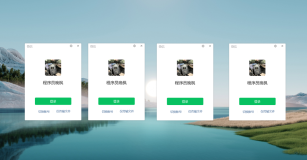|
1
2
3
4
5
6
7
8
9
10
11
12
13
14
15
16
17
18
19
20
21
22
23
24
25
26
27
28
29
30
31
32
33
34
35
36
37
38
39
40
41
42
43
44
45
46
47
48
49
50
51
52
53
54
55
56
57
58
59
60
61
62
63
64
65
66
67
68
69
70
71
72
|
本例 只适用于企业号,公众号没试,可自行测试,方法差不多。有事找官网开发文档。
#!/usr/bin/env python
# -*- coding: utf-8 -*-
import
requests
import
json
import
urllib.request
ID
=
"xxxxxxxxxxxx"
Secret
=
"xxxxxxxxxxxxxxxxxxxxxxxxxxxxxx"
UserID
=
"hequan2011"
##成员ID列表(消息接收者,多个接收者用'|'分隔,最多支持1000个)。特殊情况:指定为@all,则向关注该企业应用的全部成员发送
PartyID
=
17
##部门ID列表,多个接收者用‘|’分隔,最多支持100个。当touser为@all时忽略本参数
AppID
=
0
##应用ID,默认是 企业小助手 企业应用的id,整型。可在应用的设置页面查看
def
get_token():
##获取TOKEN
gurl
=
"https://qyapi.weixin.qq.com/cgi-bin/gettoken?corpid={}&corpsecret={}"
.
format
(
ID
, Secret)
r
=
requests.get(gurl)
dict_result
=
(r.json())
return
dict_result[
'access_token'
]
def
get_media_ID(path):
##上传到临时素材 图片ID
Gtoken
=
get_token()
img_url
=
"https://qyapi.weixin.qq.com/cgi-bin/media/upload?access_token={}&type=image"
.
format
(Gtoken)
files
=
{
'image'
:
open
(path,
'rb'
)}
r
=
requests.post(img_url, files
=
files)
re
=
json.loads(r.text)
return
re[
'media_id'
]
##
def
send_text(text):
##发送文字
post_data
=
{}
msg_content
=
{}
msg_content[
'content'
]
=
text
## 消息内容,最长不超过2048个字节
post_data[
'touser'
]
=
UserID
post_data[
'toparty'
]
=
PartyID
post_data[
'msgtype'
]
=
'text'
post_data[
'agentid'
]
=
AppID
post_data[
'text'
]
=
msg_content
post_data[
'safe'
]
=
'0'
#表示是否是保密消息,0表示否,1表示是,默认0
Gtoken
=
get_token()
purl1
=
"https://qyapi.weixin.qq.com/cgi-bin/message/send?access_token={}"
.
format
(Gtoken)
json_post_data
=
json.dumps(post_data,
False
,
False
)
request_post
=
urllib.request.urlopen(purl,json_post_data.encode(encoding
=
'UTF8'
))
return
request_post
def
send_tu(path):
##发送图片
img_id
=
get_media_ID(path)
post_data1
=
{}
msg_content1
=
{}
msg_content1[
'media_id'
]
=
img_id
post_data1[
'touser'
]
=
UserID
post_data1[
'toparty'
]
=
PartyID
post_data1[
'msgtype'
]
=
'image'
post_data1[
'agentid'
]
=
AppID
post_data1[
'image'
]
=
msg_content1
post_data1[
'safe'
]
=
'0'
Gtoken
=
get_token()
purl2
=
"https://qyapi.weixin.qq.com/cgi-bin/message/send?access_token={}"
.
format
(Gtoken)
json_post_data1
=
json.dumps(post_data1,
False
,
False
)
request_post
=
urllib.request.urlopen(purl2,json_post_data1.encode(encoding
=
'UTF8'
))
return
request_post
send_tu(
"1.png"
)
##图片目录
send_text(
"123-何全"
)
##文字内容
|
本文转自 295631788 51CTO博客,原文链接:http://blog.51cto.com/hequan/1906922,如需转载请自行联系原作者