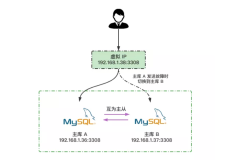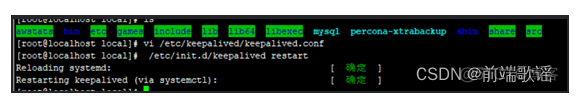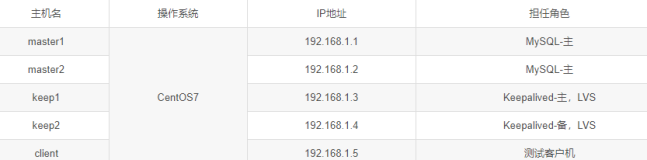With MySQL replication and keepalived, we can setup a quite robust high available MySQL environment in a few steps:
Environment:
Host1: db01.wordpress.com
Host2: db02.wordpress.com
DBVIP: mysql.wordpress.com 10.0.0.1
1. Setup MySQL Master-Master replication
Ref: Setup MySQL replication
2. Install keepalived at both hosts
|
3. Config keepalived
1) Add keepalived config file /etc/keepalived/keepalived.conf
Config file for host db01:
|
1
2
3
4
5
6
7
8
9
10
11
12
13
14
15
16
17
18
19
20
21
22
23
24
25
26
27
28
29
30
31
32
33
34
35
36
37
38
|
! Configuration File
for
keepalived
global_defs {
notification_email {
alexzeng@wordpress.com
}
notification_email_from alexzeng@wordpress.com
smtp_server mx.wordpress.com
smtp_connect_timeout 30
router_id mysql-ha
}
vrrp_script check_mysql {
script
"/mysql/keepalived_check.sh db02.wordpress.com"
interval 2
weight 2
}
vrrp_instance VI_1 {
state BACKUP
interface eth1
virtual_router_id 51
priority 100
advert_int 1
nopreempt
# only needed on higher priority node
authentication {
auth_type PASS
auth_pass 1111
}
track_script {
check_mysql
}
virtual_ipaddress {
10.0.0.1
/24
dev eth1 label eth1:1
}
notify_master
/mysql/keepalived_master
.sh
notify_backup
/mysql/keepalived_backup
.sh
}
|
Config file of host db02:
|
1
|
Copy the config
file
in
db01, and change this line:From script
"/mysql/keepalived_check.sh db02.wordpress.com"
to script
"/mysql/keepalived_check.sh db01.wordpress.com"
|
2) Add scripts to both nodes
/mysql/keepalived_check.sh : monitor MySQL (for the host/network down, keepalived has internal mechanism to monitor them)
|
/mysql/keepalived_master.sh : it will be called when the node becomes master
|
/mysql/keepalived_backup.sh : it will be called when the node becomes slave
|
4. Start keepalived at both nodes
|
1
2
3
4
5
|
service keepalived start
or
/etc/init
.d
/keepalived
start
Check its log
file
at
/var/log/messages
|
5. Test it
Scenarios:
A. Stop MySQL at the master node
B. Shutdown master node network
C. Shutdown master node OS
D. Split-brain (the nodes cannot connect to each other) – In my test, keepalived didn’t do anything in this situation.
Check result:
1) Check emails
2) Check IP using ifconfig at both nodes
2) Connect to DB without stop:
|
1
2
3
4
5
6
|
while
true
loop
do
date
mysql -urepluser -prepluser -hmysql.wordpress.com -e
"select @@hostname;"
sleep
1
done
;
|
In my test, the db cannot be connected for just 2 seconds.
|
1
2
3
4
5
6
7
8
9
10
11
12
13
14
15
16
|
Mon Oct 29 22:30:51 GMT+7 2012
+---------------+
| @@
hostname
|
+---------------+
| db01 |
+---------------+
Mon Oct 29 22:30:52 GMT+7 2012
ERROR 2003 (HY000): Can
't connect to MySQL server on '
mysql.wordpress.com' (111)
Mon Oct 29 22:30:53 GMT+7 2012
ERROR 2003 (HY000): Can
't connect to MySQL server on '
mysql.wordpress.com' (111)
Mon Oct 29 22:30:54 GMT+7 2012
+---------------+
| @@
hostname
|
+---------------+
| db02 |
+---------------+
|