SSH: Secure shell, prototol, 22/tcp,安全的远程登录
OpenSSH: ssh协议的开源实现
ssh协议版本
v1: 基于CRC-32做MAC,不安全: man-in-middle
v2: 双方主机协议选择安全的MAC方式, 基于DH算法做密钥交换,基于RSA或DSA算法实现身份认证;
两种方式的用户登录认证:基于Password & 基于key
OpenSSH: C/S
Client: ssh, scp, sftp,
Server: sshd
备注:Windows clinet: xshell, putty, securecrt, sshsecureshellclient
客户端组件:sshd
ssh, 配置文件 :/etc/ssh/ssh_config
|
1
2
3
|
格式:
ssh
[user@]host [COMMAND]
ssh
[ –l user ] host [COMMAND]
-p port: 远程服务器监听的端口;
|
服务器端组件:sshd
sshd, 配置文件: /etc/ssh/sshd_config
示例:模拟环境
CentOS 7, IP: 192.168.0.111
CentOS 6.7,IP:192.168.0.113
可以使用如下命令查看系统的版本信息(适用用RedHat, CentOS)
|
1
2
|
[root@jimjimlv ~]
# cat /etc/redhat-release
CentOS release 6.7 (Final)
|
不指定用户远程登录主机CentOS 6.7
|
1
2
3
4
5
6
7
8
9
10
11
|
[root@localhost ~]
# cat /etc/redhat-release
CentOS Linux release 7.1.1503 (Core)
[root@localhost ~]
# ssh 192.168.0.113
The authenticity of host
'192.168.0.113 (192.168.0.113)'
can't be established.
RSA key fingerprint is a8:16:d9:15:8a:01:e5:d3:fb:26:bd:94:13:3e:50:6e.
Are you sure you want to
continue
connecting (
yes
/no
)?
yes
#第一次授权密钥确认
Warning: Permanently added
'192.168.0.113'
(RSA) to the list of known hosts.
root@192.168.0.113's password:
#输入root管理密码
Last login: Fri Feb 19 22:14:48 2016 from 192.168.0.109
#成功登录远程主机
[root@jimjimlv ~]
# cat /etc/redhat-release
CentOS release 6.7 (Final)
|
使用exit命令退出远程登录
|
1
2
3
|
[root@jimjimlv ~]
# exit
logout
Connection to 192.168.0.113 closed.
|
指定用户centos6.7远程登录主机CentOS 6.7
|
1
2
3
4
|
[root@localhost ~]
# ssh centos6.7@192.168.0.113
centos6.7@192.168.0.113's password:
[centos6.7@jimjimlv ~]$
cat
/etc/redhat-release
CentOS release 6.7 (Final)
|
生产环境当中,从安全的角度出发,默认的主机访问端口都需要修改掉,以下将演示修改端口后的主机远程访问方法
步骤一、修改配置文件/etc/ssh/sshd_config
|
1
2
3
4
5
6
7
8
9
10
11
12
13
14
15
16
17
|
# $OpenBSD: sshd_config,v 1.93 2014/01/10 05:59:19 djm Exp $
# This is the sshd server system-wide configuration file. See
# sshd_config(5) for more information.
# This sshd was compiled with PATH=/usr/local/bin:/usr/bin
# The strategy used for options in the default sshd_config shipped with
# OpenSSH is to specify options with their default value where
# possible, but leave them commented. Uncommented options override the
# default value.
# If you want to change the port on a SELinux system, you have to tell
# SELinux about this change.
# semanage port -a -t ssh_port_t -p tcp
#PORTNUMBER
#
Port 2223
#AddressFamily any
ListenAddress 0.0.0.0
#ListenAddress ::
|
重启sshd服务
|
1
|
[root@localhost
ssh
]
# systemctl restart sshd.service
|
关闭防火墙
|
1
2
3
|
CentOS 6
#service sshd restart
CentOS 7
#systemctl stop firewalld.service
Xsheel:\>
ssh
2223
#IP地址后紧跟着新端口号
|
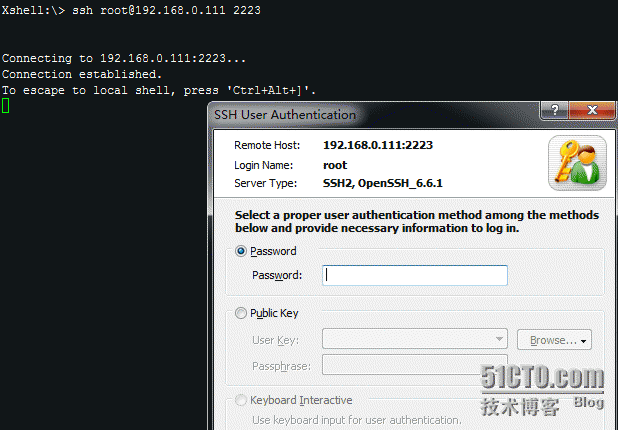
|
1
2
3
|
Last login: Sat Feb 20 22:49:35 2016 from 192.168.0.109
[root@localhost ~]
# cat /etc/redhat-release
CentOS Linux release 7.1.1503 (Core)
|
基于key的ssh远程登录
|
1
2
3
4
5
6
7
8
9
10
11
12
13
14
15
16
17
18
19
20
21
22
23
24
25
26
27
28
29
30
31
|
[root@localhost .
ssh
]
# ssh-keygen -t rsa #生成密钥命令
Generating public
/private
rsa key pair.
Enter
file
in
which
to save the key (
/root/
.
ssh
/id_rsa
):
Enter passphrase (empty
for
no passphrase):
Enter same passphrase again:
Your identification has been saved
in
/root/
.
ssh
/id_rsa
.
Your public key has been saved
in
/root/
.
ssh
/id_rsa
.pub.
The key fingerprint is:
9d:fc:93:7d:9a:00:01:47:23:69:9e:08:0c:cf:ca:bd root@localhost.localdomain
The key's randomart image is:
+--[ RSA 2048]----+
| .o oo+ |
| oo o+ . |
| o. + .. |
| . o . oo o |
| o . S = |
| . o o |
| E = . .|
| o + |
| o |
+-----------------+
[root@localhost .
ssh
]
# ls #密钥存储的位置为/root/.ssh/
id_rsa id_rsa.pub known_hosts
[root@localhost .
ssh
]
# ssh-copy-id -i /root/.ssh/id_rsa root@192.168.0.113 #复制密钥到远程主机
/usr/bin/ssh-copy-id
: INFO: attempting to log
in
with the new key(s), to filter out any that are already installed
/usr/bin/ssh-copy-id
: INFO: 1 key(s) remain to be installed --
if
you are prompted now it is to
install
the new keys
root@192.168.0.113's password:
#输入root登录密码
Number of key(s) added: 1
Now try logging into the machine, with:
"ssh 'root@192.168.0.113'"
and check to
make
sure that only the key(s) you wanted were added.
[root@localhost .
ssh
]
# ssh root@192.168.0.113 #访问登录远程主机时,无需提供账户与密码认证登录
Last login: Sat Feb 20 01:53:08 2016
|
直接运行远程主机的某个命令:
|
1
2
3
4
5
6
7
8
9
10
11
12
13
14
15
16
17
18
|
[root@localhost .
ssh
]
# ssh root@192.168.0.113 'ifconfig'
eth0 Link encap:Ethernet HWaddr 00:0C:29:F0:55:67
inet addr:192.168.0.113 Bcast:192.168.0.255 Mask:255.255.255.0
inet6 addr: fe80::20c:29ff:fef0:5567
/64
Scope:Link
UP BROADCAST RUNNING MULTICAST MTU:1500 Metric:1
RX packets:6116 errors:0 dropped:0 overruns:0 frame:0
TX packets:1449 errors:0 dropped:0 overruns:0 carrier:0
collisions:0 txqueuelen:1000
RX bytes:526598 (514.2 KiB) TX bytes:181464 (177.2 KiB)
lo Link encap:Local Loopback
inet addr:127.0.0.1 Mask:255.0.0.0
inet6 addr: ::1
/128
Scope:Host
UP LOOPBACK RUNNING MTU:65536 Metric:1
RX packets:8 errors:0 dropped:0 overruns:0 frame:0
TX packets:8 errors:0 dropped:0 overruns:0 carrier:0
collisions:0 txqueuelen:0
RX bytes:628 (628.0 b) TX bytes:628 (628.0 b)
[root@localhost .
ssh
]
#
|
本文转自 Nico_Lv 51CTO博客,原文链接:http://blog.51cto.com/nearlv/1743797,如需转载请自行联系原作者
