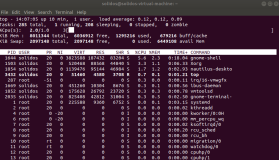kernel是内核,采用自己定制,最小化编译。busybox是提供rootfs,相当于用户空间。dropbear是提供远程ssh服务的,相当于openssl,但是它是轻量级的。ngnix是在定制的系统上提供的web服务。
环境:采用VMware虚拟机
一、编译内核
前提:查看自己的cpu类型,pci类型,内核只编译所需的驱动就可以。
例如:查看cpu类型,不同的机器可能不同
查看pci类型:
开始编译:
1、下载内核源代码,下载地址是 kernel.org。这里使用的内核版本是 3.13.6
2、解压内核文件并配置
|
1
2
3
4
5
6
7
|
tar
xf linux-3.13.6.
tar
.xz -C
/usr/src
cd
/usr/src
ln
-sv linux-3.13.6 linux
cd
linux
make
allnoconfig
make
menuconfig
# 需要依赖ncusres-devel
make
|
编译完成。
在make menuconfig时选择对应的选项,常用的如下:(都是直接编译进内核)
选择上面的选项编译完成后,会在当前目录下提供生成arch/x86/boot/bzImage内核映像压缩文件,作用等同于系统中vmlinuz文件。
二、编译busybox
1、获取busybox源码包 这里使用的版本是:busybox-1.22.1
2、开始编译
|
1
2
3
4
5
|
tar
xf busybox-1.22.1.
tar
.bz2
cd
busybox-1.22.1
make
menuconfig
make
make
install
|
对于make menuconfig的选项说明:
注意:在执行make时,可能会出现 如下错误:
|
1
2
3
|
/usr/bin/ld
: cannot
find
-lcrypt
collect2: ld returned 1
exit
status
make
: *** [busybox_unstripped] Error 1
|
出现这个错误的原因是因为在配置busybox的时候,通常配置为静态编译,所以编译后在最后的链接阶段需要链接crypt的静态库文件(libcrypt.a),而非动态库文件(libcrypt.so*),该库文件由glibc提供,通常系统中只安装了glibc,而没有安装glibc-static。
解决方法:
安装glibc-static包 yum install glibc-static
安装完成后,会在当前目录下生成一个_install目录,里面文件如下,实际上就生成一个busybox二进制程序,其他都是他的链接文件,主要的目的是模拟Linux的各种命令。但是我们发现里面,没有bash,但是这里sh兼容bash。
功能相当强大啊,就一个命令。看看这个文件的大小:
三、准备系统的启动盘
大致原理如下:
模拟实现系统启动盘
|
1
2
3
4
5
6
7
8
9
10
11
12
13
14
15
16
17
18
19
20
21
22
23
24
25
26
27
28
29
30
31
32
33
34
35
36
37
38
39
40
41
42
43
44
45
46
47
48
49
50
51
52
53
54
55
56
57
58
59
60
61
62
63
64
65
66
67
68
69
70
71
72
73
74
75
76
77
78
79
80
81
82
83
84
85
86
87
88
89
90
91
92
93
94
95
96
97
98
99
100
101
102
103
104
105
106
107
|
# 1、在虚拟机中添加块新的磁盘(在VMware中模拟实现)。划分2个主分区,大小分别为50M、512M,并格式化。
# 2、创建模拟boot目录和根文件系统,并挂载
mkdir
/mnt/boot
/mnt/sysroot
-p
mount
/dev/sdb1
/mnt/boot
mount
/dev/sdb2
/mnt/sysroot
# 3、提供内核文件以及对应的grub
# 安装grub
grub-
install
--root-directory=
/mnt
/dev/sdb
# 复制内核编译完成的bzImage文件到 /mnt/boot目录下:
cp
/usr/src/linux/arch/x86_64/boot/bzImage
/mnt/boot/
# 提供grub的配置文件
# vim /mnt/grub/grub.conf,文件内容如下:
# 这里不需要initramfs,因为这里内核可以直接挂载根文件系统
timeout=3
default=0
title Mini Linux Cl5
root (hd0,0)
kernel
/bzImage
ro root=
/dev/sda2
init=
/sbin/init
# 4、提供rootfs
###############################################################################################
# 复制命令
cp
-a
/root/busybox-1
.22.1
/_install/
*
/mnt/sysroot/
# 创建必要的目录
mkdir
/mnt/sysroot/
{root,boot,proc,sys,dev,usr,lib64}
#################################################################################################
##################################################################################################
# 提供配置文件,busybox在执行init程序时需要配置文件inittab
# vim /mnt/sysroot/etc/inittab ,内容如下:
# init 程序会以inittab文件为配置文件,格式如下:
#读取/etc/rc.d/rc.sysinit配置文件(在这里是/mnt/sysroot/etc/rc.d/rc.sysinit)
::sysinit:
/etc/rc
.d
/rc
.sysinit
# 开启4个虚拟终端,执行getty命令,此命会调用login程序登陆,respawn是退出时重新执行login,
# 所以此时需要进行用户认证
::respawn:
/sbin/getty
19200 tty1
::respawn:
/sbin/getty
19200 tty2
::respawn:
/sbin/getty
19200 tty3
::respawn:
/sbin/getty
19200 tty4
# crtl +alt + del 键的作用
::ctrlaltdel:
/sbin/reboot
# 设定关机时的动作,也比较关键。如果没有这一项的话,会出现开机后,
## 新创建的文件的内容可能会改变
::
shutdown
:
/bin/umount
-a -r
#################################################################################################
################################################################################################
# 提供用户,密码,组文件
# 密码由 openssl passwd -1 -salt `openssl rand -hex 4` 生成
# cat /mnt/sysroot/etc/passwd
root:x:0:0:root:
/root
:
/bin/sh
centos:x:500:500::
/home/centos
:
/bin/sh
# cat /mnt/sysroot/etc/shadow
root:$1$8dadd7c5$r7vRrjpLnBzq08KXzy4mA0:16296:0:99999:7:::
centos:$1$8dadd7c5$r7vRrjpLnBzq08KXzy4mA0:16307:0:99999:7:::
# cat /mnt/sysroot/etc/group
root:x:0:
centos:x:500:
#############################################################################################
#############################################################################################
# 提供/etc/rc.d/rc.sysinit(在这里是/mnt/sysroot/etc/rc.d/rc.sysinit)文件,
## 文件内容如下:
#!/bin/sh
#
echo
-e
"\033[31mWelcom Mini Linux\033[0m"
mount
-a
# 此选项会去读取文件/etc/fstab
mdev -s
# 是busybox提供的会自动扫描设备的命令
mount
-n -o remount,rw
/dev/sda2
/
# 这一项比较重要,如果没有这一项的话,
## 根文件系统是只读的
# 提供网卡地址
ifconfig
lo 127.0.0.1 netmask 255.255.255.255 up
ifconfig
eth0 172.16.10.14 netmask 255.255.0.0 up
# 如果编译时没有设置主机名,需要以下设置主机名
#[ -r /etc/sysconfig/network ] && . /etc/sysconfig/network
#[ -z "$HOSTNAME" -o "$HOSTNAME" == "(none)" ] && hostname localhost || hostname $HOSTNAME
#####/etc/sysconfig/network文件内容如下:
# HOSTNAME=www.clusteLinux.com
echo
-e
"\033[31mEND\033[0m"
##########################################################################################
###########################################################################################
# 创建fstab文件
/dev/sda2
/ ext4 defaults 0 0
/dev/sda1
/boot
ext4 defaults 0 0
sysfs
/sys
sysfs defaults 0 0
proc
/proc
proc defaults 0 0
##########################################################################################
#########################################################################################
# 用户登录时,会去读取profile文件,在这里可以设置提示符等;
# vim etc/profile 内容如下:
export
PS1=[\u@\h \W]$
#########################################################################################
|
结果:
四、安装dropbear
dropbear: 更小环境下,提供简单ssh远程连接服务。类似于openssh工具,但是它更轻量级。安装完dropbear后,会生成以下几个命令:
dropbear:是dropbear的服务端,类似于sshd
dbclient:是dropbear的客户端,类似于ssh
dropbearkey: 是秘钥生成工具,类似于ssh-keygen
ropbearconvert:实现openssh和dropbear之间的秘钥转换
例如:dropbearconvert openssh dropbear /etc/ssh/ssh_host_rsa_key /etc/dropbear_rsa_host_key
scp:远程复制工具
安装配置dropbear
|
1
2
3
4
5
6
7
8
9
10
11
12
13
14
15
16
17
18
19
20
21
22
23
24
25
26
27
28
29
30
31
32
33
34
35
36
37
38
39
40
41
42
43
44
45
46
47
48
49
50
51
52
53
54
55
56
57
58
59
60
61
62
63
64
65
66
67
68
69
70
71
72
73
74
75
76
77
78
79
80
81
82
83
84
85
86
87
88
89
90
91
92
93
94
95
96
97
98
99
100
101
102
103
104
105
106
107
108
109
110
111
112
113
114
115
116
117
118
119
120
121
122
123
124
125
126
127
128
129
130
131
132
133
134
135
136
137
138
139
140
141
142
143
144
145
146
147
148
149
150
151
152
153
154
155
156
157
158
159
160
161
162
163
164
165
166
167
168
169
170
171
172
173
174
175
176
177
178
179
180
181
182
183
184
185
186
187
188
189
190
191
192
193
194
195
196
197
198
|
########1、安装dropbear#######################
# 下载dropbear软件,这里使用的版本是dropbear-2013.58.tar.bz2
# 开始安装
tar
xf dropbear-2013.58.
tar
.bz2
cd
dropbear-2013.58
.
/configure
make
PROGRAMS=
"dropbear dbclient dropbearkey dropbearconvert scp"
make
PROGRAMS=
"dropbear dbclient dropbearkey dropbearconvert scp"
install
# dropbear默认是安装到/usr/local目录下的。./configure完成后,会生成一个option.h的文件,
## 里面定义了各种属性。例如:/var/run/dropbear.pid,所以在对应烦人磁盘上的目录要存在。
#####2、复制dropbear dbclient dropbearkey scp到对应的虚拟根文件系统下############
# 使用bincp.sh的脚本,将命令和对应的库复制到虚拟根文件系统下,
## 脚本内容如下(具体还含义在函数博客中有详细说明)
#!/bin/bash
#
target=
/mnt/sysroot/
[ -d $target ] ||
mkdir
$target
preCommand() {
if
which
$1 &>
/dev/null
;
then
commandPath=`
which
--skip-
alias
$1`
return
0
else
echo
"No such command."
return
1
fi
}
commandCopy() {
commandDir=`
dirname
$1`
[ -d ${target}${commandDir} ] ||
mkdir
-p ${target}${commandDir}
[ -f ${target}${commandPath} ] ||
cp
$1 ${target}${commandDir}
}
libCopy() {
for
lib
in
`ldd $1 |
egrep
-o
"/[^[:space:]]+"
`;
do
libDir=`
dirname
$lib`
[ -d ${target}${libDir} ] ||
mkdir
-p ${target}${libDir}
[ -f ${target}${lib} ] ||
cp
$lib ${target}${libDir}
done
}
read
-p
"Plz enter a command: "
command
until
[
"$command"
==
'quit'
];
do
if
preCommand $
command
;
then
commandCopy $commandPath
libCopy $commandPath
fi
read
-p
"Plz enter a command: "
command
done
# 需要注意的是,scp命令需要单独复制对应的命令和所依赖的库,避免和系统中的scp冲突
#####################3、定义安全的shell##########################
# vim /mnt/sysroot/etc/shells 内容如下,可以添加信任的shell,必要的
/bin/sh
#################4、移植nsswitch######################################
# 在使用ssh远程工具连接的时候,用户名的解析要借助于nsswitch。
# bash的用户名解析也是这种机制,所以如果要使用bash作为默认shell的话,移植nsswitch是必要的
cp
-a -d
/lib64/libnss_files-2
.12.so
/lib64/libnss_files
.so.2
/mnt/sysroot/lib64/
cp
-a -d
/usr/lib64/libnss3
.so
/usr/lib64/libnss_files
.so
/usr/lib64/libnsspem
.so \
/usr/lib64/libnsssysinit
.so
/usr/lib64/libnssutil3
.so
/mnt/sysroot/usr/lib64/
###############5、确保pid文件所在的目录存在###################################
mkdir
/mnt/sysroot/var/run
###########################6、提供服务脚本####################
# vim /mnt/sysroot/etc/init.d/dropbear 内容如下:
#####################################################################
#!/bin/sh
#
dbprog=
'/usr/local/sbin/dropbear'
dbkeygen=
'/usr/local/bin/dropbearkey'
dsskey=
'/etc/dropbear/dropbear_dss_host_key'
rsakey=
'/etc/dropbear/dropbear_rsa_host_key'
rsakeysize=2048
dbport=22
gendsskey() {
if
[ ! -f $dsskey ];
then
echo
"Generating dss key file."
[ -d
/etc/dropbear
] ||
mkdir
/etc/dropbear
$dbkeygen -t dss -f $dsskey
fi
}
genrsakey() {
if
[ ! -f $rsakey ];
then
echo
"Generating rsa key file."
[ -d
/etc/dropbear
] ||
mkdir
/etc/dropbear
$dbkeygen -t rsa -s $rsakeysize -f $rsakey
fi
}
start() {
gendsskey
genrsakey
if
! pidof dropbear &>
/dev/null
;
then
echo
"Starting dropbear"
$dbprog -p $dbport
retval=$?
else
echo
"$dbprog is already running..."
return
1
fi
if
[ $retval -
eq
0 ];
then
echo
"OK"
return
0
else
echo
"Failure"
return
1
fi
}
stop() {
if
pidof dropbear &>
/dev/null
;
then
echo
"stopping dropbear sucess..."
killall dropbear
retval=$?
else
echo
"$dbprog is not running..."
return
1
fi
}
restart() {
stop
sleep
1
start
}
usage() {
echo
"Usage: `basename $0` {start|stop|restart}"
}
case
$1
in
start)
start
;;
stop)
stop
;;
restart)
restart
;;
*)
usage
;;
esac
##################################################################
chmod
+x
/mnt/sysroot/etc/init
.d
/dropbear
############7、提供devpts挂载文件系统并设置开机自启动########################
# /mnt/sysroot/etc/rc.d/rc.sysinit 在这个文件中,在mdev -s 之后,mount -a之前,添加:
# mdev -s
mkdir
/dev/pts
# mount -a
#######在/mnt/sysroot/etc/fstab中添加#################################
devpts
/dev/pts
devpts defaults 0 0
#####################################################################
# 设置开机自启动
for
i
in
/etc/rc/S
* ;
do
$i start
done
#####################################################################
mkdir
/mnt/sysroot/etc/rc/
cd
/mnt/sysroot/etc/rc/
ln
-s ../..
/etc/init
.d
/dropbear
.
/S01dropbear
####################################################################
#################8、设置环境变量#########################
# 在 /mnt/sysroot/profile 文件中添加:
export
PATH=
/bin
:
/sbin
:
/usr/bin
:
/usr/sbin
|
结果:
五、通过安装nginx提供web服务
过程如下:
|
1
2
3
4
5
6
7
8
9
10
11
12
13
14
15
16
17
18
|
1、编译,配置ngnix
useradd
nginx
.
/configure
--conf-path=
/etc/nginx/nginx
.conf --user=nginx --group=nginx \
--without-pcre --without-http_rewrite_module
make
&&
make
install
# 提供主页面
echo
"hello"
>
/usr/local/nginx/html/index
.html
2、复制到虚拟根文件系统下
cp
-a
/etc/ngnix/
/mnt/sysroot/etc
cp
-a
/usr/local/nginx/
/mnt/sysroot/usr/local/
3、复制nginx所依赖的库文件
#使用bincp.sh脚本完成,注意此时nginx要在PATH环境变量中
4、修改
/mnt/sysroot/etc/profile
文件,添加:
export
PATH=
/bin
:
/sbin
:
/usr/bin
:
/usr/sbin
:
/usr/local/nginx/sbin/
|
在minilinix上添加ngnix用户就可以了,结果:
至此配置完毕。本文是自己的理解,如有偏离和错误,欢迎指正。