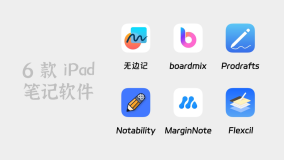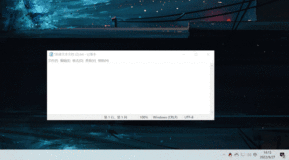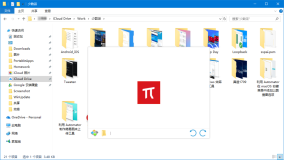What's New in Windows 7 for IT Pros (Beta)
Updated: February 26, 2009
Users are becoming increasingly computer-savvy, and they expect more from the technology they use at work. They expect to be able to work from home, from branch offices, and on the road, without a decrease in productivity. As the needs of users have changed, the demands on IT professionals have increased. Today, IT professionals are being asked to provide more capabilities and support greater flexibility, while continuing to minimize cost and security risks. With Windows® 7, IT professionals can meet the diverse needs of their users in a way that is more manageable. Businesses can enable employees to work more productively at their desks, at home, on the road, or in a branch office. Security and control are enhanced, reducing the risk associated with data on lost computers or external hard drives. Desktop management is streamlined, so it takes less work to deploy Windows 7 and keep it running smoothly. And because Windows 7 is based on the Windows Vista® foundation, companies that have already deployed Windows Vista will find that Windows 7 is highly compatible with existing hardware, software, and tools.
 Note Note |
|---|
| For a downloadable version of this document, see Windows 7 Beta Guides. |
What can IT pros do with Windows 7?
Windows 7 contains many new and changed features of interest to IT professionals. Below are some of the key management tasks that can be improved or enabled with Windows 7.
Make end users productive anywhere
Windows 7 enables end users to be productive no matter where they are or where the data they need resides. They can work faster and with fewer interruptions because Windows 7 improves performance and reliability. They will not have to look in multiple places to find information because a single search can examine a SharePoint site on a company intranet as well as files on their computers. With DirectAccess, mobile users will be able to simply and securely access corporate resources when out of the office. Users in branch offices with slow connections can be more productive as well by using BranchCache™ in Windows 7 to cache frequently accessed files and Web pages. For more information about DirectAccess and BranchCache, see
What's New in Networking.
Enhance security and control
Windows 7 builds on the security foundation of Windows Vista, delivering increased flexibility in securing computers and data. In addition to protecting internal computer hard disks, BitLocker™ Drive Encryption can now encrypt external USB drives and hard disks—and provide recovery keys so that the data is accessible when needed. For enterprises that demand the highest levels of compliance, IT professionals can use new application-blocking tools to dictate which applications are allowed to run on end user PCs, providing yet another way to limit the risk of malicious software.
Streamline desktop management with the Microsoft Desktop Optimization Pack
Whether IT professionals manage and deploy desktop computers, portable computers, or virtual environments, Windows 7 makes the job easier while enabling them to use the same tools and skills they use with Windows Vista. Advanced image management and deployment tools enable IT professionals to add, remove, and report on drivers, language packs, and updates—and deploy those system images to user computers by using less network bandwidth. New scripting and automation capabilities based on Windows PowerShell™ 2.0 reduce the costs of managing and troubleshooting computers. For IT professionals that use client virtualization, Windows 7 helps them more easily maintain virtual machine images and provide a richer user experience over remote connections. The Microsoft Desktop Optimization Pack, which is updated at least once a year, completes the enterprise experience. By using Windows 7 and the Microsoft Desktop Optimization Pack together, enterprises can optimize their desktop infrastructure and gain the flexibility to address their unique business needs. Companies can prepare to deploy Windows 7 as soon as possible by deploying Windows Vista and the Microsoft Desktop Optimization Pack today. Customers already running Windows Vista will find that Windows 7 delivers strong compatibility with Windows Vista software and devices, and that Windows 7 can be managed with many of the same tools they use to manage Windows Vista. Companies using the Microsoft Desktop Optimization Pack will have an even greater advantage when moving to Windows 7 because they can more easily migrate settings and applications.
本文转自 tao61 博客,原文链接: http://blog.51cto.com/tao61/145099
如需转载请自行联系原作者