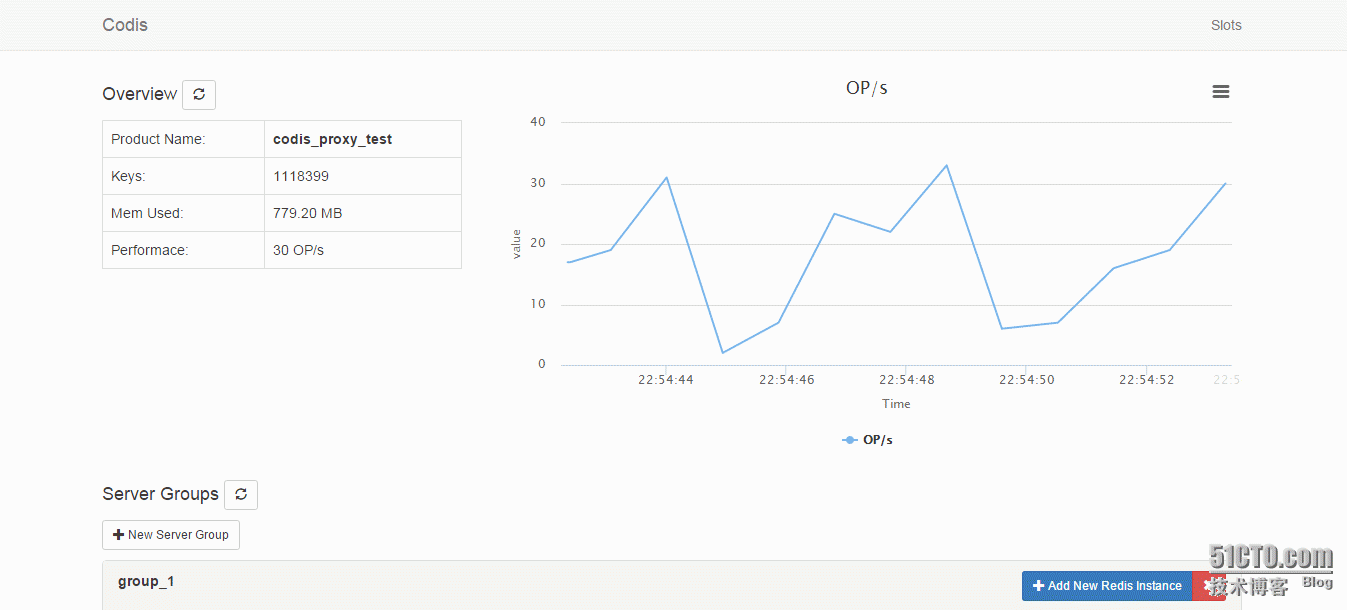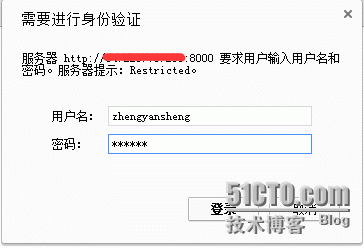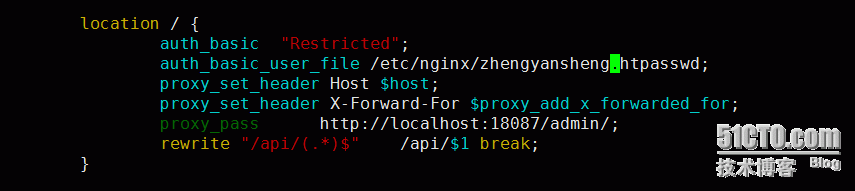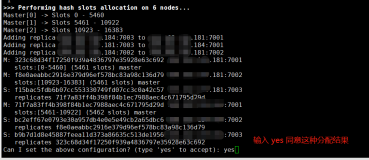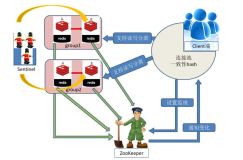Codis源码地址:https://github.com/wandoulabs/codis
关于Codis组件可以参考:https://github.com/wandoulabs/codis/blob/master/doc/tutorial_zh.md
今天分享的这篇文章纯属个人的一些理解和使用的一些心得体会,如果错误也请朋友指出。
更重要的是为了认识一些正在使用或将要使用Codis的朋友有或多或少的帮助。
关于Codis的整体架构和功能介绍官方文档给的在详细不过了,所以我也不想在画蛇添足。
由于当前使用的是AWS的ec2主机,所以默认当前用户是ec2-user,而非root用户。
1、安装基础Go环境,所有节点均安装.
|
1
2
3
4
5
|
# sudo yum -y install gcc gcc-c++ make git wget go
# sudo vim /etc/profile.d/go.sh
export
GOPATH=
/opt/mygo
export
PATH=$GOPATH
/bin
:$JAVA_HOME
/bin
:$PATH
# source /etc/profile
|
2、安装Codis,除ZooKeeper节点外其余节点均正常安装.
|
1
2
3
4
5
6
|
# sudo mkdir /opt/mygo
# sudo chown -R ec2-user.ec2-user /opt/mygo/
# go get -u -d github.com/wandoulabs/codis
# cd /opt/mygo/src/github.com/wandoulabs/codis/
# make
# make gotest
|
3、安装ZooKeeper,仅需要在此节点安装.
|
1
2
3
4
5
6
7
8
9
10
11
12
13
14
15
16
17
18
19
20
21
22
23
24
25
26
27
28
29
30
31
32
33
34
35
|
# yum -y install java-1.8.0
# wget https://www.apache.org/dist/zookeeper/zookeeper-3.4.7/zookeeper-3.4.7.tar.gz
# tar -zxf zookeeper-3.4.7.tar.gz -C /opt
# cd /opt/zookeeper-3.4.7
# cp conf/zoo_sample.cfg conf/zoo.cfg
# mkdir /data/{zookeeper,logs} -p
# sudo vim conf/zoo.cfg
dataLogDir=
/data/logs
dataDir=
/data/zookeeper
server.1=localhost:2888:3888
# vim /data/zookeeper/myid
1
# vim /etc/profile.d/zookeeper.sh
PATH=$PATH:
/opt/zookeeper-3
.4.7
/bin
# source /etc/profile
# sudo /opt/zookeeper-3.4.7/bin/zkServer.sh start conf/zoo.cfg
# netstat -alnut | grep 2181
# nc -v localhost 2181
# zkServer.sh status #查看ZooKeeper的角色(leader|follower|standalone)
# zkCli.sh -server 127.0.0.1:2181
ls
/
create
/Test
hellozk
get
/Test
set
/Test
hellozookeeper
get
/Test
delete
/Test
get
/Test
quit
|
4、启动codis-redis服务.仅需要在redis节点.
|
1
2
3
4
|
# sudo mkdir /etc/redis
# cd /opt/mygo/src/github.com/wandoulabs/codis
# sudo ./bin/codis-server /etc/redis/redis.conf
# sudo netstat -tnlp |grep codis-se
|
5、在dashbaord节点上操作.
|
1
2
3
4
5
6
7
8
9
10
11
12
13
14
15
16
17
18
19
20
21
|
1> 配置dashboard服务
# cd /opt/mygo/src/github.com/wandoulabs/codis/
# mkdir /etc/codis
# cp config.ini /etc/codis/codis-config.ini
# vim vim /etc/codis/codis-config.ini
zk=172.31.16.33:2181
product=cn_release_codis
dashboard_addr=localhost:18087
proxy_id=proxy_1
proto=tcp4
2> 启动dashboard服务
# cd /opt/mygo/src/github.com/wandoulabs/codis/
# ./bin/codis-config -c /etc/codis/codis-config.ini dashboard
3> 初始化 slots(该命令会在zookeeper上创建slot相关信息)
# cd /opt/mygo/src/github.com/wandoulabs/codis/
# ./bin/codis-config -c /etc/codis/codis-config.ini slot init
4> 强制格式化slot
# ./bin/codis-config -c /etc/codis/codis-config.ini slot init
|
6、添加codis-group-redis
> 添加第一组codis
|
1
2
|
# ./bin/codis-config -c /etc/codis/codis-config.ini server add 1 172.31.51.119:6379 master
# ./bin/codis-config -c /etc/codis/codis-config.ini server add 1 172.31.51.125:6379 slave
|
> 添加第二组codis
|
1
2
|
# ./bin/codis-config -c /etc/codis/codis-config.ini server add 2 172.31.51.126:6379 master
# ./bin/codis-config -c /etc/codis/codis-config.ini server add 2 172.31.51.124:6379 slave
|
> 开启分片
|
1
2
|
# ./bin/codis-config -c /etc/codis/codis-config.ini slot range-set 0 511 1 online
# ./bin/codis-config -c /etc/codis/codis-config.ini slot range-set 512 1023 2 online
|
> 扩容,在线添加新分片
|
1
2
3
|
# ./bin/codis-config -c codis-config.ini server add 3 192.168.10.131:6381 master
# ./bin/codis-config -c codis-config.ini server add 3 192.168.10.132:6381 slave
# ./bin/codis-config -c codis-config.ini slot migrate 256 511 3
|
7、启动codis-proxy服务.
比如线上有两个Codis-proxy服务.
|
1
2
3
4
5
6
7
8
9
10
11
12
13
14
15
16
17
18
19
20
21
|
# cd /opt/mygo/src/github.com/wandoulabs/codis/
# mkdir /etc/codis
# cp config.ini /etc/codis/codis-proxy.ini
# vim /etc/codis/codis-proxy.ini
zk=172.31.51.123:2181
product=cn_release_codis
dashboard_addr=172.31.51.120:18087
proxy_id=proxy_1
proto=tcp4
# ./bin/codis-proxy -c /etc/codis/codis-proxy.ini -L /var/log/codis_proxy.log --cpu=1 --addr=172.31.51.122:19000 --http-addr=172.31.51.122:11000
# cd /opt/mygo/src/github.com/wandoulabs/codis/
# mkdir /etc/codis
# cp config.ini /etc/codis/codis-proxy.ini
# vim /etc/codis/codis-proxy.ini
zk=172.31.51.123:2181
product=cn_release_codis
dashboard_addr=172.31.51.120:18087
proxy_id=proxy_2
proto=tcp4
# ./bin/codis-proxy -c /etc/codis/codis-proxy.ini -L /var/log/codis_proxy.log --cpu=1 --addr=172.31.51.121:19000 --http-addr=172.31.51.121:11000
|
8、dashboard监控页面
http://<dashboard_ip>:18087/admin/
9、移除分片流程
|
1
2
3
4
5
6
7
8
9
|
---假设将分片3移除---
1. 设置codis-proxy为offline状态.
.
/bin/codis-config
-c codis-config.ini proxy offline proxy_1
2. 迁移分片3上的数据到分片1
.
/bin/codis-config
-c codis-config.ini slot migrate 256 511 1
3. 彻底移除分片3
.
/bin/codis-config
-c codis-config.ini server remove-group 3
|
10、codis-server的HA
|
1
2
3
4
5
|
# export GOPATH=/opt/mygo
# go get github.com/ngaut/codis-ha
# cp /opt/mygo/bin/codis-ha /opt/mygo/src/github.com/wandoulabs/codis/bin/
# cd /opt/mygo/src/github.com/wandoulabs/codis/
# ./bin/codis-ha -codis-config="localhost:18087" -log-level="info" -productName="cn_release_codis"
|
遇到的问题以及解决办法,也希望这部分对朋友有用。
(1)
|
1
2
3
|
2015
/12/11
16:49:10 dashboard.go:160: [INFO] dashboard listening on addr: :18087
2015
/12/11
16:49:10 dashboard.go:234: [PANIC] create zk node failed
[error]: dashboard already exists: {
"addr"
:
"172.31.16.30:18087"
,
"pid"
: 7762}
|
解决办法:
这种问题是由于使用了kill -9导致了dashboard服务异常终止,而退出服务的时候没有在zk上清除自已的信息,所以就出现了这种问题。
所以我们在停止codis集群的任何服务的时候都不要轻易使用kill -9,可以使用kill.
如果使用kill,那么服务在终止的时候也会自动的到zk上清除自已的信息,下次再启动的时候会立刻注册。
临时性的解决办法就是:
# rmr /zk/codis/db_codis_proxy_test/dashboard
(2)
dashboard提供的api接口
http://debugAddr/setloglevel?level=debug
http://debugAddr/debug/vars #主要是获取ops信息的还可以设置日志级别
浏览器访问proxy的debug_addr对应地址/debug/vars路径,可以看到每个proxy的qps信息。
(3)
codis-proxy的服务日志中产生的信息解释。
quit : client主动发的quit指令
EOF : 连接直接断开了,就是proxy从client的tcp读的时候遇到EOF了
codis每次主动关闭client的连接都会打log的,一般来说主要可能有:
非法操作、该请求连的底层redis挂了、这个session很久没请求触发了proxy这边的清理逻辑。
第三个可能更大些,看时间是6点多,是不是你们的访问量不大?
session_max_timeout=1800
如果30分钟内没有任何ops 那么codis就主动关闭这个连接。
嗯,主要是有人反馈说他们的环境下有时候client主动关了连接但是proxy这边没收到close的消息,导致proxy这边最后积累了一大堆连接把资源吃满了
(4)
NaN GB
因为redis配置文件中没有设置内存maxmemory参数
(5)
codis中所有的读写操作都是在redis-master上执行的,redis-slave只负责数据的冗余,当master出现down之后 可以进行master和slave的切换。
(6)******
在codis集群中product是用来区分是否为同一个集群的。所以如果是同一个集群,那么dashboard和codis-proxy中的product要设置的一样。否则就面临的下面这个问题
zk: node does not exist
codis-proxy配置文件中的proxy_id 是用来区分同一个集群下的不同成员,所以这个参数要唯一。
(7)
codis-ha只负责在master挂掉的时候自动选择一个slave提升为master,但没有把剩余的slave重新挂在新的master上,而且也没有确保选择的slave是最优的
(8)
Too many open files
在用python多线程对redis进行压力测试的时候,压力超过4000的时候就出现这种问题。
2台codis-proxy支持并发2-3w没有太大的问题。
(9)
dashboard服务即使停止也不会影响app通过codis-proxy正常的访问redis服务。
但是会影响codis-ha服务,则主备不会自动切换啦.
意思也就是dashboard服务如果停止,那么app还是可以正常访问redis的,但是codis-ha会终止运行期。
(10)
同一个group中可以实现redis数据的主从复制,但是不同的group中无法实现。
如果同一个group中所有的master和slave都挂掉了,那么数据就丢失了,但是你如果还查询挂掉的group中的key就会提示错误。并且那个key也就会占用啦。
所有的写操作codis-proxy就不会发送到挂掉的group上去了。
(11)
同一个Group中的codis-server 实例下,多个slave 是否会分担master的读请求?
codis的设计理念是更注重一致性,redis的主从同步不是强一致的,因此codis不支持读写分离
(12)
一个集群中只能有一个dashboard服务出于运行状态,可以有多个 但是同时只能有一个服务出于running状态。
如果正在使用Codis的朋友,那么肯定也会遇到这样一个问题,就是关于dashboard的登录认证问题。在这里我做了一个基于nginx的用户登录认证,配置如下。
当时我在做这个登录认证的时候,也花了2~3小时才解决,不是因为多么复杂,是因为dashboard很多都是基于api来获取数据的,如果少了配置中rewrite重定向那么就会只显示页面 而获取不到数据。切记
下一篇Codis文章补充部分:
-
Codis集群中每个角色服务强烈建议成server式的服务启动脚本,这个我已经完成了,但是还是需要调整。
-
关于Dashboard服务的监控,我认为更多的是Redis主从,这个我也会在下篇讲解遇到Redis的坑。
-
由于dashboard没有友好的登录认证机制,建议关闭dashboard服务,而另外开发一个可查看但是没有权限操作的可视化界面。