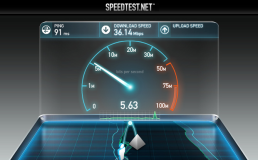一、前言
1、rsync原理及rsync+inotify触发同步
可以配置SSH信任,做信任后,同步就不需要密码文件了
http://nmshuishui.blog.51cto.com/1850554/1387048
2、本篇说明
为了保证数据的绝对可靠性:
首先,所有的服务器的数据都用脚本打包备份在本地一份,如上篇博客
其次,单独拿出一台pc机做备份机,为rsync客户端,每天定时却拉取各rsync服务器备份好的数据包
再次,使用rsync同步 linux 及 windows 服务器
3、服务器说明
rsync服务器:192.168.200.16,192.168.200.18
rsync客户端:192.168.1.186
这三台服务器都是linux,rsync同步windows服务器到linux服务器在第四条
二、部署rsync服务端
1、 禅道服务器(192.168.200.16)
(1)安装超级守护进程
|
1
|
#yum –y install xinetd
|
(2)为rsync服务提供配置文件
|
1
|
#vim /etc/rsyncd.conf
|
|
1
2
3
4
5
6
7
8
9
10
11
12
13
14
15
16
17
18
19
20
21
22
23
|
#Global Settings
uid = nobody
gid = nobody
use chroot = no
max connections = 5
timeout = 600
pid
file
=
/var/run/rsyncd
.pid
lockfile =
/var/run/rsyncd
.lock
log
file
=
/var/log/rsyncd
.log
#module
[chandao]
path =
/opt/backup/
ignore errors =
yes
read
only = no
write only = no
hosts allow = *
hosts deny = *
list =
yes
uid = root
gid = root
auth
users
= dianyi
secrets
file
=
/etc/chandao
.
passwd
|
(3)配置rsync认证文件/etc/chandao.passwd
|
1
2
3
|
[root@chandao ~]
#echo “dianyi:dianyi” > /etc/chandao.passwd
[root@chandao ~]
#cat /etc/chandao.passwd
dianyi:dianyi
|
(4)修改/etc/chandao.passwd的权限为600
|
1
2
3
|
[root@chandao ~]
#chmod 600 /etc/chandao.passwd
[root@chandao ~]
# ll /etc/chandao.passwd
-rw------- 1 root root 14 Jul 29 18:18
/etc/chandao
.
passwd
|
(5)配置服务启动
|
1
2
|
[root@chandao ~]
# chkconfig rsync on
[root@chandao ~]
# service xinetd start
|
(6)检查873端口是否成功监听
|
1
|
[root@chandao ~]
# ss -antlp | grep 873
|
(7)检查rsync运行状态
|
1
|
[root@chandao ~]
# chkconfig --list
|
2、禅道数据库服务器(192.168.200.18)
(1)安装超级守护进程
|
1
|
#yum –y install xinetd
|
(2)为rsync服务提供配置文件
|
1
|
#vim /etc/rsyncd.conf
|
|
1
2
3
4
5
6
7
8
9
10
11
12
13
14
15
16
17
18
19
20
21
22
23
|
#Global Settings
uid = nobody
gid = nobody
use chroot = no
max connections = 5
timeout = 600
pid
file
=
/var/run/rsyncd
.pid
lockfile =
/var/run/rsyncd
.lock
log
file
=
/var/log/rsyncd
.log
#module
[db_chandao]
path =
/opt/backup/
ignore errors =
yes
read
only = no
write only = no
hosts allow = *
hosts deny = *
list =
yes
uid = root
gid = root
auth
users
= dianyi
secrets
file
=
/etc/db_chandao
.
passwd
|
(3)配置rsync认证文件/etc/db_chandao.passwd
|
1
2
3
|
[root@DBSlave ~]
#echo “dianyi:dianyi” > /etc/db_chandao.passwd
[root@DBSlave ~]
#cat /etc/db_chandao.passwd
dianyi:dianyi
|
(4)修改/etc/db_chandao.passwd 的权限为600
|
1
2
3
|
[root@DBSlave ~]
#chmod 600 /etc/db_chandao.passwd
[root@DBSlave ~]
# ll /etc/db_chandao.passwd
-rw------- 1 root root 14 Jul 29 18:18
/etc/db_chandao
.
passwd
|
(5)配置服务启动
|
1
2
|
[root@DBSlave ~]
# chkconfig rsync on
[root@DBSlave ~]
# service xinetd start
|
(6)检查873端口是否成功监听
|
1
|
[root@DBSlave ~]
# ss -antlp | grep 873
|
(7)检查rsync运行状态
|
1
|
[root@DBSlave ~]
# chkconfig --list
|
三、部署rsync客户端(192.168.1.186)
1、设置rsync客户端的密码文件
(1)禅道的密码文件
|
1
2
3
|
[root@backup ~]
#echo dianyi > /etc/chandao.passwd
[root@backup ~]
# cat /etc/chandao.passwd
dianyi
|
(2)禅道数据库的密码文件
|
1
2
3
|
[root@backup ~]
#echo dianyi > /etc/db_chandao.passwd
[root@backup ~]
# cat /etc/db_chandao.passwd
dianyi
|
2、修改密码文件的的权限为600
|
1
2
3
4
5
|
[root@backup ~]
# chmod 600 /etc/chandao.passwd
[root@backup ~]
# chmod 600 /etc/db_chandao.passwd
[root@backup ~]
# ll /etc/chandao.passwd /etc/db_chandao.passwd
-rw------- 1 root root 7 Jul 29 17:17
/etc/chandao
.
passwd
-rw------- 1 root root 7 Jul 29 16:19
/etc/db_chandao
.
passwd
|
3、测试rsync客户端是否可以从rsync服务器拉成功
|
1
|
[root@backup ~]
# rsync -vzrtopg --password-file=/etc/chandao.passwd dianyi@192.168.200.16::chandao/* /tmp
|
4、rsync同步脚本
|
1
2
3
4
5
6
7
8
9
10
11
12
13
14
15
16
17
18
19
20
21
22
23
24
25
26
27
28
29
30
31
32
33
34
35
|
#!/bin/bash
#func:rsync for chandao
#Date:first write on 2014.7.29
#Version:v1.0
ntpdate 192.168.200.16 >
/dev/null
2>&1
date
=`
date
+%Y-%m-%d`
dest_chandao=
/opt/backup/chandao/zentao
dest_db=
/opt/backup/chandao/db_chandao
remote_chandao=192.168.200.16
remote_db=192.168.200.18
module_chandao=chandao
module_db=db_chandao
user1=13910892224@139.com
user2=15048088251@139.com
main(){
rsync
-vzrtopg --password-
file
=
/etc/chandao
.
passwd
dianyi@$remote_chandao::$module_chandao/*$
date
* $dest_chandao
if
[ $? -
eq
0 ];
then
echo
"chandao-*$date* was rsynced"
>>
/opt/log/chandao_rsync
.log 2>&1;
else
echo
"chandao-*$date* was not rsynced"
>>
/opt/log/chandao_rsync
.log 2>&1;
echo
"Chandao rsync was faild "
| mail -s
"chandao backup"
$user2;
fi
rsync
-vzrtopg --password-
file
=
/etc/db_chandao
.
passwd
dianyi@$remote_db::$module_db/*$
date
* $dest_db
if
[ $? -
eq
0 ];
then
echo
"db_chandao_*$date* was rsynced"
>>
/opt/log/chandao_rsync
.log 2>&1;
else
echo
"db_chandao_*$date* was not rsynced"
>>
/opt/log/chandao_rsync
.log 2>&1;
echo
"db_chandao rsync was faild "
| mail -s
"chandao backup"
$user2;
fi
}
main
|
四、定时任务
|
1
2
3
|
[root@backup ~]
# crontab -e
##rsync for chandao
20 09 * * *
/bin/sh
/opt/scripts/rs_chandao
.sh
|
五、同步windows数据到linux备份机上
主体思想还是和linux保持一致的
rsync服务器需要配置2个方面:(1)配置文件 (2)密码文件
接下来就是rsync客户端配置: (1)密码文件 (2)权限设为600
1、下载cwrsync server
安装时,设置的用户和密码均为dianyi,即两台机器使用rsync相互通信时会使用到的用户名和密码
2、在这台windows上配置rsync服务器,远程linux做为rsync的客户端来拉取windows服务器上的文件
(1)修改配置文件
在C:\Program Files (x86)\ICW\rsyncd.conf 添加模块
|
1
2
3
4
5
6
7
8
9
10
11
12
13
14
15
16
17
18
19
20
21
22
|
use chroot =
false
strict modes =
false
hosts allow = *
log
file
= rsyncd.log
# Module definitions
# Remember cygwin naming conventions : c:\work becomes /cygwin/c/work
#
[svn]
path =
/cygdrive/e/Repositories
#e代表e盘
ignore errors =
yes
read
only = no
transfer logging =
yes
write only = no
hosts allow = *
hosts deny = *
list =
yes
uid = 0
#这里的udi和gid不再是root或是nobody,而应该是0,如果不填会报会报:@ERROR: invalid uid nobody
gid = 0
auth
users
= dianyi
secrets
file
= etc
/svn
.
passwd
|
(2)创建密码文件
在C:\Program Files (x86)\ICW\etc中创建密码文件svn.passwd
内容为 dianyi:dianyi
(3)启动rsync服务
运行 --> services.msc --> RsyncServer 启动类型:自动
(4)查看873端口是否监听成功
运行 --> cmd --> netstat -ano
(5)在防火墙中开放tcp 873端口
3、配置rsync客户端(remote linux:192.168.1.186)
(1)创建密码认证文件
|
1
2
|
vim
/etc/svn
.
passwd
dianyi
|
(2)设置权限
|
1
|
chmod
600
/etc/svn
.
passwd
|
(3)测试
|
1
|
# rsync -vzrtopg --password-file=/etc/svn.passwd dianyi@192.168.1.64::svn/* /opt/111/
|
上面这个命令行中-vzrtopg里的v是verbose,z是压缩,r是recursive,topg都是保持文件原有属性如属主、时间的参数
5、把命令添加到脚本