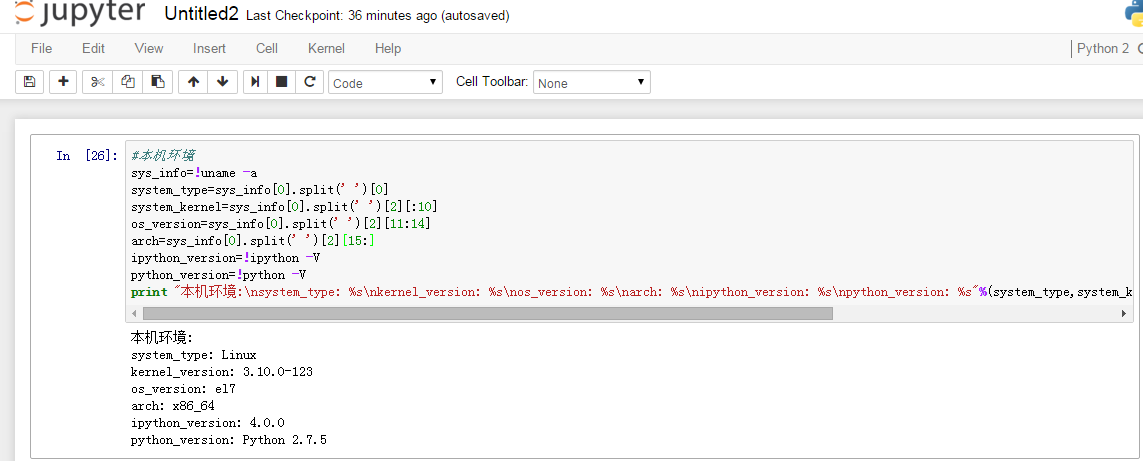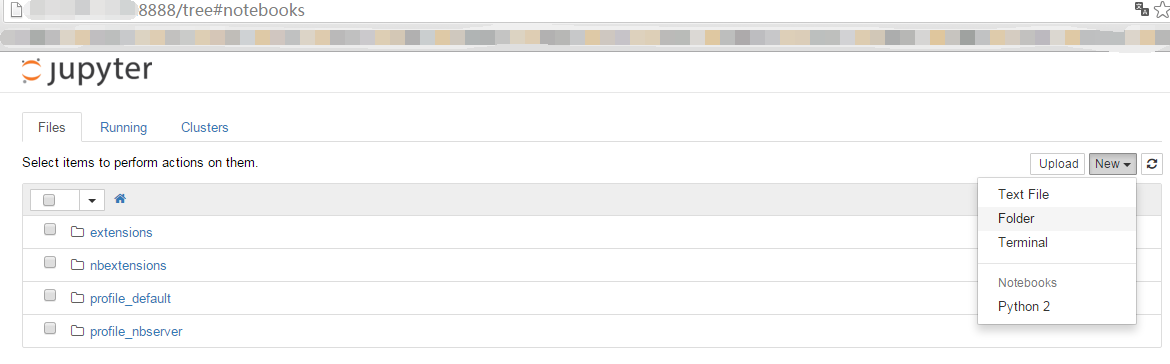ps:我一直在用为知做笔记,我就在想如果有一个web界面的vim+跨平台+即时运行结果的编辑器[还要什么女朋友啊~ ]
]
jupyter笔记本是一个Web应用程序,允许你创建和共享代码,方程,可视化和说明性文本文档。用途包括:数据清洗和转换,数值模拟,统计建模,机器学习等。
一、安装jupyter
2、安装过程
注:我刚开始安装的时候,怕被坑了,找了N多文档,结果都就在安装过程中出现各种问题,有解决依赖,无法保存的,无法补全的,不能用别名的。。。我以为这样就可以搞了,but 我竟然成功了,安装过程在一片祥和的氛围下最络达成。
提示:安装前安装开发包组Development tools,升级系统python版本,官方要求python2.6或3.2,但是jupyter 要Python 2.7 or >= 3.3,ipython当然是最新版本的,剩下的就是安装了,一条命令搞定
|
1
2
3
4
5
6
7
8
9
10
11
12
13
14
15
16
17
18
19
20
21
22
23
24
25
26
27
28
29
30
31
32
33
34
35
36
37
38
39
40
41
42
43
44
45
46
47
48
49
50
51
52
53
54
55
56
57
58
59
60
61
62
63
64
65
66
67
68
69
70
71
72
73
74
75
76
77
78
79
80
81
82
83
84
85
86
87
88
89
90
91
92
93
94
95
96
97
98
99
100
101
102
103
104
105
106
107
108
109
110
111
112
113
114
115
|
yum instal -y python-pip
#如果没有pip的话
#pip install virtualenv -y
[root@localhost python_object]
# virtualenv --no-site-package ipython_notebook
New python executable
in
ipython_notebook
/bin/python
Installing setuptools, pip, wheel...
done
.
[root@localhost python_object]
# ls
Exect_number.py firstfork.py ipython_notebook Prodicer.py virtual_DJ
[root@localhost python_object]
# source ipython_notebook/bin/activate
(ipython_notebook)[root@localhost python_object]
#
(ipython_notebook)[root@localhost python_object]
# pip install jupyter
Collecting jupyter
/workspace/python_object/ipython_notebook/lib/python2
.7
/site-packages/pip/_vendor/requests/packages/urllib3/util/ssl_
.py:90: InsecurePlatformWarning: A
true
SSLContext object is not available. This prevents urllib3 from configuring SSL appropriately and may cause certain SSL connections to fail. For
more
information, see https:
//urllib3
.readthedocs.org
/en/latest/security
.html
#insecureplatformwarning.
InsecurePlatformWarning
Downloading jupyter-1.0.0-py2.py3-none-any.whl
Collecting notebook (from jupyter)
Downloading notebook-4.0.6-py2.py3-none-any.whl (5.6MB)
100% |████████████████████████████████| 5.6MB 57kB
/s
Collecting ipywidgets (from jupyter)
Downloading ipywidgets-4.1.1-py2.py3-none-any.whl (117kB)
100% |████████████████████████████████| 118kB 1.2MB
/s
Collecting nbconvert (from jupyter)
Downloading nbconvert-4.1.0-py2.py3-none-any.whl (281kB)
100% |████████████████████████████████| 282kB 735kB
/s
Collecting ipykernel (from jupyter)
Downloading ipykernel-4.1.1-py2.py3-none-any.whl (90kB)
100% |████████████████████████████████| 94kB 1.5MB
/s
Collecting jupyter-console (from jupyter)
Downloading jupyter_console-4.0.3-py2.py3-none-any.whl
Collecting qtconsole (from jupyter)
Downloading qtconsole-4.1.0-py2.py3-none-any.whl (98kB)
100% |████████████████████████████████| 102kB 1.5MB
/s
Collecting traitlets (from notebook->jupyter)
Using cached traitlets-4.0.0-py2.py3-none-any.whl
Collecting tornado>=4 (from notebook->jupyter)
Downloading tornado-4.3.
tar
.gz (450kB)
100% |████████████████████████████████| 454kB 313kB
/s
Collecting jupyter-client (from notebook->jupyter)
Downloading jupyter_client-4.1.1-py2.py3-none-any.whl (70kB)
100% |████████████████████████████████| 73kB 1.7MB
/s
Collecting nbformat (from notebook->jupyter)
Downloading nbformat-4.0.1-py2.py3-none-any.whl (138kB)
100% |████████████████████████████████| 139kB 1.3MB
/s
Collecting jupyter-core (from notebook->jupyter)
Downloading jupyter_core-4.0.6-py2.py3-none-any.whl (74kB)
100% |████████████████████████████████| 77kB 1.4MB
/s
Collecting jinja2 (from notebook->jupyter)
Downloading Jinja2-2.8-py2.py3-none-any.whl (263kB)
100% |████████████████████████████████| 266kB 222kB
/s
Collecting terminado>=0.3.3 (from notebook->jupyter)
Downloading terminado-0.5.
tar
.gz
Collecting ipython-genutils (from notebook->jupyter)
Using cached ipython_genutils-0.1.0-py2.py3-none-any.whl
Collecting ipython>=4.0.0dev0 (from ipywidgets->jupyter)
Using cached ipython-4.0.0-py2-none-any.whl
Collecting pygments (from nbconvert->jupyter)
Downloading Pygments-2.0.2-py2-none-any.whl (672kB)
100% |████████████████████████████████| 675kB 434kB
/s
Collecting mistune!=0.6 (from nbconvert->jupyter)
Downloading mistune-0.7.1-py2.py3-none-any.whl
Collecting decorator (from traitlets->notebook->jupyter)
Downloading decorator-4.0.4-py2.py3-none-any.whl
Collecting backports.ssl-match-
hostname
(from tornado>=4->notebook->jupyter)
Downloading backports.ssl_match_hostname-3.4.0.2.
tar
.gz
Collecting singledispatch (from tornado>=4->notebook->jupyter)
Downloading singledispatch-3.4.0.3-py2.py3-none-any.whl
Collecting certifi (from tornado>=4->notebook->jupyter)
Downloading certifi-2015.9.6.2-py2.py3-none-any.whl (371kB)
100% |████████████████████████████████| 372kB 797kB
/s
Collecting backports-abc>=0.4 (from tornado>=4->notebook->jupyter)
Downloading backports_abc-0.4-py2.py3-none-any.whl
Collecting pyzmq>=13 (from jupyter-client->notebook->jupyter)
Downloading pyzmq-15.0.0.
tar
.gz (1.1MB)
100% |████████████████████████████████| 1.1MB 310kB
/s
Collecting jsonschema!=2.5.0,>=2.0 (from nbformat->notebook->jupyter)
Downloading jsonschema-2.5.1-py2.py3-none-any.whl
Collecting MarkupSafe (from jinja2->notebook->jupyter)
Downloading MarkupSafe-0.23.
tar
.gz
Collecting ptyprocess (from terminado>=0.3.3->notebook->jupyter)
Using cached ptyprocess-0.5.
tar
.gz
Collecting simplegeneric>0.8 (from ipython>=4.0.0dev0->ipywidgets->jupyter)
Using cached simplegeneric-0.8.1.zip
Collecting pexpect (from ipython>=4.0.0dev0->ipywidgets->jupyter)
Using cached pexpect-4.0.1.
tar
.gz
Collecting pickleshare (from ipython>=4.0.0dev0->ipywidgets->jupyter)
Using cached pickleshare-0.5.
tar
.gz
Collecting six (from singledispatch->tornado>=4->notebook->jupyter)
Using cached six-1.10.0-py2.py3-none-any.whl
Collecting functools32 (from jsonschema!=2.5.0,>=2.0->nbformat->notebook->jupyter)
Downloading functools32-3.2.3-2.
tar
.gz
Collecting path.py (from pickleshare->ipython>=4.0.0dev0->ipywidgets->jupyter)
Using cached path.py-8.1.2-py2.py3-none-any.whl
Building wheels
for
collected packages: tornado, terminado, backports.ssl-match-
hostname
, pyzmq, MarkupSafe, ptyprocess, simplegeneric, pexpect, pickleshare, functools32
Running setup.py bdist_wheel
for
tornado
Stored
in
directory:
/root/
.cache
/pip/wheels/2d/e6/19/1a61a89abb78cc3e1761a5844eaa1fdc86fd41b38353df5967
Running setup.py bdist_wheel
for
terminado
Stored
in
directory:
/root/
.cache
/pip/wheels/f9/7c/62/fe686f920ed9fbc013e631a5415ec3162602b31e762595e3fe
Running setup.py bdist_wheel
for
backports.ssl-match-
hostname
Stored
in
directory:
/root/
.cache
/pip/wheels/81/3d/36/f3c726a42caed585046d710e0e450bda1075c61c1c43443831
Running setup.py bdist_wheel
for
pyzmq
Stored
in
directory:
/root/
.cache
/pip/wheels/3a/7a/27/93f017cb86670a08e6114a95c05885bb4dda1f81830ff4306c
Running setup.py bdist_wheel
for
MarkupSafe
Stored
in
directory:
/root/
.cache
/pip/wheels/94/a7/79/f79a998b64c1281cb99fa9bbd33cfc9b8b5775f438218d17a7
Running setup.py bdist_wheel
for
ptyprocess
Stored
in
directory:
/root/
.cache
/pip/wheels/8f/0b/d5/45ebc79539db587c173a63b42572328136bdb098210767fb80
Running setup.py bdist_wheel
for
simplegeneric
Stored
in
directory:
/root/
.cache
/pip/wheels/51/3c/13/2b621669f3ba74b01380aefcc0af0f643bb42360e7248496ed
Running setup.py bdist_wheel
for
pexpect
Stored
in
directory:
/root/
.cache
/pip/wheels/ea/5b/53/4b65a279e1390ae81febe74f660ce01ef4655c9c1ec9acd9bf
Running setup.py bdist_wheel
for
pickleshare
Stored
in
directory:
/root/
.cache
/pip/wheels/99/3e/8b/7d87bf47f2c2d437fcb9a913cd5c4b393b7132c508633e3eef
Running setup.py bdist_wheel
for
functools32
Stored
in
directory:
/root/
.cache
/pip/wheels/38/c6/c7/ee17acd621120c302e25c2fa8b3a8b235d5d1137c6ab4c9728
Successfully built tornado terminado backports.ssl-match-
hostname
pyzmq MarkupSafe ptyprocess simplegeneric pexpect pickleshare functools32
Installing collected packages: decorator, ipython-genutils, traitlets, backports.ssl-match-
hostname
, six, singledispatch, certifi, backports-abc, tornado, jupyter-core, pyzmq, jupyter-client, functools32, jsonschema, nbformat, MarkupSafe, jinja2, simplegeneric, ptyprocess, pexpect, path.py, pickleshare, ipython, ipykernel, terminado, pygments, mistune, nbconvert, notebook, ipywidgets, jupyter-console, qtconsole, jupyter
Successfully installed MarkupSafe-0.23 backports-abc-0.4 backports.ssl-match-
hostname
-3.4.0.2 certifi-2015.9.6.2 decorator-4.0.4 functools32-3.2.3.post2 ipykernel-4.1.1 ipython-4.0.0 ipython-genutils-0.1.0 ipywidgets-4.1.1 jinja2-2.8 jsonschema-2.5.1 jupyter-1.0.0 jupyter-client-4.1.1 jupyter-console-4.0.3 jupyter-core-4.0.6 mistune-0.7.1 nbconvert-4.1.0 nbformat-4.0.1 notebook-4.0.6 path.py-8.1.2 pexpect-4.0.1 pickleshare-0.5 ptyprocess-0.5 pygments-2.0.2 pyzmq-15.0.0 qtconsole-4.1.0 simplegeneric-0.8.1 singledispatch-3.4.0.3 six-1.10.0 terminado-0.5 tornado-4.3 traitlets-4.0.0
|
到此jupyter己经安装完成了,看到这么多的依赖,我对那些一步步排错手并安装成功,只能说我不如他们!
二、jupyter的使用
1、jupyter 帮助
|
1
2
3
4
5
6
7
8
9
10
11
12
13
14
15
16
17
18
19
20
21
22
|
(ipython_notebook)[root@localhost python_object]
# jupyter -h
usage: jupyter [-h] [--version] [--config-
dir
] [--data-
dir
] [--runtime-
dir
]
[--paths] [--json]
[subcommand]
Jupyter: Interactive Computing
positional arguments:
subcommand the subcommand to launch
optional arguments:
-h, --help show this help message and
exit
--version show the jupyter
command
's version and
exit
--config-
dir
show Jupyter config
dir
--data-
dir
show Jupyter data
dir
--runtime-
dir
show Jupyter runtime
dir
--paths show all Jupyter paths. Add --json
for
machine-readable
format
.
--json output paths as machine-readable json
Available subcommands: console kernelspec migrate nbconvert nbextension
notebook qtconsole trust
|
2、启动jupyter notebook
启动jupyter notebook后默认监听于本地8888,如果想外部访问也很简单
|
1
|
jupyter notebook --ip=x.x.x.x
|
这样就可从web界面访问了
3、jupyter notebook web界面的使用
这些目录都在安装所使用的用户的.ipython的目录下。
如果你不想使用默认的配置参数,可以直接写配置文件,启动服务时引用配置文件。
我们重点说一下python2[右边最后一个功能],其它的一看就知道是什么意思了【2333.。】
打开后与前面的截图是一样的,这可以看作ipython的web界面,但它的功能不止于此,你可以把它当成编辑器,notebook,如果单一的使用ipython或是vim感觉总是缺点什么,但jupyter notebook就将两者结合的很好,当然还可能安装许多额外的扩展更好的支持你所需要的功能。
如果你不知道有那些快捷键可以点help-->Keyboard shortcuts查看支持的快捷键,还可以看帮助引导,分分钟教会你使用[我知道还是上图更有说服力,但太多了,就不操作了,当你安装成功自己找吧]
说的再多也不及你自己安装完成后体验一下。[我在网上见过一个大牛用jupyter写项目。。]