Class Statement
See Also
Dim Statement | Function Statement | Private Statement | Property Get Statement | Property Let Statement |Property Set Statement | Public Statement | Set Statement | Sub Statement
<!--Footer Start-->Requirements
<!--NONSCROLLING BANNER END-->
Declares the name of a class, as well as a definition of the variables, properties, and methods that comprise the class.
Class name statements End Class
Arguments
nameRequired. Name of the Class; follows standard variable naming conventions. statementsRequired. One or more statements that define the variables, properties, and methods of the Class.Remarks
Within a Class block, members are declared as either Private or Public using the appropriate declaration statements. Anything declared as Private is visible only within the Class block. Anything declared as Public is visible within the Class block, as well as by code outside the Class block. Anything not explicitly declared as either Private or Public is Public by default. Procedures (either Sub or Function) declared Public within the class block become methods of the class. Public variables serve as properties of the class, as do properties explicitly declared using Property Get, Property Let, and Property Set. Default properties and methods for the class are specified in their declarations using the Default keyword. See the individual declaration statement topics for information on how this keyword is used.
See Also
Dim Statement | Function Statement | Private Statement | Public Statement | Sub Statement
<!--Footer Start-->Requirements
Declares constants for use in place of literal values.
[Public | Private] Const constname = expression
Arguments
PublicOptional. Keyword used at script level to declare constants that are available to all procedures in all scripts. Not allowed in procedures. PrivateOptional. Keyword used at script level to declare constants that are available only within the script where the declaration is made. Not allowed in procedures. constnameRequired. Name of the constant; follows standard variable naming conventions. expressionRequired. Literal or other constant, or any combination that includes all arithmetic or logical operators except Is.Remarks
Constants are public by default. Within procedures, constants are always private; their visibility can't be changed. Within a script, the default visibility of a script-level constant can be changed using the Privatekeyword.
To combine several constant declarations on the same line, separate each constant assignment with a comma. When constant declarations are combined in this way, the Public or Private keyword, if used, applies to all of them.
You can't use variables, user-defined functions, or intrinsic VBScript functions (such as Chr) in constant declarations. By definition, they can't be constants. You also can't create a constant from any expression that involves an operator, that is, only simple constants are allowed. Constants declared in a Sub or Functionprocedure are local to that procedure. A constant declared outside a procedure is defined throughout the script in which it is declared. You can use constants anywhere you can use an expression. The following code illustrates the use of the Const statement:
ConstMyVar = 459 ' Constants are Public by default. PrivateConstMyString = "HELP" ' Declare Private constant.ConstMyStr = "Hello", MyNumber = 3.4567 ' Declare multiple constants on same line.
Note Constants can make your scripts self-documenting and easy to modify. Unlike variables, constants cannot be inadvertently changed while your script is running.
See Also
Private Statement | Public Statement | ReDim Statement | Set Statement
<!--Footer Start--><!--NONSCROLLING BANNER END-->Requirements
Declares variables and allocates storage space.
Dim varname[([subscripts])][, varname[([subscripts])]] . . .Arguments
varnameName of the variable; follows standard variable naming conventions. subscriptsDimensions of an array variable; up to 60 multiple dimensions may be declared. The subscriptsargument uses the following syntax:upperbound [,upperbound] . . .
The lower bound of an array is always zero.
Remarks
Variables declared with Dim at the script level are available to all procedures within the script. At the procedure level, variables are available only within the procedure.
You can also use the Dim statement with empty parentheses to declare a dynamic array. After declaring a dynamic array, use the ReDim statement within a procedure to define the number of dimensions and elements in the array. If you try to redeclare a dimension for an array variable whose size was explicitly specified in a Dim statement, an error occurs.
Note When you use the Dim statement in a procedure, you generally put the Dim statement at the beginning of the procedure.The following examples illustrate the use of the Dim statement:
DimNames(9) ' Declare an array with 10 elements.DimNames() ' Declare a dynamic array.DimMyVar, MyNum ' Declare two variables.
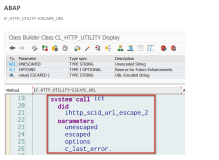
![[译] JavaScript 中为什么会有 Symbol 类型?](https://ucc.alicdn.com/pic/developer-ecology/e09c20bbe2fd46ee82d4041edfe0400d.png?x-oss-process=image/resize,h_160,m_lfit)