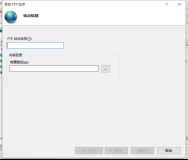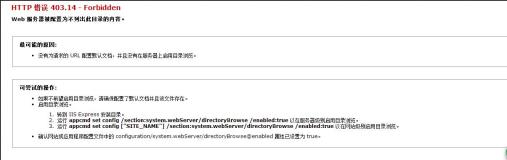Modify the Default URLScan Configuration File
Paste the Urlscan folder in the %Windir%\System32\Inetsrv directory. Double-click the Urlscan folder under Inetsrv, and then open Urlscan.ini in Notepad.
In the Urlscan.ini file, be sure to enable UseAllowExtensions, as follows:
Urlscan allows you to specify a null extension in the [AllowExtensions] section. To do this, add a period (.) in the [AllowExtensions] section, as follows:
Paste the Urlscan folder in the %Windir%\System32\Inetsrv directory. Double-click the Urlscan folder under Inetsrv, and then open Urlscan.ini in Notepad.
In the Urlscan.ini file, be sure to enable UseAllowExtensions, as follows:
[Option]
UseAllowExtensions=1; if 1, use [AllowExtensions] section, else
UseAllowExtensions=1; if 1, use [AllowExtensions] section, else
Urlscan allows you to specify a null extension in the [AllowExtensions] section. To do this, add a period (.) in the [AllowExtensions] section, as follows:
[AllowExtensions]
.
;
; Extensions listed here are commonly used on a typical IIS server.
;
; Note that these entries are effective if \"UseAllowExtensions=1\"
; is set in the [Option] section above.
;
.asp
.htm
.html
.txt
.jpg
.jpeg
.gif
;
; Extensions listed here are commonly used on a typical IIS server.
;
; Note that these entries are effective if \"UseAllowExtensions=1\"
; is set in the [Option] section above.
;
.asp
.htm
.html
.txt
.jpg
.jpeg
.gif
本文转自 苏繁 51CTO博客,原文链接:http://blog.51cto.com/goxia/224801,如需转载请自行联系原作者