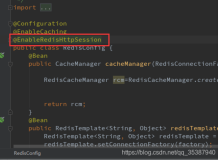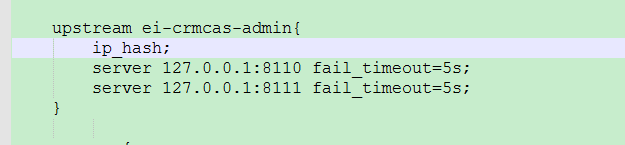一、前言
项目中用到的SSO,使用开源框架cas做的。简单的了解了一下cas,并学习了一下 单点登录的原理,有兴趣的同学也可以学习一下,写个demo玩一玩。
二、工程结构
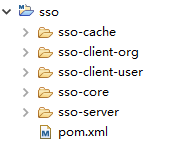
我模拟了 sso的客户端和sso的服务端, sso-core中主要是一些sso需要的过滤器和工具类,缓存和session共享的一些XML配置文件,还有springmvc需要的一下jar包的管理。sso-cache中配置了redis缓存策略。
三、单点登录原理图
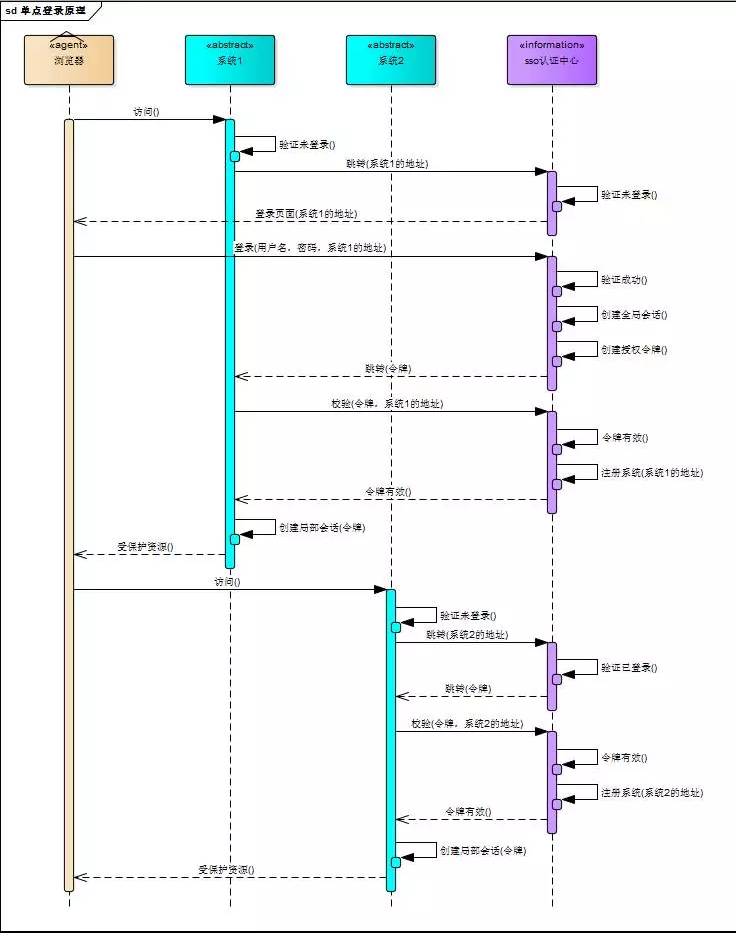
简单描述:
用户访问系统1的受保护资源,系统1发现用户未登录,跳转至sso认证中心,并将自己的地址作为参数
sso认证中心发现用户未登录,将用户引导至登录页面
用户输入用户名密码提交登录申请
sso认证中心校验用户信息,创建用户与sso认证中心之间的会话,称为全局会话,同时创建授权令牌
sso认证中心带着令牌跳转会最初的请求地址(系统1)
系统1拿到令牌,去sso认证中心校验令牌是否有效
sso认证中心校验令牌,返回有效,注册系统1
系统1使用该令牌创建与用户的会话,称为局部会话,返回受保护资源
用户访问系统2的受保护资源
系统2发现用户未登录,跳转至sso认证中心,并将自己的地址作为参数
sso认证中心发现用户已登录,跳转回系统2的地址,并附上令牌
系统2拿到令牌,去sso认证中心校验令牌是否有效
sso认证中心校验令牌,返回有效,注册系统2
系统2使用该令牌创建与用户的局部会话,返回受保护资源
四、单点登录实现
1.SSOFilter.java(sso client filter实现)


import java.io.IOException; import javax.servlet.Filter; import javax.servlet.FilterChain; import javax.servlet.FilterConfig; import javax.servlet.ServletException; import javax.servlet.ServletRequest; import javax.servlet.ServletResponse; import javax.servlet.http.HttpServletRequest; import javax.servlet.http.HttpServletResponse; import javax.servlet.http.HttpSession; import org.slf4j.Logger; import org.slf4j.LoggerFactory; import com.alibaba.fastjson.JSONObject; import com.hjz.sso.utils.RestTemplateUtil; public class SSOFilter implements Filter{ public static Logger logger = LoggerFactory.getLogger(SSOFilter.class); private String SSO_SERVER_URL; private String SSO_SERVER_VERIFY_URL; @Override public void init(FilterConfig filterConfig) throws ServletException { SSO_SERVER_URL = filterConfig.getInitParameter("SSO_SERVER_URL"); SSO_SERVER_VERIFY_URL = filterConfig.getInitParameter("SSO_SERVER_VERIFY_URL"); if(SSO_SERVER_URL == null) logger.error("SSO_SERVER_URL is null."); if(SSO_SERVER_VERIFY_URL == null) logger.error("SSO_SERVER_VERIFY_URL is null."); } @Override public void doFilter(ServletRequest req, ServletResponse res, FilterChain chain) throws IOException, ServletException { HttpServletRequest request = (HttpServletRequest) req; HttpServletResponse response = (HttpServletResponse) res; //请求中带有token,去sso-server验证token是否有效 String authority = null; if(request.getParameter("token") != null) { boolean verifyResult = this.verify(request, SSO_SERVER_VERIFY_URL, request.getParameter("token")); if (verifyResult) { chain.doFilter(req, res); return; } else { authority = "token->" + request.getParameter("token") + " is invalidate."; } } HttpSession session = request.getSession(); if (session.getAttribute("login") != null && (boolean)session.getAttribute("login") == true) { chain.doFilter(req, res); return; } //跳转至sso认证中心 String callbackURL = request.getRequestURL().toString(); StringBuilder url = new StringBuilder(); url.append(SSO_SERVER_URL).append("?callbackURL=").append(callbackURL); if(authority != null) { url.append("&authority=").append(authority); } response.sendRedirect(url.toString()); } private boolean verify(HttpServletRequest request, String verifyUrl, String token) { String result = RestTemplateUtil.get(request, verifyUrl + "?token=" + token, null); JSONObject ret = JSONObject.parseObject(result); if("success".equals(ret.getString("code"))) { return true; } logger.error(request.getRequestURL().toString() + " : " + ret.getString("msg")); return false; } @Override public void destroy() { } }
2.LoginController.java(sso server登录controller)


import java.util.UUID; import javax.servlet.http.HttpSession; import org.slf4j.Logger; import org.slf4j.LoggerFactory; import org.springframework.stereotype.Controller; import org.springframework.ui.Model; import org.springframework.web.bind.annotation.RequestMapping; import org.springframework.web.bind.annotation.RequestMethod; import org.springframework.web.bind.annotation.RequestParam; @Controller @RequestMapping("sso") public class LoginController { private Logger logger = LoggerFactory.getLogger(LoginController.class); @RequestMapping(value="login", method={RequestMethod.GET, RequestMethod.POST}) public String login(HttpSession session, Model model, @RequestParam(value="name", required=false) String name, @RequestParam(value="password", required=false) String password) { if(name == null && password == null) return "login"; if("admin".equals(name) && "admin".equals(password)) { String token = UUID.randomUUID().toString(); session.setAttribute("login", true); session.setAttribute("token", token); return "index"; } else { model.addAttribute("error", true); model.addAttribute("message", "用户名或密码错误。"); return "login"; } } }
3.ValidateController.java(sso server验证token controller)


import javax.servlet.http.HttpServletRequest; import javax.servlet.http.HttpSession; import org.springframework.stereotype.Controller; import org.springframework.web.bind.annotation.RequestMapping; import org.springframework.web.bind.annotation.RequestParam; import org.springframework.web.bind.annotation.ResponseBody; import com.alibaba.fastjson.JSONObject; @Controller @RequestMapping("sso") public class ValidateController { @RequestMapping("verify") @ResponseBody public JSONObject verify(HttpServletRequest request, @RequestParam String token) { HttpSession session = request.getSession(); JSONObject result = new JSONObject(); if(session.getAttribute("token") != null && token.equals(session.getAttribute("token"))) { result.put("code", "success"); result.put("msg", "认证成功"); } else { result.put("code", "failure"); result.put("msg", "token已失效,请重新登录!"); } return result; } }
4.在sso client工程中加上SSOFilter(web.xml部分配置)


<filter> <filter-name>ssoFilter</filter-name> <filter-class>com.hjz.sso.filter.SSOFilter</filter-class> <init-param> <param-name>SSO_SERVER_URL</param-name> <param-value>http://localhost:8088/sso-server/sso/login</param-value> </init-param> <init-param> <param-name>SSO_SERVER_VERIFY_URL</param-name> <param-value>http://localhost:8088/sso-server/sso/verify</param-value> </init-param> </filter> <filter-mapping> <filter-name>ssoFilter</filter-name> <url-pattern>/*</url-pattern> </filter-mapping>
基本模型已经出来了,启动sso-client 和 sso-server(本人都部署到了同一个tomcat下),试图去验证单点登录。测试的时候,从浏览器中的cookie中查看,可以看到 localhost域下有多个JSESSIONID。这也难怪, Tomcat中的每一个application都会创建自己的session会话。那接下来的事情就是解决 session 共享的问题,这样我们就可以完成我们的单点登陆了。
为完成 session共享,这里推荐两种方案。一个是 tomcat+redis实现session共享,一个是 spring session+redis实现session共享。我这里采用了第二种方案,详情请接着看下面的步骤。
5.为每个工程的web.xml中增加spring session代理filter的配置
<!-- session 代理 --> <filter> <filter-name>springSessionRepositoryFilter</filter-name> <filter-class>org.springframework.web.filter.DelegatingFilterProxy</filter-class> </filter> <filter-mapping> <filter-name>springSessionRepositoryFilter</filter-name> <url-pattern>/*</url-pattern> </filter-mapping>
6.在sso-core中加入 缓存和spring session的xml配置(cache-config.xml)
<?xml version="1.0" encoding="UTF-8"?> <beans xmlns="http://www.springframework.org/schema/beans" xmlns:xsi="http://www.w3.org/2001/XMLSchema-instance" xmlns:context="http://www.springframework.org/schema/context" xsi:schemaLocation="http://www.springframework.org/schema/beans http://www.springframework.org/schema/beans/spring-beans-4.0.xsd http://www.springframework.org/schema/context http://www.springframework.org/schema/context/spring-context-4.0.xsd" default-lazy-init="false"> <description>Cache公共配置</description> <bean id="cookieSerializer" class="org.springframework.session.web.http.DefaultCookieSerializer"> <property name="cookiePath" value="/"></property> </bean> <bean class="com.sso.cache.config.CacheConfig"/> <bean class="org.springframework.session.data.redis.config.annotation.web.http.RedisHttpSessionConfiguration"> <property name="maxInactiveIntervalInSeconds" value="1800"></property> </bean> </beans>
这里说一下为什么有定义一个 cookieSerializer 这个bean。参看RedisHttpSessionConfiguration的源码,发现它继承了SpringHttpSessionConfiguration,继续查看源码,发现SpringHttpSessionConfiguration中实现了我们配置的spring session代理filter,如下所示。
SpringHttpSessionConfiguration.java
@Bean public <S extends ExpiringSession> SessionRepositoryFilter<? extends ExpiringSession> springSessionRepositoryFilter( SessionRepository<S> sessionRepository) { SessionRepositoryFilter sessionRepositoryFilter = new SessionRepositoryFilter(sessionRepository); sessionRepositoryFilter.setServletContext(this.servletContext); if (this.httpSessionStrategy instanceof MultiHttpSessionStrategy) { sessionRepositoryFilter.setHttpSessionStrategy((MultiHttpSessionStrategy) this.httpSessionStrategy); } else { sessionRepositoryFilter.setHttpSessionStrategy(this.httpSessionStrategy); } return sessionRepositoryFilter; }
查看源码,可以发现 SpringHttpSessionConfiguration使用的默认会话策略(httpSessionStrategy)是CookieHttpSessionStrategy。继续查看CookieHttpSessionStrategy的源码,如新建session写入cookie。
public void onNewSession(Session session, HttpServletRequest request, HttpServletResponse response) { Set sessionIdsWritten = getSessionIdsWritten(request); if (sessionIdsWritten.contains(session.getId())) { return; } sessionIdsWritten.add(session.getId()); Map sessionIds = getSessionIds(request); String sessionAlias = getCurrentSessionAlias(request); sessionIds.put(sessionAlias, session.getId()); String cookieValue = createSessionCookieValue(sessionIds); this.cookieSerializer.writeCookieValue(new CookieSerializer.CookieValue(request, response, cookieValue)); }
cookieSerializer 默认是 DefaultCookieSerializer。查看DefaultCookieSerializer 的 writeCookieValue方法如下。
public void writeCookieValue(CookieSerializer.CookieValue cookieValue) { HttpServletRequest request = cookieValue.getRequest(); HttpServletResponse response = cookieValue.getResponse(); String requestedCookieValue = cookieValue.getCookieValue(); String actualCookieValue = requestedCookieValue + this.jvmRoute; Cookie sessionCookie = new Cookie(this.cookieName, actualCookieValue); sessionCookie.setSecure(isSecureCookie(request)); sessionCookie.setPath(getCookiePath(request)); String domainName = getDomainName(request); if (domainName != null) { sessionCookie.setDomain(domainName); } if (this.useHttpOnlyCookie) { sessionCookie.setHttpOnly(true); } if ("".equals(requestedCookieValue)) { sessionCookie.setMaxAge(0); } else { sessionCookie.setMaxAge(this.cookieMaxAge); } response.addCookie(sessionCookie); }
sessionCookie.setPath(getCookiePath(request));这块有一个问题,看一下getCookiePath方法的实现,如下。
private String getCookiePath(HttpServletRequest request) { if (this.cookiePath == null) { return request.getContextPath() + "/"; } return this.cookiePath; }
如果要实现单点登录,就不要使用默认的 cookiePath 的值。所以,我定义了一个 cookieSerializer 的bean,并指定了 cookiePath 的值。 SpringHttpSessionConfiguration中如下方法可以自动装配 我们配置的cookieSerializer,而不是使用默认的。
@Autowired(required = false) public void setCookieSerializer(CookieSerializer cookieSerializer) { this.defaultHttpSessionStrategy.setCookieSerializer(cookieSerializer); }
7.在每个工程中的spring公共配置文件中增加如下配置。
<import resource="classpath*:cache-config.xml"/>
8.后端之间rest请求传递 session ID。
private static ResponseEntity<String> request(ServletRequest req, String url, HttpMethod method, Map<String, ?> params) { HttpServletRequest request = (HttpServletRequest) req; //获取header信息 HttpHeaders requestHeaders = new HttpHeaders(); Enumeration<String> headerNames = request.getHeaderNames(); while (headerNames.hasMoreElements()) { String key = (String) headerNames.nextElement(); String value = request.getHeader(key); requestHeaders.add(key, value); } HttpEntity<String> requestEntity = new HttpEntity<String>(params != null ? JSONObject.toJSONString(params) : null, requestHeaders); ResponseEntity<String> rss = restTemplate.exchange(url, method, requestEntity, String.class); return rss; }
使用RestTemplate发送rest请求,发送之前复制request中的header信息,保证session ID可以传递。
9.最后,启动工程,测试结果如下。
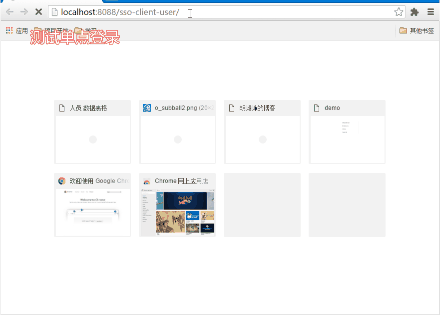
http://study.hujunzheng.cn:8000/sso-client-user/ 和 http://study.hujunzheng.cn:8000/sso-client-org/ 切换访问工程。