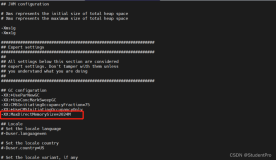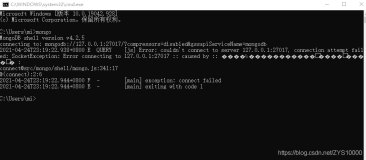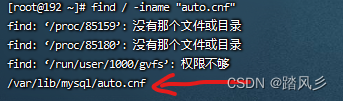环境:
centoos 6.5 主从
mysql 5.6.12
主: 192.168.199.11
从:192.168.199.12
主从切换
把 12 变为主,从为11
结果报错:
Last_IO_Error: error connecting to master 'tl@192.168.199.151:3306'
11 从机上看到的:
刚配置的MySQL主从,在从机上看到
点击(此处)折叠或打开
- mysql> SHOW slave STATUS \\G
- *************************** 1. row ***************************
- Slave_IO_State: Connecting to master
- Master_Host: 172.17.210.199
- Master_User: my
- Master_Port: 3306
- Connect_Retry: 60
- Master_Log_File: masters-bin.000003
- Read_Master_Log_Pos: 1224
- Relay_Log_File: testmysql-relay-bin.000001
- Relay_Log_Pos: 4
- Relay_Master_Log_File: masters-bin.000003
- Slave_IO_Running: Connecting
- Slave_SQL_Running: NO
- Replicate_Do_DB:
- Replicate_Ignore_DB:
点击(此处)折叠或打开
- 141010 0:02:48 [ERROR] Slave I/O: error connecting to master \'my@172.17.210.199:3306\' - retry-time: 60 retries: 1, Error_code: 2003
- 141010 0:03:48 [ERROR] Slave I/O: error connecting to master \'my@172.17.210.199:3306\' - retry-time: 60 retries: 2, Error_code: 2003
- 141010 0:04:48 [ERROR] Slave I/O: error connecting to master \'my@172.17.210.199:3306\' - retry-time: 60 retries: 3, Error_code: 2003
- 141010 0:05:48 [ERROR] Slave I/O: error connecting to master \'my@172.17.210.199:3306\' - retry-time: 60 retries: 4, Error_code: 2003
- 141010 0:06:48 [ERROR] Slave I/O: error connecting to master \'my@172.17.210.199:3306\' - retry-time: 60 retries: 5, Error_code: 2003
- 141010 0:07:48 [ERROR] Slave I/O: error connecting to master \'my@172.17.210.199:3306\' - retry-time: 60 retries: 6, Error_code: 2003
- 解决方法:
- 导致lave_IO_Running 为connecting 的原因主要有以下 3 个方面:
- 1、网络不通
- 2、密码不对
- 3、pos不对
- 解决步骤:
- 1、对于第一个问题,一般情况下都是可以排除的,也是最容易排除的。
- 2、在主库上修改用来复制的用户的密码。
- 3、 在做chang to 的时候注意log_pos 是否跟此时主机的一样。在主机上 show master status \G ;可以查看到
主机上:
mysql> show master status \G;
*************************** 1. row ***************************
File: masters-bin.000003
Position: 2392
Binlog_Do_DB:
Binlog_Ignore_DB:
Executed_Gtid_Set:
1 row in set (0.00 sec)
ERROR:
No query specified
11上执行:
stop slave
从机上面执行change to 的正确
CHANGE MASTER TO
MASTER_HOST='192.168.199.12',
MASTER_USER='my',
MASTER_PASSWORD='123456',
MASTER_LOG_FILE='masters-bin.000003',
MASTER_LOG_POS= 2392;
需要注意的几个问题:
要在change master to语句的master_password部分使用原始的密码而非散列过的密码。
注意在第一时间查看错误日志文件,可使用perror工具根据错误代码查看具体的错误。
另外几个常见问题:
mysql无法启动:先看错误日志文件中提示的错误,依据错误找原因;查看配置文件中数据目录等配置是否正确;检查MySQL相关目录属主和属组是否正确;查看是否有之前未被正确关闭的mysqld进程仍在运行。
mysql无法连接:先看mysqld进程是否正确启动了;再看提供的连接串是否争取无误。
参考:
http://blog.itpub.net/27099995/viewspace-1294075/