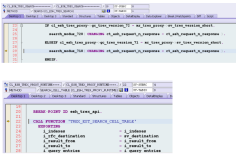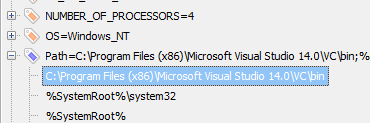今天在测试服务器上,启动emctl start dbconsole的时候,报如下错误:
[oracle@test ~]$ emctl start dbconsole
OC4J Configuration issue. /u01/app/oracle/product/11.2.0/dbhome_1/oc4j/j2ee/OC4J_DBConsole_test_orcl not found.
于是重新配置emctl :
[oracle@test ~]$ emca -config dbcontrol db
EMCA 开始于 2010-11-22 11:14:05
EM Configuration Assistant, 11.2.0.0.2 正式版
版权所有 (c) 2003, 2005, Oracle。保留所有权利。
输入以下信息:
数据库 SID: orcl
监听程序端口号: 1521
监听程序 ORACLE_HOME [ /u01/app/grid/product/11.2.0/grid ]:
SYS 用户的口令:
DBSNMP 用户的口令:
SYSMAN 用户的口令:
通知的电子邮件地址 (可选):sd@sd.com
通知的发件 (SMTP) 服务器 (可选):
ASM ORACLE_HOME [ /u01/app/grid/product/11.2.0/grid ]:
ASM SID [ +ASM ]:
ASM 端口 [ 1521 ]:
ASM 用户名 [ ASMSNMP ]:
ASM 用户口令:
-----------------------------------------------------------------
已指定以下设置
数据库 ORACLE_HOME ................ /u01/app/oracle/product/11.2.0/dbhome_1
本地主机名 ................ test
监听程序 ORACLE_HOME ................ /u01/app/grid/product/11.2.0/grid
监听程序端口号 ................ 1521
数据库 SID ................ orcl
通知的电子邮件地址 ...............sd@sd.com
通知的发件 (SMTP) 服务器 ...............
ASM ORACLE_HOME ................ /u01/app/grid/product/11.2.0/grid
ASM SID ................ +ASM
ASM 端口 ................ 1521
ASM 用户角色 ................ SYSDBA
ASM 用户名 ................ ASMSNMP
-----------------------------------------------------------------
是否继续? [是(Y)/否(N)]: y
2010-11-22 11:14:55 oracle.sysman.emcp.EMConfig perform
信息: 正在将此操作记录到 /u01/app/oracle/cfgtoollogs/emca/orcl/emca_2010_11_22_11_14_05.log。
2010-11-22 11:15:03 oracle.sysman.emcp.EMReposConfig uploadConfigDataToRepository
信息: 正在将配置数据上载到 EM 资料档案库 (此操作可能需要一段时间)...
2010-11-22 11:15:54 oracle.sysman.emcp.EMReposConfig invoke
信息: 已成功上载配置数据
2010-11-22 11:15:54 oracle.sysman.emcp.ParamsManager getLocalListener
警告: 检索 test 的监听程序时出错
2010-11-22 11:15:57 oracle.sysman.emcp.util.DBControlUtil secureDBConsole
信息: 正在保护 Database Control (此操作可能需要一段时间)...
2010-11-22 11:16:14 oracle.sysman.emcp.util.DBControlUtil secureDBConsole
信息: 已成功保护 Database Control。
2010-11-22 11:16:14 oracle.sysman.emcp.util.DBControlUtil startOMS
信息: 正在启动 Database Control (此操作可能需要一段时间)...
2010-11-22 11:16:55 oracle.sysman.emcp.EMDBPostConfig performConfiguration
信息: 已成功启动 Database Control
2010-11-22 11:16:56 oracle.sysman.emcp.EMDBPostConfig performConfiguration
信息: >>>>>>>>>>> Database Control URL 为https://test:1158/em<<<<<<<<<<<
2010-11-22 11:17:03 oracle.sysman.emcp.EMDBPostConfig invoke
警告:
************************ WARNING ************************
管理资料档案库已置于安全模式下, 在此模式下将对 Enterprise Manager 数据进行加密。加密密钥已放置在文件 /u01/app/oracle/product/11.2.0/dbhome_1/test_orcl/sysman/config/emkey.ora 中。请务必备份此文件, 因为如果此文件丢失, 则加密数据将不可用。
***********************************************************
已成功完成 Enterprise Manager 的配置
EMCA 结束于 2010-11-22 11:17:03
[oracle@test ~]$ emctl status dbconsole
Oracle Enterprise Manager 11g Database Control Release 11.2.0.2.0
Copyright (c) 1996, 2010 Oracle Corporation. All rights reserved.
https://test:1158/em/console/aboutApplication
Oracle Enterprise Manager 11g is running.
------------------------------------------------------------------
Logs are generated in directory /u01/app/oracle/product/11.2.0/dbhome_1/test_orcl/sysman/log
修复成功!
常用的命令语法:
类似:
emctl start dbconsole遇到错误:OC4J Configuration issue
emctl start dbconsole遇到错误
在虚拟机的测试数据库上,启动emctl start dbconsole的时候,报如下错误:
[oracle@QL ~]$ emctl start dbconsole
OC4J Configuration issue. /u01/app/oracle/product/11.2.0/dbhome_1/oc4j/j2ee/OC4J_DBConsole_test_orcl not found.
网上查找过的资料:
Thread: Issues with DBConsole not starting
https://forums.oracle.com/forums/thread.jspa?threadID=2332536
emctl start dbconsole遇到错误:OC4J Configuration issue
http://space.itpub.net/8183550/viewspace-678624
emca和emctl的日常用法
http://blog.csdn.net/hproc/article/details/6588766
整理过程:
1. 启动失败后先尝试emca重建服务;
2. emca重建失败,经查需要先删除之前的设置再创建服务
/-----------------------------------------------------/
删除数据库的 Database Control配置
emca -deconfig dbcontrol db
删除一个EM资料库
emca -repos drop
/-----------------------------------------------------/
删除Database Control配置及EM资料库
[oracle@QL ~]$ emca -deconfig dbcontrol db -repos drop
STARTED EMCA at Apr 23, 2013 2:27:28 PM
EM Configuration Assistant, Version 11.2.0.0.2 Production
Copyright (c) 2003, 2005, Oracle. All rights reserved.
Enter the following information:
Database SID: orcl
Listener port number: 1521
Password for SYS user:
Password for SYSMAN user:
Do you wish to continue? [yes(Y)/no(N)]: Y
Apr 23, 2013 2:27:41 PM oracle.sysman.emcp.EMConfig perform
INFO: This operation is being logged at /u01/app/oracle/cfgtoollogs/emca/orcl/emca_2013_04_23_14_27_28.log.
Apr 23, 2013 2:27:41 PM oracle.sysman.emcp.EMDBPreConfig performDeconfiguration
WARNING: EM is not configured for this database. No EM-specific actions can be performed.
Apr 23, 2013 2:27:42 PM oracle.sysman.emcp.EMReposConfig invoke
INFO: Dropping the EM repository (this may take a while) ...
Apr 23, 2013 2:27:43 PM oracle.sysman.emcp.util.PlatformInterface executeCommand
WARNING: Error executing /u01/app/oracle/product/11.2.0/db_1/sysman/admin/emdrep/bin/RepManager -connect (DESCRIPTION=(ADDRESS_LIST=(ADDRESS=(PROTOCOL=TCP)(HOST=localhost)(PORT=1521)))(CONNECT_DATA=(SERVICE_NAME=orcl))) -repos_user SYSMAN -action drop -verbose -output_file /u01/app/oracle/cfgtoollogs/emca/orcl/emca_repos_drop_2013_04_23_14_27_42.log
Apr 23, 2013 2:27:43 PM oracle.sysman.emcp.EMReposConfig invoke
SEVERE: Error dropping the repository
Apr 23, 2013 2:27:43 PM oracle.sysman.emcp.EMReposConfig invoke
INFO: Refer to the log file at /u01/app/oracle/cfgtoollogs/emca/orcl/emca_repos_drop_<date>.log for more details.
Apr 23, 2013 2:27:43 PM oracle.sysman.emcp.EMConfig perform
SEVERE: Error dropping the repository
Refer to the log file at /u01/app/oracle/cfgtoollogs/emca/orcl/emca_2013_04_23_14_27_28.log for more details.
Could not complete the configuration. Refer to the log file at /u01/app/oracle/cfgtoollogs/emca/orcl/emca_2013_04_23_14_27_28.log for more details.
——出了点错误。
/-----------------------------------------------------/
配置数据库的 Database Control
emca -config dbcontrol db
创建一个EM资料库
emca -repos create
/-----------------------------------------------------/
配置数据库的Database Control 并创建一个EM资料库
[oracle@QL ~]$ emca -config dbcontrol db -repos create
STARTED EMCA at Apr 23, 2013 2:28:10 PM
EM Configuration Assistant, Version 11.2.0.0.2 Production
Copyright (c) 2003, 2005, Oracle. All rights reserved.
Enter the following information:
Database SID: orcl
Listener port number: 1521
Listener ORACLE_HOME [ /u01/app/oracle/product/11.2.0/db_1 ]:
Password for SYS user:
Password for DBSNMP user:
Password for SYSMAN user:
Email address for notifications (optional):
Outgoing Mail (SMTP) server for notifications (optional):
-----------------------------------------------------------------
You have specified the following settings
Database ORACLE_HOME ................ /u01/app/oracle/product/11.2.0/db_1
Local hostname ................ localhost
Listener ORACLE_HOME ................ /u01/app/oracle/product/11.2.0/db_1
Listener port number ................ 1521
Database SID ................ orcl
Email address for notifications ...............
Outgoing Mail (SMTP) server for notifications ...............
-----------------------------------------------------------------
Do you wish to continue? [yes(Y)/no(N)]: Y
Apr 23, 2013 2:28:26 PM oracle.sysman.emcp.EMConfig perform
INFO: This operation is being logged at /u01/app/oracle/cfgtoollogs/emca/orcl/emca_2013_04_23_14_28_09.log.
Apr 23, 2013 2:28:27 PM oracle.sysman.emcp.EMReposConfig createRepository
INFO: Creating the EM repository (this may take a while) ...
Apr 23, 2013 2:34:45 PM oracle.sysman.emcp.EMReposConfig invoke
INFO: Repository successfully created
Apr 23, 2013 2:34:52 PM oracle.sysman.emcp.EMReposConfig uploadConfigDataToRepository
INFO: Uploading configuration data to EM repository (this may take a while) ...
Apr 23, 2013 2:35:35 PM oracle.sysman.emcp.EMReposConfig invoke
INFO: Uploaded configuration data successfully
Apr 23, 2013 2:35:42 PM oracle.sysman.emcp.util.DBControlUtil configureSoftwareLib
INFO: Software library configured successfully.
Apr 23, 2013 2:35:42 PM oracle.sysman.emcp.EMDBPostConfig configureSoftwareLibrary
INFO: Deploying Provisioning archives ...
Apr 23, 2013 2:36:30 PM oracle.sysman.emcp.EMDBPostConfig configureSoftwareLibrary
INFO: Provisioning archives deployed successfully.
Apr 23, 2013 2:36:30 PM oracle.sysman.emcp.util.DBControlUtil secureDBConsole
INFO: Securing Database Control (this may take a while) ...
Apr 23, 2013 2:37:44 PM oracle.sysman.emcp.util.DBControlUtil secureDBConsole
INFO: Database Control secured successfully.
Apr 23, 2013 2:37:44 PM oracle.sysman.emcp.util.DBControlUtil startOMS
INFO: Starting Database Control (this may take a while) ...
Apr 23, 2013 2:38:34 PM oracle.sysman.emcp.EMDBPostConfig performConfiguration
INFO: Database Control started successfully
Apr 23, 2013 2:38:34 PM oracle.sysman.emcp.EMDBPostConfig performConfiguration
INFO: >>>>>>>>>>> The Database Control URL is https://localhost:5500/em <<<<<<<<<<<
Apr 23, 2013 2:38:41 PM oracle.sysman.emcp.EMDBPostConfig invoke
WARNING:
************************ WARNING ************************
Management Repository has been placed in secure mode wherein Enterprise Manager data will be encrypted. The encryption key has been placed in the file: /u01/app/oracle/product/11.2.0/db_1/localhost_orcl/sysman/config/emkey.ora. Please ensure this file is backed up as the encrypted data will become unusable if this file is lost.
***********************************************************
Enterprise Manager configuration completed successfully
FINISHED EMCA at Apr 23, 2013 2:38:42 PM
/----------------------------------------------------------------/
测试访问成功。
但是只能本机访问EM,换到客户端上还是无法通过https://Linux系统IP:5500/em访问EM。
待查。