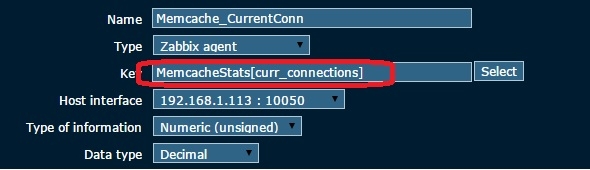一、创建memcached-tool脚本
参见http://www.linuxidc.com/Linux/2014-08/105157.htm
|
1
|
mkdir
/scripts
&&
cd
/scripts
&& vim memcache-tool.pl
|
|
1
2
|
将脚本copy进入memcache-tool.pl
chmod
+x
/scripts/memcache-tool
.pl
|
二、用脚本查看memcache的各类统计数据
|
1
2
3
4
5
6
7
8
9
10
11
12
13
14
15
16
17
18
19
20
21
22
23
24
25
26
27
28
29
30
31
32
33
34
35
36
37
38
39
40
41
42
43
44
45
46
47
48
49
50
|
/scripts/memcache-tool
.pl 127.0.0.1:11211 stats
#127.0.0.1:11211 Field Value
accepting_conns 1
auth_cmds 0
auth_errors 0
bytes 0
bytes_read 94
bytes_written 5261
cas_badval 0
cas_hits 0
cas_misses 0
cmd_flush 0
cmd_get 0
cmd_set 0
cmd_touch 0
conn_yields 0
connection_structures 11
curr_connections 10
curr_items 0
decr_hits 0
decr_misses 0
delete_hits 0
delete_misses 0
evicted_unfetched 0
evictions 0
expired_unfetched 0
get_hits 0
get_misses 0
hash_bytes 524288
hash_is_expanding 0
hash_power_level 16
incr_hits 0
incr_misses 0
libevent 2.0.21-stable
limit_maxbytes 134217728
listen_disabled_num 0
pid 10459
pointer_size 64
reclaimed 0
reserved_fds 20
rusage_system 0.121024
rusage_user 0.045384
threads 4
time
1426727521
total_connections 18
total_items 0
touch_hits 0
touch_misses 0
uptime 2574
version 1.4.15
|
三、在zabbix_agent.conf中自定义UserParameter
修改以下的参数:
|
1
2
|
UnsafeUserParameters=1
UserParameter=MemcacheStats[*],
/scripts/memcache-tool
.pl 127.0.0.1:11211 stats|
grep
$1 |
awk
'{print $NF}'
|
然后重启zabbix_agent进程
四、在zabbix中添加item
例如,添加当前“curr_connections”
保存即可。
*如果出现“Not supported by Zabbix Agent”的错误,
通过下面的命令得到详细的信息:
|
1
|
zabbix_agent -t MemcacheStats[curr_connections]]
|
或者修改zabbix_server.conf中的
|
1
|
Timeout=3
#将这个值调整的大一点
|
本文转自 bannerpei 51CTO博客,原文链接:http://blog.51cto.com/281816327/1622063,如需转载请自行联系原作者