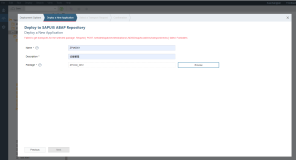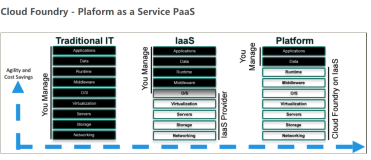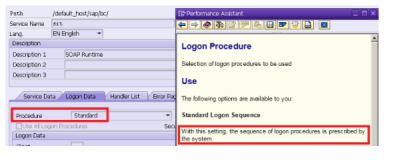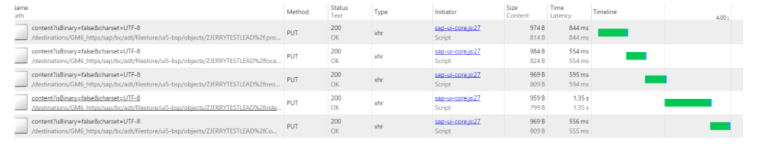目的:
The SAP Management Console provides a common framework for centralized system management. It allows you to monitor and perform basic administration tasks on the SAP system centrally, thus simplifying system administration.
Implementation Considerations
The SAP Management Console in the SAP NetWeaver Application Server, Java(TM) EE 5 Edition is available in three modes:
● Standalone SAP Microsoft Management Console
SAP has developed the SAP Systems Manager snap-in which allows you to monitor, start or stop the SAP system centrally from the MMC.
We recommend that you use the SAP Microsoft Management Console to manage your SAP NetWeaver Application Server, Java(TM) EE 5 Edition system.
● Web-based SAP Management Console
The Web-based SAP MC is a Java applet that can be run from any Web browser supporting Java. Thus, it is possible to administer remote systems without the need of having a local installation.
● Eclipse-based SAP Management Console in the Developer Studio
The SAP MC perspective in the Developer Studio enables application developers to administer and monitor their local and remote systems from their development environment without the need to use additional administration tools.
Features
Using the SAP MC you can:
● Monitor and control (start, stop, or restart) the SAP system and its instances with a single tool.
● Display SAP log and trace files, start profiles, instance parameters, the system environment, SAP environment, ICM queue statistics, and so on.
● Display and control Java processes.
● Monitor system alerts.
● Display the list of all access points to an SAP system.
● Display information about the AS Java threads, sessions, caches, aliases, EJB sessions, remote objects.
● Display Java Virtual Machine garbage collection and heap memory information of the application server.
● Save the current console configuration in a file to reuse it later or to forward it to other users. (only for SAP MMC)
● Start third-party tools (such as Telnet), if available, to manage an application server. (only for SAP MMC)