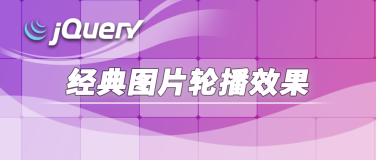向您的页面添加 jQuery 库
jQuery 库位于一个 JavaScript 文件中,其中包含了所有的 jQuery 函数。
可以通过下面的标记把 jQuery 添加到网页中:
<head>
<script type="text/javascript" src="jquery.js"></script>
</head>
请注意,<script> 标签应该位于页面的 <head> 部分。
库的替代
Google 和 Microsoft 对 jQuery 的支持都很好。
如果您不愿意在自己的计算机上存放 jQuery 库,那么可以从 Google 或 Microsoft 加载 CDN jQuery 核心文件。
使用 Google 的 CDN
<head> <script type="text/javascript" src="http://ajax.googleapis.com/ajax/libs /jquery/1.4.0/jquery.min.js"></script> </head>
使用 Microsoft 的 CDN
<head> <script type="text/javascript" src="http://ajax.microsoft.com/ajax/jquery /jquery-1.4.min.js"></script> </head>
我的第一个jQuery程序
$(this).hide() 演示 jQuery 的 hide() 函数,隐藏当前的 HTML 元素。<html>
<head>
<script type="text/javascript" src="jquery-1.7.1.js"></script>
<script type="text/javascript">
$(document).ready(function() {
$("p").click(function() {
$(this).hide();
});
});
</script>
</head>
<body>
<p>如果你点击我,我就消失</p>
</body>
</html>
<html>
<head>
<script type="text/javascript" src="jquery-1.7.1.js"></script>
<script type="text/javascript">
$(document).ready(function() {
$("button").click(function() {
$(this).hide();
});
});
</script>
</head>
<body>
<button type="button">Click me</button>
</body>
</html>
演示 jQuery 的 hide() 函数,隐藏所有 <p> 元素。
<html>
<head>
<script type="text/javascript" src="jquery-1.7.1.js"></script>
<script type="text/javascript">
$(document).ready(function() {
$("button").click(function() {
$("p").hide();
});
});
</script>
</head>
<body>
<h2>This is a heading (h)</h2>
<p>This is a paragraph. (p)</p>
<p>This is another paragraph. (p)</p>
<p>如果你点击我,我就消失</p>
<button type="button">Click me</button>
</body>
</html>
$("#test").hide() 演示 jQuery hide() 函数,隐藏 id="test" 的元素。
<html>
<head>
<script type="text/javascript" src="jquery-1.7.1.js"></script>
<script type="text/javascript">
$(document).ready(function() {
$("button").click(function() {
$("#zzk").hide();
});
});
</script>
</head>
<body>
<h2>This is a heading</h2>
<p>This is a paragraph.</p>
<p id="zzk">This is another paragraph.</p>
<button type="button">Click me</button>
</body>
</html>
<html>
<head>
<script type="text/javascript" src="jquery-1.7.1.js"></script>
<script type="text/javascript">
$(document).ready(function() {
$("button").click(function() {
$(".zzk").hide();
});
});
</script>
</head>
<body>
<h2 class="zzk">This is a heading</h2>
<p class="test">This is a paragraph.</p>
<p class="zzk">This is another paragraph.</p>
<button type="button">Click me</button>
</body>
</html>
jQuery 语法
jQuery 语法是为 HTML 元素的选取编制的,可以对元素执行某些操作。
基础语法是:$(selector).action()
- 美元符号定义 jQuery
- 选择符(selector)“查询”和“查找” HTML 元素
- jQuery 的 action() 执行对元素的操作
示例
$(this).hide() - 隐藏当前元素
$("p").hide() - 隐藏所有段落
$("p.test").hide() - 隐藏所有 class="test" 的段落
$("#test").hide() - 隐藏所有 id="test" 的元素
提示:jQuery 使用的语法是 XPath 与 CSS 选择器语法的组合。在本教程接下来的章节,您将学习到更多有关选择器的语法。
文档就绪函数
您也许已经注意到在我们的实例中的所有 jQuery 函数位于一个 document ready 函数中:
$(document).ready(function(){
--- jQuery functions go here ----
});
这是为了防止文档在完全加载(就绪)之前运行 jQuery 代码。
如果在文档没有完全加载之前就运行函数,操作可能失败。下面是两个具体的例子:
- 试图隐藏一个不存在的元素
- 获得未完全加载的图像的大小