前几天在群里面有人找圆形可颜色渐变进度条,其中主要的知识点是SweepGradient;
mSweepGradient = new SweepGradient(240, 360, new int[] {
Color.CYAN,
Color.DKGRAY,
Color.GRAY,
Color.LTGRAY,
Color.MAGENTA, Color.GREEN,
Color.TRANSPARENT,
Color.BLUE },
null);
如上:第三个参数为渐变颜色内容,前两个是坐标信息,240:渲染中心点x 坐标;360:渲染中心y 点坐标。
先绘制圆形:
package com.soyoungboy.sweepgradientprogress; import android.content.Context; import android.graphics.BlurMaskFilter; import android.graphics.Canvas; import android.graphics.Color; import android.graphics.EmbossMaskFilter; import android.graphics.Paint; import android.graphics.RectF; import android.util.AttributeSet; import android.view.View; /** * 圆形颜色渐变的进度条 * @author soyoungboy * */ public class SweepGradientCircleProgressBar extends View { private Paint pathPaint; private Paint fillArcPaint; // 设置光源的方向 private float[] direction = new float[] {1, 1, 1}; // 设置环境光亮度 private float light = 0.4f; // 选择要应用的反射等级 private float specular = 6; private EmbossMaskFilter emboss; private RectF oval ; private BlurMaskFilter mBlur; // view重绘的标记 private boolean reset = false; // 向 mask应用一定级别的模糊 private float blur = 3.5f; private int arcradus = 30; public SweepGradientCircleProgressBar(Context context ,AttributeSet attrs) { super(context,attrs); initPaint(); oval = new RectF(); emboss = new EmbossMaskFilter(direction, light, specular, blur); mBlur = new BlurMaskFilter(20, BlurMaskFilter.Blur.NORMAL); } //初始化画笔操作 private void initPaint() { //初始化画笔操作 pathPaint = new Paint(); // 设置是否抗锯齿 pathPaint.setAntiAlias(true); // 帮助消除锯齿 pathPaint.setFlags(Paint.ANTI_ALIAS_FLAG); // 设置中空的样式 pathPaint.setStyle(Paint.Style.STROKE); pathPaint.setDither(true); pathPaint.setStrokeJoin(Paint.Join.ROUND); fillArcPaint = new Paint(); // 设置是否抗锯齿 fillArcPaint.setAntiAlias(true); // 帮助消除锯齿 fillArcPaint.setFlags(Paint.ANTI_ALIAS_FLAG); // 设置中空的样式 fillArcPaint.setStyle(Paint.Style.STROKE); fillArcPaint.setDither(true); fillArcPaint.setStrokeJoin(Paint.Join.ROUND); } @Override protected void onDraw(Canvas canvas) { super.onDraw(canvas); int height = getMeasuredWidth(); int width = getMeasuredWidth(); //半径 = 宽/2-圆环的宽度 int radius = width/2-arcradus; int cx = width/2; int cy = height/2; //绘制画笔颜色 pathPaint.setColor(Color.RED); //画笔的宽度 pathPaint.setStrokeWidth(10); pathPaint.setMaskFilter(emboss); canvas.drawCircle(cx, cy, radius, pathPaint); } }
效果如下:
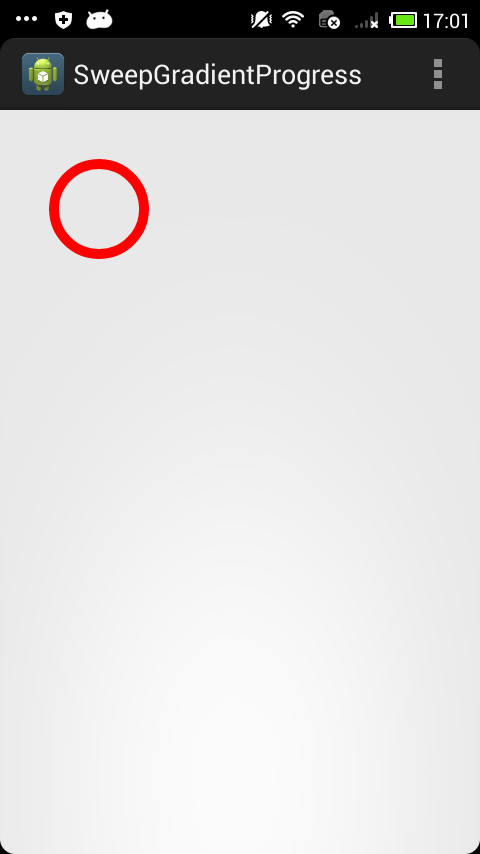
在上面基础上,绘制大圆和小圆:
package com.soyoungboy.sweepgradientprogress; import android.content.Context; import android.graphics.BlurMaskFilter; import android.graphics.Canvas; import android.graphics.Color; import android.graphics.EmbossMaskFilter; import android.graphics.Paint; import android.graphics.RectF; import android.util.AttributeSet; import android.view.View; /** * 圆形颜色渐变的进度条 * @author soyoungboy * */ public class SweepGradientCircleProgressBar extends View { private Paint pathPaint; private Paint fillArcPaint; // 设置光源的方向 private float[] direction = new float[] {1, 1, 1}; // 设置环境光亮度 private float light = 0.4f; // 选择要应用的反射等级 private float specular = 6; private EmbossMaskFilter emboss; private RectF oval ; private BlurMaskFilter mBlur; // view重绘的标记 private boolean reset = false; // 向 mask应用一定级别的模糊 private float blur = 3.5f; private int arcradus = 30; public SweepGradientCircleProgressBar(Context context ,AttributeSet attrs) { super(context,attrs); initPaint(); oval = new RectF(); emboss = new EmbossMaskFilter(direction, light, specular, blur); mBlur = new BlurMaskFilter(20, BlurMaskFilter.Blur.NORMAL); } //初始化画笔操作 private void initPaint() { //初始化画笔操作 pathPaint = new Paint(); // 设置是否抗锯齿 pathPaint.setAntiAlias(true); // 帮助消除锯齿 pathPaint.setFlags(Paint.ANTI_ALIAS_FLAG); // 设置中空的样式 pathPaint.setStyle(Paint.Style.STROKE); pathPaint.setDither(true); pathPaint.setStrokeJoin(Paint.Join.ROUND); fillArcPaint = new Paint(); // 设置是否抗锯齿 fillArcPaint.setAntiAlias(true); // 帮助消除锯齿 fillArcPaint.setFlags(Paint.ANTI_ALIAS_FLAG); // 设置中空的样式 fillArcPaint.setStyle(Paint.Style.STROKE); fillArcPaint.setDither(true); fillArcPaint.setStrokeJoin(Paint.Join.ROUND); } @Override protected void onDraw(Canvas canvas) { super.onDraw(canvas); if (reset) { canvas.drawColor(Color.TRANSPARENT); reset = false; } drawcircle(canvas); } private void drawcircle(Canvas canvas) { int height = getMeasuredWidth(); int width = getMeasuredWidth(); //半径 = 宽/2-圆环的宽度 int radius = width/2-arcradus; int cx = width/2; int cy = height/2; //绘制画笔颜色 pathPaint.setColor(Color.RED); //画笔的宽度 pathPaint.setStrokeWidth(1); pathPaint.setMaskFilter(emboss); canvas.drawCircle(cx, cy, radius, pathPaint); pathPaint.setColor(Color.BLUE); //绘制大圆 canvas.drawCircle(width / 2, height / 2, radius + arcradus / 2 + 0.5f, pathPaint); //绘制小圆 canvas.drawCircle(width / 2, height / 2, radius - arcradus / 2 - 0.5f, pathPaint); } }
效果:
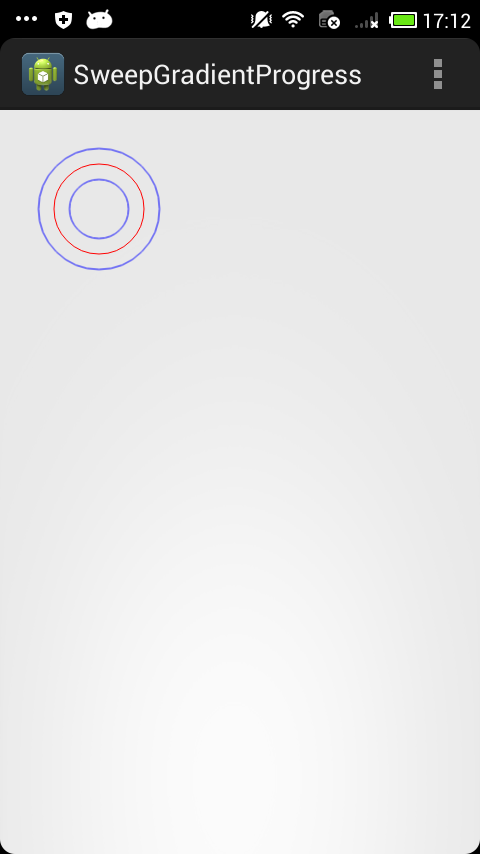
去掉绘制中间圆,并不会圆弧:
package com.soyoungboy.sweepgradientprogress; import android.content.Context; import android.graphics.BlurMaskFilter; import android.graphics.Canvas; import android.graphics.Color; import android.graphics.EmbossMaskFilter; import android.graphics.Paint; import android.graphics.RectF; import android.graphics.SweepGradient; import android.util.AttributeSet; import android.view.View; /** * 圆形颜色渐变的进度条 * @author soyoungboy * */ public class SweepGradientCircleProgressBar extends View { private Paint pathPaint; private Paint fillArcPaint; // 设置光源的方向 private float[] direction = new float[] {1, 1, 1}; // 设置环境光亮度 private float light = 0.4f; //渐变数组 private int[] arcColors = new int[] {Colors.RED,Colors.RED_TRANSLUCENT }; // 选择要应用的反射等级 private float specular = 6; private EmbossMaskFilter emboss; private RectF oval ; private BlurMaskFilter mBlur; // view重绘的标记 private boolean reset = false; // 向 mask应用一定级别的模糊 private float blur = 3.5f; private int arcradus = 30; public SweepGradientCircleProgressBar(Context context ,AttributeSet attrs) { super(context,attrs); initPaint(); oval = new RectF(); emboss = new EmbossMaskFilter(direction, light, specular, blur); mBlur = new BlurMaskFilter(20, BlurMaskFilter.Blur.NORMAL); } //初始化画笔操作 private void initPaint() { //初始化画笔操作 pathPaint = new Paint(); // 设置是否抗锯齿 pathPaint.setAntiAlias(true); // 帮助消除锯齿 pathPaint.setFlags(Paint.ANTI_ALIAS_FLAG); // 设置中空的样式 pathPaint.setStyle(Paint.Style.STROKE); pathPaint.setDither(true); pathPaint.setStrokeJoin(Paint.Join.ROUND); fillArcPaint = new Paint(); // 设置是否抗锯齿 fillArcPaint.setAntiAlias(true); // 帮助消除锯齿 fillArcPaint.setFlags(Paint.ANTI_ALIAS_FLAG); // 设置中空的样式 fillArcPaint.setStyle(Paint.Style.STROKE); fillArcPaint.setDither(true); fillArcPaint.setStrokeJoin(Paint.Join.ROUND); } @Override protected void onDraw(Canvas canvas) { super.onDraw(canvas); if (reset) { canvas.drawColor(Color.TRANSPARENT); reset = false; } drawcircle(canvas); } private void drawcircle(Canvas canvas) { int height = getMeasuredWidth(); int width = getMeasuredWidth(); //半径 = 宽/2-圆环的宽度 int radius = width/2-arcradus; int cx = width/2; int cy = height/2; pathPaint.setColor(Color.BLUE); //绘制大圆 canvas.drawCircle(width / 2, height / 2, radius + arcradus / 2 + 0.5f, pathPaint); //绘制小圆 canvas.drawCircle(width / 2, height / 2, radius - arcradus / 2 - 0.5f, pathPaint); // 环形颜色填充 SweepGradient sweepGradient = new SweepGradient(width / 2, height / 2, arcColors, null); fillArcPaint.setShader(sweepGradient); // 设置画笔为白色 // 模糊效果 fillArcPaint.setMaskFilter(mBlur); // 设置线的类型,边是圆的 fillArcPaint.setStrokeCap(Paint.Cap.ROUND); //设置圆弧的宽度 fillArcPaint.setStrokeWidth(arcradus+1); // 确定圆弧的绘制位置,也就是里面圆弧坐标和外面圆弧坐标 oval.set(width / 2 - radius, height / 2 - radius, width / 2 + radius, height / 2 + radius); // 画圆弧,第二个参数为:起始角度,第三个为跨的角度,第四个为true的时候是实心,false的时候为空心 canvas.drawArc(oval, 0, ((float)300 /360 ) * 360, false, fillArcPaint); } }
效果如下:

尼玛,丑爆了。
控制进度的显示,主要是progress和max之间的配合,通过外部设置progress进度来控制进度条的动态:
上面代码修改成如下:
package com.soyoungboy.sweepgradientprogress; import android.content.Context; import android.graphics.BlurMaskFilter; import android.graphics.Canvas; import android.graphics.Color; import android.graphics.EmbossMaskFilter; import android.graphics.Paint; import android.graphics.RectF; import android.graphics.SweepGradient; import android.util.AttributeSet; import android.view.View; /** * 圆形颜色渐变的进度条 * @author soyoungboy * */ public class SweepGradientCircleProgressBar extends View { private Paint pathPaint; private Paint fillArcPaint; // 设置光源的方向 private float[] direction = new float[] {1, 1, 1}; // 设置环境光亮度 private float light = 0.4f; //渐变数组 private int[] arcColors = new int[] {Colors.RED,Colors.RED_TRANSLUCENT }; // 选择要应用的反射等级 private float specular = 6; private EmbossMaskFilter emboss; private RectF oval ; private BlurMaskFilter mBlur; // view重绘的标记 private boolean reset = false; // 向 mask应用一定级别的模糊 private float blur = 3.5f; private int arcradus = 30; //初始化进度 private int progress = 0; //设置进度最大值 private int max = 100; public SweepGradientCircleProgressBar(Context context ,AttributeSet attrs) { super(context,attrs); initPaint(); oval = new RectF(); emboss = new EmbossMaskFilter(direction, light, specular, blur); mBlur = new BlurMaskFilter(20, BlurMaskFilter.Blur.NORMAL); } //初始化画笔操作 private void initPaint() { //初始化画笔操作 pathPaint = new Paint(); // 设置是否抗锯齿 pathPaint.setAntiAlias(true); // 帮助消除锯齿 pathPaint.setFlags(Paint.ANTI_ALIAS_FLAG); // 设置中空的样式 pathPaint.setStyle(Paint.Style.STROKE); pathPaint.setDither(true); pathPaint.setStrokeJoin(Paint.Join.ROUND); fillArcPaint = new Paint(); // 设置是否抗锯齿 fillArcPaint.setAntiAlias(true); // 帮助消除锯齿 fillArcPaint.setFlags(Paint.ANTI_ALIAS_FLAG); // 设置中空的样式 fillArcPaint.setStyle(Paint.Style.STROKE); fillArcPaint.setDither(true); fillArcPaint.setStrokeJoin(Paint.Join.ROUND); } @Override protected void onDraw(Canvas canvas) { super.onDraw(canvas); if (reset) { canvas.drawColor(Color.TRANSPARENT); reset = false; } drawcircle(canvas); } private void drawcircle(Canvas canvas) { int height = getMeasuredWidth(); int width = getMeasuredWidth(); //半径 = 宽/2-圆环的宽度 int radius = width/2-arcradus; int cx = width/2; int cy = height/2; pathPaint.setColor(Color.BLUE); //绘制大圆 canvas.drawCircle(width / 2, height / 2, radius + arcradus / 2 + 0.5f, pathPaint); //绘制小圆 canvas.drawCircle(width / 2, height / 2, radius - arcradus / 2 - 0.5f, pathPaint); // 环形颜色填充 SweepGradient sweepGradient = new SweepGradient(width / 2, height / 2, arcColors, null); fillArcPaint.setShader(sweepGradient); // 设置画笔为白色 // 模糊效果 fillArcPaint.setMaskFilter(mBlur); // 设置线的类型,边是圆的 fillArcPaint.setStrokeCap(Paint.Cap.ROUND); //设置圆弧的宽度 fillArcPaint.setStrokeWidth(arcradus+1); // 确定圆弧的绘制位置,也就是里面圆弧坐标和外面圆弧坐标 oval.set(width / 2 - radius, height / 2 - radius, width / 2 + radius, height / 2 + radius); // 画圆弧,第二个参数为:起始角度,第三个为跨的角度,第四个为true的时候是实心,false的时候为空心 canvas.drawArc(oval, 0, ((float)progress /max ) * 360, false, fillArcPaint); } public int getProgress() { return progress; } public void setProgress(int progress) { this.progress = progress; this.invalidate(); } public int getMax() { return max; } public void setMax(int max) { this.max = max; } /** * 描述:重置进度 * * @throws */ public void reset() { reset = true; this.progress = 0; this.invalidate(); } }
activity代码:
package com.soyoungboy.sweepgradientprogress; import android.os.Bundle; import android.os.Handler; import android.app.Activity; import android.view.Menu; import android.view.View; import android.view.View.OnClickListener; import android.widget.Button; public class MainActivity extends Activity implements OnClickListener{ private SweepGradientCircleProgressBar progress; private Button resetBtn; // 最大100 private int max = 100; private int myProgress = 0; private Handler handler = new Handler() { public void handleMessage(android.os.Message msg) { switch (msg.what) { case 1: startAddProgress(); break; default: break; } }; }; @Override protected void onCreate(Bundle savedInstanceState) { super.onCreate(savedInstanceState); setContentView(R.layout.activity_main); progress = (SweepGradientCircleProgressBar) findViewById(R.id.progress); resetBtn = (Button) findViewById(R.id.resetBtn); resetBtn.setOnClickListener(this); startAddProgress(); } private void startAddProgress() { myProgress = myProgress + 10; progress.setProgress(myProgress); handler.sendEmptyMessageDelayed(1, 1000); } @Override public void onClick(View v) { switch (v.getId()) { case R.id.resetBtn: //重置操作 myProgress = 0; progress.reset(); break; default: break; } } }
效果如下:
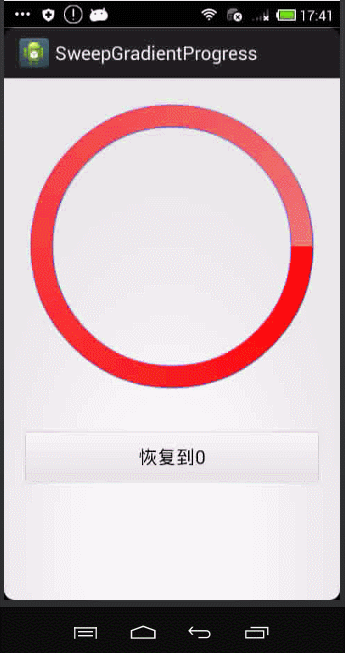
增加控制颜色的代码:
public int[] getArcColors() { return arcColors; } public void setArcColors(int[] arcColors) { this.arcColors = arcColors; }
activity中使用:
private void startAddProgress() { myProgress = myProgress + 10; progress.setProgress(myProgress); int[] arcColors = new int[]{ Color.parseColor("#99cccc"), Color.parseColor("#ccffff"), Color.parseColor("#ffcccc"), Color.parseColor("#6699cc"), Color.parseColor("#99ccff"), Color.parseColor("#6699cc"), Color.parseColor("#cc6699"), Color.parseColor("#ffff00") }; progress.setArcColors(arcColors ); handler.sendEmptyMessageDelayed(1, 1000); }
效果如下:
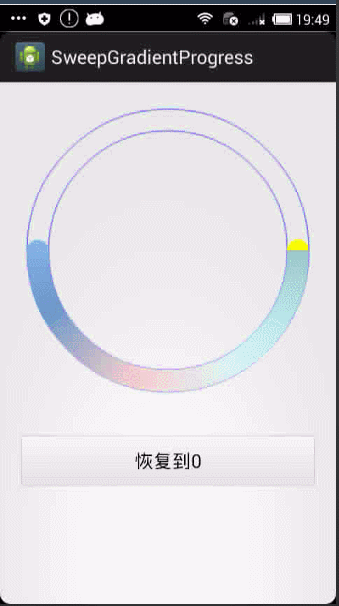
为了不至于开头那段颜色那么突兀,也就是丑,可以修改代码中颜色数组,将颜色数组第一个颜色 = 最后一个颜色,就完美了,就好看了
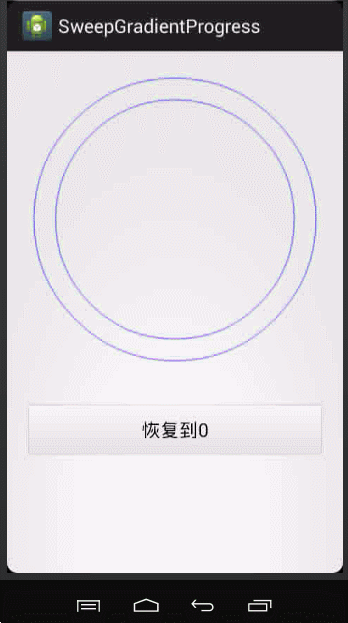
Demo放到github上面:
https://github.com/soyoungboy/SweepGradientProgress





