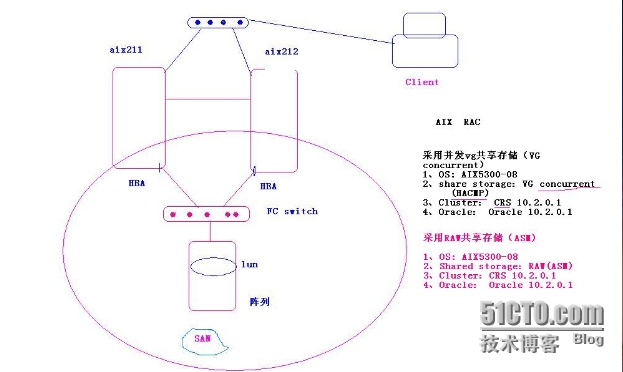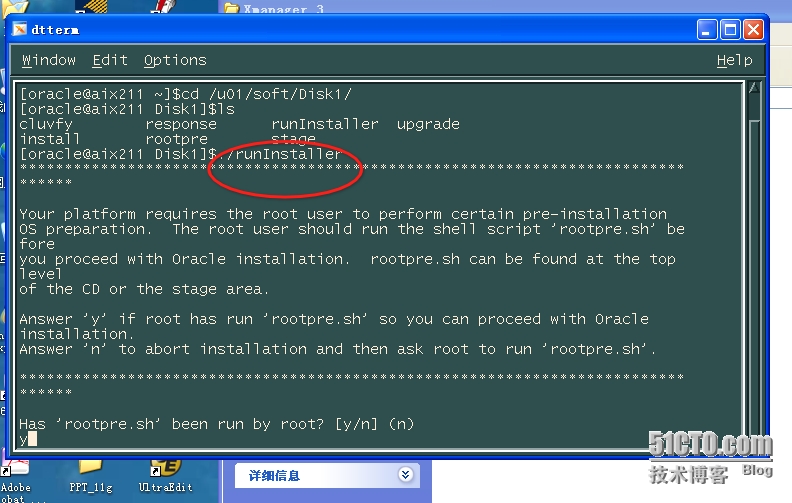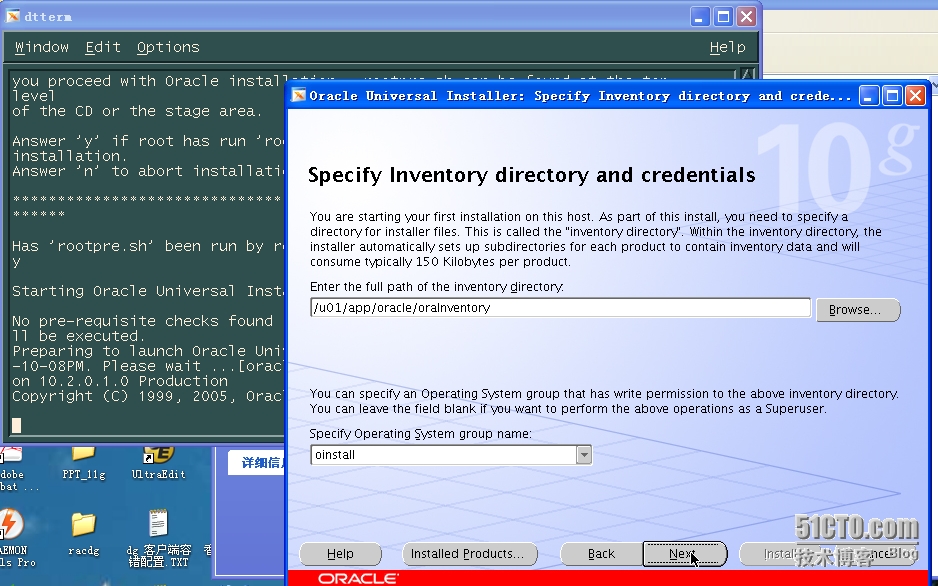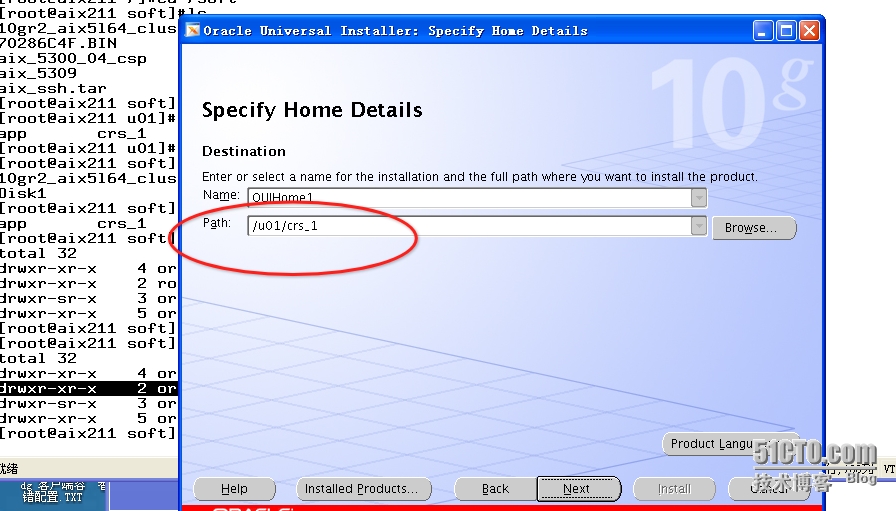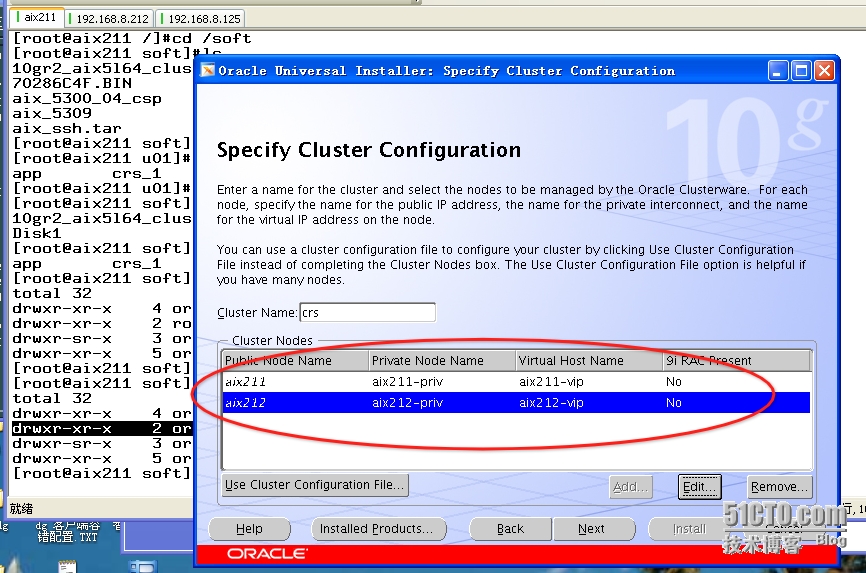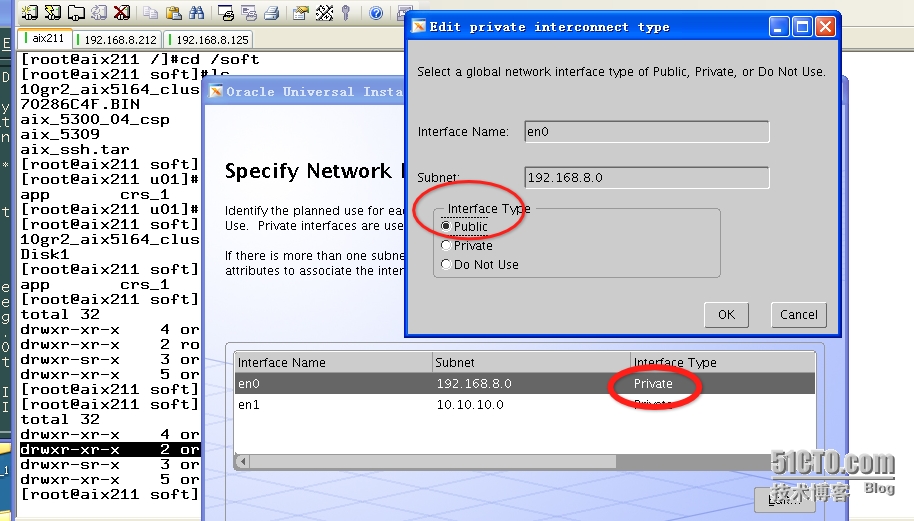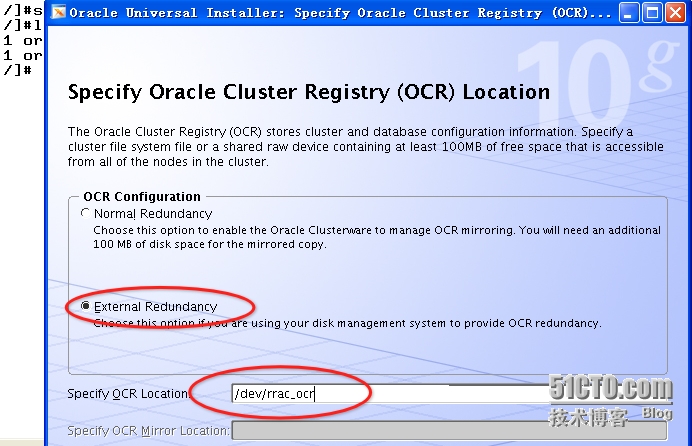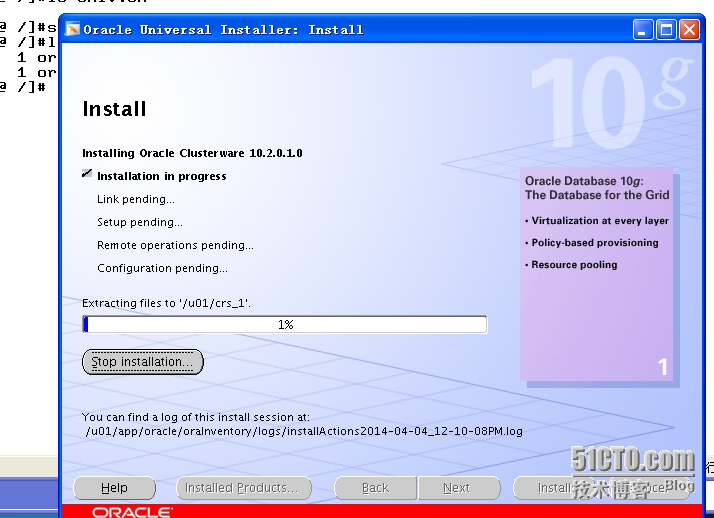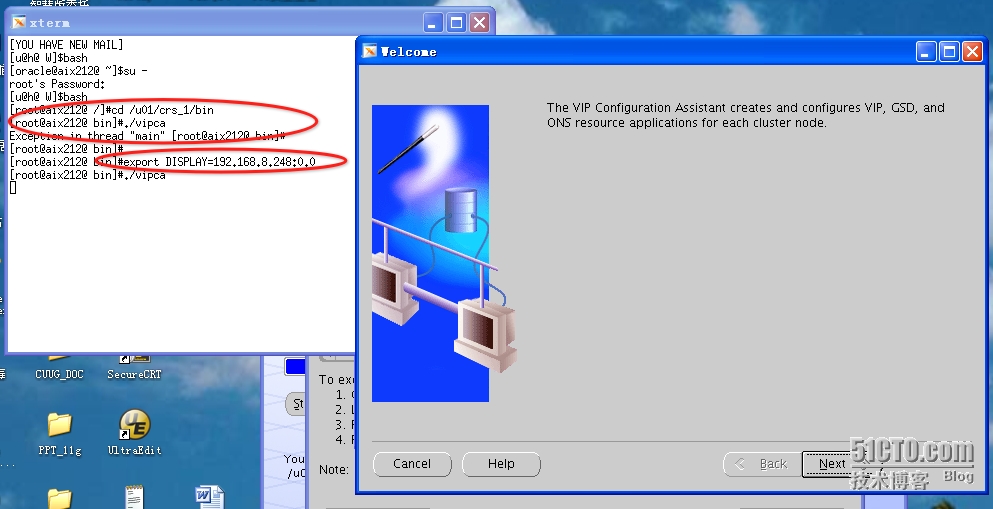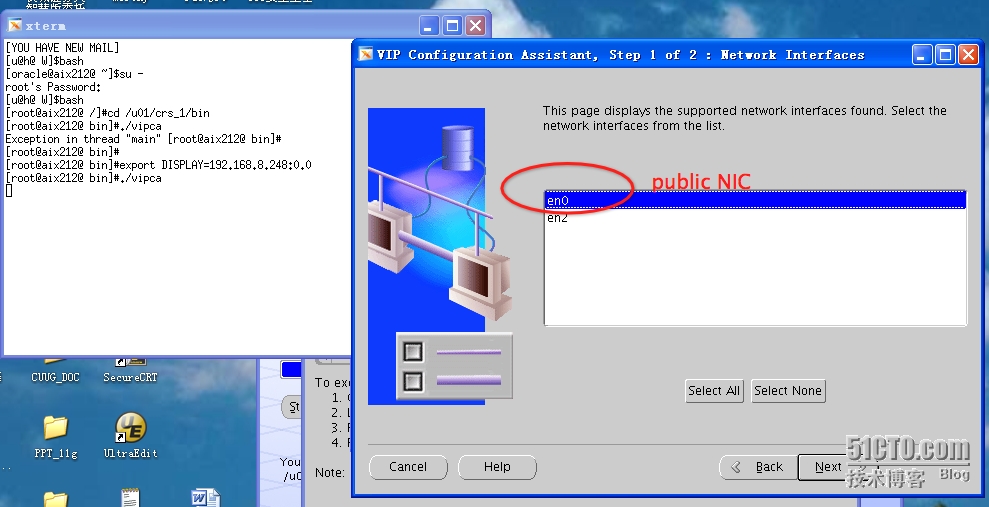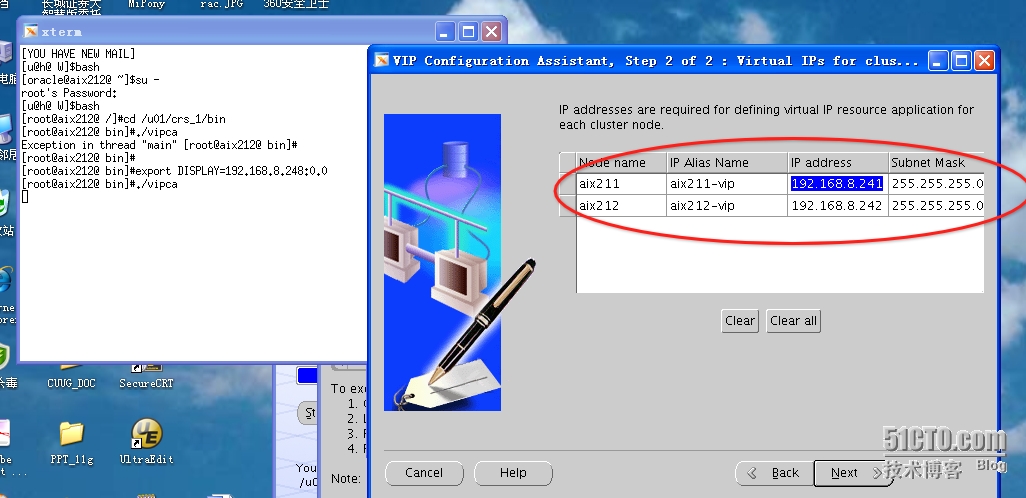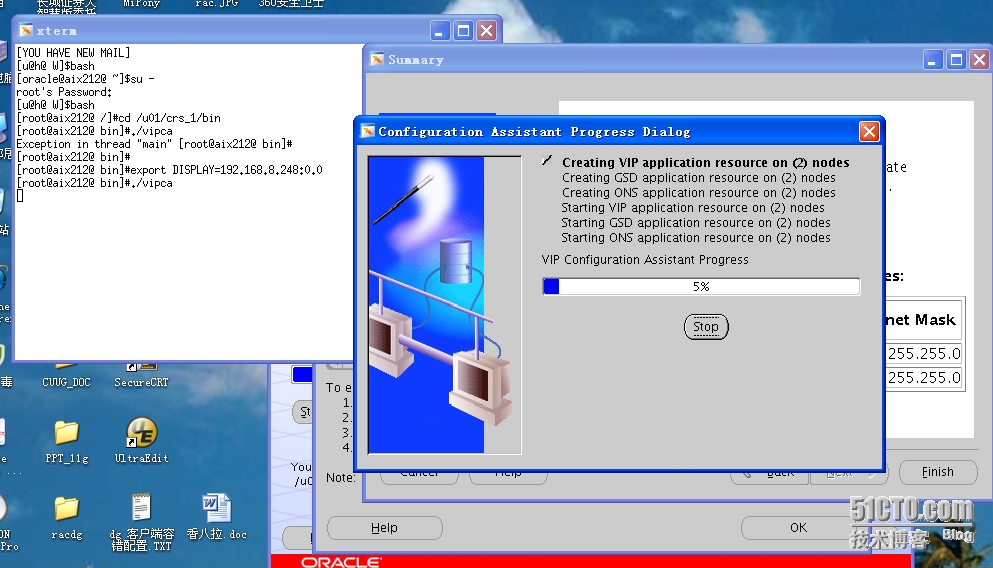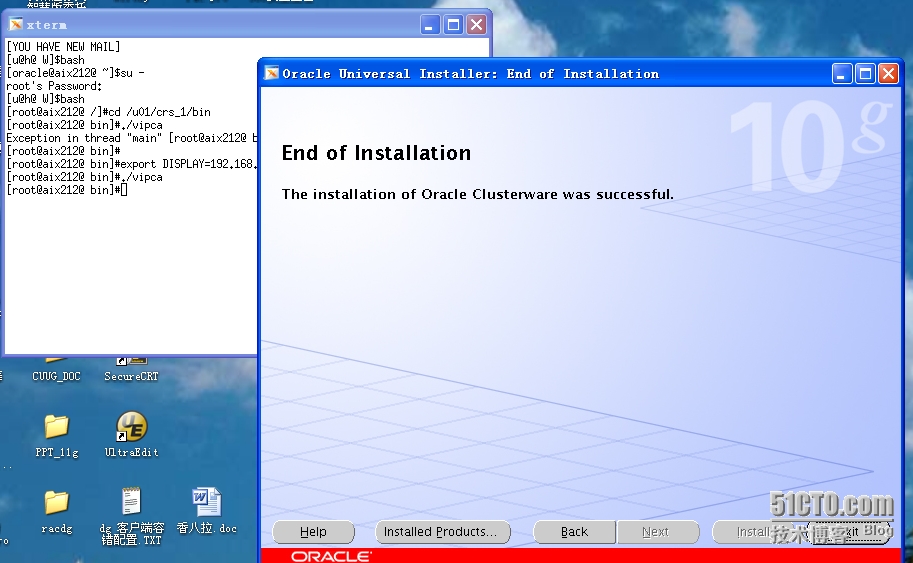构建AIX环境下的RAC之--安装配置CRS(6)
环境:
操作系统: AIX 5300-09
集群软件: CRS 10.2.0.1
数据库: Oracle 10.2.0.1
本案例是用于基于VG Concurrent 的共享存储,通过HACMP 实现卷组的并发
1、解压CRS安装软件
root@aix211@ /]#ls /soft
10gr2_aix5l64_cluster.cpio.gz
[root@aix211@ /]#gunzip 10gr2_aix5l64_cluster.cpio.gz
[root@aix211@ /]#cpio -icmdv <10gr2_aix5l64_cluster.cpio
解压完后生成 Disk1的安装目录!
2、以oracle 用户登录,在图像下安装
对于ocr disk 和 vote disk 在Oracle 10g RAC中均使用raw 设备,在安装时选择“external redundancy”,使用一个raw 设备及可以!
3、按照安装提示运行脚本(root)
[root@aix211 /]#/u01/crs_1/root.sh
|
1
2
3
4
5
6
7
8
9
10
11
12
13
14
15
16
17
18
19
20
21
22
23
24
25
26
27
|
WARNING: directory
'/u01'
is
not
owned by root
Checking to see
if
Oracle CRS stack is already configured
Checking to see
if
any 9i GSD is up
/etc/oracle does
not
exist. Creating it now.
Setting the permissions
on
OCR backup directory
Setting up NS directories
Oracle Cluster Registry configuration upgraded successfully
WARNING: directory
'/u01'
is
not
owned by root
Successfully accumulated necessary OCR keys.
Using ports: CSS=
49895
CRS=
49896
EVMC=
49898
and
EVMR=
49897.
node <nodenumber>: <nodename> <
private
interconnect name> <hostname>
node
1
: aix211 aix211-priv aix211
node
2
: aix212 aix212-priv aix212
Creating OCR keys
for
user
'root'
, privgrp
'system'
..
Operation successful.
Now formatting voting device: /dev/rrac_vote
Format of
1
voting devices complete.
Startup will be queued to
init
within
30
seconds.
Adding daemons to inittab
Adding daemons to inittab
Expecting the CRS daemons to be up within
600
seconds.
CSS is active
on
these nodes.
aix211
CSS is inactive
on
these nodes.
aix212
Local node checking complete.
Run root.sh
on
remaining nodes to start CRS daemons.
|
在第二个节点出现错误:
[root@aix212 /]#/u01/crs_1/root.sh
WARNING: directory '/u01' is not owned by root
Checking to see if Oracle CRS stack is already configured
Checking to see if any 9i GSD is up
/u01/crs_1/bin/lsdb: Cannot allocate memory of size 0
9i GSD is running on node ''. Stop the GSD and rerun root.sh
----解决方法:修改rootconfig文件
[root@aix212@ /]#cat /u01/crs_1/root.sh
#!/bin/sh
/u01/crs_1/install/rootinstall
/u01/crs_1/install/rootconfig
注释关于“9i GSD”的信息:
|
1
2
3
4
5
6
7
8
9
10
11
|
#LSDB=$ORA_CRS_HOME/bin/lsdb
#
if
$CRS_VNDR_CLUSTER;
#
then
# $ECHO
"Checking to see if any 9i GSD is up"
# GSDNODE=`$LSDB -g`
# GSDCHK_STATUS=$?
#
if
[ $GSDCHK_STATUS !=
0
];
then
# $ECHO
"9i GSD is running on node '$GSDNODE'. Stop the GSD and rerun root.sh"
# exit
1
# fi
#fi
|
再重新运行:
[root@aix212@ /]#/u01/crs_1/root.sh
|
1
2
3
4
5
6
7
8
9
10
11
12
13
14
15
16
17
18
19
20
21
22
23
24
25
26
27
28
29
30
31
32
|
WARNING: directory
'/u01'
is
not
owned by root
Checking to see
if
Oracle CRS stack is already configured
/etc/oracle does
not
exist. Creating it now.
Setting the permissions
on
OCR backup directory
Setting up NS directories
Oracle Cluster Registry configuration upgraded successfully
WARNING: directory
'/u01'
is
not
owned by root
clscfg: EXISTING configuration version
3
detected.
clscfg: version
3
is 10G Release
2.
Successfully accumulated necessary OCR keys.
Using ports: CSS=
49895
CRS=
49896
EVMC=
49898
and
EVMR=
49897.
node <nodenumber>: <nodename> <
private
interconnect name> <hostname>
node
1
: aix211 aix211-priv aix211
node
2
: aix212 aix212-priv aix212
clscfg: Arguments check out successfully.
NO KEYS WERE WRITTEN. Supply -force parameter to
override
.
-force is destructive
and
will destroy any previous cluster
configuration.
Oracle Cluster Registry
for
cluster has already been initialized
Startup will be queued to
init
within
30
seconds.
Adding daemons to inittab
Adding daemons to inittab
Expecting the CRS daemons to be up within
600
seconds.
CSS is active
on
these nodes.
aix211
aix212
CSS is active
on
all nodes.
Waiting
for
the Oracle CRSD
and
EVMD to start
Waiting
for
the Oracle CRSD
and
EVMD to start
Oracle CRS stack installed
and
running under
init
(1M)
Running vipca(silent)
for
configuring nodeapps
The given interface(s),
"en0"
is
not
public
. Public interfaces should be used to configure virtual IPs.
|
在aix212上运行vipca 解决(192.168.8.0 非公网ip)
运行完成后,完成安装:
4、验证CRS服务启动:
[root@aix211 /]#crsctl check crs
|
1
2
3
|
CSS appears healthy
CRS appears healthy
EVM appears healthy
|
[root@aix212@ /]#crsctl check crs
|
1
2
3
|
CSS appears healthy
CRS appears healthy
EVM appears healthy
|
[root@aix212 /]#/u01/crs_1/bin/crs_stat -t
|
1
2
3
4
5
6
7
8
|
Name Type Target State Host
------------------------------------------------------------
ora.aix211.gsd application ONLINE ONLINE aix211
ora.aix211.ons application ONLINE ONLINE aix211
ora.aix211.vip application ONLINE ONLINE aix211
ora.aix212.gsd application ONLINE ONLINE aix212
ora.aix212.ons application ONLINE ONLINE aix212
ora.aix212.vip application ONLINE ONLINE aix212
|
[oracle@aix211 ~]$/u01/crs_1/bin/crs_stat -t
|
1
2
3
4
5
6
7
8
|
Name Type Target State Host
------------------------------------------------------------
ora.aix211.gsd application ONLINE ONLINE aix211
ora.aix211.ons application ONLINE ONLINE aix211
ora.aix211.vip application ONLINE ONLINE aix211
ora.aix212.gsd application ONLINE ONLINE aix212
ora.aix212.ons application ONLINE ONLINE aix212
ora.aix212.vip application ONLINE ONLINE aix212
|
@至此,CRS安装配置成功!