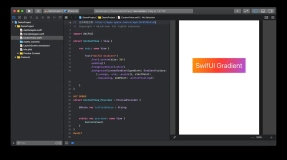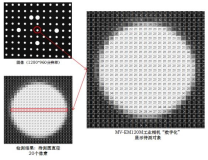Water Ripple Effect - 水波纹效果
一:原理
模拟水波纹效果,最常见的是sine或者cosn的函数,周期性变化,贴近自然
当水波纹中中间开始向四周扩散的时候,一般都是慢慢的失去能量,振幅也是
越来越小,所以程序要模拟这个过程时候,要加上一个能量递减因子。然后用
公式 y = a*sine(bx + c)来表示波纹公式。
二:程序实现
最重要的一步是计算水波纹的振幅。在任意一点确定水波的中心位置,可以是
鼠标随机选取,对半径范围内的像素位置实现水波生成,然后转换为位置,对
位置实现浮点数取整,然后使用适当的插值算法,本例使用双线性插值。
三:程序效果
四:滤镜完全源代码,这次我写了些中文注解,不给源代码的博文不是好博文
package com.gloomyfish.filter.study;
import java.awt.image.BufferedImage;
public class WaterFilter extends AbstractBufferedImageOp {
private float wavelength = 16;
private float amplitude = 10;
private float phase = 0;
private float centreX = 0.5f;
private float centreY = 0.5f;
private float radius = 50;
private float radius2 = 0;
private float icentreX;
private float icentreY;
public WaterFilter() {
}
@Override
public BufferedImage filter(BufferedImage src, BufferedImage dest) {
int width = src.getWidth();
int height = src.getHeight();
if ( dest == null )
dest = createCompatibleDestImage( src, null );
int[] inPixels = new int[width*height];
int[] outPixels = new int[width*height];
getRGB( src, 0, 0, width, height, inPixels );
icentreX = width * centreX;
icentreY = height * centreY;
if ( radius == 0 )
radius = Math.min(icentreX, icentreY);
radius2 = radius*radius;
int index = 0;
float[] out = new float[2];
for(int row=0; row<height; row++) {
for(int col=0; col<width; col++) {
index = row * width + col;
// 获取水波的扩散位置,最重要的一步
generateWaterRipples(col, row, out);
int srcX = (int)Math.floor( out[0] );
int srcY = (int)Math.floor( out[1] );
float xWeight = out[0]-srcX;
float yWeight = out[1]-srcY;
int nw, ne, sw, se;
// 获取周围四个像素,插值用,
if ( srcX >= 0 && srcX < width-1 && srcY >= 0 && srcY < height-1) {
// Easy case, all corners are in the image
int i = width*srcY + srcX;
nw = inPixels[i];
ne = inPixels[i+1];
sw = inPixels[i+width];
se = inPixels[i+width+1];
} else {
// Some of the corners are off the image
nw = getPixel( inPixels, srcX, srcY, width, height );
ne = getPixel( inPixels, srcX+1, srcY, width, height );
sw = getPixel( inPixels, srcX, srcY+1, width, height );
se = getPixel( inPixels, srcX+1, srcY+1, width, height );
}
// 取得对应的振幅位置P(x, y)的像素,使用双线性插值
/*if(xWeight >=0 || yWeight >= 0)
{
outPixels[index] = ImageMath.bilinearInterpolate(xWeight, yWeight, nw, ne, sw, se);
}
else
{
outPixels[index] = inPixels[index];
}*/
outPixels[index] = ImageMath.bilinearInterpolate(xWeight, yWeight, nw, ne, sw, se);
}
}
setRGB( dest, 0, 0, width, height, outPixels );
return dest;
}
private int getPixel(int[] pixels, int x, int y, int width, int height) {
if (x < 0 || x >= width || y < 0 || y >= height) {
return 0; // 有点暴力啦,懒得管啦
}
return pixels[ y*width+x ];
}
protected void generateWaterRipples(int x, int y, float[] out) {
float dx = x-icentreX;
float dy = y-icentreY;
float distance2 = dx*dx + dy*dy;
// 确定 water ripple的半径,如果在半径之外,就直接获取原来位置,不用计算迁移量
if (distance2 > radius2) {
out[0] = x;
out[1] = y;
} else {
// 如果在radius半径之内,计算出来
float distance = (float)Math.sqrt(distance2);
// 计算改点振幅
float amount = amplitude * (float)Math.sin(distance / wavelength * ImageMath.TWO_PI - phase);
// 计算能量损失,
amount *= (radius-distance)/radius; // 计算能量损失,
if ( distance != 0 )
amount *= wavelength/distance;
// 得到water ripple 最终迁移位置
out[0] = x + dx*amount;
out[1] = y + dy*amount;
}
}
}
觉得不错请顶一下,谢谢!
转载请务必注明出处!谢谢!