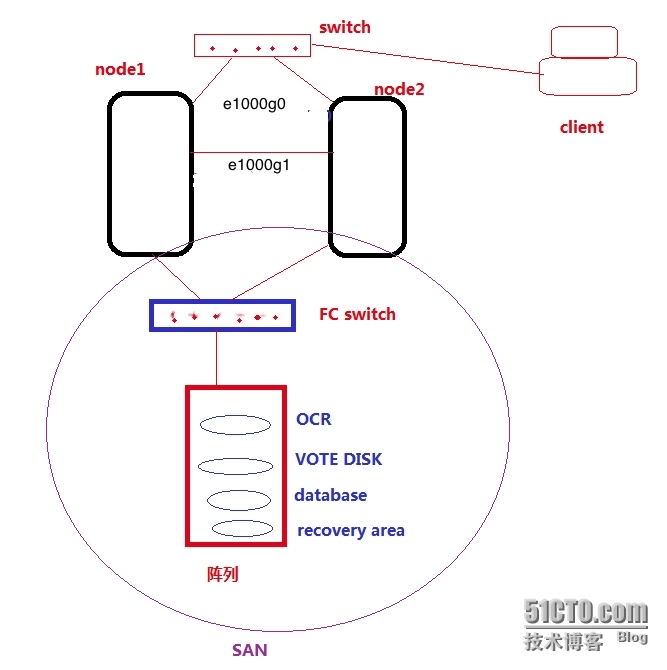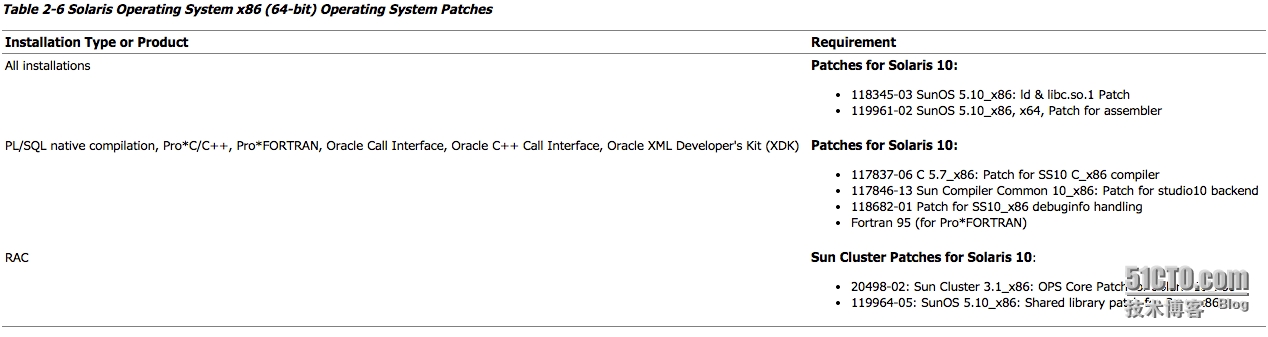系统环境:
操作系统:Solaris 10(x86-64)
Cluster: Oracle CRS 10.2.0.1.0
Oracle: Oracle 10.2.0.1.0
如图所示:RAC 系统架构
一、建立主机之间的信任关系(在所有node)
1、配置主机hosts.equiv文件
|
1
2
3
4
5
6
7
8
9
10
11
12
13
14
|
[root@node1:/]# cat /etc/hosts.equiv
node1 root
node1 oracle
node1-vip root
node1-vip oracle
node1-priv root
node1-priv oracle
node2 root
node2 oracle
node2-vip root
node2-vip oracle
node2-priv root
node2-priv oracle
|
2、配置Oracle用户.rhosts文件
|
1
2
3
4
5
6
7
8
9
10
11
12
13
14
|
[oracle@node1:/export/home/oracle]$ cat .rhosts
node1 root
node1 oracle
node1-vip root
node1-vip oracle
node1-priv root
node1-priv oracle
node2 root
node2 oracle
node2-vip root
node2-vip oracle
node2-priv root
node2-priv oracle
|
3、启动相关的服务,验证
|
1
2
3
4
5
6
7
8
9
10
11
12
13
14
15
16
|
[root@node1:/]# svcs -a |grep rlogin
disabled
10
:
05
:
17
svc:/network/login:rlogin
[root@node1:/]# svcadm enable svc:/network/login:rlogin
[root@node1:/]# svcadm enable svc:/network/rexec:default
[root@node1:/]# svcadm enable svc:/network/shell:default
[root@node1:/]# svcs -a |grep rlogin
online
11
:
37
:
34
svc:/network/login:rlogin
[root@node1:/]# su - oracle
Oracle Corporation SunOS
5.10
Generic Patch January
2005
[oracle@node1:/export/home/oracle]$ rlogin node1
Last login: Wed Jan
21
11
:
29
:
36
from
node2-priv
Oracle Corporation SunOS
5.10
Generic Patch January
2005
|
二、安装CRS前系统环境的检测(在node1)
|
1
2
3
4
5
6
7
8
9
10
11
12
13
14
15
16
17
18
19
20
21
22
23
24
25
26
27
28
29
30
31
32
33
34
35
36
37
38
39
40
41
42
43
44
45
46
47
48
49
50
51
52
53
54
55
56
57
58
59
60
61
62
63
64
65
66
67
68
69
70
71
72
73
74
75
76
77
78
79
80
81
82
83
84
85
86
87
88
89
90
91
92
93
94
95
96
97
98
99
100
101
102
103
104
105
106
107
108
109
110
111
112
113
114
115
116
117
118
119
120
121
122
123
124
125
126
127
128
129
130
131
132
133
134
135
136
137
138
139
140
141
142
143
144
145
146
147
148
149
150
151
152
153
154
155
156
157
158
159
160
161
162
163
164
165
166
167
168
|
[oracle@node1:/export/home/oracle]$ unzip 10201_clusterware_solx86_64.zip
[oracle@node1:/export/home/oracle/clusterware/cluvfy]$ ./runcluvfy.sh
USAGE:
cluvfy [ -help ]
cluvfy stage { -list | -help }
cluvfy stage {-pre|-post} <stage-name> <stage-specific options> [-verbose]
cluvfy comp { -list | -help }
cluvfy comp <component-name> <component-specific options> [-verbose]
[oracle@node1:/export/home/oracle/clusterware/cluvfy]$ ./runcluvfy.sh stage -pre crsinst -n node1,node2 -verbose
Performing pre-checks
for
cluster services setup
Checking node reachability...
Check: Node reachability from node
"node1"
Destination Node Reachable?
------------------------------------ ------------------------
node1 yes
node2 yes
Result: Node reachability check passed from node
"node1"
.
Checking user equivalence...
Check: User equivalence
for
user
"oracle"
Node Name Comment
------------------------------------ ------------------------
node2 passed
node1 passed
Result: User equivalence check passed
for
user
"oracle"
.
Checking administrative privileges...
Check: Existence of user
"oracle"
Node Name User Exists Comment
------------ ------------------------ ------------------------
node2 yes passed
node1 yes passed
Result: User existence check passed
for
"oracle"
.
Check: Existence of group
"oinstall"
Node Name Status Group ID
------------ ------------------------ ------------------------
node2 exists 200
node1 exists 200
Result: Group existence check passed
for
"oinstall"
.
Check: Membership of user
"oracle"
in
group
"oinstall"
[as Primary]
Node Name User Exists Group Exists User
in
Group Primary Comment
---------------- ------------ ------------ ------------ ------------ ------------
node2 yes yes yes yes passed
node1 yes yes yes yes passed
Result: Membership check
for
user
"oracle"
in
group
"oinstall"
[as Primary] passed.
Administrative privileges check passed.
Checking node connectivity...
Interface information
for
node
"node2"
Interface Name IP Address Subnet
------------------------------ ------------------------------ ----------------
e1000g0 192.168.8.12 192.168.8.0
e1000g1 10.10.10.12 10.10.10.0
Interface information
for
node
"node1"
Interface Name IP Address Subnet
------------------------------ ------------------------------ ----------------
e1000g0 192.168.8.11 192.168.8.0
e1000g1 10.10.10.11 10.10.10.0
Check: Node connectivity of subnet
"192.168.8.0"
Source Destination Connected?
------------------------------ ------------------------------ ----------------
node2:e1000g0 node1:e1000g0 yes
Result: Node connectivity check passed
for
subnet
"192.168.8.0"
with
node(s) node2,node1.
Check: Node connectivity of subnet
"10.10.10.0"
Source Destination Connected?
------------------------------ ------------------------------ ----------------
node2:e1000g1 node1:e1000g1 yes
Result: Node connectivity check passed
for
subnet
"10.10.10.0"
with
node(s) node2,node1.
Suitable interfaces
for
the private interconnect on subnet
"192.168.8.0"
:
node2 e1000g0:192.168.8.12
node1 e1000g0:192.168.8.11
Suitable interfaces
for
the private interconnect on subnet
"10.10.10.0"
:
node2 e1000g1:10.10.10.12
node1 e1000g1:10.10.10.11
ERROR:
Could not find a suitable set of interfaces
for
VIPs.
Result: Node connectivity check failed.
---vip 网络检测失败
Checking system requirements
for
'crs'
...
Check: Total memory
Node Name Available Required Comment
------------ ------------------------ ------------------------ ----------
node2 1.76GB (1843200KB) 512MB (524288KB) passed
node1 1.76GB (1843200KB) 512MB (524288KB) passed
Result: Total memory check passed.
Check: Free disk space
in
"/tmp"
dir
Node Name Available Required Comment
------------ ------------------------ ------------------------ ----------
node2 3GB (3150148KB) 400MB (409600KB) passed
node1 2.74GB (2875128KB) 400MB (409600KB) passed
Result: Free disk space check passed.
Check: Swap space
Node Name Available Required Comment
------------ ------------------------ ------------------------ ----------
node2 2GB (2096476KB) 512MB (524288KB) passed
node1 2GB (2096476KB) 512MB (524288KB) passed
Result: Swap space check passed.
Check: System architecture
Node Name Available Required Comment
------------ ------------------------ ------------------------ ----------
node2 64-bit 64-bit passed
node1 64-bit 64-bit passed
Result: System architecture check passed.
Check: Operating system version
Node Name Available Required Comment
------------ ------------------------ ------------------------ ----------
node2 SunOS 5.10 SunOS 5.10 passed
node1 SunOS 5.10 SunOS 5.10 passed
Result: Operating system version check passed.
Check: Operating system patch
for
"118345-03"
Node Name Applied Required Comment
------------ ------------------------ ------------------------ ----------
node2 unknown 118345-03 failed
node1 unknown 118345-03 failed
Result: Operating system patch check failed
for
"118345-03"
.
Check: Operating system patch
for
"119961-01"
Node Name Applied Required Comment
------------ ------------------------ ------------------------ ----------
node2 119961-06 119961-01 passed
node1 119961-06 119961-01 passed
Result: Operating system patch check passed
for
"119961-01"
.
Check: Operating system patch
for
"117837-05"
Node Name Applied Required Comment
------------ ------------------------ ------------------------ ----------
node2 unknown 117837-05 failed
node1 unknown 117837-05 failed
Result: Operating system patch check failed
for
"117837-05"
.
Check: Operating system patch
for
"117846-08"
Node Name Applied Required Comment
------------ ------------------------ ------------------------ ----------
node2 unknown 117846-08 failed
node1 unknown 117846-08 failed
Result: Operating system patch check failed
for
"117846-08"
.
Check: Operating system patch
for
"118682-01"
Node Name Applied Required Comment
------------ ------------------------ ------------------------ ----------
node2 unknown 118682-01 failed
node1 unknown 118682-01 failed
Result: Operating system patch check failed
for
"118682-01"
.
---系统补丁检测失败
Check: Group existence
for
"dba"
Node Name Status Comment
------------ ------------------------ ------------------------
node2 exists passed
node1 exists passed
Result: Group existence check passed
for
"dba"
.
Check: Group existence
for
"oinstall"
Node Name Status Comment
------------ ------------------------ ------------------------
node2 exists passed
node1 exists passed
Result: Group existence check passed
for
"oinstall"
.
Check: User existence
for
"oracle"
Node Name Status Comment
------------ ------------------------ ------------------------
node2 exists passed
node1 exists passed
Result: User existence check passed
for
"oracle"
.
Check: User existence
for
"nobody"
Node Name Status Comment
------------ ------------------------ ------------------------
node2 exists passed
node1 exists passed
Result: User existence check passed
for
"nobody"
.
System requirement failed
for
'crs'
Pre-check
for
cluster services setup was unsuccessful on all the nodes.
|
----在以上的系统环境检测中,VIP网络检查失败;
如果在检测前没有配置VIP网络,可以用一下方式进行配置;如果已经配置过,就不会检测失败。
配置vip network(node1):
[root@node1:/]# ifconfig e1000g0:
1
plumb up
[root@node1:/]# ifconfig e1000g0:
1
192.168.
8.13
netmask
255.255.
255.0
[root@node1:/]# ifconfig -a
lo0: flags=
2001000849
<UP,LOOPBACK,RUNNING,MULTICAST,IPv4,VIRTUAL> mtu
8232
index
1
inet
127.0.
0.1
netmask ff000000
e1000g0: flags=
1000843
<UP,BROADCAST,RUNNING,MULTICAST,IPv4> mtu
1500
index
2
inet
192.168.
8.11
netmask ffffff00 broadcast
192.168.
8.255
ether
8
:
0
:
27
:
28
:b1:8c
e1000g0:
1
: flags=
4001000842
<BROADCAST,RUNNING,MULTICAST,IPv4,DUPLICATE> mtu
1500
index
2
inet
192.168.
8.13
netmask ffffff00 broadcast
192.168.
8.255
e1000g1: flags=
1000843
<UP,BROADCAST,RUNNING,MULTICAST,IPv4> mtu
1500
index
3
inet
10.10.
10.11
netmask ffffff00 broadcast
10.10.
10.255
ether
8
:
0
:
27
:6e:
16
:
1
配置vip network(node2):
[root@node2:/]# ifconfig e1000g0:
1
plumb up
[root@node2:/]# ifconfig e1000g0:
1
192.168.
8.14
netmask
255.255.
255.0
[root@node2:/]# ifconfig -a
lo0: flags=
2001000849
<UP,LOOPBACK,RUNNING,MULTICAST,IPv4,VIRTUAL> mtu
8232
index
1
inet
127.0.
0.1
netmask ff000000
e1000g0: flags=
1000843
<UP,BROADCAST,RUNNING,MULTICAST,IPv4> mtu
1500
index
2
inet
192.168.
8.12
netmask ffffff00 broadcast
192.168.
8.255
ether
8
:
0
:
27
:1f:bf:4c
e1000g0:
1
: flags=
1000843
<UP,BROADCAST,RUNNING,MULTICAST,IPv4> mtu
1500
index
2
inet
192.168.
8.14
netmask ffffff00 broadcast
192.168.
8.255
e1000g1: flags=
1000843
<UP,BROADCAST,RUNNING,MULTICAST,IPv4> mtu
1500
index
3
inet
10.10.
10.12
netmask ffffff00 broadcast
10.10.
10.255
ether
8
:
0
:
27
:a5:2c:db
----在以上的系统环境检测中,部分补丁没有安装(可以通过Oracle官方网站下载,本机为测试环境暂不安装)
本文转自 客居天涯 51CTO博客,原文链接:http://blog.51cto.com/tiany/1606941,如需转载请自行联系原作者