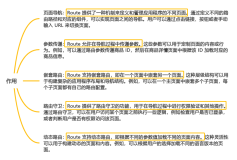- 2911#show run
- Building configuration...
- Current configuration : 5167 bytes
- !
- ! Last configuration change at 08:22:41 UTC Wed May 2 2012 by cisco
- ! NVRAM config last updated at 05:49:51 UTC Wed May 2 2012 by cisco
- ! NVRAM config last updated at 05:49:51 UTC Wed May 2 2012 by cisco
- version 15.1
- service timestamps debug datetime msec
- service timestamps log datetime msec
- no service password-encryption
- !
- hostname 2911
- !
- boot-start-marker
- boot-end-marker
- !
- !
- logging buffered 51200 warnings
- enable secret 5 $1$6CYn$PRxXJhbBSFS65Q/8HfIJu.
- !
- no aaa new-model
- !
- !
- no ipv6 cef
- ip source-route
- ip cef
- !
- !
- !
- ip dhcp excluded-address 192.168.40.250 192.168.40.254
- ip dhcp excluded-address 192.168.50.250 192.168.50.254
- !
- ip dhcp pool Song
- network 192.168.40.240 255.255.255.240
- default-router 192.168.40.254
- dns-server 208.67.222.222 208.67.220.220
- lease 7
- !
- ip dhcp pool Sheng
- network 192.168.50.128 255.255.255.128
- default-router 192.168.50.254
- dns-server 208.67.222.222 208.67.220.220
- lease 7
- !
- !
- no ip domain lookup
- ip domain name cisco.com
- !
- multilink bundle-name authenticated
- !
- !
- crypto pki token default removal timeout 0
- !
- crypto pki trustpoint TP-self-signed-433792230
- enrollment selfsigned
- subject-name cn=IOS-Self-Signed-Certificate-433792230
- revocation-check none
- rsakeypair TP-self-signed-433792230
- !
- !
- crypto pki certificate chain TP-self-signed-433792230
- certificate self-signed 01
- 30820229 30820192 A0030201 02020101 300D0609 2A864886 F70D0101 05050030
- 30312E30 2C060355 04031325 494F532D 53656C66 2D536967 6E65642D 43657274
- 69666963 6174652D 34333337 39323233 30301E17 0D313230 32313630 32303430
- 335A170D 32303031 30313030 30303030 5A303031 2E302C06 03550403 1325494F
- 532D5365 6C662D53 69676E65 642D4365 72746966 69636174 652D3433 33373932
- 32333030 819F300D 06092A86 4886F70D 01010105 0003818D 00308189 02818100
- E227E899 E664CFEA 3E43A483 DD44A491 1B3C6C44 1D3C61B4 BC0F5E20 E6C19746
- A4558A00 4FBEB2D9 CC13A63C C97581DA 3F84AFFA 8FF22356 08E48D25 AFC42034
- B1690136 2871D7B9 69C69F78 6F6E766A 7DB95B73 E99B3613 AAF708C5 182BE89C
- 798E02C8 BB016A10 81C5AE6A 4A2D38E2 D866D5E9 070C87AF 7D323594 EE8A2883
- 02030100 01A35330 51300F06 03551D13 0101FF04 05300301 01FF301F 0603551D
- 23041830 168014FB 5B2A0956 C7F0A82B 3AFC39E5 7B3E270D 17129F30 1D060355
- 1D0E0416 0414FB5B 2A0956C7 F0A82B3A FC39E57B 3E270D17 129F300D 06092A86
- 4886F70D 01010505 00038181 00B10707 EEF7114E 68A39A24 D7365669 F9D8FE81
- ED70AD0C BDAEF025 87FD4757 9F9CBD56 9D5EF743 CDD8F84C 2AD8682C B347D84C
- C514A4BD E4FD17CB 93C02A68 E8BF35C7 2690CBDF D798EFC0 D68EF7CF A8FD94F8
- 4EBDA7E7 06E4BD80 6A427477 33D9250D E98CBECD D8A0EA15 87997D69 24813DE6
- CF0935FF B09CD7AB 78DF8902 12
- quit
- license udi pid CISCO2911/K9 sn FGL1607125L
- !
- !
- username cisco privilege 15 secret 5 $1$JrAE$HttKboGTO2saXiStVoO1
- username mgmt secret 5 $1$Z.np$KplCwsSkQox8zQV8NqR6/
- !
- redundancy
- !
- !
- !
- !
- !
- !
- !
- !
- !
- !
- !
- interface Embedded-Service-Engine0/0
- no ip address
- shutdown
- !
- interface GigabitEthernet0/0
- description $ETH-LAN$$ETH-SW-LAUNCH$$INTF-INFO-GE 0/0$
- ip address 10.10.10.1 255.255.255.248
- duplex auto
- speed auto
- !
- interface GigabitEthernet0/1
- description Song
- ip address 192.168.40.254 255.255.255.240
- ip nat inside
- ip virtual-reassembly in
- duplex auto
- speed auto
- !
- interface GigabitEthernet0/2
- description Sheng
- ip address 192.168.50.254 255.255.255.128
- ip nat inside
- ip virtual-reassembly in
- duplex full
- speed auto
- !
- interface FastEthernet0/0/0
- description Default-Shenzhen-IPLC-Hongkong-WAN
- ip address 202.134.11.134 255.255.255.252
- ip flow ingress
- ip nat outside
- ip virtual-reassembly in
- duplex auto
- speed auto
- !
- interface FastEthernet0/0/1
- description Shenzhen-IPLC-Hongkong-IDC
- ip address 172.16.0.254 255.255.255.0
- ip virtual-reassembly in
- duplex auto
- speed auto
- !
- router ospf 1
- network 172.16.0.0 0.0.0.255 area 1
- network 192.168.40.240 0.0.0.15 area 1
- network 192.168.50.128 0.0.0.127 area 1
- !
- ip forward-protocol nd
- !
- ip http server
- ip http access-class 23
- ip http authentication local
- ip http secure-server
- ip http timeout-policy idle 60 life 86400 requests 10000
- ip flow-export source FastEthernet0/0/0
- ip flow-export version 9
- ip flow-export destination 192.168.2.5 2055
- !
- ip nat inside source list nat interface FastEthernet0/0/0 overload
- ip nat inside source static tcp 192.168.2.1 3690 202.134.11.134 3690 extendable
- ip route 0.0.0.0 0.0.0.0 202.134.11.133
- !
- ip access-list standard login
- permit 192.168.50.0 0.0.0.128
- permit 172.16.0.0 0.0.0.255
- permit 192.168.40.0 0.0.0.255
- permit 192.168.0.0 0.0.255.255
- !
- ip access-list extended nat
- permit ip any any
- !
- !
- !
- !
- !
- !
- snmp-server community public RO
- snmp-server location Shenzhen
- snmp-server contact netkiller@msn.com
- snmp-server host 192.168.2.5 ro
- !
- control-plane
- !
- !
- !
- line con 0
- login local
- line aux 0
- line 2
- no activation-character
- no exec
- transport preferred none
- transport input all
- transport output pad telnet rlogin lapb-ta mop udptn v120 ssh
- stopbits 1
- line vty 0 4
- access-class login in
- privilege level 15
- login local
- transport input telnet ssh
- line vty 5 15
- access-class 23 in
- privilege level 15
- login local
- transport input telnet ssh
- !
- scheduler allocate 20000 1000
- end
Cisco 2911 Router 配置范例
2016-05-14
5643
版权
版权声明:
本文内容由阿里云实名注册用户自发贡献,版权归原作者所有,阿里云开发者社区不拥有其著作权,亦不承担相应法律责任。具体规则请查看《
阿里云开发者社区用户服务协议》和
《阿里云开发者社区知识产权保护指引》。如果您发现本社区中有涉嫌抄袭的内容,填写
侵权投诉表单进行举报,一经查实,本社区将立刻删除涉嫌侵权内容。
本文涉及的产品
简介:
目录
相关文章
|
JavaScript
前端开发
网络架构
router路由简介与使用
Vue Router 是 Vue.js 官方的路由管理器。它和 Vue.js 的核心深度集成,让构建单页面应用变得易如反掌。路由实际上就是可以理解为指向,就是我在页面上点击一个按钮需要跳转到对应的页面,这就是路由跳转;
176
0
0
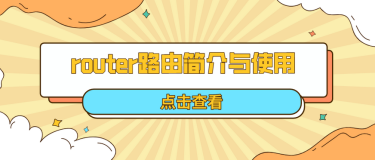
|
网络协议
网络架构
CCNP路由实验---2、EIGRP的默认路由配置
1173
0
0
|
网络协议
网络架构
CCNP路由实验---1、EIGRP的基本配置
1023
0
0
|
网络架构
Cisco基础实验回顾4--IP classless
893
0
0
|
数据安全/隐私保护
网络架构
CISCO router密码恢复
867
0
0
|
网络架构
EIGRP区域注入静态路由的三种方法--CCNP学习笔记
1047
0
0
|
网络架构
iOS开发
Linux
dynagen net文件 3640系列路由器写法
1107
0
0
|
数据库
数据安全/隐私保护
网络协议
CISCO router基本配置
1284
0
0