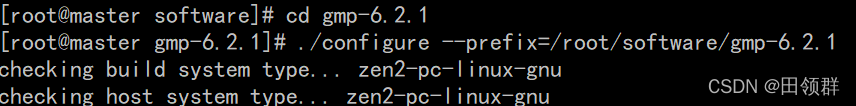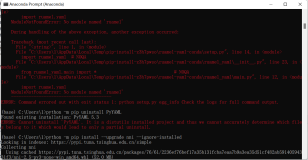POSIX-linux 编译安装libvirt依赖包;
1.yum install device-mapper-devel
2.yum install libpciaccess-devel
3.yum -y install libnl-devel
4.初步编译配置完成;
总结,通常系统情况下Ruiy维护的OS系统,在手动自定义编译libvirt时需添加的依赖包用如下yum -y install libpciaccess-devel libnl-devel device-mapper-devel;
5,一句话概括hypervisors
libvirt supports many different kinds of virtualization (often referred to as "drivers司机" or "hypervisors管理员")
linux 抓取硬件序列号
厂商在主板里烧入的序列号(SN)是唯一的,可以作为一台服务器的唯一索引。通过Linux下的dmidecode命令可以很方便地抓取到服务器的序列号。
但是由于各家厂商对SMBios的刷写规范不太一样,我们需要做一些兼容的操作。
简单总结了一下,见下表
厂商 一般抓取方法
Dell dmidecode -s system-serial-number
HP dmidecode -s system-serial-number
IBM dmidecode -s system-serial-number
Huawei dmidecode -s system-serial-number(华为机架式服务器) 或
dmidecode -s baseboard-serial-number(华为刀片)
|
用一段shell来覆盖所有的机型,如下:
get_sn(){
local
mySN=`dmidecode -s system-serial-number |
grep
-
v
'#'
`
if
echo
"${mySN}"
|
grep
-qiE
"^NotSpecified|^None|^ToBeFilledByO.E.M.|O.E.M."
;
then
mySN=`dmidecode -s baseboard-serial-number`
fi
#对于RHEL4和CentOS4,dmidecode不支持-s参数,需要采用不同的SN获取方法
if
grep
-q
'release 4'
/etc/redhat-release
;
then
mySN=`dmidecode |
grep
-A5
'System Information'
|
grep
'Serial Number'
|
awk
'{print $3}'
|
sed
's/^[ t]*//g'
|
sed
's/[ t]$//g'
`
fi
echo
$mySN
}
|
希望对服务器运维有帮助
Not all hypervisors supported by libvirt require a running libvirtd. If you want to connect to a VMware ESX/ESXi or GSX server then libvirtd is not necessary. See the VMware ESX page for details
http://www.aikaiyuan.com/2900.html [db2 for centos]